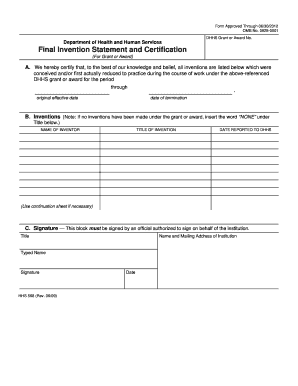
Hhs 568 Form


What is the HHS 568?
The HHS 568 form is a document used primarily for reporting purposes within the context of health and human services. It is essential for organizations that receive funding from the Department of Health and Human Services (HHS) to accurately report financial expenditures and programmatic activities. This form ensures compliance with federal regulations and helps maintain transparency in the use of public funds.
How to use the HHS 568
Using the HHS 568 form involves several steps to ensure accurate reporting. First, gather all necessary financial records and program data relevant to the reporting period. Next, fill out the form with precise details regarding expenditures, activities, and outcomes. It is crucial to follow the instructions carefully to avoid errors that could lead to compliance issues. Once completed, the form must be submitted to the appropriate HHS office as specified in the guidelines.
Steps to complete the HHS 568
Completing the HHS 568 form requires a systematic approach:
- Review the reporting period and gather all relevant documentation.
- Fill in the organization’s information, including name, address, and contact details.
- Detail the financial expenditures, ensuring accuracy in amounts and categories.
- Provide information on programmatic activities, including outcomes and impacts.
- Double-check all entries for completeness and accuracy.
- Submit the completed form to the designated HHS office by the deadline.
Legal use of the HHS 568
The HHS 568 form is legally binding when completed and submitted as per the guidelines set forth by the Department of Health and Human Services. Compliance with federal regulations is critical, as inaccuracies or omissions can lead to penalties or funding issues. Organizations must ensure that their submissions are truthful and reflect actual activities and expenditures to uphold legal standards.
Key elements of the HHS 568
Several key elements are essential when completing the HHS 568 form:
- Organization Information: Accurate identification of the reporting entity.
- Financial Data: Detailed breakdown of expenditures, including categories and amounts.
- Programmatic Activities: Description of services provided and outcomes achieved.
- Signature: Authorized representative’s signature to validate the information provided.
Who Issues the Form
The HHS 568 form is issued by the Department of Health and Human Services. This federal agency oversees various health and social service programs and is responsible for ensuring compliance with funding requirements. Organizations receiving federal funds must adhere to the guidelines associated with this form to maintain eligibility for continued support.
Quick guide on how to complete hhs 568
Prepare Hhs 568 effortlessly on any device
Digital document management has become favored by businesses and individuals alike. It offers an ideal eco-conscious alternative to conventional printed and signed documents, allowing you to access the necessary form and securely store it online. airSlate SignNow provides all the resources you need to create, alter, and eSign your documents swiftly and efficiently. Handle Hhs 568 on any device with the airSlate SignNow Android or iOS applications and enhance any document-related process today.
The easiest way to modify and eSign Hhs 568 with minimal effort
- Locate Hhs 568 and select Get Form to begin.
- Utilize the resources we offer to complete your form.
- Emphasize key sections of your documents or obscure confidential information using tools provided by airSlate SignNow specifically for that purpose.
- Generate your eSignature with the Sign tool, which takes just a few seconds and holds the same legal validity as a traditional handwritten signature.
- Review the details and click on the Done button to save your changes.
- Select your preferred method to send your form, whether by email, text message (SMS), invitation link, or download it to your computer.
Eliminate the hassle of lost or misplaced files, tedious form searching, or mistakes that necessitate printing new document copies. airSlate SignNow meets your document management needs in just a few clicks from your chosen device. Edit and eSign Hhs 568 and ensure excellent communication at every stage of your form preparation process with airSlate SignNow.
Create this form in 5 minutes or less
Create this form in 5 minutes!
How to create an eSignature for the hhs 568
How to create an electronic signature for a PDF online
How to create an electronic signature for a PDF in Google Chrome
How to create an e-signature for signing PDFs in Gmail
How to create an e-signature right from your smartphone
How to create an e-signature for a PDF on iOS
How to create an e-signature for a PDF on Android
People also ask
-
What is the hhs 568 form and how can airSlate SignNow help with it?
The hhs 568 form is a crucial document used in various administrative processes. airSlate SignNow simplifies the signing process of the hhs 568 by allowing users to electronically sign and send the document securely. This not only saves time but also ensures compliance with regulatory standards.
-
Can I integrate airSlate SignNow with other tools for managing hhs 568 and similar documents?
Yes, airSlate SignNow offers extensive integrations with various applications. This means you can seamlessly connect your workflows for the hhs 568 and other documents, improving efficiency and productivity in your business operations.
-
What are the pricing options available for using airSlate SignNow for hhs 568?
airSlate SignNow provides flexible pricing plans tailored to different business needs. Whether you're a small business or a large enterprise, you can select a plan that suits your frequency of use for documents like the hhs 568, ensuring you only pay for what you need.
-
Is airSlate SignNow secure for submitting sensitive documents like the hhs 568?
Absolutely! airSlate SignNow prioritizes security, implementing encryption and compliance measures. Your hhs 568 and other sensitive documents are protected throughout the signing process, giving you peace of mind.
-
What features does airSlate SignNow offer specifically for managing hhs 568?
airSlate SignNow includes features like customizable templates, automated workflows, and real-time notifications which enhance the management of documents such as the hhs 568. These tools help streamline operations and ensure that all steps are tracked efficiently.
-
How can I ensure that my hhs 568 form is signed promptly using airSlate SignNow?
With airSlate SignNow, you can set reminders and follow-ups for signers of the hhs 568 form. This automation helps ensure that your documents are signed and returned promptly, reducing delays in your workflow.
-
Does airSlate SignNow provide support for using the hhs 568 form?
Yes, airSlate SignNow offers robust customer support for users handling the hhs 568. Whether you need assistance with eSigning or have questions about features, our support team is here to guide you.
Get more for Hhs 568
- Alarm registration form city of farmers branch
- Pc application pdf99142 jntu anantapur form
- Npt return phila form
- Field service report bearcat mfg form
- Georgia resident application questionnaire initial temp license or form
- Income certificate bihar form
- Sept sept usarec army form
- Aptiom sunovion support form
Find out other Hhs 568
- How Do I Sign Utah Deed of Trust Template
- Sign Minnesota Declaration of Trust Template Simple
- Sign Texas Shareholder Agreement Template Now
- Sign Wisconsin Shareholder Agreement Template Simple
- Sign Nebraska Strategic Alliance Agreement Easy
- Sign Nevada Strategic Alliance Agreement Online
- How To Sign Alabama Home Repair Contract
- Sign Delaware Equipment Rental Agreement Template Fast
- Sign Nevada Home Repair Contract Easy
- Sign Oregon Construction Contract Template Online
- Sign Wisconsin Construction Contract Template Simple
- Sign Arkansas Business Insurance Quotation Form Now
- Sign Arkansas Car Insurance Quotation Form Online
- Can I Sign California Car Insurance Quotation Form
- Sign Illinois Car Insurance Quotation Form Fast
- Can I Sign Maryland Car Insurance Quotation Form
- Sign Missouri Business Insurance Quotation Form Mobile
- Sign Tennessee Car Insurance Quotation Form Online
- How Can I Sign Tennessee Car Insurance Quotation Form
- Sign North Dakota Business Insurance Quotation Form Online