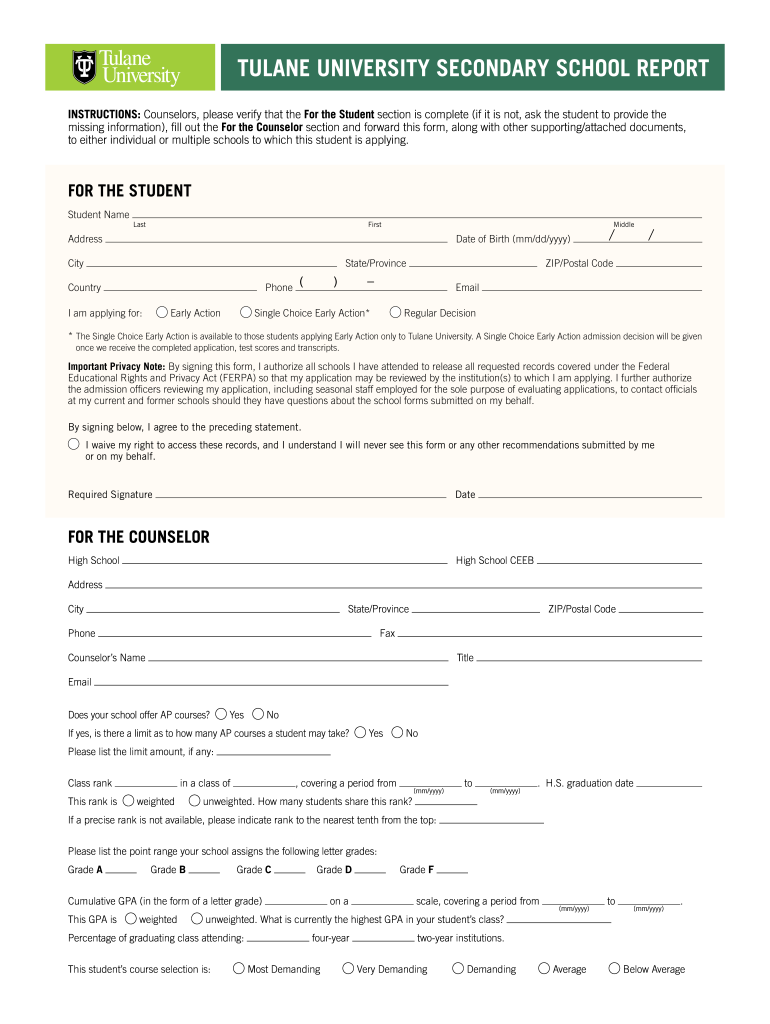
Tulane Secondary School Report Form


What is the Tulane Secondary School Report Form
The Tulane Secondary School Report Form is a crucial document used in the college admissions process, particularly for applicants to Tulane University. This form provides admissions officers with essential information about a student's academic performance, extracurricular activities, and personal achievements during their high school years. It is typically completed by a school official, such as a guidance counselor, and plays a significant role in evaluating a student's readiness for higher education.
How to use the Tulane Secondary School Report Form
Using the Tulane Secondary School Report Form involves several steps. First, the student must request the form from their school counselor or designated official. Once obtained, the school official fills out the required sections, which include academic records, grading scales, and recommendations. After completion, the form should be submitted alongside the student's application materials to Tulane University. It is important to ensure that all information is accurate and submitted by the specified deadlines to avoid any issues with the admissions process.
Steps to complete the Tulane Secondary School Report Form
Completing the Tulane Secondary School Report Form requires careful attention to detail. Here are the steps to follow:
- Request the form from your school counselor or official.
- Provide the necessary information about your academic history and achievements.
- Ensure your school official completes the form accurately, including required signatures.
- Review the form for any errors or omissions.
- Submit the completed form along with your application by the deadline.
Legal use of the Tulane Secondary School Report Form
The Tulane Secondary School Report Form is legally recognized when completed and submitted according to the guidelines set by Tulane University. It must be filled out by an authorized school official to ensure its validity. The information provided should be truthful and accurate, as any discrepancies could lead to complications in the admissions process. Compliance with privacy regulations, such as FERPA, is also essential when handling student information.
Key elements of the Tulane Secondary School Report Form
The key elements of the Tulane Secondary School Report Form include:
- Student’s personal information, including name and contact details.
- Academic history, including courses taken and grades received.
- School profile, detailing the institution's grading system and curriculum.
- Recommendations from school officials, highlighting the student's strengths and potential.
- Extracurricular activities and achievements that showcase the student’s involvement outside of academics.
Form Submission Methods
The Tulane Secondary School Report Form can be submitted through various methods, depending on the preferences of the school and the applicant. Common submission methods include:
- Online submission through the Tulane University application portal.
- Mailing the completed form directly to the admissions office.
- In-person delivery by the school official to ensure timely receipt.
Quick guide on how to complete tulane secondary school report form
Complete Tulane Secondary School Report Form effortlessly on any device
Online document management has become increasingly popular among businesses and individuals. It offers an ideal eco-friendly alternative to conventional printed and signed documents, as you can obtain the correct form and securely store it online. airSlate SignNow provides you with all the tools needed to create, modify, and eSign your documents swiftly without delays. Manage Tulane Secondary School Report Form on any platform with the airSlate SignNow Android or iOS apps and enhance any document-centered activity today.
The easiest way to modify and eSign Tulane Secondary School Report Form with ease
- Locate Tulane Secondary School Report Form and click Get Form to begin.
- Make use of the tools we provide to fill out your form.
- Highlight pertinent sections of your documents or obscure sensitive information with tools that airSlate SignNow offers specifically for that purpose.
- Generate your eSignature using the Sign tool, which takes seconds and carries the same legal validity as a conventional wet ink signature.
- Verify all the information and click the Done button to save your modifications.
- Decide how you want to send your form, by email, text message (SMS), or invite link, or download it to your computer.
Eliminate concerns about lost or misplaced files, tedious form searching, or errors that require printing new document copies. airSlate SignNow meets your document management needs in just a few clicks from any device of your choice. Modify and eSign Tulane Secondary School Report Form while ensuring excellent communication at any stage of the form preparation process with airSlate SignNow.
Create this form in 5 minutes or less
Create this form in 5 minutes!
How to create an eSignature for the tulane secondary school report form
How to create an electronic signature for a PDF online
How to create an electronic signature for a PDF in Google Chrome
How to create an e-signature for signing PDFs in Gmail
How to create an e-signature right from your smartphone
How to create an e-signature for a PDF on iOS
How to create an e-signature for a PDF on Android
People also ask
-
What is a Tulane Secondary School Report?
The Tulane Secondary School Report is a crucial document that provides insights into a student's academic performance and extramural activities during their high school years. It is typically required by colleges, including Tulane University, as part of the application process. This report supports a well-rounded understanding of the applicant's educational background.
-
How can airSlate SignNow assist with the Tulane Secondary School Report?
AirSlate SignNow makes it easy to collect, send, and eSign the Tulane Secondary School Report securely and efficiently. With its user-friendly interface, schools and students can ensure that all necessary signatures and submissions are handled promptly. This streamlines the application process for prospective Tulane University applicants.
-
What are the costs associated with using airSlate SignNow for my Tulane Secondary School Report?
AirSlate SignNow offers flexible pricing plans that cater to both individual and organization needs, making it a cost-effective choice for managing your Tulane Secondary School Report. Depending on the plan, users can access various features that enhance document management and eSigning capabilities. It's best to visit our pricing page for detailed information on plans.
-
Are there specific features in airSlate SignNow that support the Tulane Secondary School Report submission?
Yes, airSlate SignNow features advanced tools such as custom workflows, reusable templates, and real-time notifications, which are particularly beneficial for submitting the Tulane Secondary School Report. These features help ensure that all documents are compliant, properly filled out, and submitted on time. Additionally, the platform provides a secure environment for all your documents.
-
Can I integrate airSlate SignNow with other software to manage my Tulane Secondary School Report?
Absolutely! AirSlate SignNow integrates seamlessly with various third-party applications, making it easier to manage your Tulane Secondary School Report alongside other educational documentation. Popular integrations include Google Drive, Dropbox, and various CRM systems, enhancing your workflow and document-sharing capabilities.
-
What benefits does airSlate SignNow provide for handling the Tulane Secondary School Report?
Using airSlate SignNow for the Tulane Secondary School Report simplifies the entire process, offering efficiency and reliability. The platform enables faster turnaround times thanks to electronic signatures and automated workflows. This not only enhances the applicant experience but also supports schools in managing the submission process more effectively.
-
How secure is the information shared in the Tulane Secondary School Report through airSlate SignNow?
AirSlate SignNow prioritizes the security of your documents, including the Tulane Secondary School Report. The platform employs industry-leading encryption and compliance measures to protect your sensitive information. Users can rest assured that their data is handled with the utmost care and is secure from unauthorized access.
Get more for Tulane Secondary School Report Form
Find out other Tulane Secondary School Report Form
- How To Electronic signature Louisiana Insurance Document
- Can I Electronic signature Florida High Tech Document
- Can I Electronic signature Minnesota Insurance PDF
- How Do I Electronic signature Minnesota Insurance Document
- How To Electronic signature Missouri Insurance Form
- How Can I Electronic signature New Jersey Insurance Document
- How To Electronic signature Indiana High Tech Document
- How Do I Electronic signature Indiana High Tech Document
- How Can I Electronic signature Ohio Insurance Document
- Can I Electronic signature South Dakota Insurance PPT
- How Can I Electronic signature Maine Lawers PPT
- How To Electronic signature Maine Lawers PPT
- Help Me With Electronic signature Minnesota Lawers PDF
- How To Electronic signature Ohio High Tech Presentation
- How Can I Electronic signature Alabama Legal PDF
- How To Electronic signature Alaska Legal Document
- Help Me With Electronic signature Arkansas Legal PDF
- How Can I Electronic signature Arkansas Legal Document
- How Can I Electronic signature California Legal PDF
- Can I Electronic signature Utah High Tech PDF