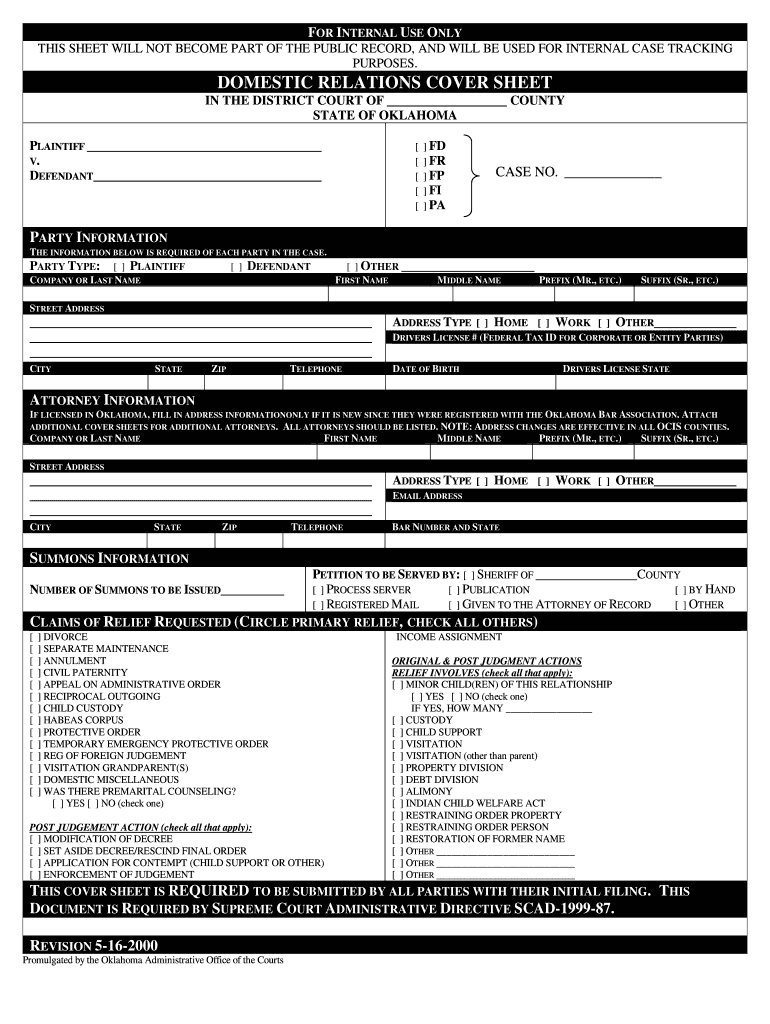
Domestic Relations Cover Sheet Form


What is the Domestic Relations Cover Sheet
The domestic relations cover sheet is a legal document used in family law cases to provide essential information to the court. This form typically accompanies petitions for divorce, child custody, or other family-related matters. It helps streamline the court process by summarizing key details about the case, such as the parties involved, the type of relief sought, and any pending motions. The cover sheet ensures that the court has all necessary information at a glance, facilitating efficient case management.
How to use the Domestic Relations Cover Sheet
Using the domestic relations cover sheet involves several steps to ensure proper completion and submission. First, gather all relevant information regarding your case, including the names and addresses of all parties involved. Next, accurately fill out the form, ensuring that all sections are completed, as incomplete forms may lead to delays. Once the cover sheet is filled out, it should be filed with the court alongside any other required documents. Be sure to retain a copy for your records.
Steps to complete the Domestic Relations Cover Sheet
Completing the domestic relations cover sheet requires careful attention to detail. Follow these steps for a successful submission:
- Begin by entering the case number, if applicable, and the names of the parties involved.
- Indicate the type of case, such as divorce or child custody.
- Provide information about any existing court orders related to the case.
- Sign and date the form to certify that the information is accurate.
- Review the completed cover sheet for any errors before submission.
Legal use of the Domestic Relations Cover Sheet
The domestic relations cover sheet serves a critical legal function in family law proceedings. It is often required by courts to ensure compliance with local rules and regulations. Proper use of the cover sheet can help avoid delays in processing cases and may be necessary for the court to accept your filings. Courts may reject filings that do not include a completed cover sheet, emphasizing its importance in legal proceedings.
Key elements of the Domestic Relations Cover Sheet
Several key elements must be included in the domestic relations cover sheet to ensure its effectiveness. These elements typically include:
- Names and contact information of both parties.
- Case type and nature of the relief sought.
- Information regarding any minor children involved.
- Details of any prior proceedings related to the case.
- Signature of the filing party or their attorney.
State-specific rules for the Domestic Relations Cover Sheet
Each state may have specific rules governing the use of the domestic relations cover sheet. It is essential to familiarize yourself with your state's requirements, as these can vary significantly. Some states may have unique formatting guidelines, while others might require additional information or specific language. Checking with local court rules or consulting an attorney can help ensure compliance with state-specific regulations.
Quick guide on how to complete domestic relations cover sheet
Handle Domestic Relations Cover Sheet seamlessly on any device
Digital document management has gained traction among businesses and individuals alike. It offers an ideal eco-friendly substitute for traditional printed and signed papers, as you can locate the necessary form and securely keep it online. airSlate SignNow equips you with all the tools you require to create, edit, and eSign your documents swiftly without delays. Manage Domestic Relations Cover Sheet on any device using airSlate SignNow's Android or iOS applications and enhance any document-related process today.
Steps to edit and eSign Domestic Relations Cover Sheet effortlessly
- Obtain Domestic Relations Cover Sheet and click Get Form to begin.
- Make use of the tools we offer to fill out your document.
- Highlight pertinent sections of the documents or obscure sensitive details with tools that airSlate SignNow provides specifically for that task.
- Create your eSignature using the Sign feature, which takes mere seconds and carries the same legal validity as a conventional wet ink signature.
- Review all the details and click on the Done button to save your updates.
- Choose your preferred method for delivering your form, whether by email, text message (SMS), invite link, or download it to your computer.
Eliminate concerns about lost or misplaced files, tedious form searches, or mistakes that necessitate printing new document copies. airSlate SignNow addresses all your document management needs in just a few clicks from your chosen device. Edit and eSign Domestic Relations Cover Sheet to ensure outstanding communication at every stage of the form preparation process with airSlate SignNow.
Create this form in 5 minutes or less
Create this form in 5 minutes!
How to create an eSignature for the domestic relations cover sheet
How to create an electronic signature for a PDF online
How to create an electronic signature for a PDF in Google Chrome
How to create an e-signature for signing PDFs in Gmail
How to create an e-signature right from your smartphone
How to create an e-signature for a PDF on iOS
How to create an e-signature for a PDF on Android
People also ask
-
What is a domestic relations cover sheet?
A domestic relations cover sheet is a crucial legal document required in family law cases. It helps to streamline court proceedings by providing essential case information to judges and court staff. Using airSlate SignNow can simplify the preparation and submission of your domestic relations cover sheet.
-
How does airSlate SignNow help with domestic relations cover sheets?
AirSlate SignNow offers a user-friendly platform to create, edit, and eSign your domestic relations cover sheet effortlessly. Our solution enables you to save time and reduce errors while ensuring compliance with legal requirements. With airSlate SignNow, you can manage all your document needs in one place.
-
What are the pricing plans for using airSlate SignNow for domestic relations cover sheets?
AirSlate SignNow provides a variety of affordable pricing plans tailored to meet different business needs. Whether you're an individual or a business, our pricing is competitive and offers great value for the features, including the ability to handle domestic relations cover sheets. Explore our plans to find one that fits your budget.
-
Are there any features specific to domestic relations cover sheets in airSlate SignNow?
Yes, airSlate SignNow offers specific features for effective handling of domestic relations cover sheets. These features include customizable templates, secure eSigning, and email notifications. These enhancements help ensure that your documents are processed efficiently and securely.
-
Can I integrate airSlate SignNow with other applications for managing domestic relations cover sheets?
Absolutely! AirSlate SignNow seamlessly integrates with many popular applications, allowing you to manage your domestic relations cover sheets alongside other legal documents. This integration helps to streamline your workflow and ensures that you stay organized throughout the process.
-
How secure is airSlate SignNow when handling domestic relations cover sheets?
AirSlate SignNow prioritizes security with top-notch encryption and compliance measures for all documents, including domestic relations cover sheets. Your information is protected, and you have control over access and sharing options. You can trust that your sensitive documents are in safe hands.
-
Is it easy to eSign a domestic relations cover sheet using airSlate SignNow?
Yes, eSigning a domestic relations cover sheet with airSlate SignNow is straightforward. Our intuitive interface allows you to sign documents electronically in just a few clicks, saving you time and making the process hassle-free. Enjoy the convenience of eSigning from anywhere, anytime.
Get more for Domestic Relations Cover Sheet
- Travel reimbursement form and policies pdf ut law cle utcle
- Statutory declaration partner visa sponsor form
- Powys child and family caf assessment form
- Michigan stfu intent to operate form
- Roof inspection report form
- Deped memorandum example form
- Consent to treat a minor ripley chiropractic clinic form
- Commission based contract template form
Find out other Domestic Relations Cover Sheet
- How To Sign Wyoming Real Estate Operating Agreement
- Sign Massachusetts Police Quitclaim Deed Online
- Sign Police Word Missouri Computer
- Sign Missouri Police Resignation Letter Fast
- Sign Ohio Police Promissory Note Template Easy
- Sign Alabama Courts Affidavit Of Heirship Simple
- How To Sign Arizona Courts Residential Lease Agreement
- How Do I Sign Arizona Courts Residential Lease Agreement
- Help Me With Sign Arizona Courts Residential Lease Agreement
- How Can I Sign Arizona Courts Residential Lease Agreement
- Sign Colorado Courts LLC Operating Agreement Mobile
- Sign Connecticut Courts Living Will Computer
- How Do I Sign Connecticut Courts Quitclaim Deed
- eSign Colorado Banking Rental Application Online
- Can I eSign Colorado Banking Medical History
- eSign Connecticut Banking Quitclaim Deed Free
- eSign Connecticut Banking Business Associate Agreement Secure
- Sign Georgia Courts Moving Checklist Simple
- Sign Georgia Courts IOU Mobile
- How Can I Sign Georgia Courts Lease Termination Letter