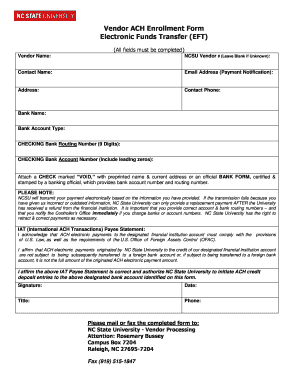
Vendor ACH Enrollment Form Electronic Funds Transfer EFT All Fields Must Be Completed Vendor Name NCSU Vendor # Leave Blank If U 2015


Understanding the Vendor ACH Enrollment Form
The Vendor ACH Enrollment Form is a crucial document for businesses engaging in Electronic Funds Transfer (EFT) transactions. This form is specifically designed to facilitate direct payments to vendors, ensuring that all necessary information is collected for seamless processing. Each field on the form must be completed accurately to avoid delays in payment processing. Key fields include the vendor name, contact details, and banking information, which are essential for setting up electronic payments.
Steps to Complete the Vendor ACH Enrollment Form
Completing the Vendor ACH Enrollment Form involves several important steps. First, gather all required information, including the vendor name and contact details. Next, accurately fill in the bank name and account information, ensuring that all fields are completed as instructed. If the vendor number is unknown, it is acceptable to leave that field blank. Review the form for accuracy before submission to prevent any processing issues.
Obtaining the Vendor ACH Enrollment Form
The Vendor ACH Enrollment Form can typically be obtained through your organization's finance or accounting department. It may also be available on the official website of the organization you are working with. Ensure you have the most current version of the form to comply with any updates or changes in the enrollment process.
Key Elements of the Vendor ACH Enrollment Form
Several key elements must be included in the Vendor ACH Enrollment Form to ensure its effectiveness. These include:
- Vendor Name: The official name of the vendor as registered.
- Contact Information: This includes the contact name, email address, and phone number for communication purposes.
- Bank Information: The name of the bank and the account details where payments will be directed.
- Payment Notification Address: The address where payment notifications should be sent.
Legal Use of the Vendor ACH Enrollment Form
The Vendor ACH Enrollment Form is legally binding once completed and signed. It authorizes the organization to initiate electronic payments to the vendor's bank account. Proper use of this form ensures compliance with financial regulations and protects both parties in the transaction. It is essential to keep records of submitted forms for future reference and auditing purposes.
Quick guide on how to complete vendor ach enrollment form electronic funds transfer eft all fields must be completed vendor name ncsu vendor leave blank if
Complete Vendor ACH Enrollment Form Electronic Funds Transfer EFT All Fields Must Be Completed Vendor Name NCSU Vendor # Leave Blank If U effortlessly on any device
Managing online documents has gained popularity among businesses and individuals alike. It offers an ideal environmentally friendly alternative to conventional printed and signed paperwork, allowing you to access the necessary forms and securely store them online. airSlate SignNow equips you with all the tools required to create, modify, and electronically sign your documents quickly and without delays. Handle Vendor ACH Enrollment Form Electronic Funds Transfer EFT All Fields Must Be Completed Vendor Name NCSU Vendor # Leave Blank If U on any device using the airSlate SignNow apps for Android or iOS and simplify your document-related tasks today.
How to modify and eSign Vendor ACH Enrollment Form Electronic Funds Transfer EFT All Fields Must Be Completed Vendor Name NCSU Vendor # Leave Blank If U effortlessly
- Obtain Vendor ACH Enrollment Form Electronic Funds Transfer EFT All Fields Must Be Completed Vendor Name NCSU Vendor # Leave Blank If U and click on Get Form to begin.
- Utilize the tools we offer to fill out your form.
- Highlight important sections of the document or obscure sensitive information with tools specifically provided by airSlate SignNow.
- Create your signature using the Sign feature, which takes mere seconds and holds the same legal validity as a traditional handwritten signature.
- Review all details and click on the Done button to save your changes.
- Choose how you wish to send your form, whether via email, SMS, or an invitation link, or download it to your computer.
Eliminate worries about lost or misplaced documents, tedious searches for forms, or mistakes that necessitate printing new copies. airSlate SignNow meets all your document management needs in just a few clicks from your chosen device. Edit and eSign Vendor ACH Enrollment Form Electronic Funds Transfer EFT All Fields Must Be Completed Vendor Name NCSU Vendor # Leave Blank If U to ensure clear communication at every step of your form preparation process with airSlate SignNow.
Create this form in 5 minutes or less
Find and fill out the correct vendor ach enrollment form electronic funds transfer eft all fields must be completed vendor name ncsu vendor leave blank if
Create this form in 5 minutes!
How to create an eSignature for the vendor ach enrollment form electronic funds transfer eft all fields must be completed vendor name ncsu vendor leave blank if
How to create an electronic signature for a PDF online
How to create an electronic signature for a PDF in Google Chrome
How to create an e-signature for signing PDFs in Gmail
How to create an e-signature right from your smartphone
How to create an e-signature for a PDF on iOS
How to create an e-signature for a PDF on Android
People also ask
-
What is the Vendor ACH Enrollment Form Electronic Funds Transfer EFT?
The Vendor ACH Enrollment Form Electronic Funds Transfer EFT is a crucial document that allows vendors to set up electronic payments. All fields must be completed, including Vendor Name, NCSU Vendor # (leave blank if unknown), Contact Name, Email Address, Payment Notification Address, Contact Phone, and Bank Name. This ensures a smooth and efficient payment process.
-
How do I complete the Vendor ACH Enrollment Form?
To complete the Vendor ACH Enrollment Form Electronic Funds Transfer EFT, ensure that all fields are filled out accurately. This includes providing your Vendor Name, NCSU Vendor #, Contact Name, Email Address, Payment Notification Address, Contact Phone, and Bank Name. Missing information can delay the enrollment process, so it's essential to double-check all entries.
-
What are the benefits of using the Vendor ACH Enrollment Form?
Using the Vendor ACH Enrollment Form Electronic Funds Transfer EFT streamlines the payment process, allowing for faster and more secure transactions. By completing all fields, vendors can ensure timely payments and reduce the risk of errors. This method also minimizes paperwork and enhances overall efficiency in financial operations.
-
Is there a cost associated with the Vendor ACH Enrollment Form?
The Vendor ACH Enrollment Form Electronic Funds Transfer EFT itself does not have a direct cost; however, there may be fees associated with the bank's processing of electronic funds transfers. It's advisable to check with your bank for any potential charges. Overall, using this form can save costs compared to traditional payment methods.
-
Can I update my information on the Vendor ACH Enrollment Form?
Yes, you can update your information on the Vendor ACH Enrollment Form Electronic Funds Transfer EFT at any time. If there are changes to your Vendor Name, Contact Name, or Bank Name, simply fill out a new form with the updated details. Ensure that all fields are completed to avoid any payment disruptions.
-
What should I do if I don't have my NCSU Vendor #?
If you do not have your NCSU Vendor #, you can leave that field blank on the Vendor ACH Enrollment Form Electronic Funds Transfer EFT. However, it is recommended to contact the NCSU vendor management team for assistance in obtaining your vendor number. Completing all other fields accurately is still essential for processing.
-
How does the Vendor ACH Enrollment Form integrate with other systems?
The Vendor ACH Enrollment Form Electronic Funds Transfer EFT can integrate seamlessly with various accounting and financial systems. This integration allows for automated payment processing and record-keeping, enhancing efficiency. Ensure that your systems are compatible to take full advantage of these features.
Get more for Vendor ACH Enrollment Form Electronic Funds Transfer EFT All Fields Must Be Completed Vendor Name NCSU Vendor # Leave Blank If U
Find out other Vendor ACH Enrollment Form Electronic Funds Transfer EFT All Fields Must Be Completed Vendor Name NCSU Vendor # Leave Blank If U
- eSign Michigan Government LLC Operating Agreement Online
- eSign Minnesota High Tech Rental Lease Agreement Myself
- eSign Minnesota High Tech Rental Lease Agreement Free
- eSign Michigan Healthcare / Medical Permission Slip Now
- eSign Montana High Tech Lease Agreement Online
- eSign Mississippi Government LLC Operating Agreement Easy
- eSign Ohio High Tech Letter Of Intent Later
- eSign North Dakota High Tech Quitclaim Deed Secure
- eSign Nebraska Healthcare / Medical LLC Operating Agreement Simple
- eSign Nebraska Healthcare / Medical Limited Power Of Attorney Mobile
- eSign Rhode Island High Tech Promissory Note Template Simple
- How Do I eSign South Carolina High Tech Work Order
- eSign Texas High Tech Moving Checklist Myself
- eSign Texas High Tech Moving Checklist Secure
- Help Me With eSign New Hampshire Government Job Offer
- eSign Utah High Tech Warranty Deed Simple
- eSign Wisconsin High Tech Cease And Desist Letter Fast
- eSign New York Government Emergency Contact Form Online
- eSign North Carolina Government Notice To Quit Now
- eSign Oregon Government Business Plan Template Easy