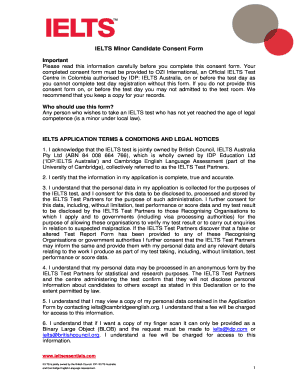
Consent Form Idp


What is the Consent Form Idp
The Consent Form Idp is a legal document designed to obtain permission from a minor's parent or guardian for participation in various activities, such as educational assessments or events. This form is essential for ensuring that the rights and welfare of minors are protected while allowing them to engage in necessary activities that may require parental consent. It is commonly used in contexts like the IELTS examination process, where minors may need to provide consent to participate in testing or other related activities.
How to use the Consent Form Idp
Using the Consent Form Idp involves several key steps. First, parents or guardians should carefully read the form to understand its purpose and the implications of granting consent. Next, they need to fill out the required fields, which typically include the minor's name, date of birth, and the specific activity for which consent is being granted. After completing the form, it should be signed by the parent or guardian and submitted according to the instructions provided, whether online, via mail, or in person. Ensuring that all information is accurate and complete is crucial for the validity of the consent.
Steps to complete the Consent Form Idp
Completing the Consent Form Idp involves a straightforward process:
- Read the form thoroughly to understand its requirements and implications.
- Provide the minor's full name and date of birth.
- Clearly state the specific activity for which consent is being provided.
- Include the parent's or guardian's contact information.
- Sign and date the form to validate the consent.
- Submit the completed form as directed, ensuring it reaches the appropriate authority.
Legal use of the Consent Form Idp
The Consent Form Idp is legally binding when completed correctly. It serves to protect the rights of minors and ensures that their participation in activities is authorized by a responsible adult. Compliance with local laws and regulations is essential, as different states may have specific requirements regarding consent forms. It is advisable to consult legal guidelines or educational institutions to ensure that the form meets all necessary legal standards.
Key elements of the Consent Form Idp
Several key elements are essential for the validity of the Consent Form Idp:
- Minor's Information: Full name and date of birth.
- Parent or Guardian's Information: Name, signature, and contact details.
- Description of Activity: Clear identification of the activity for which consent is being granted.
- Consent Statement: A declaration that the parent or guardian understands the implications of granting consent.
- Date of Signature: The date when the form is completed and signed.
Examples of using the Consent Form Idp
Examples of using the Consent Form Idp include scenarios where a minor is registering for educational assessments, participating in extracurricular activities, or attending workshops. In these cases, the form ensures that parents or guardians are informed and have authorized the minor's participation. For instance, when a minor enrolls in an IELTS preparation course, the Consent Form Idp may be required to confirm that the parent agrees to the minor's involvement in the program.
Quick guide on how to complete consent form idp
Effortlessly prepare Consent Form Idp on any device
Digital document management has gained traction among businesses and individuals alike. It offers an excellent environmentally friendly alternative to conventional printed and signed documents, allowing you to access the necessary form and securely store it online. airSlate SignNow equips you with all the resources required to create, alter, and electronically sign your documents promptly without hold-ups. Manage Consent Form Idp on any device using airSlate SignNow's Android or iOS applications and streamline any document-related procedure today.
How to modify and electronically sign Consent Form Idp effortlessly
- Obtain Consent Form Idp and then click Get Form to begin.
- Make use of the tools we provide to complete your document.
- Emphasize pertinent sections of the documents or conceal sensitive information with tools that airSlate SignNow offers specifically for this purpose.
- Create your signature using the Sign tool, which takes just a few seconds and holds the same legal validity as a conventional handwritten signature.
- Review all the details and then click the Done button to save your changes.
- Select how you'd like to share your form, via email, SMS, or invite link, or download it to your computer.
No more worrying about lost or mislaid files, tedious form searching, or errors that necessitate printing new document copies. airSlate SignNow meets all your document management needs in just a few clicks from a device of your choice. Modify and electronically sign Consent Form Idp and ensure outstanding communication at every stage of the form preparation process with airSlate SignNow.
Create this form in 5 minutes or less
Create this form in 5 minutes!
How to create an eSignature for the consent form idp
How to create an electronic signature for a PDF online
How to create an electronic signature for a PDF in Google Chrome
How to create an e-signature for signing PDFs in Gmail
How to create an e-signature right from your smartphone
How to create an e-signature for a PDF on iOS
How to create an e-signature for a PDF on Android
People also ask
-
What is the process of cách điền consent form for minors idp sample pdf using airSlate SignNow?
To complete the cách điền consent form for minors idp sample pdf using airSlate SignNow, simply upload your form and fill it out using our intuitive interface. You can easily add signatures, dates, and other necessary information to ensure compliance. Once you've filled out the form, send it for eSignature to finalize the process.
-
Are there any costs associated with using airSlate SignNow for consent forms?
Yes, airSlate SignNow offers various pricing plans based on your needs. You can choose a plan that best fits your business, whether for individual use or for a team. Each plan allows you to efficiently manage documents, including the cách điền consent form for minors idp sample pdf.
-
What features does airSlate SignNow provide for filling out documents?
airSlate SignNow offers features such as document templates, automated workflows, and secure eSigning capabilities. You can customize your documents, including the cách điền consent form for minors idp sample pdf, and track the status of each signature. This ensures a seamless experience for both senders and signers.
-
Can I integrate airSlate SignNow with other applications?
Absolutely! airSlate SignNow supports integrations with various third-party applications like Google Drive, Salesforce, and more. This functionality makes it easier to manage your documents, including cách điền consent form for minors idp sample pdf, from your preferred platforms.
-
Is airSlate SignNow suitable for businesses of all sizes?
Yes, airSlate SignNow is designed to cater to businesses of all sizes, from startups to large corporations. Whether you need to streamline the cách điền consent form for minors idp sample pdf or manage a large volume of documents, our platform scales to fit your needs. The user-friendly interface helps all team members to utilize it efficiently.
-
How secure is airSlate SignNow for handling consent forms?
Security is a top priority at airSlate SignNow. We utilize encryption and secure servers to protect your documents, including the cách điền consent form for minors idp sample pdf. You can trust that your important data is safe and compliant with industry standards.
-
Can I track the status of my consent forms sent through airSlate SignNow?
Yes, airSlate SignNow provides real-time tracking for all your documents. You can easily see when your cách điền consent form for minors idp sample pdf has been viewed and signed, allowing you to keep everything organized. Notifications help you stay updated on the signing process.
Get more for Consent Form Idp
- Rev 1052 pa department of revenue pa gov form
- Dehydration synthesis and hydrolysis worksheet form
- Financial assessment template form
- Nikah nama form in urdu pdf download 437257630
- Gravitational force gizmo assessment answers form
- Moose lodge safety inspection report form
- The hourglass 5 6 03 p65 smdc army form
- Otherwise answer no on this line form 481 10 mus
Find out other Consent Form Idp
- Help Me With eSignature Indiana Doctors Notice To Quit
- eSignature Ohio Education Purchase Order Template Easy
- eSignature South Dakota Education Confidentiality Agreement Later
- eSignature South Carolina Education Executive Summary Template Easy
- eSignature Michigan Doctors Living Will Simple
- How Do I eSignature Michigan Doctors LLC Operating Agreement
- How To eSignature Vermont Education Residential Lease Agreement
- eSignature Alabama Finance & Tax Accounting Quitclaim Deed Easy
- eSignature West Virginia Education Quitclaim Deed Fast
- eSignature Washington Education Lease Agreement Form Later
- eSignature Missouri Doctors Residential Lease Agreement Fast
- eSignature Wyoming Education Quitclaim Deed Easy
- eSignature Alaska Government Agreement Fast
- How Can I eSignature Arizona Government POA
- How Do I eSignature Nevada Doctors Lease Agreement Template
- Help Me With eSignature Nevada Doctors Lease Agreement Template
- How Can I eSignature Nevada Doctors Lease Agreement Template
- eSignature Finance & Tax Accounting Presentation Arkansas Secure
- eSignature Arkansas Government Affidavit Of Heirship Online
- eSignature New Jersey Doctors Permission Slip Mobile