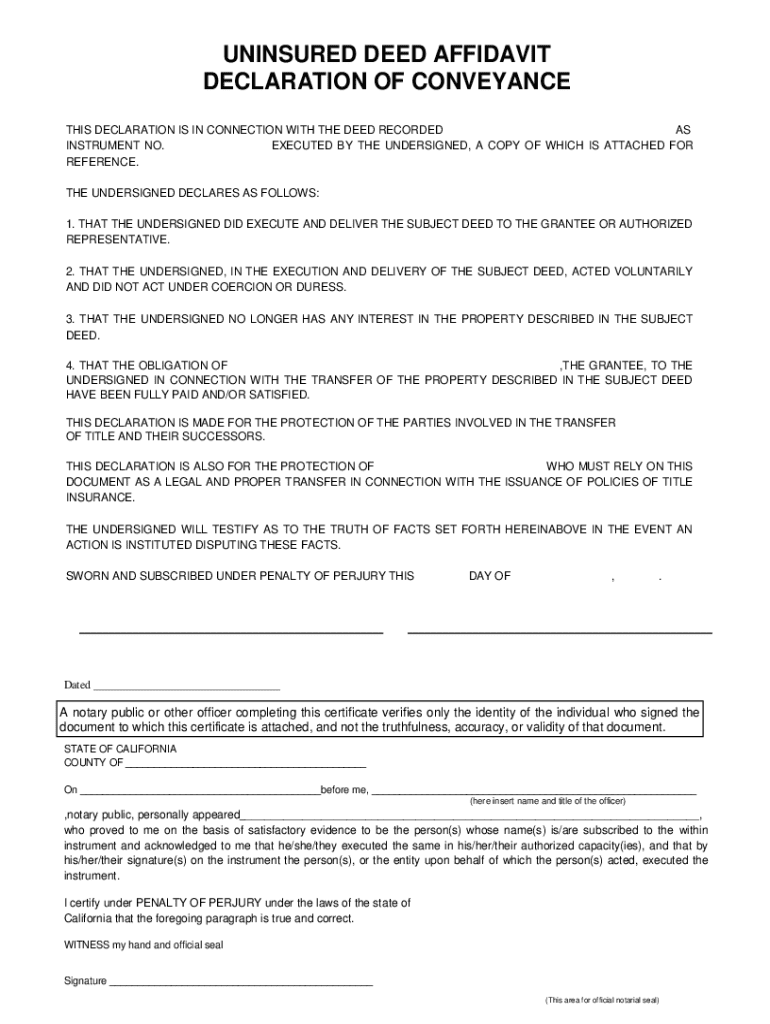
Print This FormUNINSURED DEED AFFIDAVIT DECLARATIO


Understanding the uninsured deed affidavit
An uninsured deed affidavit is a legal document used to confirm the transfer of property ownership without the protection of title insurance. This affidavit serves as a declaration of the facts surrounding the conveyance, ensuring that all parties involved are aware of the lack of insurance coverage. It is especially relevant in situations where a property is transferred without a title search or when the seller cannot provide proof of ownership. The affidavit typically includes details about the property, the parties involved, and any known claims or encumbrances against the title.
Key components of an uninsured deed affidavit
The uninsured deed affidavit must include several essential elements to be considered valid. These components typically encompass:
- Property description: A clear and accurate description of the property being conveyed, including the address and parcel number.
- Parties involved: Names and addresses of the grantor (seller) and grantee (buyer).
- Statement of uninsured status: A declaration that the deed is being executed without title insurance.
- Signatures: Signatures of the parties involved, often requiring notarization to validate the document.
- Date of execution: The date when the affidavit is signed.
Steps to complete an uninsured deed affidavit
Filling out an uninsured deed affidavit involves several straightforward steps:
- Gather necessary information about the property and the parties involved.
- Obtain a template or sample of the uninsured deed affidavit to ensure all required sections are included.
- Fill in the property description, names, and addresses of the grantor and grantee.
- Clearly state the uninsured status of the deed.
- Have all parties sign the document in the presence of a notary public.
- Make copies of the signed affidavit for all parties involved.
- File the affidavit with the appropriate county office, if required by local regulations.
Legal implications of using an uninsured deed affidavit
Using an uninsured deed affidavit carries specific legal implications. The absence of title insurance means that the buyer assumes the risk of any title defects or claims against the property. This can include issues such as unpaid taxes, liens, or disputes over ownership. It is advisable for buyers to conduct thorough due diligence before accepting an uninsured deed, as they may be held liable for any issues that arise after the transfer.
State-specific considerations for uninsured deed affidavits
Each state may have unique requirements regarding uninsured deed affidavits. For instance, some states may require specific language to be included in the affidavit or mandate that it be filed with a local government office. It is important to consult state laws or a legal professional to ensure compliance with local regulations when preparing an uninsured deed affidavit.
Examples of uninsured deed affidavit usage
Uninsured deed affidavits are commonly used in various scenarios, including:
- Transfers of property between family members, where formal title insurance may not be deemed necessary.
- Sales of properties that are not financed through traditional mortgage lenders, who typically require title insurance.
- Situations where the seller cannot provide a title policy due to previous claims or complications.
Quick guide on how to complete print this formuninsured deed affidavit declaratio
Prepare Print This FormUNINSURED DEED AFFIDAVIT DECLARATIO effortlessly on any device
Digital document management has become increasingly favored by organizations and individuals. It serves as an ideal environmentally-friendly substitute for traditional printed and signed documents, allowing you to obtain the correct format and securely store it online. airSlate SignNow equips you with all the necessary tools to create, modify, and electronically sign your files swiftly without any hold-ups. Manage Print This FormUNINSURED DEED AFFIDAVIT DECLARATIO on any device using airSlate SignNow's Android or iOS applications and enhance any document-related procedure today.
The simplest way to modify and eSign Print This FormUNINSURED DEED AFFIDAVIT DECLARATIO with ease
- Find Print This FormUNINSURED DEED AFFIDAVIT DECLARATIO and then click Get Form to begin.
- Utilize the tools we offer to complete your document.
- Emphasize important sections of your documents or redact sensitive information with tools that airSlate SignNow specially provides for this purpose.
- Generate your eSignature using the Sign tool, which takes mere moments and carries the same legal validity as a traditional handwritten signature.
- Review the details and then click on the Done button to save your modifications.
- Select how you wish to send your form, via email, text message (SMS), or invitation link, or download it to your computer.
Forget about lost or misfiled documents, tedious form searching, or errors that necessitate printing new document copies. airSlate SignNow meets your document management needs in just a few clicks from a device of your choice. Edit and eSign Print This FormUNINSURED DEED AFFIDAVIT DECLARATIO and ensure outstanding communication at every stage of your form preparation process with airSlate SignNow.
Create this form in 5 minutes or less
Create this form in 5 minutes!
How to create an eSignature for the print this formuninsured deed affidavit declaratio
How to create an electronic signature for a PDF online
How to create an electronic signature for a PDF in Google Chrome
How to create an e-signature for signing PDFs in Gmail
How to create an e-signature right from your smartphone
How to create an e-signature for a PDF on iOS
How to create an e-signature for a PDF on Android
People also ask
-
What is an uninsured deed affidavit sample?
An uninsured deed affidavit sample is a legal document that provides a sworn statement regarding the ownership of a property without an insurance policy. It is often used to clarify ownership issues and can be essential in real estate transactions. By utilizing an uninsured deed affidavit sample, you can ensure that your property rights are clearly documented.
-
How can airSlate SignNow help with uninsured deed affidavit samples?
airSlate SignNow offers a user-friendly platform that allows you to create, send, and eSign uninsured deed affidavit samples efficiently. With our templates, you can customize your affidavit to meet your specific needs. This streamlines the process, making it easier to manage your legal documents.
-
Is there a cost associated with using airSlate SignNow for uninsured deed affidavit samples?
Yes, airSlate SignNow provides various pricing plans that cater to different business needs. Our plans are designed to be cost-effective, ensuring that you can access the tools necessary for creating uninsured deed affidavit samples without breaking the bank. You can choose a plan that fits your budget and requirements.
-
What features does airSlate SignNow offer for creating uninsured deed affidavit samples?
airSlate SignNow includes features such as customizable templates, electronic signatures, and document tracking, which are essential for creating uninsured deed affidavit samples. These features enhance the efficiency of your document management process. Additionally, our platform ensures that your documents are secure and legally binding.
-
Can I integrate airSlate SignNow with other applications for managing uninsured deed affidavit samples?
Absolutely! airSlate SignNow offers integrations with various applications, allowing you to manage your uninsured deed affidavit samples seamlessly. Whether you use CRM systems or cloud storage solutions, our platform can connect with them to streamline your workflow. This integration capability enhances productivity and document accessibility.
-
What are the benefits of using airSlate SignNow for uninsured deed affidavit samples?
Using airSlate SignNow for uninsured deed affidavit samples provides numerous benefits, including time savings, improved accuracy, and enhanced security. Our platform simplifies the document creation and signing process, reducing the likelihood of errors. Additionally, your documents are stored securely, ensuring compliance and peace of mind.
-
How do I get started with airSlate SignNow for uninsured deed affidavit samples?
Getting started with airSlate SignNow is easy! Simply sign up for an account, choose a pricing plan, and explore our templates for uninsured deed affidavit samples. Our intuitive interface guides you through the process of creating and sending your documents, making it accessible for everyone, regardless of technical expertise.
Get more for Print This FormUNINSURED DEED AFFIDAVIT DECLARATIO
Find out other Print This FormUNINSURED DEED AFFIDAVIT DECLARATIO
- How To eSign Missouri Education Permission Slip
- How To eSign New Mexico Education Promissory Note Template
- eSign New Mexico Education Affidavit Of Heirship Online
- eSign California Finance & Tax Accounting IOU Free
- How To eSign North Dakota Education Rental Application
- How To eSign South Dakota Construction Promissory Note Template
- eSign Education Word Oregon Secure
- How Do I eSign Hawaii Finance & Tax Accounting NDA
- eSign Georgia Finance & Tax Accounting POA Fast
- eSign Georgia Finance & Tax Accounting POA Simple
- How To eSign Oregon Education LLC Operating Agreement
- eSign Illinois Finance & Tax Accounting Resignation Letter Now
- eSign Texas Construction POA Mobile
- eSign Kansas Finance & Tax Accounting Stock Certificate Now
- eSign Tennessee Education Warranty Deed Online
- eSign Tennessee Education Warranty Deed Now
- eSign Texas Education LLC Operating Agreement Fast
- eSign Utah Education Warranty Deed Online
- eSign Utah Education Warranty Deed Later
- eSign West Virginia Construction Lease Agreement Online