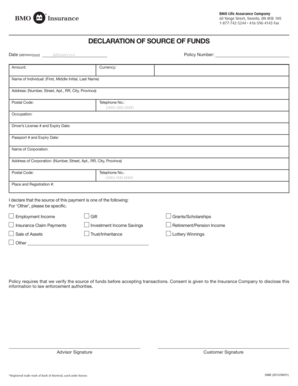
Declaration of Funds 2012-2026


What is the declaration of funds?
The declaration of funds is a formal document that outlines the financial resources available to an individual or organization. This document is often required in various legal and financial contexts, such as when applying for loans, visas, or other financial assistance. It serves to demonstrate that the applicant has sufficient funds to support their intended purpose, whether it be for travel, business, or other financial commitments.
Typically, a declaration of funds includes details such as the source of the funds, the amount available, and any relevant account information. This ensures transparency and helps institutions verify the financial stability of the applicant.
How to use the declaration of funds
Using the declaration of funds involves several steps to ensure that the document meets the requirements of the requesting entity. Begin by gathering all necessary financial information, including bank statements and proof of income. Next, fill out the declaration form accurately, providing clear details about your financial situation.
Once completed, review the document for accuracy and completeness. Depending on the requirements, you may need to sign the declaration in the presence of a notary or submit it electronically. Utilizing a reliable platform for eSigning can enhance the legitimacy of your declaration, ensuring compliance with legal standards.
Steps to complete the declaration of funds
Completing the declaration of funds involves a systematic approach to ensure all necessary information is included. Follow these steps:
- Gather financial documents, such as bank statements and proof of income.
- Obtain the declaration of funds form from the relevant authority or institution.
- Fill out the form, providing accurate details about your financial resources.
- Review the completed form for any errors or omissions.
- Sign the document, ensuring any required witnesses or notaries are present.
- Submit the form according to the instructions provided by the requesting entity.
Key elements of the declaration of funds
The declaration of funds should contain several key elements to be considered valid. These include:
- Personal Information: Name, address, and contact details of the individual or organization.
- Financial Information: Detailed account balances and sources of funds.
- Purpose of Declaration: A clear statement outlining why the declaration is being submitted.
- Signature: A signature of the individual or authorized representative to validate the document.
Including these elements ensures that the declaration is comprehensive and meets the expectations of the requesting party.
Legal use of the declaration of funds
The legal use of the declaration of funds is crucial in various financial and legal transactions. It serves as a protective measure for both the applicant and the institution involved. When properly executed, the declaration can be used in legal proceedings to demonstrate financial capability.
Compliance with relevant laws, such as the ESIGN Act and UETA, is essential when submitting a declaration electronically. This ensures that the document is recognized as legally binding, providing assurance to all parties involved.
Examples of using the declaration of funds
There are several scenarios in which a declaration of funds may be required. Common examples include:
- Applying for a student visa, where proof of sufficient funds is necessary to cover tuition and living expenses.
- Seeking a business loan, where lenders require verification of available funds to assess creditworthiness.
- Participating in international transactions, where financial transparency is mandated by regulatory bodies.
These examples highlight the importance of the declaration of funds in various financial contexts, emphasizing its role in facilitating trust and compliance.
Quick guide on how to complete declaration of funds 202738815
Easily Prepare Declaration Of Funds on Any Device
Digital document management has gained popularity among both organizations and individuals. It offers an ideal eco-friendly substitute for conventional printed and signed paperwork, as you can locate the appropriate form and securely store it online. airSlate SignNow equips you with all the necessary tools to create, modify, and eSign your documents swiftly without complications. Manage Declaration Of Funds on any device using airSlate SignNow's Android or iOS applications and streamline any document-related process today.
How to edit and eSign Declaration Of Funds with ease
- Locate Declaration Of Funds and then click Get Form to begin.
- Utilize the tools we offer to complete your document.
- Emphasize important sections of your documents or conceal sensitive data using tools that airSlate SignNow provides specifically for that purpose.
- Create your signature using the Sign feature, which takes moments and carries the same legal validity as a conventional wet ink signature.
- Review the information and then click the Done button to save your modifications.
- Select your preferred method for sending your form, whether by email, SMS, invitation link, or download it to your computer.
Say goodbye to lost or misplaced documents, tedious form searching, or errors that require printing new document copies. airSlate SignNow manages all your document management needs in just a few clicks from any device you prefer. Modify and eSign Declaration Of Funds to ensure exceptional communication at every stage of the form preparation process with airSlate SignNow.
Create this form in 5 minutes or less
Create this form in 5 minutes!
How to create an eSignature for the declaration of funds 202738815
How to create an electronic signature for a PDF online
How to create an electronic signature for a PDF in Google Chrome
How to create an e-signature for signing PDFs in Gmail
How to create an e-signature right from your smartphone
How to create an e-signature for a PDF on iOS
How to create an e-signature for a PDF on Android
People also ask
-
What is a declaration of funds letter?
A declaration of funds letter is a document that confirms an individual's financial capacity, typically used in real estate transactions and visa applications. This letter outlines the necessary funds available to complete a transaction and assures the receiver of the sender's financial stability.
-
How can airSlate SignNow help with creating a declaration of funds letter?
airSlate SignNow provides an intuitive platform that allows users to easily create and customize a declaration of funds letter. With pre-built templates and user-friendly editing tools, you can quickly generate a professional document and send it for signing.
-
Is there a cost associated with using airSlate SignNow for a declaration of funds letter?
Yes, airSlate SignNow offers various pricing plans that cater to different business needs. You can choose a plan that fits your budget, allowing you to efficiently create and manage a declaration of funds letter along with other document workflows.
-
What are the key features to look for in a declaration of funds letter service?
When selecting a service for your declaration of funds letter, consider features such as document security, eSignature capabilities, template availability, and integration options with other software. airSlate SignNow excels in these areas, ensuring your documents are both secure and easy to manage.
-
Can I integrate airSlate SignNow with other applications for my declaration of funds letter?
Absolutely! airSlate SignNow offers seamless integrations with a variety of popular applications like Google Drive, Dropbox, and CRM systems. This allows you to efficiently manage your declaration of funds letter alongside your other business documents.
-
What benefits does using airSlate SignNow provide for document management?
Using airSlate SignNow for your declaration of funds letter simplifies document management by enabling easy editing, speedy eSigning, and centralized storage. This not only saves time but also enhances collaboration among team members, simplifying the overall process.
-
How secure is the information shared in a declaration of funds letter with airSlate SignNow?
airSlate SignNow prioritizes your security, implementing advanced encryption and compliance with data protection regulations. Rest assured that the information within your declaration of funds letter is protected throughout the signing and storage processes.
Get more for Declaration Of Funds
- Telling time with tarot cards pdf form
- Renew bus pass southampton 396704208 form
- T sql fundamentals third edition pdf download form
- Wiersbes expository outlines on the old testament pdf form
- Trespass affidavit form
- Pediatric physical therapy evaluation template form
- Concealed carry louisiana form
- Rockwood school district form
Find out other Declaration Of Funds
- eSign Missouri Real Estate Affidavit Of Heirship Simple
- eSign New Jersey Real Estate Limited Power Of Attorney Later
- eSign Alabama Police LLC Operating Agreement Fast
- eSign North Dakota Real Estate Business Letter Template Computer
- eSign North Dakota Real Estate Quitclaim Deed Myself
- eSign Maine Sports Quitclaim Deed Easy
- eSign Ohio Real Estate LLC Operating Agreement Now
- eSign Ohio Real Estate Promissory Note Template Online
- How To eSign Ohio Real Estate Residential Lease Agreement
- Help Me With eSign Arkansas Police Cease And Desist Letter
- How Can I eSign Rhode Island Real Estate Rental Lease Agreement
- How Do I eSign California Police Living Will
- Can I eSign South Dakota Real Estate Quitclaim Deed
- How To eSign Tennessee Real Estate Business Associate Agreement
- eSign Michigan Sports Cease And Desist Letter Free
- How To eSign Wisconsin Real Estate Contract
- How To eSign West Virginia Real Estate Quitclaim Deed
- eSign Hawaii Police Permission Slip Online
- eSign New Hampshire Sports IOU Safe
- eSign Delaware Courts Operating Agreement Easy