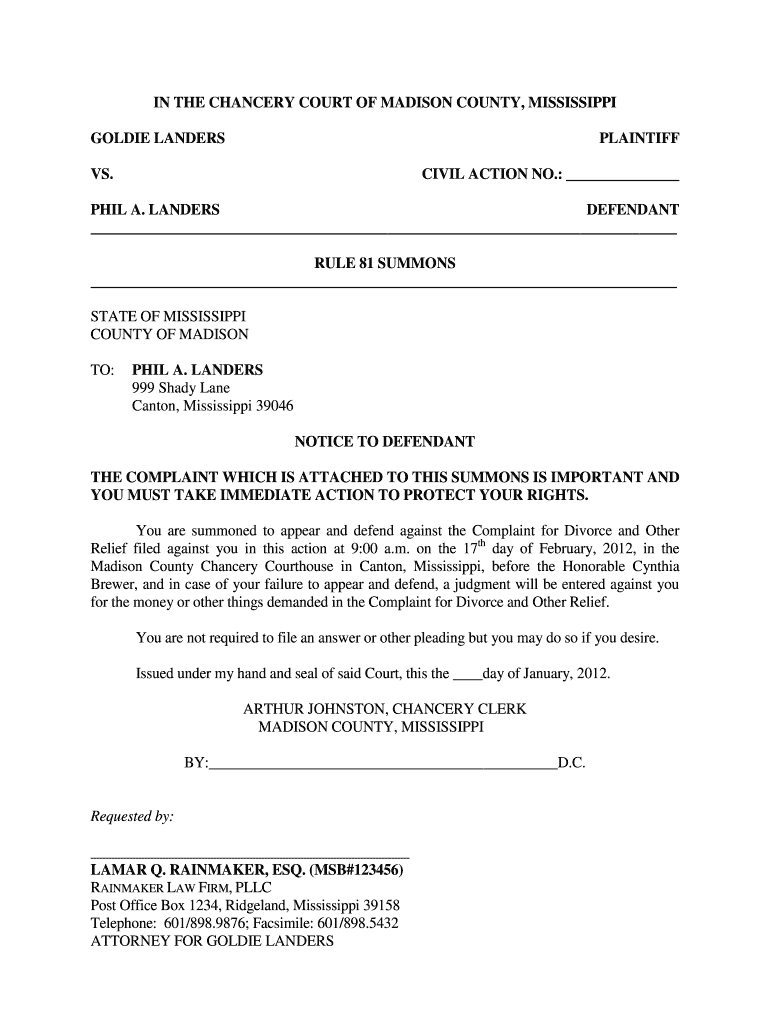
Mississippi Rule 81 Summons Form


What is the Mississippi Rule 81 Summons Form
The Mississippi Rule 81 Summons Form is a legal document used in civil procedure within the state of Mississippi. This form is essential for notifying a defendant about a lawsuit filed against them, particularly in cases involving divorce or other civil matters. The form must adhere to the Mississippi Rules of Civil Procedure, specifically Rule 81, which outlines the requirements for serving summons in specific types of cases. It ensures that the defendant is informed of the legal action and provides them with an opportunity to respond.
How to use the Mississippi Rule 81 Summons Form
Using the Mississippi Rule 81 Summons Form involves several steps to ensure proper service and compliance with legal standards. First, the form must be accurately filled out, including details such as the names of the parties involved, the court where the case is filed, and the nature of the action. After completing the form, it should be filed with the appropriate court. Once filed, the summons must be served to the defendant, typically by a sheriff or a process server, to ensure that the legal requirements for notification are met.
Steps to complete the Mississippi Rule 81 Summons Form
Completing the Mississippi Rule 81 Summons Form requires careful attention to detail. Follow these steps:
- Gather necessary information, including the names and addresses of all parties involved.
- Fill out the form with accurate details, ensuring all required fields are completed.
- Review the form for any errors or omissions before filing.
- File the completed form with the appropriate court, paying any required filing fees.
- Arrange for the summons to be served to the defendant, ensuring compliance with service requirements.
Legal use of the Mississippi Rule 81 Summons Form
The legal use of the Mississippi Rule 81 Summons Form is critical in ensuring that defendants are properly notified of legal proceedings. This form serves as a formal request for the defendant to appear in court and respond to the claims made against them. Failure to use this form correctly can result in delays or complications in the legal process, potentially impacting the outcome of the case. It is important to follow all procedural rules associated with the form to maintain its legal validity.
Key elements of the Mississippi Rule 81 Summons Form
Several key elements must be included in the Mississippi Rule 81 Summons Form to ensure its effectiveness. These elements include:
- The title of the court where the case is filed.
- The names of the parties involved in the lawsuit.
- A clear statement of the nature of the action.
- The deadline for the defendant to respond to the summons.
- Instructions for the defendant regarding how to respond and where to file their response.
Examples of using the Mississippi Rule 81 Summons Form
Examples of using the Mississippi Rule 81 Summons Form include scenarios such as initiating divorce proceedings or filing a civil lawsuit for damages. In a divorce case, the form notifies the spouse of the filing and outlines the need for them to respond within a specified timeframe. In a civil lawsuit, the form serves to inform the defendant of the claims against them, allowing them to prepare a defense. Each example highlights the importance of proper service and compliance with legal requirements to ensure a fair judicial process.
Quick guide on how to complete mississippi rule 81 summons form
Finalize Mississippi Rule 81 Summons Form effortlessly on any gadget
Web-based document management has become increasingly favored by companies and individuals. It offers an ideal eco-friendly alternative to conventional printed and signed paperwork, as you can access the right template and securely save it online. airSlate SignNow equips you with all the tools necessary to formulate, modify, and electronically sign your documents promptly without delays. Handle Mississippi Rule 81 Summons Form on any gadget using the airSlate SignNow Android or iOS applications and simplify any document-related task today.
How to modify and electronically sign Mississippi Rule 81 Summons Form with ease
- Obtain Mississippi Rule 81 Summons Form and click on Get Form to commence.
- Employ the tools we provide to complete your form.
- Emphasize important sections of the documents or redact sensitive information with tools that airSlate SignNow offers specifically for that purpose.
- Generate your electronic signature using the Sign tool, which takes seconds and holds the same legal validity as an authentic handwritten signature.
- Review the details and click on the Done button to retain your changes.
- Choose your preferred method of sending your form, whether by email, SMS, or invitation link, or download it to your computer.
Wave goodbye to lost or misplaced files, tedious form searches, or mistakes that necessitate printing additional document copies. airSlate SignNow meets all your document management needs in just a few clicks from any device of your choice. Modify and electronically sign Mississippi Rule 81 Summons Form and ensure effective communication at every stage of the form preparation process with airSlate SignNow.
Create this form in 5 minutes or less
Create this form in 5 minutes!
How to create an eSignature for the mississippi rule 81 summons form
How to create an electronic signature for a PDF online
How to create an electronic signature for a PDF in Google Chrome
How to create an e-signature for signing PDFs in Gmail
How to create an e-signature right from your smartphone
How to create an e-signature for a PDF on iOS
How to create an e-signature for a PDF on Android
People also ask
-
What is a rule 81 summons in Mississippi?
A rule 81 summons in Mississippi is a legal document used to notify a defendant about a legal action against them. It is essential for ensuring that defendants are properly informed in civil cases, and utilizing airSlate SignNow can streamline the eSigning process for these documents.
-
How can airSlate SignNow help with rule 81 summons in Mississippi?
airSlate SignNow offers a user-friendly platform for preparing, sending, and eSigning rule 81 summons in Mississippi. This helps legal professionals save time and reduce errors, ensuring that documents are executed quickly and reliably.
-
What are the pricing options for airSlate SignNow?
airSlate SignNow provides flexible pricing plans tailored to different business needs. By choosing airSlate SignNow, you can efficiently manage rule 81 summons in Mississippi without incurring signNow costs, making it a cost-effective choice for legal firms.
-
Is airSlate SignNow compliant with Mississippi legal requirements?
Yes, airSlate SignNow is fully compliant with Mississippi legal requirements for eSigning documents, including rule 81 summons. By using our platform, you can ensure that your electronic signatures are legally binding and accepted in court.
-
Can I integrate airSlate SignNow with other applications?
Absolutely! airSlate SignNow offers integration capabilities with various applications, enhancing your workflow. This is particularly useful when managing rule 81 summons in Mississippi alongside other legal documents and processes.
-
What features does airSlate SignNow provide for document management?
airSlate SignNow provides a variety of features for effective document management, including customizable templates, real-time tracking, and secure cloud storage. These features are especially beneficial for handling rule 81 summons in Mississippi efficiently.
-
How secure is the eSigning process with airSlate SignNow?
The eSigning process with airSlate SignNow is highly secure, utilizing advanced encryption technologies to protect sensitive information. This level of security is essential for legal documents like rule 81 summons in Mississippi.
Get more for Mississippi Rule 81 Summons Form
- Affiant s name 2 jud ct form
- Application for extranet transaction access purpose us 531 eer 0725 this application must be used when applying for or renewing form
- Itec treatment evidence form
- Iba approved loan application form for msme
- South carolina commercial lease agreement wikiforms
- Templeton fire department training announcement templetonfd form
- Private residential tenancy agreement template form
- Private rent agreement template form
Find out other Mississippi Rule 81 Summons Form
- How Do I Electronic signature Illinois Healthcare / Medical Purchase Order Template
- Electronic signature Louisiana Healthcare / Medical Quitclaim Deed Online
- Electronic signature Louisiana Healthcare / Medical Quitclaim Deed Computer
- How Do I Electronic signature Louisiana Healthcare / Medical Limited Power Of Attorney
- Electronic signature Maine Healthcare / Medical Letter Of Intent Fast
- How To Electronic signature Mississippi Healthcare / Medical Month To Month Lease
- Electronic signature Nebraska Healthcare / Medical RFP Secure
- Electronic signature Nevada Healthcare / Medical Emergency Contact Form Later
- Electronic signature New Hampshire Healthcare / Medical Credit Memo Easy
- Electronic signature New Hampshire Healthcare / Medical Lease Agreement Form Free
- Electronic signature North Dakota Healthcare / Medical Notice To Quit Secure
- Help Me With Electronic signature Ohio Healthcare / Medical Moving Checklist
- Electronic signature Education PPT Ohio Secure
- Electronic signature Tennessee Healthcare / Medical NDA Now
- Electronic signature Tennessee Healthcare / Medical Lease Termination Letter Online
- Electronic signature Oklahoma Education LLC Operating Agreement Fast
- How To Electronic signature Virginia Healthcare / Medical Contract
- How To Electronic signature Virginia Healthcare / Medical Operating Agreement
- Electronic signature Wisconsin Healthcare / Medical Business Letter Template Mobile
- Can I Electronic signature Wisconsin Healthcare / Medical Operating Agreement