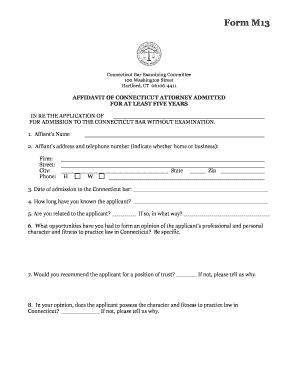
Affiant 's Name 2 Jud Ct Form


What is the Affiant's Name 2 Jud Ct
The Affiant's Name 2 Jud Ct form is a legal document used primarily in judicial proceedings. It serves to identify the affiant, the individual who makes a sworn statement or declaration under oath. This form is crucial in various legal contexts, including court cases, affidavits, and other formal legal processes. By providing the affiant's name, the document establishes the identity of the person making the declaration, which is essential for the validity of the statement made.
Steps to complete the Affiant's Name 2 Jud Ct
Completing the Affiant's Name 2 Jud Ct form involves several key steps to ensure accuracy and compliance with legal standards. Here is a straightforward process to follow:
- Gather necessary information: Collect personal details such as your full name, address, and any relevant case numbers.
- Fill out the form: Enter the required information clearly and legibly. Ensure that the affiant's name is spelled correctly.
- Review the document: Double-check all entries for accuracy to avoid any potential issues.
- Sign the form: The affiant must sign the document in the designated area, affirming the truth of the statements made.
- Submit the form: Depending on the requirements, submit the completed form to the appropriate court or legal entity.
Legal use of the Affiant's Name 2 Jud Ct
The Affiant's Name 2 Jud Ct form is legally binding when executed correctly. For the document to hold weight in a court of law, it must meet specific legal standards, including proper identification of the affiant and adherence to local jurisdictional requirements. The form is often used in legal proceedings to support claims, provide testimony, or establish facts relevant to a case. It is essential that the affiant understands the implications of their statements, as false declarations can lead to legal consequences.
Key elements of the Affiant's Name 2 Jud Ct
Several key elements must be included in the Affiant's Name 2 Jud Ct form to ensure its validity:
- Affiant's full name: The complete legal name of the individual making the declaration.
- Signature: The affiant's signature, indicating consent and affirmation of the statements made.
- Date: The date on which the form is completed and signed.
- Notary acknowledgment: If required, a notary public may need to witness the signing and provide their seal.
How to use the Affiant's Name 2 Jud Ct
Using the Affiant's Name 2 Jud Ct form effectively involves understanding its purpose within the legal framework. This form can be utilized in various situations, such as submitting evidence in court, providing sworn statements in legal disputes, or supporting applications for legal actions. When using this form, ensure that it is filled out completely and accurately, as any errors may affect its acceptance in legal proceedings.
State-specific rules for the Affiant's Name 2 Jud Ct
Different states may have specific rules regarding the Affiant's Name 2 Jud Ct form. It is important to be aware of these regulations, as they can affect the form's acceptance and the requirements for completion. Some states may mandate additional documentation or specific wording within the form. Always check local laws and regulations to ensure compliance with state-specific requirements when preparing this document.
Quick guide on how to complete affiant s name 2 jud ct
Effortlessly Prepare Affiant 's Name 2 Jud Ct on Any Device
Digital document management has become increasingly popular among companies and individuals alike. It offers an ideal eco-friendly substitute to conventional printed and signed documents, as you can easily find the appropriate form and securely keep it online. airSlate SignNow provides you with all the necessary tools to create, alter, and eSign your documents quickly and efficiently. Manage Affiant 's Name 2 Jud Ct on any device with the airSlate SignNow applications for Android or iOS and streamline any document-related task today.
Steps to Alter and eSign Affiant 's Name 2 Jud Ct with Ease
- Find Affiant 's Name 2 Jud Ct and click Get Form to begin.
- Utilize the tools available to complete your document.
- Emphasize pertinent sections of the documents or conceal sensitive information using tools that airSlate SignNow provides specifically for this purpose.
- Create your eSignature using the Sign feature, which takes mere seconds and holds the same legal validity as a traditional wet ink signature.
- Verify all the details and click on the Done button to save your changes.
- Choose how you want to share your form: via email, SMS, or invite link, or download it to your computer.
Forget about lost or misplaced files, tedious document searching, or mistakes that require printing new copies. airSlate SignNow meets all your document management requirements in just a few clicks from any device you prefer. Modify and eSign Affiant 's Name 2 Jud Ct to guarantee effective communication at every stage of your form preparation process with airSlate SignNow.
Create this form in 5 minutes or less
Create this form in 5 minutes!
How to create an eSignature for the affiant s name 2 jud ct
How to create an electronic signature for a PDF online
How to create an electronic signature for a PDF in Google Chrome
How to create an e-signature for signing PDFs in Gmail
How to create an e-signature right from your smartphone
How to create an e-signature for a PDF on iOS
How to create an e-signature for a PDF on Android
People also ask
-
What is the significance of 'Affiant's Name 2 Jud Ct.' in legal documents?
'Affiant's Name 2 Jud Ct.' is crucial in legal contexts, often indicating the individual who provides sworn testimony. Including this information correctly ensures legal documentation is valid and acknowledged in court proceedings.
-
How does airSlate SignNow streamline the process of signing documents that include 'Affiant's Name 2 Jud Ct.'?
AirSlate SignNow simplifies the document signing process by allowing users to easily enter 'Affiant's Name 2 Jud Ct.' and other important names. The platform's user-friendly interface ensures that legal documents can be completed quickly and accurately, reducing turnaround time.
-
Are there any specific features in airSlate SignNow that help with documents involving 'Affiant's Name 2 Jud Ct.'?
Yes, airSlate SignNow includes features tailored for legal documents, such as customizable templates that allow users to include 'Affiant's Name 2 Jud Ct.' easily. Additionally, the ability to track document status ensures users know when their documents are signed and compliant.
-
What are the pricing options for using airSlate SignNow for legal documents requiring 'Affiant's Name 2 Jud Ct.'?
AirSlate SignNow offers a range of pricing plans suitable for different business needs, including tiers that cater to frequent legal document signers. You can choose a plan that best fits your volume of documents requiring 'Affiant's Name 2 Jud Ct.' and enjoy cost-effective solutions.
-
Can airSlate SignNow integrate with other software for handling legal documents with 'Affiant's Name 2 Jud Ct.'?
Absolutely! AirSlate SignNow integrates seamlessly with various platforms, including CRM and document management systems, to enhance workflows. This allows users to manage documents requiring 'Affiant's Name 2 Jud Ct.' alongside existing tools without interrupting their processes.
-
What benefits does using airSlate SignNow provide for documents needing 'Affiant's Name 2 Jud Ct.'?
Utilizing airSlate SignNow for documents requiring 'Affiant's Name 2 Jud Ct.' provides enhanced security, compliance, and speed. Users can expect a reliable e-signature solution that protects sensitive information while facilitating a swift signing process.
-
How does airSlate SignNow ensure compliance when handling 'Affiant's Name 2 Jud Ct.'?
AirSlate SignNow adheres to rigorous compliance standards for e-signatures, ensuring documents with 'Affiant's Name 2 Jud Ct.' are legally binding. The platform regularly updates its security protocols, giving users peace of mind that their documents are protected.
Get more for Affiant 's Name 2 Jud Ct
Find out other Affiant 's Name 2 Jud Ct
- Electronic signature Indiana Construction Business Plan Template Simple
- Electronic signature Wisconsin Charity Lease Agreement Mobile
- Can I Electronic signature Wisconsin Charity Lease Agreement
- Electronic signature Utah Business Operations LLC Operating Agreement Later
- How To Electronic signature Michigan Construction Cease And Desist Letter
- Electronic signature Wisconsin Business Operations LLC Operating Agreement Myself
- Electronic signature Colorado Doctors Emergency Contact Form Secure
- How Do I Electronic signature Georgia Doctors Purchase Order Template
- Electronic signature Doctors PDF Louisiana Now
- How To Electronic signature Massachusetts Doctors Quitclaim Deed
- Electronic signature Minnesota Doctors Last Will And Testament Later
- How To Electronic signature Michigan Doctors LLC Operating Agreement
- How Do I Electronic signature Oregon Construction Business Plan Template
- How Do I Electronic signature Oregon Construction Living Will
- How Can I Electronic signature Oregon Construction LLC Operating Agreement
- How To Electronic signature Oregon Construction Limited Power Of Attorney
- Electronic signature Montana Doctors Last Will And Testament Safe
- Electronic signature New York Doctors Permission Slip Free
- Electronic signature South Dakota Construction Quitclaim Deed Easy
- Electronic signature Texas Construction Claim Safe