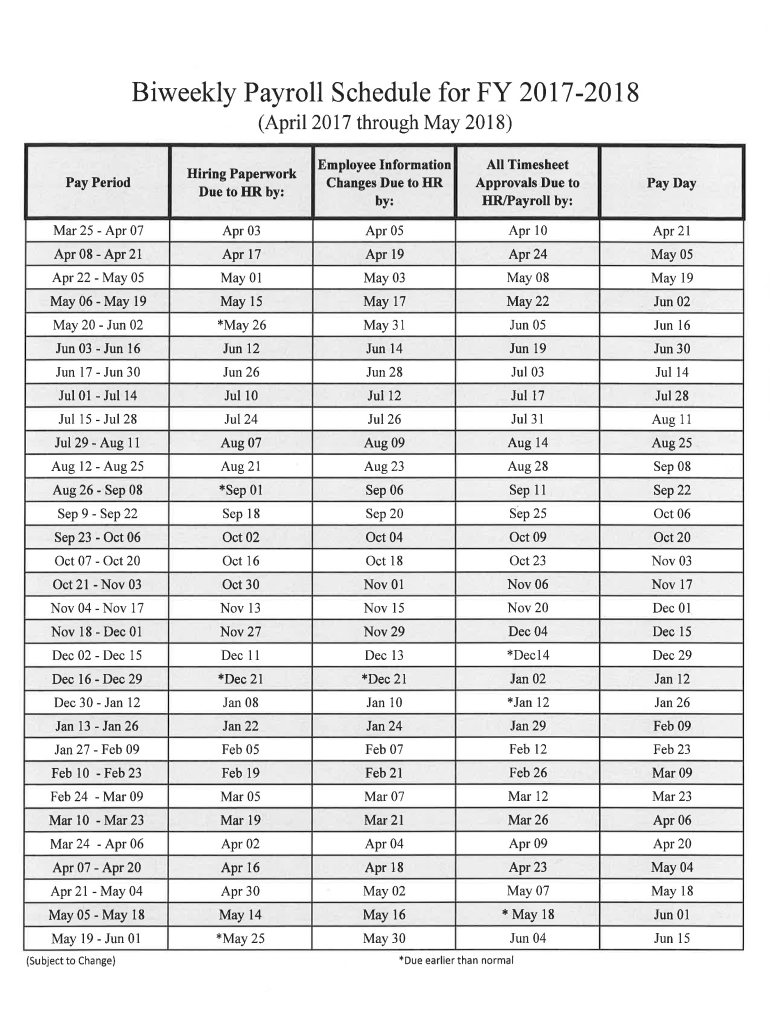
Payroll Calendar Template Editable Form


What is the Payroll Calendar Template Editable
The payroll calendar template is a crucial tool for businesses to manage their payroll schedules effectively. This editable template allows organizations to outline pay periods, including weekly, biweekly, or monthly cycles. It serves as a reference point for employees to understand when they will receive their paychecks, ensuring transparency and clarity in payroll processes. The editable format enables businesses to customize the template according to their specific needs, such as adjusting pay periods or including important dates related to payroll processing.
How to Use the Payroll Calendar Template Editable
Utilizing the payroll calendar template is straightforward. First, download the template in a compatible format, such as Excel or PDF. Next, fill in the relevant information, including pay period start and end dates, payday, and any holidays that may affect payroll. Ensure that all employees have access to the completed calendar. Regularly update the template to reflect any changes in payroll practices or company policies. This practice helps maintain accurate records and keeps employees informed about their pay schedules.
Steps to Complete the Payroll Calendar Template Editable
Completing the payroll calendar template involves several key steps:
- Download the editable payroll calendar template from a trusted source.
- Open the template in your preferred software, such as Excel.
- Input the start and end dates for each pay period, ensuring they align with your payroll schedule.
- Mark the payday for each period clearly, so employees know when to expect their payments.
- Include any relevant holidays or breaks that may affect payroll processing.
- Review the completed template for accuracy and make any necessary adjustments.
- Distribute the finalized calendar to all employees and keep a copy for your records.
Legal Use of the Payroll Calendar Template Editable
Using a payroll calendar template is legally sound as long as it complies with federal and state employment laws. It is essential to ensure that the template accurately reflects pay periods and adheres to regulations regarding timely payment of wages. Employers should also consider including provisions for overtime pay and holiday pay, where applicable. Maintaining compliance with the Fair Labor Standards Act (FLSA) and other relevant legislation is crucial to avoid legal complications.
Key Elements of the Payroll Calendar Template Editable
Several key elements should be included in a payroll calendar template to enhance its utility:
- Pay Periods: Clearly defined start and end dates for each pay cycle.
- Paydays: Specific dates when employees will receive their paychecks.
- Holidays: Dates of recognized holidays that may affect payroll schedules.
- Notes Section: Space for additional information or reminders related to payroll.
- Contact Information: Details for the payroll department or HR for employee inquiries.
Examples of Using the Payroll Calendar Template Editable
Examples of how businesses can use the payroll calendar template include:
- A small business using a biweekly payroll calendar to ensure timely payments to employees.
- A large corporation adapting the template to accommodate multiple pay schedules across different departments.
- A nonprofit organization utilizing the template to manage volunteer stipends and reimbursements effectively.
Quick guide on how to complete payroll calendar template editable
Manage Payroll Calendar Template Editable seamlessly on any device
Digital document administration has gained traction among businesses and individuals alike. It serves as an ideal eco-friendly alternative to traditional printed and signed documents, as you can easily locate the appropriate form and securely store it online. airSlate SignNow provides you with all the resources necessary to create, edit, and electronically sign your documents swiftly without complications. Handle Payroll Calendar Template Editable on any device with airSlate SignNow's Android or iOS applications and streamline any document-related task today.
How to edit and electronically sign Payroll Calendar Template Editable with ease
- Obtain Payroll Calendar Template Editable and then click Get Form to begin.
- Utilize the tools we offer to complete your document.
- Highlight important sections of the documents or obscure sensitive information with tools specifically designed for that purpose by airSlate SignNow.
- Create your signature using the Sign tool, which takes seconds and carries the same legal validity as a standard wet ink signature.
- Review all the information and click on the Done button to save your changes.
- Choose how you wish to send your form, whether by email, SMS, invitation link, or download it to your computer.
Eliminate the hassle of lost or misplaced files, tedious form navigation, or errors that require reprinting new document copies. airSlate SignNow fulfills all your document management needs in just a few clicks from any device you prefer. Modify and electronically sign Payroll Calendar Template Editable and ensure excellent communication at any stage of your form preparation process with airSlate SignNow.
Create this form in 5 minutes or less
Create this form in 5 minutes!
How to create an eSignature for the payroll calendar template editable
How to create an electronic signature for a PDF online
How to create an electronic signature for a PDF in Google Chrome
How to create an e-signature for signing PDFs in Gmail
How to create an e-signature right from your smartphone
How to create an e-signature for a PDF on iOS
How to create an e-signature for a PDF on Android
People also ask
-
What is a pay calendar template?
A pay calendar template is a structured document that outlines pay periods, deadlines, and important dates for payroll management. It helps businesses track salary payments efficiently and ensures employees are paid on time. By using a pay calendar template, you can streamline your payroll processes and maintain financial compliance.
-
How can a pay calendar template improve my payroll process?
Using a pay calendar template can signNowly enhance your payroll process by providing a clear overview of payment schedules and deadlines. It helps avoid confusion or missed payments, ensuring that all payroll tasks are completed on time. This leads to increased employee satisfaction and confidence in your business's financial practices.
-
Is the pay calendar template customizable?
Yes, the pay calendar template can be easily customized to suit your business's specific needs. You can modify the pay periods, add notable reminders, and adjust it according to your company's payroll frequency. This flexibility ensures that the template aligns perfectly with your operational requirements.
-
What features should I look for in a pay calendar template?
When choosing a pay calendar template, look for features such as easy editing capabilities, the ability to highlight important deadlines, and integration options with payroll software. A user-friendly format that allows collaboration is also essential. These features facilitate better tracking and management of payroll activities.
-
Can I integrate the pay calendar template with other tools?
Absolutely! The pay calendar template can be integrated with various payroll and finance software to ensure seamless operations. Integrations facilitate automatic updates and notifications, reducing the risk of errors and enhancing your overall payroll efficiency. Utilizing this integration leads to a more cohesive financial management system.
-
How does a pay calendar template benefit employees?
A pay calendar template benefits employees by providing clarity on when they can expect their payments. It minimizes confusion regarding payment schedules and ensures they are aware of any important dates related to payroll. This transparency fosters trust between employees and management.
-
What is the cost of a pay calendar template from airSlate SignNow?
The cost of a pay calendar template from airSlate SignNow is competitive and designed to fit various business budgets. We offer flexible pricing options with unlimited access to our template library, ensuring you get great value. Plus, our cost-effective solutions simplify document management for your business.
Get more for Payroll Calendar Template Editable
- New mexico residential lease agreement form
- 12 x 12 times table charts basic math operations form
- School quarters application acces new york state education acces nysed form
- Bond refund form 14375134
- Indiana form 103 short
- Document registration agreement form
- House sale agreement template form
- House sale for private sale agreement template form
Find out other Payroll Calendar Template Editable
- Can I Electronic signature Nevada Government Stock Certificate
- Can I Electronic signature Massachusetts Education Quitclaim Deed
- Can I Electronic signature New Jersey Government LLC Operating Agreement
- Electronic signature New Jersey Government Promissory Note Template Online
- Electronic signature Michigan Education LLC Operating Agreement Myself
- How To Electronic signature Massachusetts Finance & Tax Accounting Quitclaim Deed
- Electronic signature Michigan Finance & Tax Accounting RFP Now
- Electronic signature Oklahoma Government RFP Later
- Electronic signature Nebraska Finance & Tax Accounting Business Plan Template Online
- Electronic signature Utah Government Resignation Letter Online
- Electronic signature Nebraska Finance & Tax Accounting Promissory Note Template Online
- Electronic signature Utah Government Quitclaim Deed Online
- Electronic signature Utah Government POA Online
- How To Electronic signature New Jersey Education Permission Slip
- Can I Electronic signature New York Education Medical History
- Electronic signature Oklahoma Finance & Tax Accounting Quitclaim Deed Later
- How To Electronic signature Oklahoma Finance & Tax Accounting Operating Agreement
- Electronic signature Arizona Healthcare / Medical NDA Mobile
- How To Electronic signature Arizona Healthcare / Medical Warranty Deed
- Electronic signature Oregon Finance & Tax Accounting Lease Agreement Online