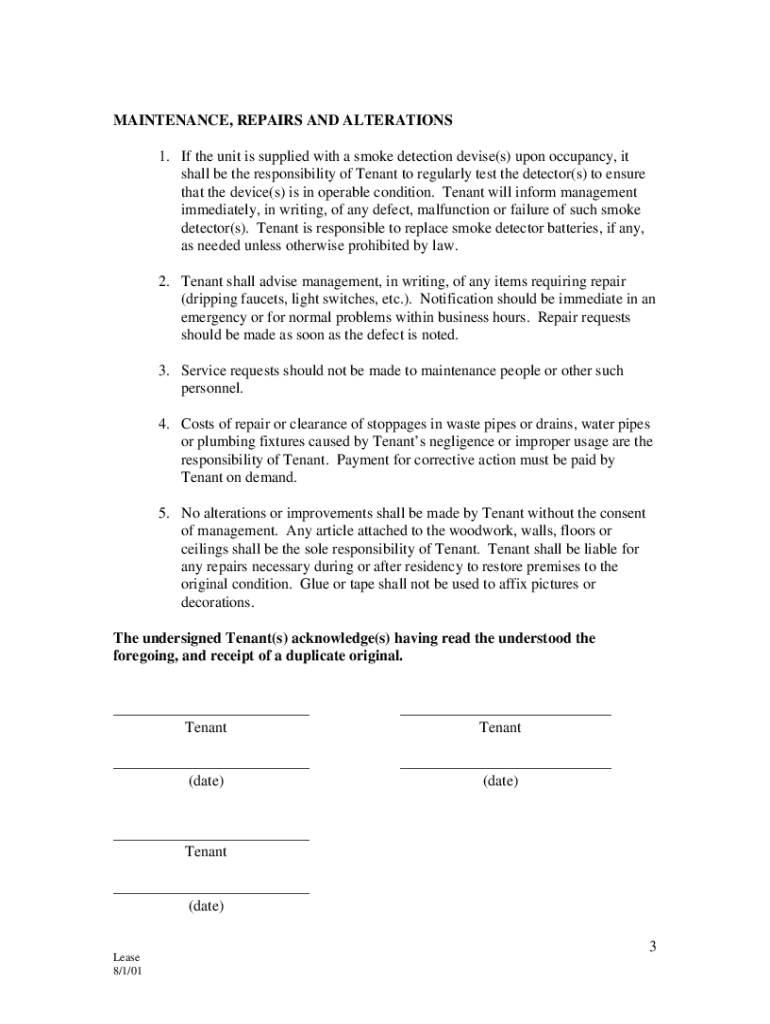
Tenant Rules and Regulations Sample Form


Understanding the Tenant Rules and Regulations Sample
The tenant rules and regulations sample serves as a foundational document that outlines the expectations and responsibilities of both landlords and tenants. This sample typically includes guidelines on property maintenance, noise restrictions, and pet policies, ensuring a harmonious living environment. By clearly defining these rules, both parties can avoid misunderstandings and foster a respectful relationship. It is essential for landlords to customize this sample to reflect their specific property and community standards while adhering to local laws.
How to Utilize the Tenant Rules and Regulations Sample
Using the tenant rules and regulations sample involves several steps to ensure it meets legal standards and the needs of the property. First, landlords should review the sample thoroughly to understand its components. Next, they should modify the document to include property-specific rules, ensuring compliance with state and local regulations. Once tailored, the sample can be presented to tenants during the lease signing process, allowing them to review and acknowledge the rules before moving in. This proactive approach helps establish clear expectations from the outset.
Key Elements of the Tenant Rules and Regulations Sample
Essential components of the tenant rules and regulations sample include:
- Property Maintenance: Guidelines on upkeep responsibilities for both landlords and tenants.
- Noise Restrictions: Policies regarding acceptable noise levels to maintain a peaceful environment.
- Pet Policies: Rules governing pet ownership, including breed restrictions and pet deposits.
- Common Area Usage: Regulations on the use of shared spaces, such as laundry rooms and pools.
- Lease Violations: Consequences for failing to adhere to the established rules.
Legal Considerations for the Tenant Rules and Regulations Sample
The legal validity of the tenant rules and regulations sample hinges on its compliance with state and federal laws. To ensure enforceability, landlords should incorporate provisions that align with housing regulations, fair housing laws, and local ordinances. It is advisable to consult with a legal professional to review the document before distribution. Additionally, obtaining tenant signatures on the rules can further solidify their legal standing, demonstrating that tenants are aware of and agree to the stipulations outlined.
Steps to Complete the Tenant Rules and Regulations Sample
Completing the tenant rules and regulations sample involves a systematic approach:
- Review the existing sample for clarity and relevance.
- Customize the document to reflect specific property rules and local regulations.
- Consult legal counsel to ensure compliance with applicable laws.
- Share the updated sample with tenants for review.
- Obtain signatures from tenants to acknowledge their understanding and acceptance of the rules.
State-Specific Rules for the Tenant Rules and Regulations Sample
State laws significantly influence the content of the tenant rules and regulations sample. Each state may have unique requirements regarding tenant rights, eviction processes, and property maintenance standards. Landlords should familiarize themselves with the regulations specific to their state to ensure their rules are enforceable. Resources such as state housing authorities or legal aid organizations can provide valuable guidance on these requirements, helping landlords create a compliant and effective set of rules.
Quick guide on how to complete tenant rules and regulations sample 100257060
Complete Tenant Rules And Regulations Sample effortlessly on any device
Managing documents online has gained signNow traction among businesses and individuals. It offers a perfect environmentally friendly alternative to conventional printed and signed documents, as you can access the necessary form and securely store it in the cloud. airSlate SignNow equips you with all the tools you need to create, modify, and electronically sign your documents quickly without delays. Handle Tenant Rules And Regulations Sample on any device with the airSlate SignNow Android or iOS applications and enhance any document-centric process today.
The easiest method to modify and eSign Tenant Rules And Regulations Sample with minimal effort
- Obtain Tenant Rules And Regulations Sample and then click Get Form to begin.
- Utilize the tools we offer to fill out your form.
- Emphasize important sections of the documents or redact sensitive data with tools that airSlate SignNow specifically provides for that purpose.
- Create your eSignature with the Sign tool, which takes mere seconds and carries the same legal significance as a conventional wet ink signature.
- Review all the details and then click the Done button to save your changes.
- Select your preferred method to send your form, whether by email, SMS, or invite link, or download it to your computer.
Forget about lost or mislaid files, tedious form searching, or errors that necessitate printing new document copies. airSlate SignNow meets your document management needs in just a few clicks from any device you select. Edit and eSign Tenant Rules And Regulations Sample and ensure effective communication at any phase of the form preparation process with airSlate SignNow.
Create this form in 5 minutes or less
Create this form in 5 minutes!
How to create an eSignature for the tenant rules and regulations sample 100257060
How to create an electronic signature for a PDF online
How to create an electronic signature for a PDF in Google Chrome
How to create an e-signature for signing PDFs in Gmail
How to create an e-signature right from your smartphone
How to create an e-signature for a PDF on iOS
How to create an e-signature for a PDF on Android
People also ask
-
What are apartment rules regulations?
Apartment rules regulations encompass the guidelines established by property management or homeowners associations to govern tenant behavior and property use. Understanding these regulations is essential for both landlords and tenants to ensure a harmonious living environment and to avoid potential disputes.
-
How does airSlate SignNow help in managing apartment rules regulations?
airSlate SignNow streamlines the process of creating, signing, and managing documents related to apartment rules regulations. With its easy-to-use interface, landlords can quickly draft lease agreements that incorporate specific regulations, ensuring clarity and compliance for all parties involved.
-
What features does airSlate SignNow offer for apartment rule enforcement?
AirSlate SignNow offers features such as electronic signatures, document templates, and real-time tracking, all of which simplify the enforcement of apartment rules regulations. These capabilities ensure that all agreements are easily accessible and legally binding, promoting transparency between landlords and tenants.
-
Is airSlate SignNow affordable for managing apartment rules regulations?
Yes, airSlate SignNow provides a cost-effective solution for managing apartment rules regulations, with various pricing plans that cater to different business sizes. This affordability allows landlords and property managers to leverage professional document management services without breaking the bank.
-
Can airSlate SignNow integrate with other property management tools?
Absolutely! airSlate SignNow seamlessly integrates with various property management software, making it easy to incorporate apartment rules regulations into your existing workflows. This integration enables tenant management and document handling to be more efficient while maintaining regulatory compliance.
-
How can I ensure tenants understand apartment rules regulations?
Using airSlate SignNow, landlords can provide tenants with clearly written documents that outline apartment rules regulations. The electronic signature feature ensures that tenants acknowledge and agree to these rules, helping to foster understanding and compliance from the start.
-
What benefits do landlords gain from using airSlate SignNow for apartment documents?
Landlords benefit from using airSlate SignNow by gaining access to efficient document management related to apartment rules regulations. The platform enhances communication, reduces administrative tasks, and speeds up the lease signing process, ultimately leading to better tenant relationships.
Get more for Tenant Rules And Regulations Sample
- Amended opinagow collaboration agreement cree nation government gcc form
- Academic advising guide associate in arts guide hccfl form
- Anthem prior auth request for form
- Nhsn denominator form
- Birth control vertification paper form
- Ppe evaluation form template 56917802
- Sample invitation letter to provide in support of visitor visa application form
- Da form 31 pdf
Find out other Tenant Rules And Regulations Sample
- eSignature Non-Profit Form Colorado Free
- eSignature Mississippi Lawers Residential Lease Agreement Later
- How To eSignature Mississippi Lawers Residential Lease Agreement
- Can I eSignature Indiana Life Sciences Rental Application
- eSignature Indiana Life Sciences LLC Operating Agreement Fast
- eSignature Kentucky Life Sciences Quitclaim Deed Fast
- Help Me With eSignature Georgia Non-Profit NDA
- How Can I eSignature Idaho Non-Profit Business Plan Template
- eSignature Mississippi Life Sciences Lease Agreement Myself
- How Can I eSignature Mississippi Life Sciences Last Will And Testament
- How To eSignature Illinois Non-Profit Contract
- eSignature Louisiana Non-Profit Business Plan Template Now
- How Do I eSignature North Dakota Life Sciences Operating Agreement
- eSignature Oregon Life Sciences Job Offer Myself
- eSignature Oregon Life Sciences Job Offer Fast
- eSignature Oregon Life Sciences Warranty Deed Myself
- eSignature Maryland Non-Profit Cease And Desist Letter Fast
- eSignature Pennsylvania Life Sciences Rental Lease Agreement Easy
- eSignature Washington Life Sciences Permission Slip Now
- eSignature West Virginia Life Sciences Quitclaim Deed Free