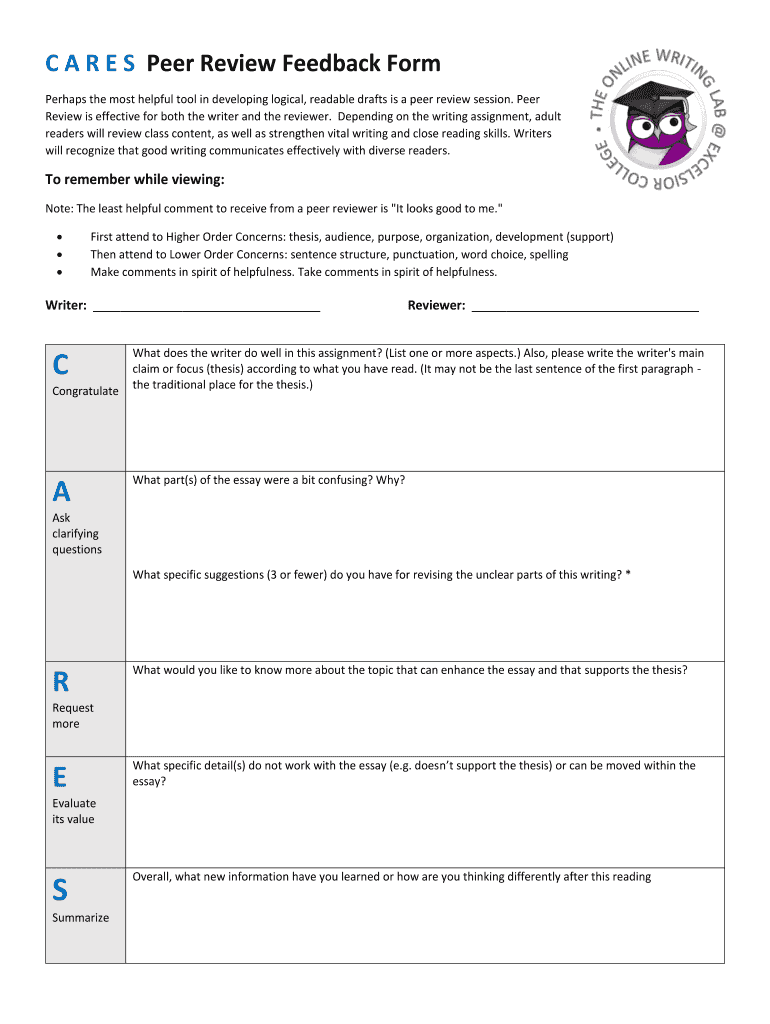
Vocational Rehabilitation Peer Review Form


What is the cares peer review feedback form?
The cares peer review feedback form is a structured document designed to collect and evaluate feedback on peer performance within various professional settings. This form typically includes sections for assessing competencies, strengths, and areas for improvement, allowing for a comprehensive review process. It is often utilized in educational institutions and healthcare settings to ensure quality and accountability among peers. The feedback gathered through this form can be instrumental in enhancing professional development and fostering a culture of continuous improvement.
How to use the cares peer review feedback form
Using the cares peer review feedback form involves several straightforward steps. First, ensure that all participants understand the purpose of the review and the criteria being assessed. Next, distribute the form to the relevant peers for completion. Each participant should provide honest and constructive feedback based on their experiences and observations. Once completed, the forms should be collected and analyzed to identify common themes and insights. This information can then be used to guide discussions and decisions regarding professional development and performance improvement.
Key elements of the cares peer review feedback form
The cares peer review feedback form typically contains several key elements that facilitate effective evaluation. These may include:
- Rating Scale: A numerical or descriptive scale for rating various competencies.
- Open-Ended Questions: Sections for detailed comments and suggestions.
- Confidentiality Statement: Assurance that responses will remain confidential to encourage honest feedback.
- Instructions: Clear guidelines on how to complete the form effectively.
Incorporating these elements ensures that the feedback process is thorough and constructive.
Steps to complete the cares peer review feedback form
Completing the cares peer review feedback form involves a series of organized steps:
- Read the Instructions: Familiarize yourself with the guidelines provided.
- Assess Competencies: Reflect on the peer's performance in relation to the specified criteria.
- Provide Ratings: Use the rating scale to evaluate each competency.
- Offer Comments: Write constructive feedback in the open-ended sections.
- Submit the Form: Ensure that the completed form is submitted by the deadline.
Following these steps helps ensure a comprehensive and fair evaluation process.
Legal use of the cares peer review feedback form
When using the cares peer review feedback form, it is essential to adhere to relevant legal and ethical standards. This includes ensuring that the feedback process complies with privacy laws and regulations, such as the Health Insurance Portability and Accountability Act (HIPAA) in healthcare settings. Additionally, organizations should establish policies that protect the confidentiality of the feedback provided and outline how the information will be used. Ensuring legal compliance not only protects individuals' rights but also enhances the credibility of the review process.
Examples of using the cares peer review feedback form
The cares peer review feedback form can be applied in various contexts. For instance, in educational settings, faculty members may use the form to evaluate teaching effectiveness among peers. In healthcare, nursing staff might utilize the form to assess patient care practices among colleagues. These examples illustrate the versatility of the form in promoting accountability and professional growth across different fields. By tailoring the form to specific contexts, organizations can maximize its effectiveness in gathering valuable insights.
Quick guide on how to complete get 101368040
Discover how to effortlessly navigate the Vocational Rehabilitation Peer Review process with this straightforward guide
Utilizing eFiling and completing forms via the internet is becoming more prevalent and the preferred choice for a diverse range of clients. It offers numerous benefits over outdated printed documents, such as convenience, time savings, enhanced accuracy, and security.
With tools like airSlate SignNow, you can locate, modify, authenticate, and enhance and transmit your Vocational Rehabilitation Peer Review without the hassle of constant printing and scanning. Follow this concise guide to initiate and execute your form.
Follow these instructions to access and complete Vocational Rehabilitation Peer Review
- Begin by clicking the Get Form button to open your document in our editor.
- Refer to the green indicator on the left that highlights mandatory fields so you won’t miss them.
- Employ our sophisticated tools to annotate, modify, endorse, protect, and enhance your document.
- Secure your file or transform it into a fillable form using the appropriate tab features.
- Review the document and verify it for mistakes or inconsistencies.
- Select DONE to complete editing.
- Rename your form or keep it as is.
- Choose the storage service where you wish to save your document, send it via USPS, or click the Download Now button to obtain your file.
If Vocational Rehabilitation Peer Review does not meet your needs, you can explore our extensive collection of pre-imported templates that you can complete with ease. Try our solution today!
Create this form in 5 minutes or less
FAQs
-
What are some useful computer-related technical skills I can learn within a day?
Registry Hack to Disable Writing to USB Drives. (Don't you want others copying your confidential data from your computer? You are in a right place. Go ahead...)Go to Start->Run->type regedit & press Enter.Go to the path HKEY_LOCAL_MACHINE\SYSTEM\CurrentControlSet\Control\StorageDevicePoliciesOn the Right side panel, Double click the WriteProtect. Change the value data from 0 to 1.Click ok. Hurray... Nobody can copy any file from your computer to any USB that connected to your computer. The following window will appear if they trying to copy,P.S: If you want to reverse the operation, Follow the above-mentioned steps and finally just replace the value from 1 to 0.If you couldn't find StorageDevicePolicy key, Step 1: Go to the path HKEY_LOCAL_MACHINE\SYSTEM\CurrentControlSet\ControlStep 2: Right Click at Control key. Create a new key & rename it as StorageDevicePolicies.Step 3: Now click the StorageDevicePolicies key. On the empty Right side panel Right Click->New->DWORD 32-bit value & Enter.Step Update 1: Click below to know about choosing subtitles automatically in vlc media player.Vasanth Prabakar's answer to What are some useful skills I can learn in minutes?Update 2: If you want to watch your favorite TV series with subtitles, but don't want to wait until the whole series to be downloaded. Just download the subtitles for the TV series that you want to watch. And finally you can stream those episodes by adding youtube link of the TV series to vlc media player.Enjoy watching by add subtitles for the episodes.
-
How can you get your family doctor to fill out a disability form?
Definitely ask for a psychologist referral! You want someone on your side who can understand your issues and be willing and eager to advocate for you with the beancounters because disability can be rather hard to get some places, like just south of the border in America.Having a psychologist means you have a more qualified specialist filling out your papers (which is a positive for you and for the government), and it means you can be seeing someone who can get to know your issues in greater depth and expertise for further government and non-profit organization provided aid.If seeing a psychologist on a regular basis is still too difficult for you, start with your initial appointment and then perhaps build up a rapport with a good therapist through distanced appointments (like via telephone, if that is easier) until you can be going into a physical office. It would probably look good on the form if your psychologist can truthfully state that you are currently seeking regular treatment for your disorders because of how serious and debilitating they are.I don't know how disability in Canada works, but I have gone through the process in the US, and specifically for anxiety and depression, like you. Don't settle for a reluctant or wishywashy doctor or psychologist, especially when it comes to obtaining the resources for basic survival. I also advise doing some internet searches on how to persuasively file for disability in Canada. Be prepared to fight for your case through an appeal, if it should come to that, and understand the requirements and processes involved in applying for disability by reading government literature and reviewing success stories on discussion websites.
-
How can a job ask you to fill out forms but then tell you that you didn't get the job?
By managing your expectations; that is, by informing you that filling out the forms does not guarantee that you will be chosen for the job. Companies should further manage expectations by describing the actual selection process in more detail and including a time line for the final selection. Armed with this information you can decide whether you wish to spend the time required to fill out the forms.
-
How do I get updates about the government jobs to fill out the form?
Employment news is the best source to know the notifications published for govt job vacancy. The details are given in the notices. The news available on net also. One can refer the news on net too. It is published regularly on weekly basis. This paper includes some good article also written by experts which benefits the students and youths for improving their skill and knowledge. Some time it gives information regarding carrier / institution/ special advance studies.
-
How do I get a B Pharm admission at Jamia Hamdard University? Do I need to fill out a form or is it through NEET?
Both who have given NEET or not given NEET are eligible for applying for b pharm in Jamia Hamdard. You can apply for the course through the given link:Jamia Hamdard Admissions 2018://admissions.jamiahamdard.eduAdmission in b pharm in Jamia Hamdard is based upon the personal interview conducted by the officials. The call for the interview is based upon the of aggregate of marks in PCB.
-
How can someone get a translator for a USA tourist visa interview? Is there any form to fill out or do they give a translator during interview time?
The officer who interviews the visa applicant will usually speak and understand the most common local language. If not, another officer or a local consular employee will probably be able to translate. If the language is obscure enough, the consular officer might still find, somewhere in the embassy/consulate, an employee who has it.I remember an instance when the only employee who spoke both the primary local language and the very rare language of the visa applicant was one of the oldest, shyest, most reticent, lowest-level gardeners. He was so proud of the officers’ need of and appreciation for that rare skill that one time, that he began to dress better, stand straighter, feel and act more confident, and volunteer for and learn from special, complicated jobs. He eventually earned a permanent promotion to head gardener and did an excellent job at it.
-
How do I get an admission in ALLEN Satyarth for an achiever? Is there any option available online (like a form to fill out)?
There is no option available at formBut phases are decidingWhich phase are in which building are pre decideBut probably all phases of achiever are start in satyarth.
Create this form in 5 minutes!
How to create an eSignature for the get 101368040
How to generate an electronic signature for your Get 101368040 in the online mode
How to generate an electronic signature for the Get 101368040 in Google Chrome
How to make an eSignature for putting it on the Get 101368040 in Gmail
How to generate an electronic signature for the Get 101368040 from your smartphone
How to generate an electronic signature for the Get 101368040 on iOS devices
How to make an eSignature for the Get 101368040 on Android
People also ask
-
What is the excelsior review process in airSlate SignNow?
The excelsior review process in airSlate SignNow allows businesses to easily manage document reviews and approvals. This streamlined process ensures that all stakeholders can collaborate effectively, providing a transparent workflow that enhances productivity. By utilizing the excelsior review feature, users can track changes and ensure compliance.
-
How does airSlate SignNow's excelsior review feature improve document security?
airSlate SignNow's excelsior review feature incorporates robust security measures to protect sensitive documents during the review process. With advanced encryption and customizable access controls, users can ensure that only authorized individuals can view or edit documents. This commitment to security is key for organizations prioritizing confidentiality.
-
What pricing plans are available for airSlate SignNow with the excelsior review feature?
airSlate SignNow offers flexible pricing plans that cater to various business sizes, all including the excelsior review feature. Plans are designed to be cost-effective without sacrificing functionality, ensuring that every team can take advantage of its capabilities. For detailed pricing, you can visit our pricing page on the website.
-
Can I customize the excelsior review templates in airSlate SignNow?
Yes, airSlate SignNow allows users to customize excelsior review templates to fit specific business needs. Users can modify document fields, add branding, and incorporate specific instructions to streamline their review process. This level of customization helps in creating more engaging and relevant documents for your audience.
-
What are the benefits of using excelsior review in airSlate SignNow?
Using the excelsior review feature in airSlate SignNow provides multiple benefits, including enhanced collaboration, faster turnaround times, and improved accuracy in document processing. This feature enables teams to work together seamlessly, reducing bottlenecks and making the review process more efficient. As a result, organizations can enhance their overall productivity.
-
Does airSlate SignNow integrate with other tools for excelsior review management?
Yes, airSlate SignNow integrates with various productivity tools to facilitate excelsior review management. Whether it’s CRM software, project management tools, or cloud storage solutions, these integrations allow users to seamlessly connect their workflows. This interoperability ensures that your reviews fit effortlessly into your existing processes.
-
Is there customer support available for excelsior review queries in airSlate SignNow?
Absolutely! airSlate SignNow provides dedicated customer support for all excelsior review-related queries. Our support team is available via multiple channels to assist you with any questions or issues you may encounter, ensuring you maximize the use of our excelsior review feature.
Get more for Vocational Rehabilitation Peer Review
- Lli fidelity checklist form
- Exemption business tax form
- Blue form dallas county dallascounty
- Handing over taking over form
- Israeli police clearance application form
- Makeup service agreementcontract terms amp conditions form
- Chief resident evaluation form psychiatry residency university psychres washington
- Migration agent service agreement template form
Find out other Vocational Rehabilitation Peer Review
- Sign California Government Job Offer Now
- How Do I Sign Colorado Government Cease And Desist Letter
- How To Sign Connecticut Government LLC Operating Agreement
- How Can I Sign Delaware Government Residential Lease Agreement
- Sign Florida Government Cease And Desist Letter Online
- Sign Georgia Government Separation Agreement Simple
- Sign Kansas Government LLC Operating Agreement Secure
- How Can I Sign Indiana Government POA
- Sign Maryland Government Quitclaim Deed Safe
- Sign Louisiana Government Warranty Deed Easy
- Sign Government Presentation Massachusetts Secure
- How Can I Sign Louisiana Government Quitclaim Deed
- Help Me With Sign Michigan Government LLC Operating Agreement
- How Do I Sign Minnesota Government Quitclaim Deed
- Sign Minnesota Government Affidavit Of Heirship Simple
- Sign Missouri Government Promissory Note Template Fast
- Can I Sign Missouri Government Promissory Note Template
- Sign Nevada Government Promissory Note Template Simple
- How To Sign New Mexico Government Warranty Deed
- Help Me With Sign North Dakota Government Quitclaim Deed