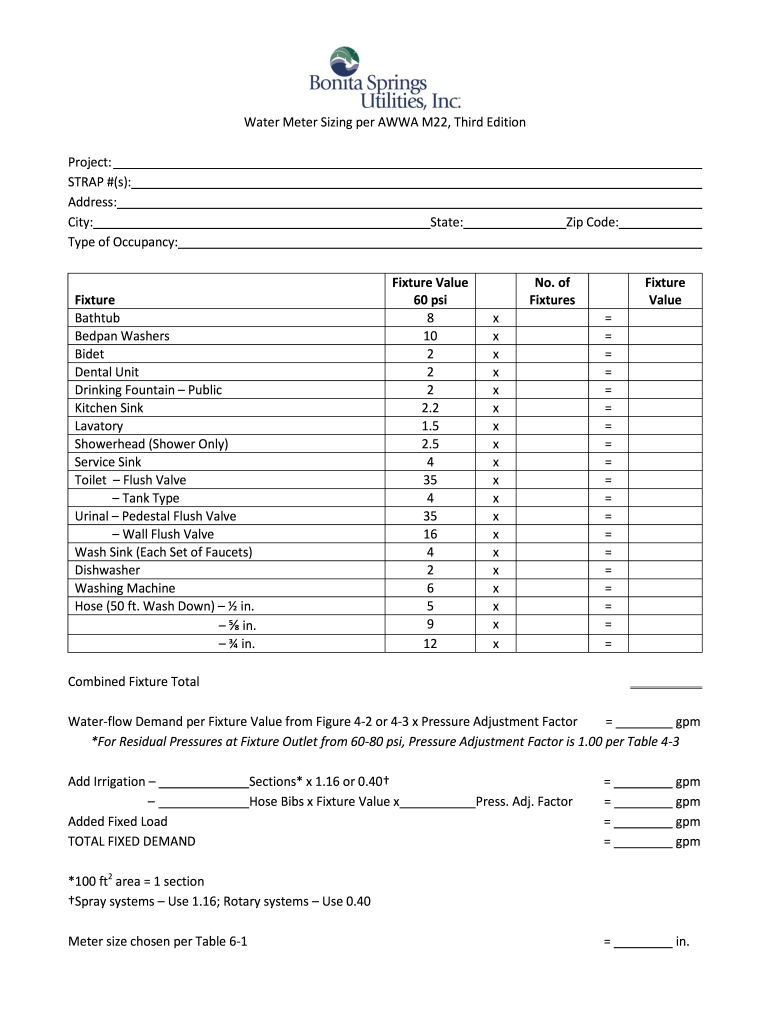
Water Meter Sizing Form


What is the Water Meter Sizing
The water meter sizing chart is a crucial tool used to determine the appropriate size of a water meter for residential and commercial properties. This chart provides guidelines based on various factors, including the expected water flow rate, the number of fixtures, and the total demand for water. Accurate sizing is essential to ensure efficient water distribution and to prevent issues such as low pressure or meter damage. Understanding the specifications outlined in the chart can help utilities and property owners make informed decisions about their water metering needs.
How to Use the Water Meter Sizing
To effectively use the water meter sizing chart, begin by assessing your property's water usage requirements. Identify the number of fixtures and appliances that will draw water, such as sinks, toilets, and irrigation systems. Next, consult the sizing chart to find the recommended meter size based on your calculated flow rate. This process ensures that the selected meter can handle peak demand without compromising performance. It is advisable to work with a plumbing professional or utility representative to confirm the chosen size aligns with local regulations and standards.
Steps to Complete the Water Meter Sizing
Completing the water meter sizing involves several key steps:
- Gather information on all water fixtures and appliances in your property.
- Calculate the total flow rate required by summing the flow rates of each fixture.
- Refer to the water meter sizing chart to determine the appropriate meter size based on your total flow rate.
- Consult with local utility guidelines to ensure compliance with any specific requirements.
- Document your findings and submit any necessary paperwork to your utility provider for approval.
Key Elements of the Water Meter Sizing
Several key elements are essential when considering water meter sizing:
- Flow Rate: The maximum amount of water that will be used at peak times.
- Fixture Count: The total number of water-using fixtures in the property.
- Pressure Requirements: The necessary water pressure for efficient operation.
- Local Regulations: Compliance with state and municipal guidelines regarding meter installation.
Legal Use of the Water Meter Sizing
Legal considerations for water meter sizing include adherence to local and state regulations that govern water usage and metering practices. These regulations may dictate the minimum standards for meter installation and maintenance. Additionally, utilities must ensure that their sizing practices comply with industry standards set by organizations such as the American Water Works Association (AWWA). Proper documentation and compliance with these legal requirements help protect both the utility and the consumer from potential disputes or penalties.
Examples of Using the Water Meter Sizing
Examples of using the water meter sizing chart can include:
- A residential home with multiple bathrooms, a garden irrigation system, and a swimming pool, requiring a meter size that accommodates peak usage.
- A commercial building with several restrooms and a kitchen, necessitating a larger meter to handle the increased demand.
- A new construction project where the developer must determine the appropriate meter size based on projected water usage for future tenants.
Quick guide on how to complete water meter sizing per awwa m22 third edition
Discover how to effortlessly navigate the Water Meter Sizing implementation with this simple guide
Submitting and finalizing documents digitally is becoming increasingly favored and is the preferred choice for a wide range of clients. It provides numerous advantages over traditional printed materials, including convenience, time savings, enhanced precision, and security.
With tools like airSlate SignNow, you can find, modify, sign, and enhance and dispatch your Water Meter Sizing without getting bogged down in endless printing and scanning. Follow this brief tutorial to begin and complete your document.
Follow these steps to obtain and complete Water Meter Sizing
- Begin by clicking the Get Form button to open your form in our editor.
- Refer to the green label on the left indicating required fields so you don’t miss them.
- Utilize our professional tools to annotate, edit, sign, secure, and enhance your form.
- Protect your document or convert it into a fillable form using the appropriate tab features.
- Review the form and inspect it for errors or inconsistencies.
- Click DONE to complete the editing process.
- Rename your document or keep it as is.
- Choose the storage option where you wish to keep your form, send it via USPS, or click the Download Now button to save your file.
If Water Meter Sizing isn’t what you were looking for, you can explore our extensive library of pre-uploaded templates that you can fill out with ease. Try our solution today!
Create this form in 5 minutes or less
Create this form in 5 minutes!
How to create an eSignature for the water meter sizing per awwa m22 third edition
How to make an electronic signature for your Water Meter Sizing Per Awwa M22 Third Edition online
How to make an eSignature for the Water Meter Sizing Per Awwa M22 Third Edition in Google Chrome
How to make an eSignature for signing the Water Meter Sizing Per Awwa M22 Third Edition in Gmail
How to create an electronic signature for the Water Meter Sizing Per Awwa M22 Third Edition from your mobile device
How to generate an electronic signature for the Water Meter Sizing Per Awwa M22 Third Edition on iOS
How to create an eSignature for the Water Meter Sizing Per Awwa M22 Third Edition on Android OS
People also ask
-
What is the awwa m22 pdf and why is it important?
The awwa m22 pdf is a crucial document that provides guidelines and standards for water utilities. It is important as it helps organizations ensure compliance with regulatory requirements, optimize operational efficiency, and maintain water quality standards. Using this document can help your business adhere to best practices in the water industry.
-
How can airSlate SignNow help me with the awwa m22 pdf?
airSlate SignNow allows users to easily upload, sign, and share the awwa m22 pdf. With advanced electronic signature capabilities, you can ensure that all necessary parties complete and authorize the document quickly and securely. This streamlines your workflow and helps maintain compliance with industry standards.
-
Is there a cost associated with using airSlate SignNow for managing the awwa m22 pdf?
airSlate SignNow offers various pricing plans that fit different business needs, including options for managing documents like the awwa m22 pdf. Pricing is competitive and varies based on features and number of users. You can easily assess which plan suits your budget while benefiting from a cost-effective eSignature solution.
-
Can I integrate airSlate SignNow with other applications to work with the awwa m22 pdf?
Yes, airSlate SignNow provides integrations with numerous applications, enabling seamless management of the awwa m22 pdf across platforms. Whether you're using CRM systems, cloud storage, or project management tools, you can streamline your document processes and enhance collaboration within your team.
-
What are the key features of airSlate SignNow when handling documents like the awwa m22 pdf?
Key features of airSlate SignNow include user-friendly templates, customizable workflows, and secure eSignatures, all essential for handling the awwa m22 pdf. Additionally, tracking and audit trails ensure transparency and compliance, while mobile accessibility allows you to manage documents from anywhere, improving efficiency.
-
How does eSigning the awwa m22 pdf improve business operations?
eSigning the awwa m22 pdf with airSlate SignNow signNowly speeds up the signing process compared to traditional methods. This not only reduces turnaround time but also minimizes paper usage and storage needs, creating a more sustainable and efficient operational environment. Enhanced tracking and notifications also improve accountability.
-
Is airSlate SignNow compliant with industry standards for signing the awwa m22 pdf?
Absolutely! airSlate SignNow is designed to meet industry standards and regulations for electronic signatures, ensuring that your signed awwa m22 pdf is legally binding. The platform complies with various legal frameworks, providing peace of mind to users regarding the integrity and security of their documents.
Get more for Water Meter Sizing
- Hamad residency program form
- Contra costa health plan authorization form
- Warning sign for pesticide treated area california apps cdpr ca form
- Sased pre observation conference planning form
- Homestead declaration spouses as declared owners form
- The three musketeers macmillan readers pdf form
- Second career ontario direct deposit form
- Lvn scope of practice california form
Find out other Water Meter Sizing
- eSign Utah Divorce Settlement Agreement Template Online
- eSign Vermont Child Custody Agreement Template Secure
- eSign North Dakota Affidavit of Heirship Free
- How Do I eSign Pennsylvania Affidavit of Heirship
- eSign New Jersey Affidavit of Residence Free
- eSign Hawaii Child Support Modification Fast
- Can I eSign Wisconsin Last Will and Testament
- eSign Wisconsin Cohabitation Agreement Free
- How To eSign Colorado Living Will
- eSign Maine Living Will Now
- eSign Utah Living Will Now
- eSign Iowa Affidavit of Domicile Now
- eSign Wisconsin Codicil to Will Online
- eSign Hawaii Guaranty Agreement Mobile
- eSign Hawaii Guaranty Agreement Now
- How Can I eSign Kentucky Collateral Agreement
- eSign Louisiana Demand for Payment Letter Simple
- eSign Missouri Gift Affidavit Myself
- eSign Missouri Gift Affidavit Safe
- eSign Nevada Gift Affidavit Easy