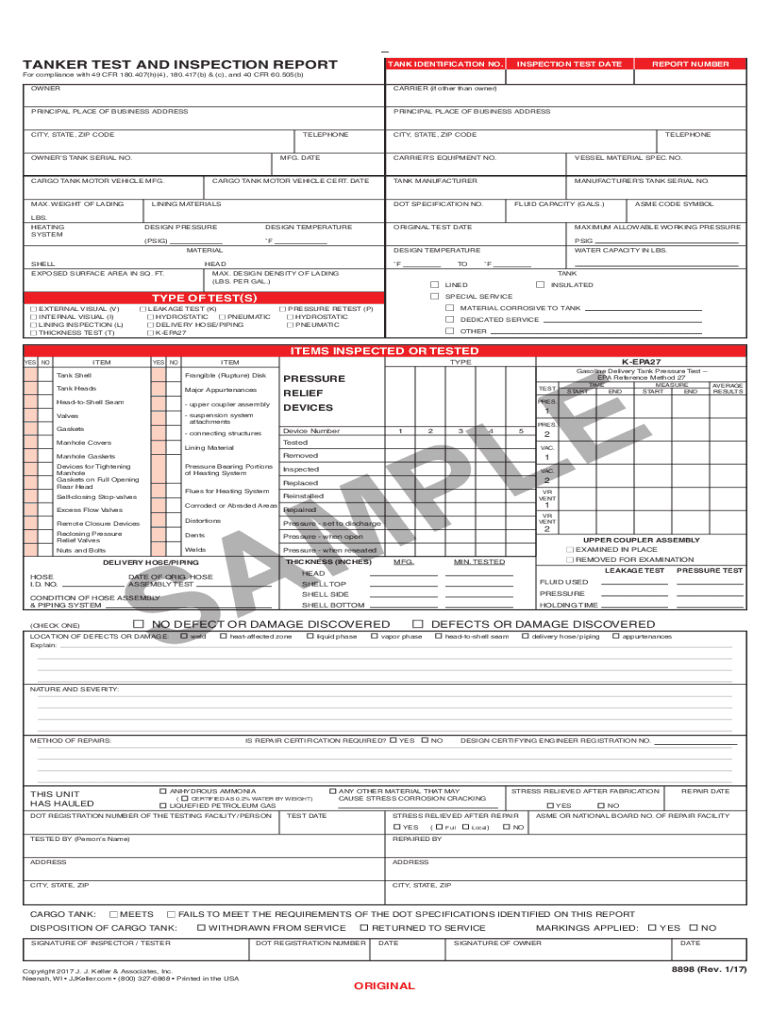
Tanker Test and Inspection Forms


What is the tanker test and inspection report?
The tanker test and inspection report is a crucial document that verifies the safety and compliance of tankers used for transporting hazardous materials. This report provides detailed information about the condition of the tanker, including any necessary repairs or maintenance needed to ensure it meets regulatory standards. The report is essential for companies involved in the transportation of liquids, as it helps maintain safety protocols and ensures adherence to environmental regulations.
Key elements of the tanker test and inspection report
A comprehensive tanker test and inspection report typically includes several key elements:
- Inspection Date: The date when the inspection was conducted.
- Inspector Information: Details about the certified inspector who performed the evaluation.
- Tanker Identification: Unique identifiers for the tanker, such as registration numbers and specifications.
- Condition Assessment: A detailed analysis of the tanker’s structural integrity, including any identified issues.
- Recommendations: Suggested actions for repairs or maintenance to ensure compliance and safety.
- Compliance Status: Confirmation of whether the tanker meets state and federal regulations.
Steps to complete the tanker test and inspection report
Completing a tanker test and inspection report involves several important steps:
- Gather necessary documentation, including previous inspection reports and maintenance records.
- Conduct a thorough visual inspection of the tanker, checking for leaks, corrosion, and structural damage.
- Test all safety equipment, such as valves and emergency shut-off systems, to ensure they function correctly.
- Document all findings in the report, including photographs of any issues discovered during the inspection.
- Review the report for accuracy and completeness before submission.
- Submit the report to the relevant regulatory agency or internal compliance department.
Legal use of the tanker test and inspection report
The legal use of the tanker test and inspection report is vital for ensuring compliance with federal and state regulations. This report serves as a legal document that can be used in case of disputes or inspections by regulatory bodies. To be legally valid, the report must be completed by a certified inspector and must include all necessary details regarding the tanker’s condition. Additionally, companies must retain these reports for a specified period to demonstrate compliance with safety standards.
How to obtain the tanker test and inspection report
Obtaining a tanker test and inspection report typically involves contacting a certified inspection service or a qualified professional. Many companies may have in-house inspectors who can conduct the evaluation and generate the report. Alternatively, third-party inspection services can be hired to perform the inspection and provide a comprehensive report. It is important to ensure that the inspector is accredited and familiar with the specific regulations governing tanker inspections.
Digital vs. paper version of the tanker test and inspection report
In today’s digital age, the choice between a digital and paper version of the tanker test and inspection report is significant. Digital reports offer advantages such as easier storage, quick access, and the ability to share documents electronically. They can also be integrated with digital signature solutions, enhancing the efficiency of the approval process. Conversely, paper reports may still be required in certain situations, depending on regulatory requirements or company policies. Understanding the specific needs of your organization will help determine the best format for your reports.
Quick guide on how to complete tanker test and inspection forms
Complete Tanker Test And Inspection Forms effortlessly on any device
Digital document management has gained traction among businesses and individuals. It serves as an ideal eco-friendly alternative to conventional printed and signed documents, allowing you to access the necessary form and securely save it online. airSlate SignNow equips you with all the tools required to create, modify, and electronically sign your documents promptly without delays. Manage Tanker Test And Inspection Forms on any device using airSlate SignNow's Android or iOS applications and enhance any document-centric workflow today.
The simplest way to modify and eSign Tanker Test And Inspection Forms effortlessly
- Obtain Tanker Test And Inspection Forms and click Get Form to begin.
- Utilize the tools we provide to fill out your form.
- Emphasize important sections of the documents or obscure sensitive information with tools that airSlate SignNow specifically offers for that purpose.
- Create your signature using the Sign tool, which takes just seconds and has the same legal validity as a conventional wet ink signature.
- Review all the details and click on the Done button to save your changes.
- Choose how you would like to send your form, whether by email, text message (SMS), or invitation link, or download it to your computer.
Eliminate concerns about lost or misplaced documents, tedious form searching, or mistakes that necessitate printing new document copies. airSlate SignNow meets your document management needs in just a few clicks from any device you prefer. Modify and eSign Tanker Test And Inspection Forms and ensure excellent communication at any stage of your form preparation process with airSlate SignNow.
Create this form in 5 minutes or less
Create this form in 5 minutes!
How to create an eSignature for the tanker test and inspection forms
How to create an electronic signature for a PDF online
How to create an electronic signature for a PDF in Google Chrome
How to create an e-signature for signing PDFs in Gmail
How to create an e-signature right from your smartphone
How to create an e-signature for a PDF on iOS
How to create an e-signature for a PDF on Android
People also ask
-
What is a tanker test and inspection report?
A tanker test and inspection report is a comprehensive document that outlines the specifications, safety measures, and compliance checks for tankers. This report is essential for ensuring that the tanker meets industry standards and regulations, providing peace of mind for operators and stakeholders.
-
How can airSlate SignNow help with a tanker test and inspection report?
airSlate SignNow streamlines the process of creating and managing tanker test and inspection reports by enabling businesses to eSign documents securely and efficiently. With our intuitive platform, you can easily generate reports, send them for signature, and keep everything organized in one place.
-
What features are available for managing tanker test and inspection reports?
Our platform offers features such as customizable templates, automated workflows, real-time tracking, and secure storage for tanker test and inspection reports. These features help ensure that your documents are accurate, up-to-date, and compliant with legal requirements.
-
Is there a cost associated with using airSlate SignNow for tanker test and inspection reports?
Yes, airSlate SignNow offers a range of pricing plans to suit different business needs, including affordable options for small businesses. Investing in our service streamlines the process for tanker test and inspection reports, ultimately saving you time and resources.
-
Can I integrate airSlate SignNow with existing software for tanker test and inspection reports?
Absolutely! airSlate SignNow provides integration options with numerous tools and platforms used in various industries. This allows you to seamlessly incorporate your tanker test and inspection report processes into your existing workflows.
-
What are the benefits of using airSlate SignNow for tanker test and inspection reports?
Using airSlate SignNow for tanker test and inspection reports offers signNow benefits, including faster turnaround times, enhanced security, and improved compliance. Our platform helps you maintain accuracy and streamline your documentation process.
-
How secure is airSlate SignNow when handling tanker test and inspection reports?
airSlate SignNow prioritizes security with advanced encryption and compliance with industry standards. You can confidently manage and share your tanker test and inspection reports knowing that your sensitive information is well-protected.
Get more for Tanker Test And Inspection Forms
Find out other Tanker Test And Inspection Forms
- Electronic signature Wisconsin Business Operations LLC Operating Agreement Myself
- Electronic signature Colorado Doctors Emergency Contact Form Secure
- How Do I Electronic signature Georgia Doctors Purchase Order Template
- Electronic signature Doctors PDF Louisiana Now
- How To Electronic signature Massachusetts Doctors Quitclaim Deed
- Electronic signature Minnesota Doctors Last Will And Testament Later
- How To Electronic signature Michigan Doctors LLC Operating Agreement
- How Do I Electronic signature Oregon Construction Business Plan Template
- How Do I Electronic signature Oregon Construction Living Will
- How Can I Electronic signature Oregon Construction LLC Operating Agreement
- How To Electronic signature Oregon Construction Limited Power Of Attorney
- Electronic signature Montana Doctors Last Will And Testament Safe
- Electronic signature New York Doctors Permission Slip Free
- Electronic signature South Dakota Construction Quitclaim Deed Easy
- Electronic signature Texas Construction Claim Safe
- Electronic signature Texas Construction Promissory Note Template Online
- How To Electronic signature Oregon Doctors Stock Certificate
- How To Electronic signature Pennsylvania Doctors Quitclaim Deed
- Electronic signature Utah Construction LLC Operating Agreement Computer
- Electronic signature Doctors Word South Dakota Safe