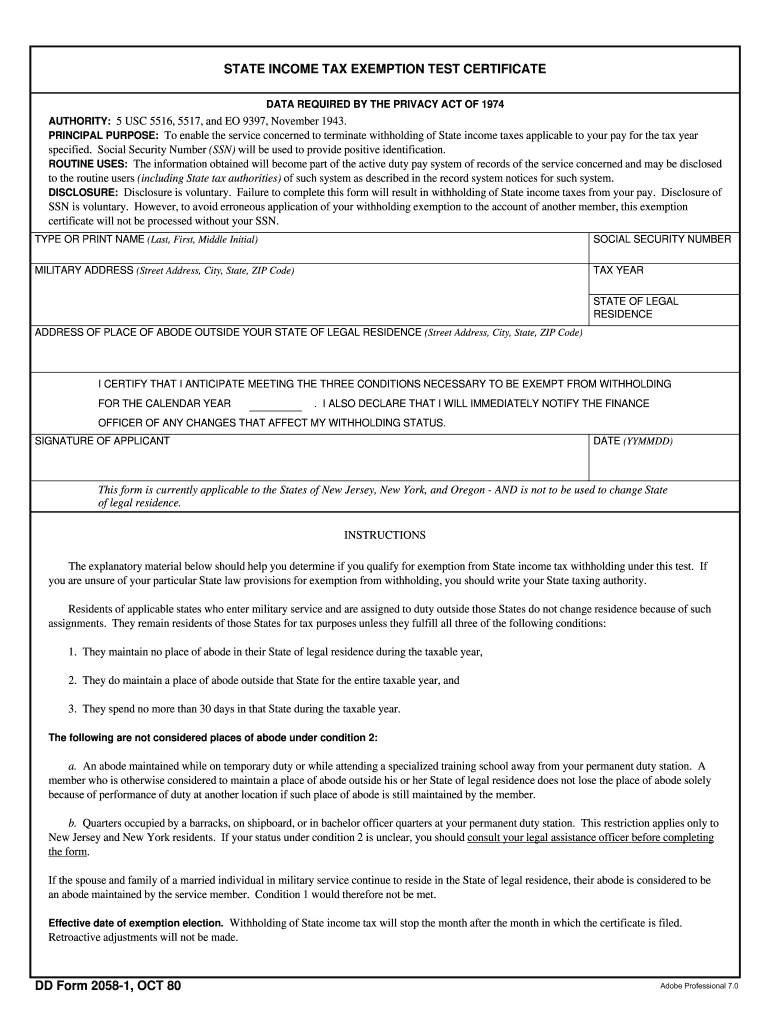
Dd2058 1 Form


What is the DD2058 1?
The DD2058 1 is a specific form used by military personnel to request a change in their home of record. This form is essential for service members who are relocating or need to update their official records. By completing the DD2058 1, individuals ensure that their benefits and entitlements are accurately aligned with their current status and location. The form is crucial for maintaining accurate military records and ensuring that service members receive the appropriate support and resources.
How to Use the DD2058 1
Using the DD2058 1 involves several steps to ensure that the form is completed accurately. First, gather all necessary personal information, including your current address and military identification details. Next, fill out the form with precise information regarding your home of record and any changes you wish to make. After completing the form, review it for accuracy before submitting it to the appropriate military personnel office. This process helps ensure that your records are updated without any delays.
Steps to Complete the DD2058 1
Completing the DD2058 1 requires careful attention to detail. Follow these steps for a successful submission:
- Obtain the DD2058 1 form from your unit or online resources.
- Fill in your personal information, including your name, rank, and service number.
- Provide your current home of record and the new address if applicable.
- Sign and date the form to certify the information provided.
- Submit the completed form to your unit's administrative office for processing.
Legal Use of the DD2058 1
The DD2058 1 is legally recognized as a formal request for changes in military records. To ensure its legal validity, the form must be filled out completely and accurately. It is important to understand that any false information or omissions can lead to penalties or delays in processing. Compliance with military regulations regarding the submission of this form is essential for maintaining the integrity of service members' records.
Key Elements of the DD2058 1
Several key elements must be included when completing the DD2058 1 to ensure its effectiveness:
- Personal Information: This includes your full name, rank, and service number.
- Current Home of Record: Clearly state your existing home of record.
- New Address: Provide the new address if you are requesting a change.
- Signature: Your signature is necessary to validate the request.
- Date: Include the date of submission to track processing.
Examples of Using the DD2058 1
Service members may use the DD2058 1 in various scenarios, such as:
- When relocating to a new duty station and needing to update their home of record.
- To reflect changes in marital status that affect dependents and benefits.
- When transitioning from active duty to reserve status, requiring updates to official records.
Quick guide on how to complete dd2058 1
Effortlessly Prepare Dd2058 1 on Any Device
Digital document management has gained traction among businesses and individuals alike. It serves as an ideal eco-friendly alternative to conventional printed and signed documents, allowing you to access the necessary forms and store them securely online. airSlate SignNow equips you with all the resources required to create, modify, and electronically sign your documents quickly and without delays. Manage Dd2058 1 on any device using the airSlate SignNow apps for Android or iOS and simplify any document-related task today.
How to Edit and Electronically Sign Dd2058 1 with Ease
- Find Dd2058 1 and click on Get Form to begin.
- Utilize the tools provided to fill out your form.
- Emphasize important sections of your documents or obscure sensitive information with tools specifically designed by airSlate SignNow.
- Create your electronic signature using the Sign tool, which takes mere seconds and holds the same legal validity as a conventional ink signature.
- Review the details and click on the Done button to finalize your edits.
- Select your preferred method of delivering your form, via email, SMS, or an invitation link, or download it to your computer.
Forget about lost or misplaced documents, tedious form navigation, or errors that necessitate printing new copies. airSlate SignNow meets your document management needs in just a few clicks from the device of your choice. Edit and electronically sign Dd2058 1, ensuring outstanding communication throughout your form preparation process with airSlate SignNow.
Create this form in 5 minutes or less
Create this form in 5 minutes!
How to create an eSignature for the dd2058 1
How to create an electronic signature for a PDF online
How to create an electronic signature for a PDF in Google Chrome
How to create an e-signature for signing PDFs in Gmail
How to create an e-signature right from your smartphone
How to create an e-signature for a PDF on iOS
How to create an e-signature for a PDF on Android
People also ask
-
What is dd2058 and how can airSlate SignNow help with it?
dd2058 refers to specific documents that require electronic signatures for verification. With airSlate SignNow, users can easily create, send, and eSign dd2058 documents, ensuring compliance and security while streamlining the signing process.
-
How much does it cost to use airSlate SignNow for dd2058 documents?
airSlate SignNow offers competitive pricing plans designed to accommodate various business sizes. By providing efficient and cost-effective solutions for managing dd2058 documents, businesses can maximize their investment in electronic signature technology.
-
What features does airSlate SignNow offer for managing dd2058 forms?
airSlate SignNow includes features such as document templates, automated workflows, and real-time tracking for dd2058 forms. These tools facilitate faster document processing and improve overall productivity for businesses.
-
Can I integrate airSlate SignNow with other platforms for dd2058 processing?
Yes, airSlate SignNow offers seamless integrations with popular applications and platforms, making it easier to manage dd2058 documents. This feature allows users to enhance their workflows and ensure consistency across different systems.
-
Is airSlate SignNow secure for signing dd2058 documents?
Absolutely. airSlate SignNow prioritizes security, providing encryption and secure storage for dd2058 documents. This ensures that all sensitive information remains protected throughout the signing process.
-
How do I get started with airSlate SignNow for dd2058?
Getting started with airSlate SignNow is simple. Just sign up for an account, create your dd2058 documents, and start sending them for eSignature. The user-friendly interface allows anyone to easily navigate the platform.
-
Can I track the status of my dd2058 documents in airSlate SignNow?
Yes, airSlate SignNow provides tracking features that allow users to monitor the status of their dd2058 documents in real time. This transparency ensures that users are always updated on the progression of their signature requests.
Get more for Dd2058 1
Find out other Dd2058 1
- Sign California Real Estate IOU Safe
- Sign Connecticut Real Estate Business Plan Template Simple
- How To Sign Wisconsin Plumbing Cease And Desist Letter
- Sign Colorado Real Estate LLC Operating Agreement Simple
- How Do I Sign Connecticut Real Estate Operating Agreement
- Sign Delaware Real Estate Quitclaim Deed Secure
- Sign Georgia Real Estate Business Plan Template Computer
- Sign Georgia Real Estate Last Will And Testament Computer
- How To Sign Georgia Real Estate LLC Operating Agreement
- Sign Georgia Real Estate Residential Lease Agreement Simple
- Sign Colorado Sports Lease Agreement Form Simple
- How To Sign Iowa Real Estate LLC Operating Agreement
- Sign Iowa Real Estate Quitclaim Deed Free
- How To Sign Iowa Real Estate Quitclaim Deed
- Sign Mississippi Orthodontists LLC Operating Agreement Safe
- Sign Delaware Sports Letter Of Intent Online
- How Can I Sign Kansas Real Estate Job Offer
- Sign Florida Sports Arbitration Agreement Secure
- How Can I Sign Kansas Real Estate Residential Lease Agreement
- Sign Hawaii Sports LLC Operating Agreement Free