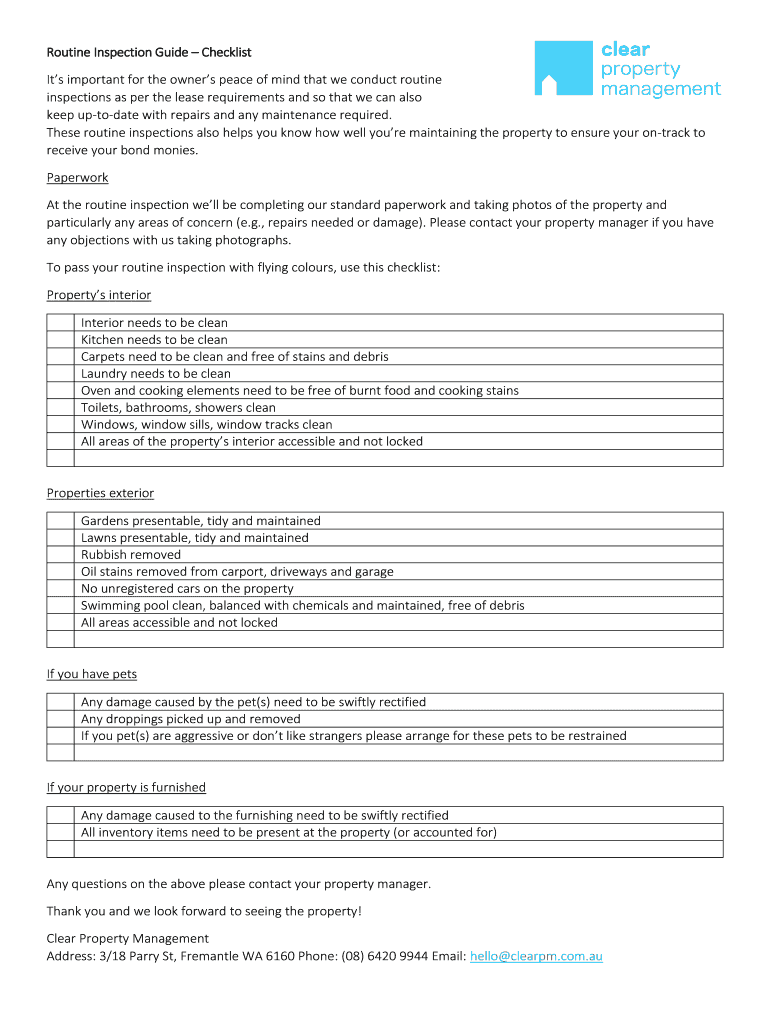
Routine Inspection Guide Checklist Form


What is the Routine Inspection Guide Checklist
The Routine Inspection Guide Checklist is a structured document designed to facilitate thorough inspections across various sectors, including construction, maintenance, and safety compliance. This checklist serves as a comprehensive tool to ensure that all necessary elements are reviewed and documented during an inspection. By following this guide, organizations can maintain high standards of safety and operational efficiency.
How to use the Routine Inspection Guide Checklist
Using the Routine Inspection Guide Checklist involves a systematic approach to inspections. Start by identifying the specific area or equipment that requires inspection. Then, review each item on the checklist, ensuring that all aspects are evaluated. Document findings and any necessary actions, such as repairs or maintenance, to maintain compliance and enhance safety. This process not only helps in identifying potential issues but also ensures that all required standards are met.
Steps to complete the Routine Inspection Guide Checklist
Completing the Routine Inspection Guide Checklist involves several key steps:
- Gather all necessary materials, including the checklist and any relevant documentation.
- Conduct a preliminary review of the area or equipment to familiarize yourself with the inspection scope.
- Systematically go through each item on the checklist, marking off completed items and noting any concerns.
- Document findings, including photographs if necessary, to provide a clear record of the inspection.
- Review the completed checklist with relevant stakeholders to discuss findings and necessary actions.
Legal use of the Routine Inspection Guide Checklist
The Routine Inspection Guide Checklist can serve as a legally binding document if it is completed accurately and in compliance with relevant regulations. For it to hold legal weight, it should include signatures from the inspector and any witnesses, along with a date and time stamp. Utilizing a reliable eSignature solution can enhance the legal validity of the checklist by providing a digital certificate and ensuring compliance with eSignature laws such as ESIGN and UETA.
Key elements of the Routine Inspection Guide Checklist
Key elements of the Routine Inspection Guide Checklist include:
- Identification of the inspection area or equipment.
- A detailed list of items to be inspected.
- Space for notes on findings and observations.
- Signature fields for the inspector and any relevant parties.
- Date and time of the inspection.
Examples of using the Routine Inspection Guide Checklist
Examples of using the Routine Inspection Guide Checklist can vary by industry. In construction, it may be used to ensure that safety protocols are followed on-site. In facility management, it can help assess the condition of equipment and infrastructure. Each example highlights the checklist's versatility in promoting safety and compliance across different sectors.
Quick guide on how to complete routine inspection guide checklist
Prepare Routine Inspection Guide Checklist effortlessly on any device
Online document management has become increasingly favored by businesses and individuals alike. It serves as an ideal eco-friendly alternative to traditional printed and signed documents, allowing you to access the necessary form and securely store it online. airSlate SignNow equips you with all the tools required to create, modify, and eSign your documents quickly and without delays. Manage Routine Inspection Guide Checklist on any device using the airSlate SignNow Android or iOS applications and simplify any document-related tasks today.
How to modify and eSign Routine Inspection Guide Checklist with ease
- Find Routine Inspection Guide Checklist and then click Get Form to begin.
- Utilize the tools available to complete your document.
- Emphasize important sections of the documents or redact sensitive information using tools specifically offered by airSlate SignNow.
- Generate your signature with the Sign tool, which takes mere seconds and holds the same legal validity as a conventional wet ink signature.
- Review all the information and then click on the Done button to store your updates.
- Select your preferred method of delivering your form, whether by email, SMS, or invitation link, or download it to your computer.
Eliminate concerns about lost or misplaced documents, tedious form searches, or errors that require new document copies to be printed. airSlate SignNow addresses all your document management needs with just a few clicks from any chosen device. Edit and eSign Routine Inspection Guide Checklist and guarantee clear communication at every stage of your form preparation process with airSlate SignNow.
Create this form in 5 minutes or less
Create this form in 5 minutes!
How to create an eSignature for the routine inspection guide checklist
How to create an electronic signature for a PDF online
How to create an electronic signature for a PDF in Google Chrome
How to create an e-signature for signing PDFs in Gmail
How to create an e-signature right from your smartphone
How to create an e-signature for a PDF on iOS
How to create an e-signature for a PDF on Android
People also ask
-
What is a Routine Inspection Guide Checklist?
A Routine Inspection Guide Checklist is a systematic tool used to ensure that all necessary inspections are conducted effectively. It typically includes checkpoints that help streamline the inspection process, making it easier for businesses to perform quality checks. Utilizing such a checklist enhances any inspection routine and minimizes the risk of oversight.
-
How can airSlate SignNow help with my Routine Inspection Guide Checklist?
airSlate SignNow allows you to create, send, and eSign your Routine Inspection Guide Checklist with ease. Its user-friendly interface and robust features enable you to customize checklists for various inspection needs. This simplifies the management of documentation while ensuring compliance and accuracy.
-
What features does the Routine Inspection Guide Checklist offer?
The Routine Inspection Guide Checklist includes features such as customizable templates, real-time collaboration, and electronic signatures. These tools are designed to enhance the efficiency of your inspections and documentation workflows. Additionally, the checklist is easily sharable, which promotes teamwork and accountability within your organization.
-
Is there a mobile app for managing my Routine Inspection Guide Checklist?
Yes, airSlate SignNow offers a mobile app that allows you to manage your Routine Inspection Guide Checklist on the go. This means you can conduct inspections and collect signatures anytime, anywhere. The mobile app ensures that you have access to your important documents at all times, enhancing convenience and efficiency.
-
What are the pricing options for airSlate SignNow when using the Routine Inspection Guide Checklist?
AirSlate SignNow offers various pricing plans tailored to suit different business needs. Depending on the features and volume of usage, you can select a plan that allows you to effectively manage your Routine Inspection Guide Checklist. Many plans also come with a free trial, so you can evaluate the service before making a commitment.
-
Can I integrate airSlate SignNow with other software for Routine Inspection Guide Checklist management?
Absolutely! airSlate SignNow supports integrations with various popular software applications, enhancing the functionality of your Routine Inspection Guide Checklist. This means you can seamlessly connect with tools you already use, improving your overall workflow and making document management even more efficient.
-
What benefits can I expect from using a Routine Inspection Guide Checklist?
Using a Routine Inspection Guide Checklist offers numerous benefits, including improved efficiency, reduced errors, and enhanced compliance. By following a structured checklist, you ensure that all necessary steps are completed during inspections. This not only saves time but also fosters accountability and helps maintain high standards within your organization.
Get more for Routine Inspection Guide Checklist
Find out other Routine Inspection Guide Checklist
- eSign Pennsylvania Plumbing RFP Easy
- Can I eSign Pennsylvania Plumbing RFP
- eSign Pennsylvania Plumbing Work Order Free
- Can I eSign Pennsylvania Plumbing Purchase Order Template
- Help Me With eSign South Carolina Plumbing Promissory Note Template
- How To eSign South Dakota Plumbing Quitclaim Deed
- How To eSign South Dakota Plumbing Affidavit Of Heirship
- eSign South Dakota Plumbing Emergency Contact Form Myself
- eSign Texas Plumbing Resignation Letter Free
- eSign West Virginia Orthodontists Living Will Secure
- Help Me With eSign Texas Plumbing Business Plan Template
- Can I eSign Texas Plumbing Cease And Desist Letter
- eSign Utah Plumbing Notice To Quit Secure
- eSign Alabama Real Estate Quitclaim Deed Mobile
- eSign Alabama Real Estate Affidavit Of Heirship Simple
- eSign California Real Estate Business Plan Template Free
- How Can I eSign Arkansas Real Estate Promissory Note Template
- eSign Connecticut Real Estate LLC Operating Agreement Later
- eSign Connecticut Real Estate LLC Operating Agreement Free
- eSign Real Estate Document Florida Online