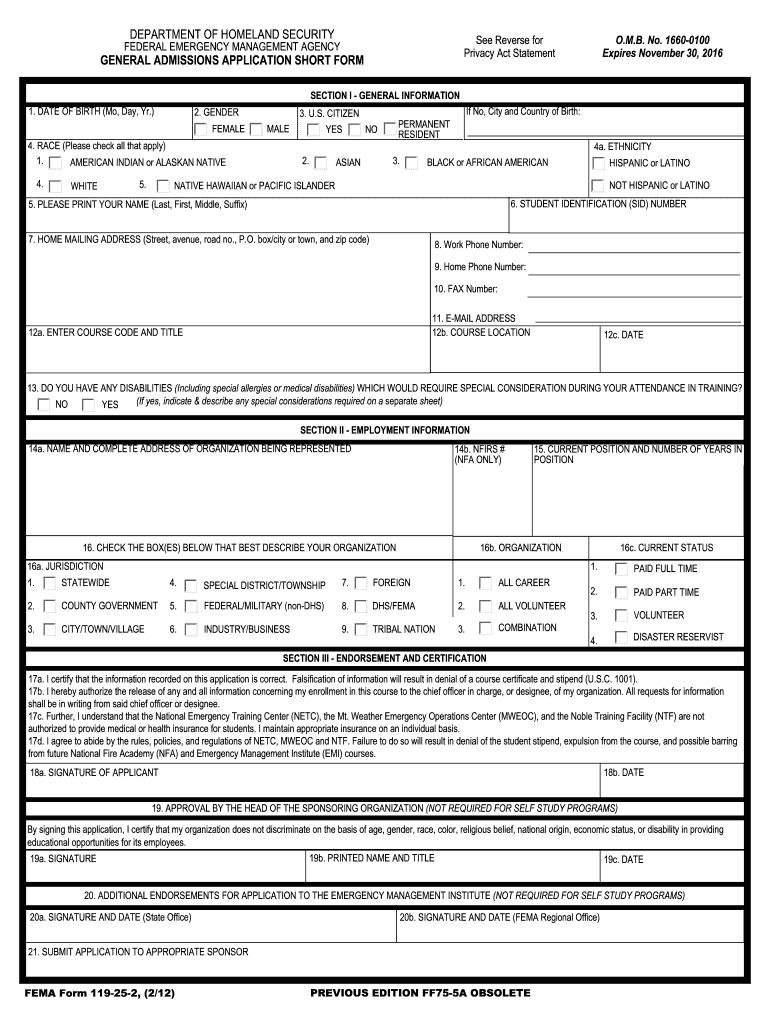
Fema Form 119 25 2 2012-2026


What is the FEMA Form 119-25-2?
The FEMA Form 119-25-2, also known as the FEMA General Application, is a critical document used to apply for disaster assistance from the Federal Emergency Management Agency (FEMA). This form is designed to collect essential information from individuals and households affected by disasters, enabling FEMA to assess eligibility for various types of assistance, including housing aid, personal property replacement, and other disaster-related expenses. It is vital to ensure that the information provided is accurate and complete to facilitate a smooth application process.
How to Use the FEMA Form 119-25-2
Using the FEMA Form 119-25-2 involves several straightforward steps. First, gather all necessary documentation, including identification, proof of residence, and any relevant disaster-related expenses. Next, fill out the form carefully, ensuring that all required fields are completed. It is important to review the form for accuracy before submission. Once completed, the form can be submitted online, by mail, or in person at designated FEMA locations, depending on the preferred filing method. Utilizing a digital platform can streamline this process, allowing for easy electronic signatures and secure submission.
Steps to Complete the FEMA Form 119-25-2
Completing the FEMA Form 119-25-2 requires careful attention to detail. Follow these steps for a successful application:
- Gather necessary documents, such as identification and proof of residency.
- Access the form through the official FEMA website or a reliable document management platform.
- Fill out the form, ensuring all required fields are completed accurately.
- Attach any necessary supporting documents as specified in the instructions.
- Review the completed form for any errors or omissions.
- Submit the form through your chosen method: online, by mail, or in person.
Eligibility Criteria for the FEMA Form 119-25-2
To qualify for assistance through the FEMA General Application, applicants must meet specific eligibility criteria. Generally, individuals must have been affected by a declared disaster, demonstrating a need for assistance due to loss or damage to their property. Additionally, applicants must provide proof of identity and residency. It is essential to review the specific eligibility requirements outlined by FEMA for the disaster in question, as these can vary based on the nature of the disaster and the assistance being sought.
Form Submission Methods
The FEMA Form 119-25-2 can be submitted through various methods, providing flexibility for applicants. The available submission methods include:
- Online: Applicants can fill out and submit the form electronically through the FEMA website, which is often the fastest method.
- By Mail: Completed forms can be printed and mailed to the designated FEMA address provided in the application instructions.
- In-Person: Applicants may also submit the form at local FEMA disaster recovery centers, where staff can assist with the application process.
Key Elements of the FEMA Form 119-25-2
The FEMA Form 119-25-2 includes several key elements that are crucial for the application process. These elements typically encompass:
- Personal Information: Name, address, and contact information of the applicant.
- Disaster Information: Details regarding the disaster that impacted the applicant, including the date and nature of the disaster.
- Assistance Requested: Specific types of assistance being sought, such as housing assistance or personal property replacement.
- Supporting Documentation: A checklist of required documents that must be submitted alongside the form.
Quick guide on how to complete fema form 119 25 2
Discover the simplest method to complete and sign your Fema Form 119 25 2
Are you still spending time preparing your official documents on paper instead of doing it online? airSlate SignNow offers a superior way to fill out and sign your Fema Form 119 25 2 and associated forms for public services. Our advanced eSignature solution provides you with all the necessary tools to handle documents quickly and in compliance with official standards - comprehensive PDF editing, managing, securing, signing, and sharing features all available in an intuitive interface.
Only a few steps are required to fill out and sign your Fema Form 119 25 2:
- Upload the editable template to the editor using the Get Form option.
- Identify the information you need to include in your Fema Form 119 25 2.
- Navigate through the fields using the Next button to avoid missing anything.
- Utilize Text, Check, and Cross tools to fill in the blanks with your details.
- Enhance the content with Text boxes or Images from the top menu.
- Highlight what is important or Blackout areas that are no longer relevant.
- Click on Sign to create a legally valid eSignature using your preferred method.
- Add the Date next to your signature and conclude your task with the Done button.
Store your finalized Fema Form 119 25 2 in the Documents folder within your account, download it, or transfer it to your preferred cloud storage. Our solution also allows flexible file sharing. There’s no need to print your forms when you have to submit them to the appropriate public office - send them via email, fax, or by requesting a USPS “snail mail” delivery from your account. Give it a try now!
Create this form in 5 minutes or less
FAQs
-
When do I have to learn how to fill out a W-2 form?
Form W-2 is an obligatory form to be completed by every employer. Form W-2 doesn’t have to be filled out by the employee. It is given to inform the employee about the amount of his annual income and taxes withheld from it.You can find a lot of information here: http://bit.ly/2NjjlJi
-
How do you fill out a W-2 form?
In general, the W-2 form is divided into two parts each with numerous fields to be completed carefully by an employer. The section on the left contains both the employer's and employee`s names and contact information as well social security number and identification number.You can find a lot of information here: http://bit.ly/2NjjlJi
-
How can IRCTC expect us to fill up an online train seat reservation form in just 25 seconds?
Have all your details ready and then aim at this task. If time exceeds, pl resubmit. Train no, from to station, date, class, name sex and age have to be alone filled.
-
How do I fill out an NDA 2 application form?
visit Welcome to UPSC | UPSCclick on apply online option their and select the ndaII option.Its in 2 parts, Fill part 1 and theirafter 2nd as guided on the website their.
-
How should I fill out my w-2 or w-4 form?
To calculate how much you should withhold you need to calculate two things. Step 1 - Estimate your TaxFirst go to Intuit's TaxCaster (Link -> TurboTax® TaxCaster, Free Tax Calculator, Free Tax Refund Estimator) and put in your family's information and income (estimate what you'll make in 2016 before taxes and put zero for federal and state taxes withheld, don't worry that the TaxCaster is for 2015, you're just trying to get a general number). Once you enter in your correct information it will tell you what you would owe to the federal government.Step 2 - Estimate your Tax Withholding Based on Allowances ClaimedSecond go to Paycheck City (Link -> Salary Paycheck Calculator | Payroll Calculator | Paycheck City) select the correct state, enter in your pay information. Select married filing jointly then try putting in 3 or 4 for withholdings. Once you calculate it will tell you how much taxes are being withheld. Set the pay frequency to annual instead of bi-monthly or bi-weekly since you need a total number for the year. Try changing the Federal withholding allowance until you have enough Federal taxes withheld to cover the amount calculated in the TaxCaster. The Federal withholding allowance number that covers all taxes owed should be the number claimed on your W-4.Don't worry too much about your state. If you claim the same as Federal what will usually happen is you might get a small refund for Federal and owe a small amount for State. I usually end up getting a Federal refund for ~$100 and owing state for just over $100. In the end I net owing state $20-40.Remember, the more details you can put into the TaxCaster and Paycheck City the more accurate your tax estimate will be.
-
How do I fill out the IT-2104 form if I live in NJ?
Do you work only in NY? Married? Kids? If your w-2 shows NY state withholding on your taxes, fill out a non-resident NY tax return which is fairly simple. If it doesn't, you don't fill out NY at all. If it shows out NYC withholding you enter that as well on the same forms.Then you would fill out your NJ returns as well with any withholding for NJ. Make sure to put any taxes paid to other states on your reciprocal states (nj paid, on NY return and vice versa)
Create this form in 5 minutes!
How to create an eSignature for the fema form 119 25 2
How to generate an electronic signature for your Fema Form 119 25 2 in the online mode
How to generate an electronic signature for your Fema Form 119 25 2 in Google Chrome
How to create an eSignature for signing the Fema Form 119 25 2 in Gmail
How to create an electronic signature for the Fema Form 119 25 2 right from your smartphone
How to create an eSignature for the Fema Form 119 25 2 on iOS devices
How to create an electronic signature for the Fema Form 119 25 2 on Android devices
People also ask
-
What is the FEMA general application and how does it work with airSlate SignNow?
The FEMA general application is a form required to apply for federal disaster assistance. With airSlate SignNow, you can easily complete, eSign, and submit this application online, streamlining the process of obtaining critical aid after a disaster.
-
Is airSlate SignNow affordable for users needing the FEMA general application?
Yes, airSlate SignNow is designed to be a cost-effective solution for businesses and individuals. Our pricing plans cater to various needs, ensuring that users can access tools to manage the FEMA general application without breaking the bank.
-
What features does airSlate SignNow offer for completing the FEMA general application?
airSlate SignNow offers a range of features including document templates, eSignature capabilities, and secure cloud storage. These tools simplify the completion of the FEMA general application, ensuring you can fill it out accurately and efficiently.
-
How does airSlate SignNow enhance the efficiency of the FEMA general application process?
By utilizing airSlate SignNow, users can complete the FEMA general application electronically, signNowly reducing paperwork. Our platform allows for real-time document sharing and collaboration, ensuring that all necessary parties can contribute smoothly.
-
Can I integrate airSlate SignNow with other software for handling the FEMA general application?
Absolutely! airSlate SignNow integrates seamlessly with various applications such as Google Drive and Microsoft Office. This integration allows users to manage their documents for the FEMA general application more effectively.
-
What benefits will I gain by using airSlate SignNow for the FEMA general application?
Using airSlate SignNow for the FEMA general application means you gain a simplified process, faster turnaround times, and enhanced security for your sensitive data. Additionally, you will have peace of mind knowing your application is submitted correctly and promptly.
-
Is there customer support available when using airSlate SignNow for the FEMA general application?
Yes, airSlate SignNow offers excellent customer support to assist you with the FEMA general application and any other queries. Our team is here to help you navigate the platform and ensure you're getting the most out of your experience.
Get more for Fema Form 119 25 2
Find out other Fema Form 119 25 2
- eSign Rhode Island High Tech Promissory Note Template Simple
- How Do I eSign South Carolina High Tech Work Order
- eSign Texas High Tech Moving Checklist Myself
- eSign Texas High Tech Moving Checklist Secure
- Help Me With eSign New Hampshire Government Job Offer
- eSign Utah High Tech Warranty Deed Simple
- eSign Wisconsin High Tech Cease And Desist Letter Fast
- eSign New York Government Emergency Contact Form Online
- eSign North Carolina Government Notice To Quit Now
- eSign Oregon Government Business Plan Template Easy
- How Do I eSign Oklahoma Government Separation Agreement
- How Do I eSign Tennessee Healthcare / Medical Living Will
- eSign West Virginia Healthcare / Medical Forbearance Agreement Online
- eSign Alabama Insurance LLC Operating Agreement Easy
- How Can I eSign Alabama Insurance LLC Operating Agreement
- eSign Virginia Government POA Simple
- eSign Hawaii Lawers Rental Application Fast
- eSign Hawaii Lawers Cease And Desist Letter Later
- How To eSign Hawaii Lawers Cease And Desist Letter
- How Can I eSign Hawaii Lawers Cease And Desist Letter