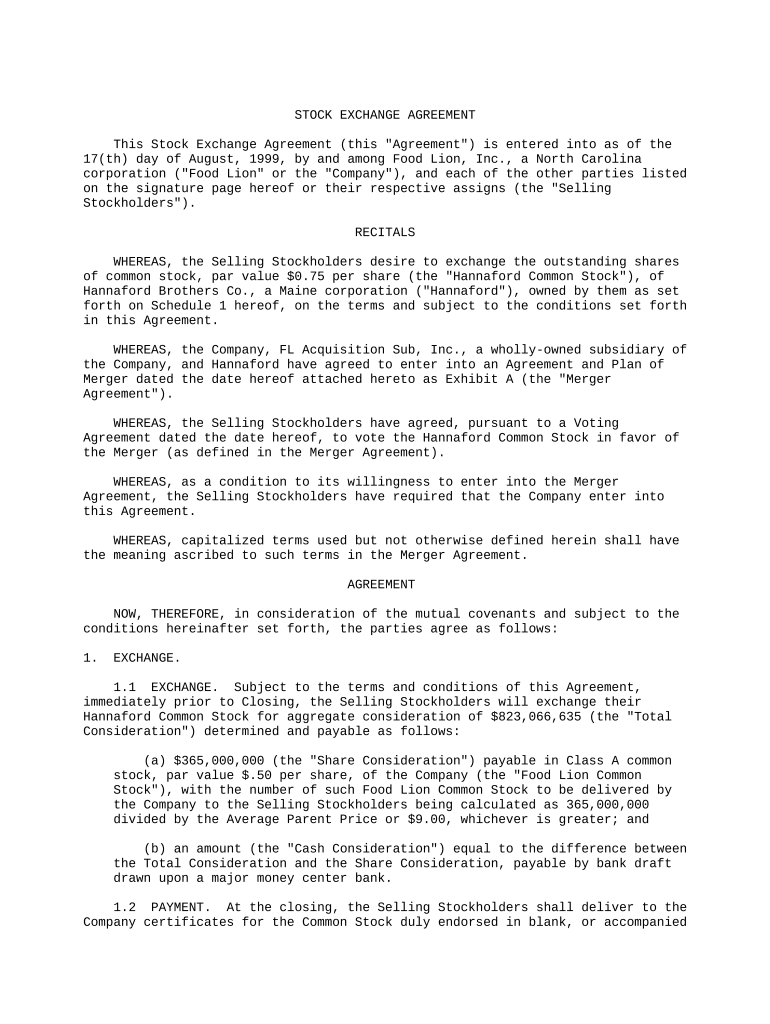
Agreement Food Form


What is the Agreement Food
The agreement food form is a legal document used to outline the terms and conditions related to food services or products. This form is essential for businesses in the food industry, including restaurants, catering services, and food suppliers, to establish clear expectations between parties. It typically includes details such as the scope of services, pricing, delivery terms, and liability clauses. Understanding the specifics of this form is crucial for ensuring compliance and protecting all parties involved.
How to use the Agreement Food
To effectively use the agreement food form, start by gathering all necessary information regarding the transaction. This includes the names and contact details of all parties involved, the specific food items or services being provided, and any relevant dates. Once the information is compiled, fill out the form accurately, ensuring that all sections are completed. After both parties review the document for accuracy, it can be signed electronically or physically to finalize the agreement.
Legal use of the Agreement Food
The legal use of the agreement food form hinges on its compliance with relevant laws and regulations. In the United States, this means adhering to the Uniform Commercial Code (UCC) and any local food safety regulations. The form must clearly outline the responsibilities of each party, including delivery and payment terms. For the agreement to be legally binding, it is essential that both parties provide their signatures, either through traditional methods or using a reliable electronic signature platform that complies with eSignature laws.
Steps to complete the Agreement Food
Completing the agreement food form involves several key steps:
- Gather necessary information, including party names, contact details, and specifics of the food services or products.
- Fill out the form, ensuring all required fields are completed accurately.
- Review the document with all parties to confirm that the terms are acceptable.
- Sign the form electronically or in person, ensuring compliance with legal standards.
- Distribute copies of the signed agreement to all parties for their records.
Key elements of the Agreement Food
Several key elements should be included in the agreement food form to ensure its effectiveness:
- Parties Involved: Clearly identify all parties entering into the agreement.
- Scope of Services: Define the specific food items or services being provided.
- Pricing: Outline the cost of services or products, including payment terms.
- Delivery Terms: Specify how and when the food will be delivered.
- Liability Clauses: Include terms that outline responsibilities in case of disputes or issues.
Examples of using the Agreement Food
Examples of the agreement food form in use include:
- A catering company providing services for a wedding, detailing the menu, pricing, and service times.
- A restaurant entering into a supply agreement with a local farm for fresh produce, specifying delivery schedules and quality standards.
- A food truck operator collaborating with an event organizer, outlining terms for service at a festival.
Quick guide on how to complete agreement food
Complete Agreement Food seamlessly on any device
Digital document management has become increasingly favored by companies and individuals alike. It serves as an ideal eco-friendly substitute for traditional printed and signed documents, allowing you to locate the correct form and securely store it online. airSlate SignNow equips you with all the tools necessary to create, edit, and eSign your documents swiftly without delays. Manage Agreement Food on any device with airSlate SignNow's Android or iOS applications and enhance any document-centric process today.
The easiest way to modify and eSign Agreement Food effortlessly
- Obtain Agreement Food and then click Get Form to begin.
- Utilize the tools we offer to complete your form.
- Highlight pertinent sections of your documents or obscure sensitive information with tools specifically designed for that purpose by airSlate SignNow.
- Create your eSignature using the Sign tool, which takes moments and holds the same legal validity as a conventional wet ink signature.
- Review all the details and then click on the Done button to save your changes.
- Choose how you wish to submit your form, via email, SMS, invitation link, or download it to your computer.
Forget about lost or misplaced documents, tedious form searching, or errors that necessitate printing new document copies. airSlate SignNow addresses all your document management needs in just a few clicks from your preferred device. Alter and eSign Agreement Food while ensuring excellent communication throughout the form preparation process with airSlate SignNow.
Create this form in 5 minutes or less
Create this form in 5 minutes!
People also ask
-
What is an agreement food and how can airSlate SignNow help?
An agreement food is a legally binding document that ensures all parties involved are clear on the terms of a food-related transaction. airSlate SignNow simplifies the creation, sending, and signing process of these documents, allowing businesses to streamline operations and ensure compliance efficiently.
-
How much does it cost to use airSlate SignNow for food agreements?
airSlate SignNow offers various pricing plans tailored to suit businesses of all sizes. Each plan provides a cost-effective solution that scales as you grow, ensuring you have the right tools to manage your agreement food documentation without breaking the bank.
-
What features does airSlate SignNow offer for managing food agreements?
airSlate SignNow offers robust features like custom templates, in-app editing, and collaborative signing to manage your agreement food efficiently. These tools empower users to create, edit, and store documents easily, ensuring a seamless workflow from start to finish.
-
Can I integrate airSlate SignNow with other tools for my food agreements?
Yes, airSlate SignNow integrates seamlessly with popular business tools like Google Drive, Salesforce, and Zapier, enhancing your ability to manage agreement food processes. This integration allows for automatic updates and cloud storage, making your documentation workflow even more efficient.
-
How secure is my agreement food when using airSlate SignNow?
The security of your agreement food is a top priority for airSlate SignNow. We employ bank-level encryption and multi-factor authentication to protect your sensitive information, ensuring that your documents remain confidential and secure throughout the signing process.
-
Can I track the status of my agreement food with airSlate SignNow?
Absolutely! airSlate SignNow provides real-time tracking for your agreement food documents, allowing you to see when recipients have opened and signed your documents. This feature gives you peace of mind and helps you manage timelines effectively.
-
Is airSlate SignNow user-friendly for creating food agreements?
Yes, airSlate SignNow is designed with an intuitive user interface, making it easy for everyone to create and manage agreement food documents, regardless of technical skill. With step-by-step guidance and user-friendly tools, you can have your agreements ready in no time.
Get more for Agreement Food
- Courts state co 6968554 form
- Jdf 454 form
- Information on filing a petition to seal arrest or criminal records courts state co 6968666
- What it means for you when a request for appointment of a courts state co form
- Courts state co 6968586 form
- Courts state co 6968542 form
- Courts state co 6968613 form
- Colorado 1201 form
Find out other Agreement Food
- How Can I eSign North Carolina Non-Profit Document
- How To eSign Vermont Non-Profit Presentation
- How Do I eSign Hawaii Orthodontists PDF
- How Can I eSign Colorado Plumbing PDF
- Can I eSign Hawaii Plumbing PDF
- How Do I eSign Hawaii Plumbing Form
- Can I eSign Hawaii Plumbing Form
- How To eSign Hawaii Plumbing Word
- Help Me With eSign Hawaii Plumbing Document
- How To eSign Hawaii Plumbing Presentation
- How To eSign Maryland Plumbing Document
- How Do I eSign Mississippi Plumbing Word
- Can I eSign New Jersey Plumbing Form
- How Can I eSign Wisconsin Plumbing PPT
- Can I eSign Colorado Real Estate Form
- How To eSign Florida Real Estate Form
- Can I eSign Hawaii Real Estate Word
- How Do I eSign Hawaii Real Estate Word
- How To eSign Hawaii Real Estate Document
- How Do I eSign Hawaii Real Estate Presentation