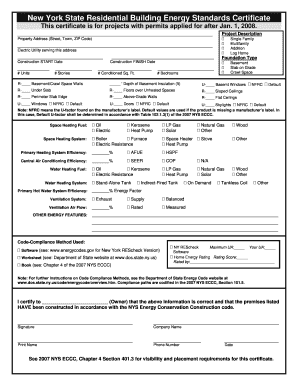
How to Fill Out Energy Efficiency Certificate Form


Steps to complete the energy efficiency certificate
Completing the energy efficiency certificate involves several key steps to ensure accuracy and compliance. Begin by gathering all necessary information, including property details and energy-saving measures implemented. This may include specifics about exterior walls, roof sheathing, ceilings, and framing. Ensure you have the required details ready for submission.
Next, fill out the certificate form carefully, following any provided instructions. Pay attention to legal requirements specific to your jurisdiction, as these can vary. Once completed, review the document for any errors or omissions. It is crucial that all information is accurate to avoid delays or issues with processing.
After verification, submit the certificate through the appropriate channels, whether online, by mail, or in person, depending on your local regulations. Keep a copy of the submitted form for your records, as this may be needed for future reference or compliance checks.
Legal use of the energy efficiency certificate
The energy efficiency certificate serves a legal purpose, validating that certain energy-saving measures have been implemented. For it to be legally binding, it must adhere to specific legal requirements, including compliance with local and federal regulations. This ensures that the certificate can be used in various contexts, such as tax deductions or incentives.
Moreover, the certificate must be signed and dated by the appropriate parties to confirm its authenticity. Utilizing a reliable revenue software solution can facilitate this process, ensuring that all signatures are captured electronically and securely. This also helps maintain compliance with eSignature laws, which are crucial for the legitimacy of the document.
Required documents for the energy efficiency certificate
When applying for the energy efficiency certificate, several documents are typically required to support your application. These may include:
- Proof of property ownership or lease agreement
- Documentation of energy-saving measures implemented, such as receipts or contracts
- Previous energy bills to demonstrate savings
- Any relevant permits or inspection reports
Having these documents ready will streamline the application process and help ensure that your energy efficiency certificate is processed without unnecessary delays.
State-specific rules for the energy efficiency certificate
Each state may have its own regulations and requirements regarding the energy efficiency certificate. It is essential to familiarize yourself with these state-specific rules to ensure compliance. This may include understanding what qualifies as energy-saving measures, the documentation required, and any deadlines for submission.
Consulting your state’s energy office or relevant regulatory body can provide clarity on these rules. Additionally, using revenue software can help navigate these complexities by providing tailored instructions based on your location.
Examples of using the energy efficiency certificate
The energy efficiency certificate can be utilized in various scenarios. For instance, homeowners may use it to claim tax credits or rebates for energy-efficient upgrades made to their property. This can include installations like solar panels, energy-efficient windows, or insulation improvements.
Businesses may also benefit from the certificate when applying for grants or incentives aimed at promoting energy efficiency. By demonstrating compliance and the implementation of energy-saving measures, organizations can enhance their eligibility for financial support and improve their sustainability profile.
Quick guide on how to complete how to fill out energy efficiency certificate
Prepare How To Fill Out Energy Efficiency Certificate effortlessly on any device
Online file management has gained traction among organizations and individuals. It offers an excellent eco-friendly substitute to conventional printed and signed documents, allowing you to obtain the necessary form and securely store it online. airSlate SignNow provides all the tools you require to create, modify, and eSign your documents swiftly without delays. Handle How To Fill Out Energy Efficiency Certificate on any device with airSlate SignNow Android or iOS applications and simplify any document-related task today.
How to modify and eSign How To Fill Out Energy Efficiency Certificate with ease
- Locate How To Fill Out Energy Efficiency Certificate and click Get Form to begin.
- Utilize the tools we provide to complete your document.
- Highlight essential sections of the documents or redact sensitive information using tools that airSlate SignNow offers specifically for that purpose.
- Generate your signature with the Sign feature, which takes seconds and holds the same legal validity as a traditional wet ink signature.
- Review all the details and click the Done button to save your modifications.
- Select how you wish to send your form, via email, SMS, or invitation link, or download it to your PC.
Eliminate concerns about lost or misplaced documents, tedious form searches, or errors that necessitate the printing of new document copies. airSlate SignNow addresses your needs in document management with just a few clicks from a device of your choice. Alter and eSign How To Fill Out Energy Efficiency Certificate and ensure outstanding communication at every stage of the form preparation process with airSlate SignNow.
Create this form in 5 minutes or less
Create this form in 5 minutes!
How to create an eSignature for the how to fill out energy efficiency certificate
How to create an electronic signature for a PDF online
How to create an electronic signature for a PDF in Google Chrome
How to create an e-signature for signing PDFs in Gmail
How to create an e-signature right from your smartphone
How to create an e-signature for a PDF on iOS
How to create an e-signature for a PDF on Android
People also ask
-
What is revenue software and how can it benefit my business?
Revenue software is a digital solution designed to streamline and automate revenue-related processes such as invoicing, payments, and contract management. By using revenue software like airSlate SignNow, businesses can enhance efficiency, reduce errors, and optimize cash flow. This ultimately leads to improved revenue generation and financial performance.
-
How does airSlate SignNow integrate with existing revenue software?
airSlate SignNow offers seamless integrations with popular revenue software platforms, allowing for smooth data transfer and management. By integrating airSlate SignNow with your existing tools, you can create automated workflows that enhance productivity and ensure no information is lost during the document signing process. This results in a more efficient use of your revenue software.
-
What features does airSlate SignNow provide for revenue management?
airSlate SignNow includes features tailored for effective revenue management, such as eSignature capabilities, customizable templates, and real-time tracking. These features enable businesses to efficiently handle contracts and agreements, ensuring timely signatures and faster revenue processing. Utilizing these features can streamline your overall revenue management strategy.
-
Is airSlate SignNow cost-effective compared to other revenue software solutions?
Yes, airSlate SignNow is designed to be a cost-effective alternative compared to other revenue software options. With flexible pricing plans, businesses can select a solution that fits their budget while still gaining access to powerful features that enhance revenue operations. This means you can achieve signNow cost savings while improving your revenue processes.
-
Can airSlate SignNow help reduce contract turnaround times?
Absolutely! airSlate SignNow accelerates the contract signing process, signNowly reducing turnaround times. With features like templates and bulk sending, documents can be eSigned quickly and easily, which directly impacts your revenue stream by speeding up the time it takes to finalize agreements and initiate financial transactions.
-
What types of businesses can benefit from using airSlate SignNow as their revenue software?
Businesses of all sizes and industries can benefit from using airSlate SignNow as their revenue software. Whether you're a small startup or a large corporation, the platform provides scalable solutions that can adapt to your unique revenue management needs. This makes it an ideal choice for any organization looking to enhance their document workflows and revenue processes.
-
How secure is my data when using airSlate SignNow for revenue software?
Data security is a top priority for airSlate SignNow, which employs advanced encryption and security protocols to ensure your information is protected. When using airSlate SignNow as your revenue software, you can trust that sensitive documents and data are securely handled, helping you maintain compliance with industry regulations.
Get more for How To Fill Out Energy Efficiency Certificate
- Esupport pdd form
- Name and address change american general life companies form
- Information for verification of swedish citizenship
- 8th grade lab report example form
- Basicmed pilot amp physician guide aopa basicmed course form
- Bylaws approval form ky pta
- City net profit frankfort kentucky frankfort ky form
- Kentucky llc operating agreement templates pdf form
Find out other How To Fill Out Energy Efficiency Certificate
- eSignature North Dakota Government Quitclaim Deed Free
- eSignature Kansas Finance & Tax Accounting Business Letter Template Free
- eSignature Washington Government Arbitration Agreement Simple
- Can I eSignature Massachusetts Finance & Tax Accounting Business Plan Template
- Help Me With eSignature Massachusetts Finance & Tax Accounting Work Order
- eSignature Delaware Healthcare / Medical NDA Secure
- eSignature Florida Healthcare / Medical Rental Lease Agreement Safe
- eSignature Nebraska Finance & Tax Accounting Business Letter Template Online
- Help Me With eSignature Indiana Healthcare / Medical Notice To Quit
- eSignature New Jersey Healthcare / Medical Credit Memo Myself
- eSignature North Dakota Healthcare / Medical Medical History Simple
- Help Me With eSignature Arkansas High Tech Arbitration Agreement
- eSignature Ohio Healthcare / Medical Operating Agreement Simple
- eSignature Oregon Healthcare / Medical Limited Power Of Attorney Computer
- eSignature Pennsylvania Healthcare / Medical Warranty Deed Computer
- eSignature Texas Healthcare / Medical Bill Of Lading Simple
- eSignature Virginia Healthcare / Medical Living Will Computer
- eSignature West Virginia Healthcare / Medical Claim Free
- How To eSignature Kansas High Tech Business Plan Template
- eSignature Kansas High Tech Lease Agreement Template Online