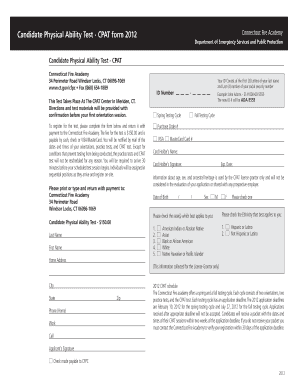
Cpat Test Ct Form


What is the CPAT Test CT
The CPAT test, or Candidate Physical Ability Test, is a standardized assessment designed to evaluate the physical capabilities of individuals seeking to become firefighters in Connecticut. This test measures essential skills such as stair climbing, hose dragging, and equipment carrying, which are critical for effective performance in the firefighting profession. The CPAT ensures that candidates can meet the physical demands of the job, promoting safety and efficiency in emergency situations.
How to Obtain the CPAT Test CT
To obtain the CPAT test in Connecticut, candidates must first contact their local fire department or training center. Many departments offer CPAT testing as part of their recruitment process. Registration typically involves filling out an application form and paying a fee. It is important to check specific requirements and schedules, as they may vary by location. Additionally, some training facilities provide preparatory courses to help candidates prepare for the physical challenges of the test.
Steps to Complete the CPAT Test CT
Completing the CPAT test involves several key steps:
- Registration: Sign up for the test through your local fire department or designated testing center.
- Preparation: Engage in physical training to build strength and endurance, focusing on exercises that mimic the test's requirements.
- Testing Day: Arrive at the testing location on time, dressed in appropriate athletic attire and equipped with any required materials.
- Warm-Up: Participate in a warm-up session to prevent injuries and prepare your body for the test.
- Execution: Complete each component of the CPAT as instructed, ensuring you follow all safety protocols.
Legal Use of the CPAT Test CT
The CPAT test is legally recognized as a valid assessment tool for firefighter candidates in Connecticut. It complies with state regulations and standards for public safety employment. The results of the CPAT can be used by fire departments to determine a candidate's eligibility for hire, ensuring that only those who meet the physical requirements are considered for positions. This legal framework supports fair hiring practices and promotes the safety of both firefighters and the communities they serve.
Key Elements of the CPAT Test CT
The CPAT test consists of several critical elements that evaluate a candidate's physical abilities:
- Stair Climb: Simulates the need to ascend stairs while carrying equipment.
- Hose Drag: Tests the ability to pull a fire hose over a distance.
- Equipment Carry: Assesses strength and endurance by requiring candidates to carry heavy equipment.
- Wall Breach: Evaluates agility and strength through a simulated wall breach exercise.
- Rescue Drag: Measures the ability to drag a simulated victim to safety.
State-Specific Rules for the CPAT Test CT
Connecticut has specific rules governing the administration and scoring of the CPAT test. These rules ensure consistency and fairness across all testing locations. Candidates must adhere to the guidelines regarding attire, equipment, and conduct during the test. Additionally, each fire department may have its own policies regarding retesting and the validity period of CPAT scores, which candidates should familiarize themselves with before testing.
Quick guide on how to complete cpat test ct
Accomplish Cpat Test Ct seamlessly on any device
Web-based document management has become favored by both businesses and individuals. It offers an ideal environmentally friendly alternative to conventional printed and signed documents, allowing you to access the right template and securely keep it online. airSlate SignNow equips you with all the necessary tools to create, modify, and eSign your papers promptly without delays. Manage Cpat Test Ct across any platform using airSlate SignNow Android or iOS applications and enhance any document-centric procedure today.
How to modify and eSign Cpat Test Ct effortlessly
- Obtain Cpat Test Ct and then click Get Form to begin.
- Utilize the tools we offer to finalize your document.
- Emphasize pertinent sections of the documents or obscure sensitive data with features that airSlate SignNow offers specifically for that reason.
- Formulate your eSignature with the Sign tool, which takes mere seconds and holds exactly the same legal validity as a conventional wet ink signature.
- Verify the details and then click the Done button to save your modifications.
- Choose how you wish to send your form, whether by email, SMS, or invite link, or download it to your computer.
Put an end to lost or misplaced files, tedious form searching, or errors that require the printing of new document copies. airSlate SignNow meets your needs in document management with just a few clicks from your preferred device. Modify and eSign Cpat Test Ct and guarantee exceptional communication at any stage of your form preparation with airSlate SignNow.
Create this form in 5 minutes or less
Create this form in 5 minutes!
How to create an eSignature for the cpat test ct
How to create an electronic signature for a PDF online
How to create an electronic signature for a PDF in Google Chrome
How to create an e-signature for signing PDFs in Gmail
How to create an e-signature right from your smartphone
How to create an e-signature for a PDF on iOS
How to create an e-signature for a PDF on Android
People also ask
-
What is ct cpat and how does it relate to airSlate SignNow?
CT CPAT refers to the Connecticut Certified Public Accountant Training program. It emphasizes the importance of utilizing efficient document management solutions like airSlate SignNow, which offers advanced eSigning capabilities for professionals in this field.
-
How much does airSlate SignNow cost for CT CPAT professionals?
The pricing for airSlate SignNow is competitive and designed to provide value, especially for CT CPAT professionals. Depending on your needs, you can choose from various subscription plans that cater to individual or team requirements, ensuring you get an affordable solution.
-
What features does airSlate SignNow offer for CT CPAT users?
For CT CPAT users, airSlate SignNow provides essential features like electronic signatures, templates, document tracking, and secure cloud storage. These tools streamline the signing process, making it easier for accounting professionals to manage their documents efficiently.
-
Can airSlate SignNow integrate with tools commonly used in the CT CPAT?
Yes, airSlate SignNow seamlessly integrates with popular accounting software and tools frequently used in the CT CPAT community. This facilitates a smooth workflow, allowing users to eSign documents directly from their preferred applications, enhancing productivity.
-
How does airSlate SignNow enhance productivity for CT CPAT professionals?
AirSlate SignNow enhances productivity for CT CPAT professionals by automating the signing process. With features like bulk sending and reminders, users can ensure quick turnaround times on essential documents without unnecessary delays.
-
Is airSlate SignNow secure for sensitive documents related to CT CPAT?
Absolutely, airSlate SignNow is designed with security in mind, offering encryption and compliance with industry regulations. This makes it a reliable choice for handling sensitive documents that CT CPAT professionals often work with.
-
What are the benefits of using airSlate SignNow over traditional signing methods for CT CPAT?
Using airSlate SignNow offers several benefits over traditional signing methods, such as reduced paper usage and faster processing times. For CT CPAT professionals, this means enhanced efficiency and a more environmentally friendly approach to managing documents.
Get more for Cpat Test Ct
Find out other Cpat Test Ct
- Can I Sign Nevada Life Sciences PPT
- Help Me With Sign New Hampshire Non-Profit Presentation
- How To Sign Alaska Orthodontists Presentation
- Can I Sign South Dakota Non-Profit Word
- Can I Sign South Dakota Non-Profit Form
- How To Sign Delaware Orthodontists PPT
- How Can I Sign Massachusetts Plumbing Document
- How To Sign New Hampshire Plumbing PPT
- Can I Sign New Mexico Plumbing PDF
- How To Sign New Mexico Plumbing Document
- How To Sign New Mexico Plumbing Form
- Can I Sign New Mexico Plumbing Presentation
- How To Sign Wyoming Plumbing Form
- Help Me With Sign Idaho Real Estate PDF
- Help Me With Sign Idaho Real Estate PDF
- Can I Sign Idaho Real Estate PDF
- How To Sign Idaho Real Estate PDF
- How Do I Sign Hawaii Sports Presentation
- How Do I Sign Kentucky Sports Presentation
- Can I Sign North Carolina Orthodontists Presentation