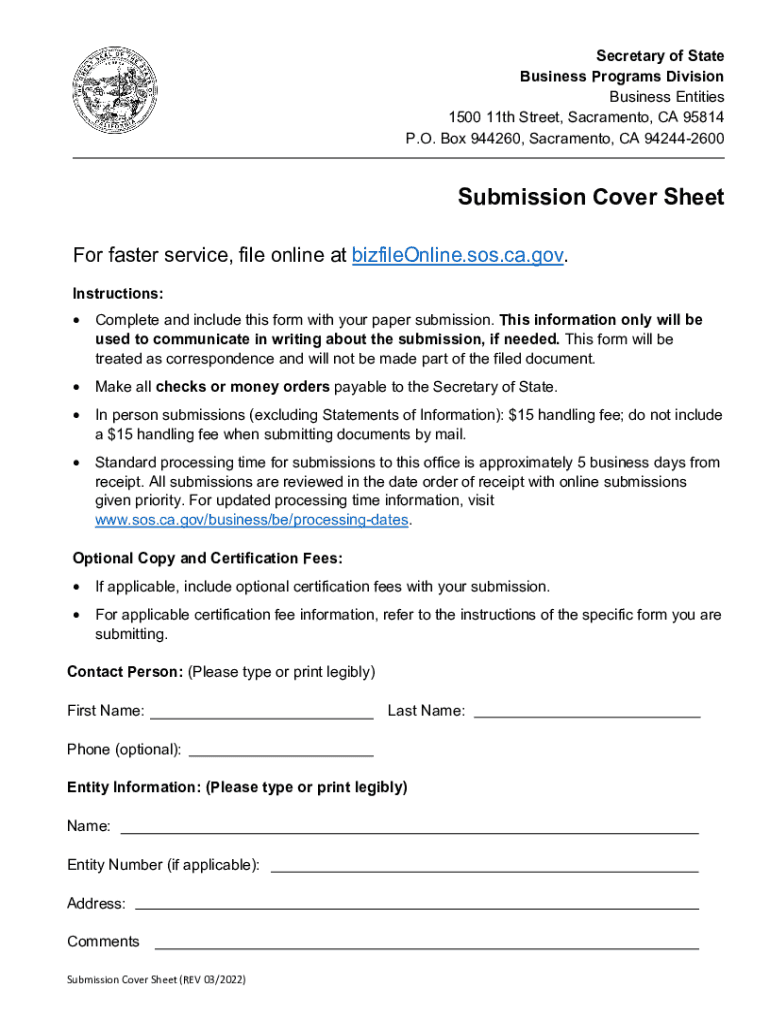
Statement of Information No Change Form LLC 12NC 2022-2026


What is the Statement of Information No Change Form LLC 12NC
The Statement of Information No Change Form LLC 12NC is a specific document required by the California Secretary of State for limited liability companies (LLCs) that need to report no changes in their information. This form is essential for maintaining compliance with state regulations and ensuring that the public record accurately reflects the current status of the LLC. By filing the LLC 12NC, businesses confirm that their previously submitted information remains unchanged, which can include details such as the business address, management structure, and agent for service of process.
Steps to Complete the Statement of Information No Change Form LLC 12NC
Completing the Statement of Information No Change Form LLC 12NC involves several straightforward steps:
- Obtain the form from the California Secretary of State's website or through authorized channels.
- Review the previously filed information to ensure that no changes have occurred since the last submission.
- Fill in the required fields, confirming that all information remains the same.
- Sign and date the form to validate the submission.
- Submit the completed form either online, by mail, or in person, depending on your preference.
How to Obtain the Statement of Information No Change Form LLC 12NC
The LLC 12NC form can be obtained directly from the California Secretary of State's website. It is available in a downloadable PDF format, allowing businesses to print and complete the form at their convenience. Additionally, businesses may request a physical copy of the form through the mail or visit the Secretary of State's office in person to acquire it. Ensuring that you have the correct and most recent version of the form is crucial for compliance.
Legal Use of the Statement of Information No Change Form LLC 12NC
The legal use of the LLC 12NC form is primarily to fulfill the annual reporting requirements set forth by the California Secretary of State. By submitting this form, LLCs affirm that their business information is current and accurate, which is essential for legal transparency and accountability. Failing to file the form can lead to penalties, including fines or administrative dissolution of the LLC, making timely submission vital for ongoing compliance.
Form Submission Methods
There are several methods available for submitting the Statement of Information No Change Form LLC 12NC:
- Online Submission: Businesses can file the form electronically through the California Secretary of State’s online portal, which is often the quickest method.
- Mail Submission: The completed form can be mailed to the appropriate address provided by the Secretary of State, ensuring that it is sent well before any deadlines.
- In-Person Submission: LLC representatives may also choose to deliver the form in person at the Secretary of State's office, which can be beneficial for immediate confirmation of receipt.
Filing Deadlines / Important Dates
Filing deadlines for the LLC 12NC form are typically aligned with the anniversary of the LLC's formation. It is important for businesses to be aware of these dates to avoid penalties. Generally, the form must be submitted within a specific time frame following the anniversary date, often within a 90-day window. Keeping track of these important dates helps ensure compliance and maintain good standing with the state.
Quick guide on how to complete statement of information no change form llc 12nc 730248665
Complete Statement Of Information No Change Form LLC 12NC effortlessly on any gadget
Online document organization has become increasingly prevalent among businesses and individuals. It offers a superb eco-friendly substitute for conventional printed and signed documents, allowing you to obtain the necessary format and securely store it online. airSlate SignNow equips you with all the resources required to create, adjust, and eSign your files promptly without any holdups. Handle Statement Of Information No Change Form LLC 12NC on any device with airSlate SignNow's Android or iOS applications and enhance any document-centric process today.
How to modify and eSign Statement Of Information No Change Form LLC 12NC effortlessly
- Obtain Statement Of Information No Change Form LLC 12NC and click on Get Form to initiate.
- Utilize the tools available to complete your form.
- Emphasize important sections of the documents or redact sensitive information with tools that airSlate SignNow provides specifically for this purpose.
- Create your eSignature using the Sign tool, which takes mere seconds and holds the same legal validity as a traditional ink signature.
- Review the details and click on the Done button to preserve your modifications.
- Select how you wish to send your form, whether by email, text message (SMS), or invitation link, or download it to your computer.
Eliminate concerns about lost or misplaced documents, cumbersome form navigation, or errors that necessitate reprinting documents. airSlate SignNow meets your document management requirements in just a few clicks from any device you prefer. Adjust and eSign Statement Of Information No Change Form LLC 12NC to ensure smooth communication throughout the form preparation journey with airSlate SignNow.
Create this form in 5 minutes or less
Find and fill out the correct statement of information no change form llc 12nc 730248665
Create this form in 5 minutes!
How to create an eSignature for the statement of information no change form llc 12nc 730248665
How to create an electronic signature for a PDF online
How to create an electronic signature for a PDF in Google Chrome
How to create an e-signature for signing PDFs in Gmail
How to create an e-signature right from your smartphone
How to create an e-signature for a PDF on iOS
How to create an e-signature for a PDF on Android
People also ask
-
What is LLC 12NC and how does it relate to airSlate SignNow?
LLC 12NC refers to the unique identification number assigned to Limited Liability Companies in certain jurisdictions. airSlate SignNow provides a seamless way to manage and eSign documents related to your LLC 12NC, ensuring compliance and efficiency in your business operations.
-
How can airSlate SignNow help with the formation of an LLC 12NC?
airSlate SignNow simplifies the process of forming an LLC 12NC by allowing you to easily prepare, send, and eSign necessary documents. With our platform, you can ensure that all paperwork is completed accurately and efficiently, saving you time and reducing the risk of errors.
-
What are the pricing options for using airSlate SignNow for LLC 12NC?
airSlate SignNow offers flexible pricing plans tailored to meet the needs of businesses managing LLC 12NC. Our cost-effective solutions provide access to essential features without breaking the bank, making it an ideal choice for startups and established companies alike.
-
What features does airSlate SignNow offer for managing LLC 12NC documents?
With airSlate SignNow, you can take advantage of features like customizable templates, secure eSigning, and document tracking specifically designed for LLC 12NC management. These tools enhance your workflow and ensure that all documents are handled efficiently and securely.
-
Are there any integrations available with airSlate SignNow for LLC 12NC?
Yes, airSlate SignNow integrates seamlessly with various applications that can assist in managing your LLC 12NC. This includes popular tools for accounting, project management, and customer relationship management, allowing you to streamline your business processes.
-
What are the benefits of using airSlate SignNow for LLC 12NC?
Using airSlate SignNow for your LLC 12NC offers numerous benefits, including increased efficiency, reduced paperwork, and enhanced security. Our platform ensures that your documents are signed and stored securely, allowing you to focus on growing your business.
-
Is airSlate SignNow compliant with legal standards for LLC 12NC?
Absolutely! airSlate SignNow is designed to comply with legal standards for eSigning and document management, making it a reliable choice for your LLC 12NC. Our platform ensures that all signatures are legally binding and that your documents meet regulatory requirements.
Get more for Statement Of Information No Change Form LLC 12NC
Find out other Statement Of Information No Change Form LLC 12NC
- Sign Mississippi Real Estate Warranty Deed Later
- How Can I Sign Mississippi Real Estate Affidavit Of Heirship
- How To Sign Missouri Real Estate Warranty Deed
- Sign Nebraska Real Estate Letter Of Intent Online
- Sign Nebraska Real Estate Limited Power Of Attorney Mobile
- How Do I Sign New Mexico Sports Limited Power Of Attorney
- Sign Ohio Sports LLC Operating Agreement Easy
- Sign New Jersey Real Estate Limited Power Of Attorney Computer
- Sign New Mexico Real Estate Contract Safe
- How To Sign South Carolina Sports Lease Termination Letter
- How Can I Sign New York Real Estate Memorandum Of Understanding
- Sign Texas Sports Promissory Note Template Online
- Sign Oregon Orthodontists Last Will And Testament Free
- Sign Washington Sports Last Will And Testament Free
- How Can I Sign Ohio Real Estate LLC Operating Agreement
- Sign Ohio Real Estate Quitclaim Deed Later
- How Do I Sign Wisconsin Sports Forbearance Agreement
- How To Sign Oregon Real Estate Resignation Letter
- Can I Sign Oregon Real Estate Forbearance Agreement
- Sign Pennsylvania Real Estate Quitclaim Deed Computer