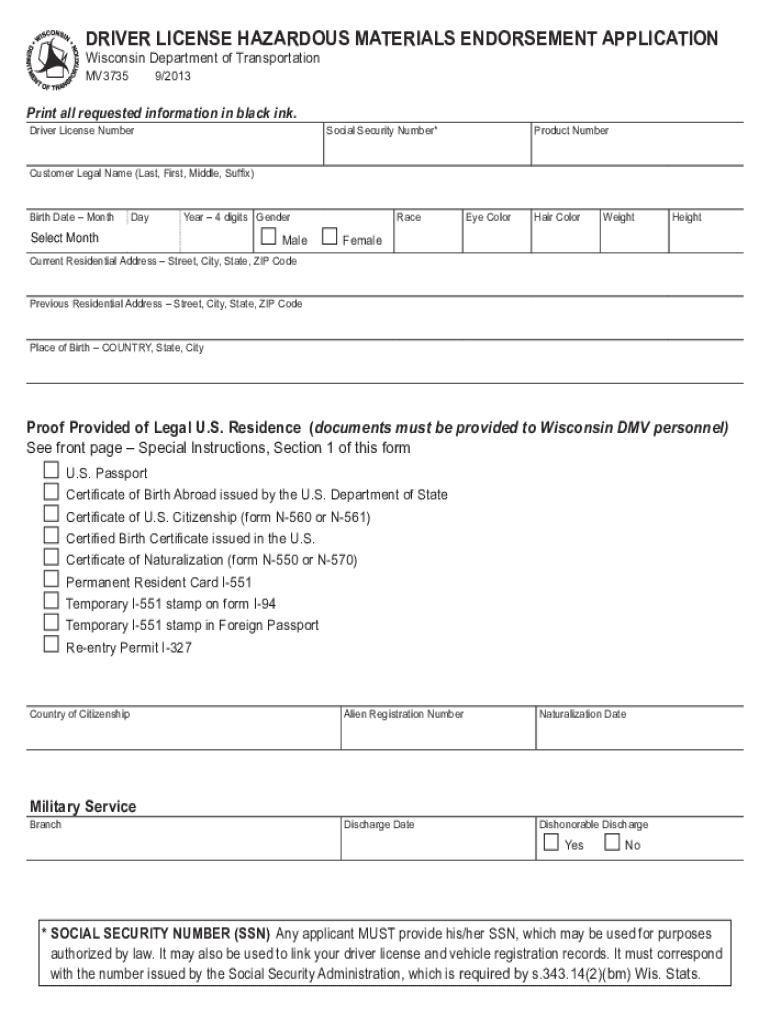
Mv3735 Form


What is the Mv3735 Form
The Mv3735 form, often referred to in relation to vehicle registration in Wisconsin, is utilized for various purposes, including title transfers and vehicle registration updates. This form is essential for individuals looking to manage their vehicle's legal documentation effectively. It ensures that all necessary information is collected to comply with state regulations governing vehicle ownership and registration.
How to use the Mv3735 Form
Using the Mv3735 form involves several straightforward steps. First, ensure you have the correct version of the form, which can be obtained online or at designated state offices. Next, fill out the required fields accurately, providing information such as your name, address, vehicle details, and any other pertinent information. Once completed, the form can be submitted electronically or via mail, depending on your preference and the options available through the Wisconsin DMV.
Steps to complete the Mv3735 Form
Completing the Mv3735 form requires careful attention to detail. Follow these steps to ensure accuracy:
- Obtain the Mv3735 form from the Wisconsin DMV website or local office.
- Read the instructions carefully to understand the requirements.
- Fill out the form, ensuring all information is correct and complete.
- Review the form for any errors or missing information.
- Submit the form either electronically or by mailing it to the appropriate DMV office.
Legal use of the Mv3735 Form
The Mv3735 form is legally binding when completed and submitted in accordance with Wisconsin state laws. It is crucial that all information provided is truthful and accurate, as any discrepancies can lead to legal issues or penalties. Electronic submissions are also recognized as valid under the ESIGN Act, provided that the signature is obtained through a compliant eSignature service.
Required Documents
When completing the Mv3735 form, certain documents may be required to support your application. These can include:
- Proof of identity, such as a driver's license or state ID.
- Documentation of vehicle ownership, like a previous title or bill of sale.
- Any additional forms required for specific transactions, such as lien release documents.
Form Submission Methods
The Mv3735 form can be submitted through various methods, ensuring convenience for users. Options typically include:
- Online submission through the Wisconsin DMV website, which may require an account.
- Mailing the completed form to the designated DMV office.
- In-person submission at local DMV offices, where assistance may be available.
Quick guide on how to complete mv3735 form
Effortlessly Prepare Mv3735 Form on Any Device
Digital document management has gained traction among companies and individuals alike. It serves as an ideal environmentally friendly substitute for conventional printed and signed documents, allowing you to obtain the necessary form and securely store it online. airSlate SignNow equips you with all the resources you require to create, adjust, and electronically sign your documents swiftly and without interruptions. Manage Mv3735 Form on any device with airSlate SignNow's Android or iOS applications and enhance any document-oriented task today.
The easiest way to modify and electronically sign Mv3735 Form with ease
- Find Mv3735 Form and click Get Form to begin.
- Utilize the features we offer to complete your form.
- Emphasize key sections of the documents or conceal sensitive information using tools specifically designed for that purpose by airSlate SignNow.
- Create your signature using the Sign tool, which takes mere seconds and holds the same legal validity as a traditional ink signature.
- Review the details and click on the Done button to save your changes.
- Choose your preferred delivery method for your form, whether by email, SMS, an invitation link, or download it to your computer.
Eliminate concerns about lost or misplaced documents, tedious form searches, or errors that necessitate printing new copies. airSlate SignNow addresses all your document management needs with just a few clicks from any device. Modify and electronically sign Mv3735 Form and ensure excellent communication throughout the form preparation process with airSlate SignNow.
Create this form in 5 minutes or less
Create this form in 5 minutes!
How to create an eSignature for the mv3735 form
How to create an electronic signature for a PDF online
How to create an electronic signature for a PDF in Google Chrome
How to create an e-signature for signing PDFs in Gmail
How to create an e-signature right from your smartphone
How to create an e-signature for a PDF on iOS
How to create an e-signature for a PDF on Android
People also ask
-
What is the mv3735 form Wisconsin?
The mv3735 form Wisconsin is a document used for vehicle title transfers in the state of Wisconsin. It is required when transferring ownership of a vehicle, making it essential for any buyer or seller involved in the transaction. airSlate SignNow simplifies the eSigning process for the mv3735 form Wisconsin, ensuring that all parties can sign it digitally and securely.
-
How can I fill out the mv3735 form Wisconsin with airSlate SignNow?
Filling out the mv3735 form Wisconsin with airSlate SignNow is simple and efficient. Users can upload the document, fill in the necessary fields, and use the eSignature feature to sign it electronically. This streamlines the process and allows you to complete the transfer without needing to print or scan any paper.
-
Is airSlate SignNow cost-effective for processing the mv3735 form Wisconsin?
Yes, airSlate SignNow offers a cost-effective solution for processing the mv3735 form Wisconsin. The platform provides various pricing plans suited to different business needs, ensuring you can find the right option without overspending. With digital signatures, you also save on paper and postage costs.
-
What are the benefits of using airSlate SignNow for the mv3735 form Wisconsin?
Using airSlate SignNow for the mv3735 form Wisconsin offers numerous benefits, including increased efficiency and enhanced security. The platform allows for quick completions of documents and ensures all signatures are securely stored. Additionally, this saves time compared to traditional methods, making vehicle transactions smoother.
-
Can I integrate airSlate SignNow with other software when handling the mv3735 form Wisconsin?
Absolutely! airSlate SignNow seamlessly integrates with various software tools like CRM systems, cloud storage, and productivity suites. This integration makes it easy to manage the mv3735 form Wisconsin alongside your existing workflows, offering a comprehensive solution for document management.
-
How does airSlate SignNow ensure the security of the mv3735 form Wisconsin?
airSlate SignNow prioritizes the security of your documents, including the mv3735 form Wisconsin. The platform utilizes bank-grade encryption and secure access protocols to protect sensitive information. This ensures that your document remains confidential and compliant with legal standards.
-
Can I track the status of the mv3735 form Wisconsin once sent via airSlate SignNow?
Yes, airSlate SignNow provides tracking features that allow you to monitor the status of the mv3735 form Wisconsin. You can see when the document has been sent, viewed, and signed by all parties. This level of transparency helps you stay informed throughout the signing process.
Get more for Mv3735 Form
- Hmaa use only form
- Illinois rea 1003 form
- Myazcar form
- Fit and proper declaration and consent form
- Consent letter from supervisor date to the dea form
- Imm 0008 e schedule 5 declaration of intent to reside in quebec economic classes imm00085e pdf form
- Collection point registration form bredisab redisa org
- Transcript release form jameson health system
Find out other Mv3735 Form
- How To Sign Montana Business Operations Warranty Deed
- Sign Nevada Business Operations Emergency Contact Form Simple
- Sign New Hampshire Business Operations Month To Month Lease Later
- Can I Sign New York Business Operations Promissory Note Template
- Sign Oklahoma Business Operations Contract Safe
- Sign Oregon Business Operations LLC Operating Agreement Now
- Sign Utah Business Operations LLC Operating Agreement Computer
- Sign West Virginia Business Operations Rental Lease Agreement Now
- How To Sign Colorado Car Dealer Arbitration Agreement
- Sign Florida Car Dealer Resignation Letter Now
- Sign Georgia Car Dealer Cease And Desist Letter Fast
- Sign Georgia Car Dealer Purchase Order Template Mobile
- Sign Delaware Car Dealer Limited Power Of Attorney Fast
- How To Sign Georgia Car Dealer Lease Agreement Form
- How To Sign Iowa Car Dealer Resignation Letter
- Sign Iowa Car Dealer Contract Safe
- Sign Iowa Car Dealer Limited Power Of Attorney Computer
- Help Me With Sign Iowa Car Dealer Limited Power Of Attorney
- Sign Kansas Car Dealer Contract Fast
- Sign Kansas Car Dealer Agreement Secure