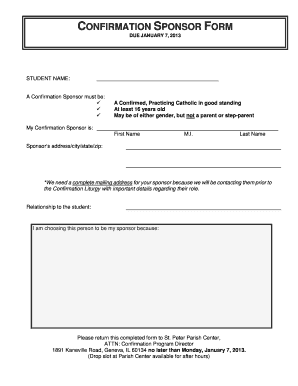
Confirmation Sponsor Form


What is the Confirmation Sponsor Form
The Confirmation Sponsor Form is a document used in the Catholic Church to formally recognize an individual as a sponsor for a child's confirmation. This form is essential for ensuring that the sponsor meets the necessary qualifications and is committed to supporting the child's spiritual growth. Typically, the form requires the sponsor's personal information, including their name, contact details, and confirmation status, to validate their role in the sacramental process.
How to use the Confirmation Sponsor Form
To use the Confirmation Sponsor Form effectively, the sponsor should first obtain the form from their parish or diocese. Once in possession of the form, the sponsor needs to fill it out with accurate information, ensuring all required fields are completed. After filling out the form, it should be submitted to the parish office, where it will be reviewed and kept on file as part of the confirmation process. It is important for the sponsor to communicate with the child's family and the parish to ensure all requirements are met.
Steps to complete the Confirmation Sponsor Form
Completing the Confirmation Sponsor Form involves several straightforward steps:
- Obtain the form from your parish or diocese.
- Fill in your personal details, including your full name, address, and contact information.
- Provide information regarding your own confirmation status, including the date and place of your confirmation.
- Sign the form to affirm your commitment to support the child in their faith journey.
- Submit the completed form to the parish office by the specified deadline.
Key elements of the Confirmation Sponsor Form
The Confirmation Sponsor Form contains several key elements that are crucial for its validity:
- Personal Information: The sponsor's full name, address, and contact information.
- Confirmation Status: Details about the sponsor's own confirmation, including the date and location.
- Signature: The sponsor's signature, which signifies their commitment to the role.
- Parish Information: The name and address of the parish where the confirmation will take place.
Legal use of the Confirmation Sponsor Form
The Confirmation Sponsor Form is legally recognized within the context of the Catholic Church as a formal declaration of a sponsor's commitment. While it may not hold legal weight in civil law, it is essential for the sacramental process. The form ensures that the sponsor meets the church's requirements, such as being a confirmed Catholic in good standing, which is vital for the integrity of the confirmation ceremony.
Digital vs. Paper Version
Both digital and paper versions of the Confirmation Sponsor Form are acceptable, depending on the parish's policies. The digital version allows for easier completion and submission, especially in today’s increasingly electronic world. However, some parishes may still prefer or require a paper version for record-keeping. Regardless of the format, it is important to ensure that the information provided is accurate and submitted according to the parish's guidelines.
Quick guide on how to complete confirmation sponsor form 274015058
Complete Confirmation Sponsor Form effortlessly on any device
Online document management has become increasingly popular among organizations and individuals. It serves as an ideal eco-friendly alternative to traditional printed and signed documents, allowing you to locate the correct form and securely store it online. airSlate SignNow provides you with all the tools necessary to create, modify, and eSign your documents quickly without delays. Handle Confirmation Sponsor Form on any platform using airSlate SignNow's Android or iOS applications and simplify any document-related procedure today.
The simplest way to edit and eSign Confirmation Sponsor Form without breaking a sweat
- Obtain Confirmation Sponsor Form and then click Get Form to begin.
- Use the tools we offer to complete your form.
- Highlight relevant sections of the documents or obscure sensitive information with tools that airSlate SignNow provides specifically for that purpose.
- Create your signature using the Sign tool, which takes seconds and carries the same legal validity as a traditional wet ink signature.
- Review the information and then click the Done button to save your changes.
- Select how you want to send your form, whether by email, SMS, invitation link, or by downloading it to your computer.
Say goodbye to lost or mislaid documents, tedious form searches, or errors that require printing new document copies. airSlate SignNow meets your document management needs in just a few clicks from any device of your choice. Edit and eSign Confirmation Sponsor Form, ensuring excellent communication at every stage of your form preparation process with airSlate SignNow.
Create this form in 5 minutes or less
Create this form in 5 minutes!
How to create an eSignature for the confirmation sponsor form 274015058
How to create an electronic signature for a PDF online
How to create an electronic signature for a PDF in Google Chrome
How to create an e-signature for signing PDFs in Gmail
How to create an e-signature right from your smartphone
How to create an e-signature for a PDF on iOS
How to create an e-signature for a PDF on Android
People also ask
-
What is a confirmation letter to child from sponsor?
A confirmation letter to child from sponsor is a formal document that acknowledges the support a sponsor provides to a child. It typically outlines the terms of sponsorship and reaffirms the commitment from the sponsor to support the child's needs. This letter can enhance transparency and trust between sponsors and the children they support.
-
How can I create a confirmation letter to child from sponsor using airSlate SignNow?
Creating a confirmation letter to child from sponsor is easy with airSlate SignNow. Simply use our document creation tools to draft your letter, customize its content, and incorporate any required signatures. Once completed, you can effortlessly send it out for signing, ensuring a seamless process.
-
What are the pricing plans for airSlate SignNow?
airSlate SignNow offers various pricing plans to fit different business needs, including plans that are ideal for small sponsors as well as larger organizations. Our pricing is competitive, providing an affordable solution for creating documents, such as a confirmation letter to child from sponsor. You can visit our website for detailed information on each plan.
-
What features does airSlate SignNow offer for document signing?
airSlate SignNow provides a range of features ideal for sending and signing documents, including the ability to create, send, and manage your confirmation letter to child from sponsor. Key features include templates for quick document creation, real-time tracking, and reminders for signers. All these features enhance efficiency and ensure timely completion.
-
Are there any integrations available with airSlate SignNow?
Yes, airSlate SignNow offers multiple integrations with popular business apps, enhancing your workflow. You can seamlessly integrate our service with platforms such as Google Workspace, Microsoft Office, and Dropbox. This allows for easier management of your documents, including the confirmation letter to child from sponsor, within your existing toolkit.
-
What are the benefits of using airSlate SignNow for sponsorship documents?
Using airSlate SignNow for sponsorship documents like a confirmation letter to child from sponsor offers numerous benefits. It streamlines the signing process, minimizes paperwork, and improves communication between sponsors and recipients. Additionally, it ensures that all transactions remain secure and legally compliant.
-
Can I track the status of my confirmation letter to child from sponsor?
Absolutely! airSlate SignNow allows you to track the status of your confirmation letter to child from sponsor in real-time. You will receive notifications when the document is viewed and signed, helping you stay updated on its progress. This feature is crucial for ensuring that all correspondence is completed on time.
Get more for Confirmation Sponsor Form
Find out other Confirmation Sponsor Form
- Electronic signature Legal Document Colorado Online
- Electronic signature Washington High Tech Contract Computer
- Can I Electronic signature Wisconsin High Tech Memorandum Of Understanding
- How Do I Electronic signature Wisconsin High Tech Operating Agreement
- How Can I Electronic signature Wisconsin High Tech Operating Agreement
- Electronic signature Delaware Legal Stock Certificate Later
- Electronic signature Legal PDF Georgia Online
- Electronic signature Georgia Legal Last Will And Testament Safe
- Can I Electronic signature Florida Legal Warranty Deed
- Electronic signature Georgia Legal Memorandum Of Understanding Simple
- Electronic signature Legal PDF Hawaii Online
- Electronic signature Legal Document Idaho Online
- How Can I Electronic signature Idaho Legal Rental Lease Agreement
- How Do I Electronic signature Alabama Non-Profit Profit And Loss Statement
- Electronic signature Alabama Non-Profit Lease Termination Letter Easy
- How Can I Electronic signature Arizona Life Sciences Resignation Letter
- Electronic signature Legal PDF Illinois Online
- How Can I Electronic signature Colorado Non-Profit Promissory Note Template
- Electronic signature Indiana Legal Contract Fast
- Electronic signature Indiana Legal Rental Application Online