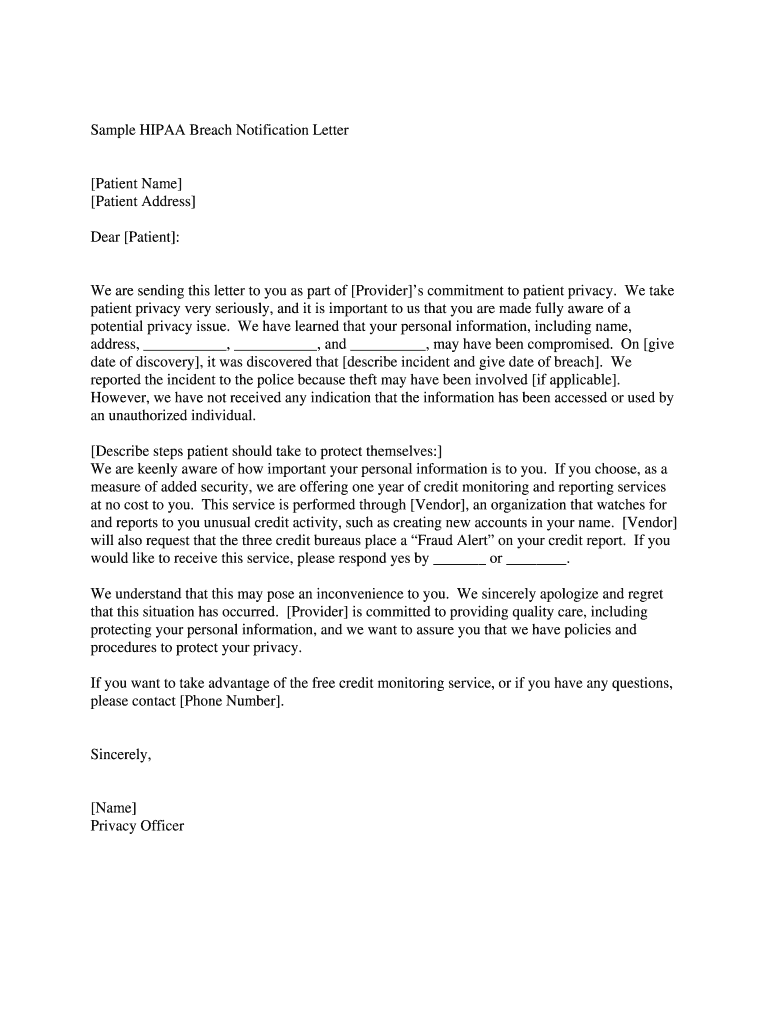
HIPAA Credit Dispute Letter PDF Form


What is the HIPAA Credit Dispute Letter PDF
The HIPAA credit dispute letter PDF is a formal document used to address inaccuracies in medical billing or health-related debts reported to credit bureaus. This letter is specifically designed for individuals who believe that their credit report contains errors related to medical debts that may violate their rights under the Health Insurance Portability and Accountability Act (HIPAA). By leveraging this letter, consumers can formally dispute these inaccuracies with credit reporting agencies, ensuring that their rights and privacy are upheld.
How to Use the HIPAA Credit Dispute Letter PDF
To effectively use the HIPAA credit dispute letter PDF, start by downloading and filling out the form with accurate personal information, including your name, address, and details of the disputed debt. Clearly state the reasons for your dispute, referencing any relevant HIPAA violations. It is essential to provide supporting documentation, such as medical bills or correspondence with healthcare providers, to substantiate your claims. Once completed, send the letter to the appropriate credit reporting agency and keep a copy for your records.
Steps to Complete the HIPAA Credit Dispute Letter PDF
Completing the HIPAA credit dispute letter PDF involves several key steps:
- Download the HIPAA credit dispute letter PDF from a reliable source.
- Fill in your personal details, including your full name, address, and contact information.
- Identify the specific debt you are disputing and provide relevant account numbers.
- Clearly articulate the reasons for your dispute, citing any HIPAA violations.
- Attach supporting documents, such as medical bills and previous correspondence.
- Sign and date the letter to validate your claim.
- Send the letter via certified mail to ensure delivery confirmation.
Key Elements of the HIPAA Credit Dispute Letter PDF
When drafting the HIPAA credit dispute letter PDF, several key elements must be included to ensure its effectiveness:
- Your Contact Information: Include your full name, address, and phone number.
- Credit Reporting Agency's Details: Address the letter to the specific credit bureau handling your report.
- Subject Line: Clearly state that the letter is a dispute regarding a medical debt.
- Details of the Dispute: Provide a thorough explanation of the inaccuracies and any HIPAA violations.
- Supporting Documentation: Attach copies of relevant documents to support your claim.
- Signature: Sign the letter to authenticate your dispute.
Legal Use of the HIPAA Credit Dispute Letter PDF
The legal use of the HIPAA credit dispute letter PDF is grounded in consumer protection laws that allow individuals to challenge inaccuracies in their credit reports. Under the Fair Credit Reporting Act (FCRA), consumers have the right to dispute any information they believe is incorrect. Additionally, HIPAA protects individuals' medical information and privacy. By using this letter, consumers can assert their rights and seek corrections to their credit reports while ensuring compliance with legal standards.
Examples of Using the HIPAA Credit Dispute Letter PDF
Examples of situations where the HIPAA credit dispute letter PDF may be utilized include:
- Disputing a medical bill that has been incorrectly reported as unpaid on your credit report.
- Addressing discrepancies in medical debt resulting from billing errors or unauthorized charges.
- Challenging debts that were reported without proper verification of your consent or knowledge.
Quick guide on how to complete hipaa credit dispute letter pdf
Effortlessly Prepare Hipaa Credit Dispute Letter Pdf on Any Device
Digital document management has become increasingly popular among businesses and individuals alike. It offers a fantastic eco-friendly substitute for conventional printed and signed documents, allowing you to access the appropriate form and securely save it online. airSlate SignNow provides you with all the tools necessary to create, modify, and eSign your documents swiftly without any hold-ups. Manage Hipaa Credit Dispute Letter Pdf on any device with the airSlate SignNow applications for Android or iOS and simplify any document-related process right now.
The easiest way to modify and eSign Hipaa Credit Dispute Letter Pdf effortlessly
- Locate Hipaa Credit Dispute Letter Pdf and click on Get Form to begin.
- Utilize the tools we offer to fill out your document.
- Mark important sections of your documents or remove sensitive information with tools specifically provided by airSlate SignNow for that purpose.
- Generate your eSignature using the Sign feature, which takes mere seconds and carries the same legal validity as a conventional handwritten signature.
- Verify the details and click on the Done button to save your changes.
- Choose your preferred method for sending your form, whether by email, text message (SMS), invitation link, or download it to your computer.
Eliminate the hassle of lost or misplaced documents, tedious form searches, or mistakes that necessitate printing new copies. airSlate SignNow meets all your document management needs in just a few clicks from any device you prefer. Modify and eSign Hipaa Credit Dispute Letter Pdf and ensure effective communication at every step of your form preparation process with airSlate SignNow.
Create this form in 5 minutes or less
Create this form in 5 minutes!
How to create an eSignature for the hipaa credit dispute letter pdf
How to create an electronic signature for a PDF online
How to create an electronic signature for a PDF in Google Chrome
How to create an e-signature for signing PDFs in Gmail
How to create an e-signature right from your smartphone
How to create an e-signature for a PDF on iOS
How to create an e-signature for a PDF on Android
People also ask
-
What is a HIPAA credit dispute letter PDF?
A HIPAA credit dispute letter PDF is a formal document used to dispute credit report inaccuracies while ensuring compliance with HIPAA regulations. This letter protects sensitive health information while facilitating the credit dispute process. Utilizing airSlate SignNow, you can easily create and eSign this document ensuring its legality and effectiveness.
-
How can airSlate SignNow help me with HIPAA credit dispute letters?
airSlate SignNow helps streamline the creation and signing of HIPAA credit dispute letters by providing templates that are easy to customize. Our platform ensures that all sensitive information is protected while allowing you to manage your credit disputes efficiently. With airSlate SignNow, you can generate a HIPAA credit dispute letter PDF quickly and securely.
-
Is airSlate SignNow secure for handling HIPAA documents?
Yes, airSlate SignNow is fully compliant with HIPAA regulations, ensuring that all documents, including HIPAA credit dispute letter PDFs, are handled securely. Our platform employs advanced encryption and security measures to protect sensitive data. You can trust airSlate SignNow to manage your important documents with the utmost confidentiality and safety.
-
What are the pricing plans for airSlate SignNow?
airSlate SignNow offers competitive pricing plans designed to meet the needs of businesses of all sizes. You can choose from various subscription tiers, each providing access to features that enhance the document signing process, including the ability to create HIPAA credit dispute letter PDFs. For specific details, please visit our pricing page.
-
Can I integrate airSlate SignNow with other applications?
Absolutely! airSlate SignNow integrates seamlessly with various applications, allowing you to incorporate document signing into your existing workflows. Whether you are using CRM systems or project management tools, you can easily send and manage HIPAA credit dispute letter PDFs alongside your other documents. Explore our integration options to find the best fit for your needs.
-
What features does airSlate SignNow offer for eSigning documents?
airSlate SignNow offers a variety of features designed for easy eSigning of documents, including the ability to create templates, set signing orders, and track document statuses. These features streamline the signing process, making it simple to send HIPAA credit dispute letter PDFs for signature. With user-friendly tools, you can manage all your eSigning tasks efficiently.
-
How long does it take to create a HIPAA credit dispute letter PDF with airSlate SignNow?
Creating a HIPAA credit dispute letter PDF with airSlate SignNow is quick and straightforward. With our templates and intuitive user interface, you can generate a professional letter in just a few minutes. This efficiency helps you address credit disputes promptly without unnecessary delays.
Get more for Hipaa Credit Dispute Letter Pdf
Find out other Hipaa Credit Dispute Letter Pdf
- How To Integrate Sign in Banking
- How To Use Sign in Banking
- Help Me With Use Sign in Banking
- Can I Use Sign in Banking
- How Do I Install Sign in Banking
- How To Add Sign in Banking
- How Do I Add Sign in Banking
- How Can I Add Sign in Banking
- Can I Add Sign in Banking
- Help Me With Set Up Sign in Government
- How To Integrate eSign in Banking
- How To Use eSign in Banking
- How To Install eSign in Banking
- How To Add eSign in Banking
- How To Set Up eSign in Banking
- How To Save eSign in Banking
- How To Implement eSign in Banking
- How To Set Up eSign in Construction
- How To Integrate eSign in Doctors
- How To Use eSign in Doctors