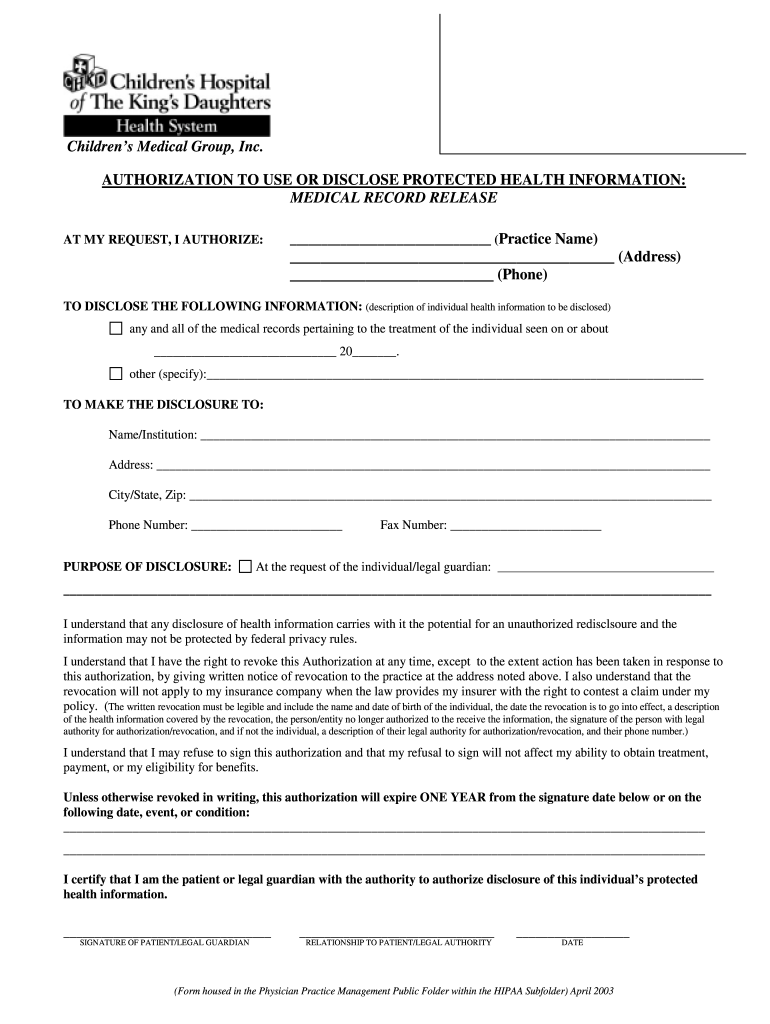
Chkd Doctors Note 2003


What is the chkd doctors note
The chkd doctors note is a formal document issued by healthcare providers, specifically related to the Children's Hospital of the King's Daughters. It serves as verification of a patient's medical condition, treatment, or absence from work or school. This note is often required by employers, schools, or other institutions to confirm that an individual has received medical attention or is unable to perform certain activities due to health reasons. The note typically includes the patient's name, date of service, and a brief description of the medical issue addressed.
How to obtain the chkd doctors note
Obtaining a chkd doctors note involves a few straightforward steps. First, a patient must visit a healthcare provider at the Children's Hospital of the King's Daughters for an evaluation. During this visit, the provider will assess the patient's condition and determine the necessity of issuing a doctors note. If deemed appropriate, the provider will prepare the note, which can be given directly to the patient or sent to the requesting institution. In some cases, patients may also request a copy of their medical records, which can include the doctors note.
Steps to complete the chkd doctors note
Completing the chkd doctors note requires attention to specific details to ensure its validity. Here are the essential steps:
- Visit the healthcare provider for a medical evaluation.
- Discuss your symptoms and medical history with the provider.
- Request a doctors note if you require documentation for work or school.
- Ensure the note includes your name, date of service, and a brief description of your medical condition.
- Review the note for accuracy before leaving the appointment.
Legal use of the chkd doctors note
The legal use of the chkd doctors note is significant, as it serves as an official document that can be presented to employers or educational institutions. To be considered legally binding, the note must be accurate, truthful, and issued by a licensed healthcare provider. Misuse of a doctors note, such as falsifying information, can lead to serious consequences, including disciplinary action from employers or schools. It is essential to use the note only for its intended purpose and to ensure compliance with any relevant policies.
Key elements of the chkd doctors note
A valid chkd doctors note should contain several key elements to ensure its effectiveness and acceptance. These elements include:
- The patient's full name.
- The date of the medical visit.
- A brief description of the medical condition or treatment.
- The healthcare provider's name and contact information.
- The provider's signature or electronic signature to validate the document.
Examples of using the chkd doctors note
There are various scenarios in which a chkd doctors note may be utilized. For instance:
- A student may present a doctors note to their school to excuse an absence due to illness.
- An employee may submit the note to their employer to justify taking sick leave.
- A parent may use the note to inform a daycare or school about a child's medical condition affecting their participation in activities.
Quick guide on how to complete chkd doctors note
Complete Chkd Doctors Note effortlessly on any device
Digital document management has become increasingly popular among businesses and individuals. It serves as an ideal eco-friendly alternative to traditional printed and signed paperwork, as you can easily locate the required form and securely keep it online. airSlate SignNow offers you all the tools necessary to create, alter, and eSign your documents rapidly without delays. Manage Chkd Doctors Note on any device using airSlate SignNow's Android or iOS applications and simplify any document-related task today.
How to modify and eSign Chkd Doctors Note effortlessly
- Obtain Chkd Doctors Note and then click Get Form to begin.
- Use the tools we offer to fill out your document.
- Mark important sections of your documents or redact sensitive information with tools that airSlate SignNow provides specifically for that purpose.
- Create your eSignature using the Sign feature, which only takes seconds and carries the same legal significance as a conventional wet ink signature.
- Review the information and then click on the Done button to save your changes.
- Choose how you wish to share your document, via email, text message (SMS), invitation link, or download it to your computer.
No more worrying about lost or misplaced documents, tedious form hunting, or errors that require printing new document copies. airSlate SignNow meets all your document management needs in just a few clicks from any device you prefer. Modify and eSign Chkd Doctors Note and ensure seamless communication at any stage of your form preparation process with airSlate SignNow.
Create this form in 5 minutes or less
Find and fill out the correct chkd doctors note
Create this form in 5 minutes!
How to create an eSignature for the chkd doctors note
How to create an electronic signature for a PDF online
How to create an electronic signature for a PDF in Google Chrome
How to create an e-signature for signing PDFs in Gmail
How to create an e-signature right from your smartphone
How to create an e-signature for a PDF on iOS
How to create an e-signature for a PDF on Android
People also ask
-
What is a chkd doctors note?
A chkd doctors note is a medical document provided by a healthcare professional that verifies a patient's health condition. This note often includes the diagnosis and may be required for various purposes, such as excusing an absence from work or school. Utilizing airSlate SignNow allows you to request and securely manage your chkd doctors note with ease.
-
How can airSlate SignNow help me obtain a chkd doctors note?
airSlate SignNow simplifies the process of obtaining a chkd doctors note by enabling users to send requests electronically to their healthcare providers. It streamlines communication, allowing for quicker responses and facilitating faster document delivery. This efficiency is crucial for those needing a chkd doctors note promptly.
-
Is airSlate SignNow affordable for individuals needing a chkd doctors note?
Yes, airSlate SignNow offers cost-effective solutions tailored for individual users who need a chkd doctors note. Our pricing plans are designed to fit different budgets while providing valuable features to ease document management. You can effectively manage your healthcare documentation without incurring high costs.
-
What features does airSlate SignNow offer for managing a chkd doctors note?
airSlate SignNow provides numerous features for managing a chkd doctors note, including eSignature capabilities, document tracking, and secure storage. Users can easily send and receive signed notes, ensuring they have all necessary documents at their fingertips. These features contribute to a seamless experience when dealing with health-related documentation.
-
Can I integrate airSlate SignNow with other platforms to manage chkd doctors notes?
Absolutely! airSlate SignNow offers integrations with various platforms, allowing you to manage your chkd doctors note efficiently within your existing workflows. This capability ensures you can receive and send documents easily without switching systems. Enjoy uninterrupted productivity while handling your healthcare documents.
-
How can I ensure my chkd doctors note stays secure with airSlate SignNow?
airSlate SignNow prioritizes the security of your documents, including chkd doctors notes, by utilizing advanced encryption and authentication measures. Your data is stored securely and is only accessible to authorized users, ensuring confidentiality. Trust in airSlate SignNow to keep your sensitive health information safe.
-
What are the benefits of using airSlate SignNow for a chkd doctors note?
Using airSlate SignNow for a chkd doctors note offers signNow benefits, such as enhanced efficiency and easier document management. You can create, send, and sign notes all in one platform, which simplifies the process. Additionally, you save time and reduce paperwork stress, allowing for a better focus on health management.
Get more for Chkd Doctors Note
- Avenant n au contrat de travail pajemploiurssaffr form
- Axial flow combine inspection form
- Adolescent ages 12 17 episode completion interview ncdhhs form
- Form 1490s foreign travel
- Colorado form gws 42
- Legally domiciled adult affidavit form
- Monthly expenses sheet form
- Intercompany employee transfer agreement template form
Find out other Chkd Doctors Note
- How To Integrate Sign in Banking
- How To Use Sign in Banking
- Help Me With Use Sign in Banking
- Can I Use Sign in Banking
- How Do I Install Sign in Banking
- How To Add Sign in Banking
- How Do I Add Sign in Banking
- How Can I Add Sign in Banking
- Can I Add Sign in Banking
- Help Me With Set Up Sign in Government
- How To Integrate eSign in Banking
- How To Use eSign in Banking
- How To Install eSign in Banking
- How To Add eSign in Banking
- How To Set Up eSign in Banking
- How To Save eSign in Banking
- How To Implement eSign in Banking
- How To Set Up eSign in Construction
- How To Integrate eSign in Doctors
- How To Use eSign in Doctors