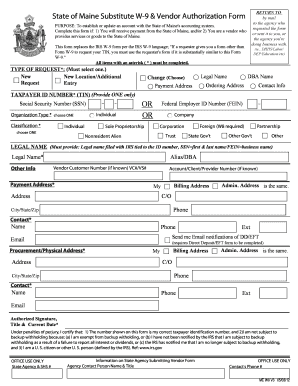
Maine State W9 Form


What is the Maine State W9 Form
The Maine State W9 Form is a tax document used by individuals and businesses to provide their taxpayer identification information to entities that will be reporting payments made to them. This form is crucial for ensuring compliance with the Internal Revenue Service (IRS) regulations. The information collected on the W9 helps businesses report income accurately for tax purposes. It is commonly used by freelancers, contractors, and vendors who receive payments from businesses or government entities.
How to use the Maine State W9 Form
To use the Maine State W9 Form, individuals or businesses must fill it out with accurate taxpayer information, including name, business name (if applicable), address, and taxpayer identification number (TIN). This form is typically requested by the entity that will be making payments. Once completed, the W9 is submitted to the requester, not the IRS. It is important to ensure that the information is correct to avoid issues with tax reporting.
Steps to complete the Maine State W9 Form
Completing the Maine State W9 Form involves several straightforward steps:
- Download the form: Obtain the latest version of the W9 form from a reliable source.
- Fill in your information: Provide your name, business name (if applicable), address, and TIN.
- Sign and date the form: Ensure you sign the form to certify that the information provided is accurate.
- Submit the form: Send the completed W9 to the requester, ensuring that it is sent securely.
Legal use of the Maine State W9 Form
The Maine State W9 Form is legally binding when filled out correctly and signed. It serves as a declaration of the taxpayer's identification information, which is essential for compliance with IRS regulations. Ensuring that the form is completed accurately protects both the taxpayer and the entity requesting the information from potential legal issues related to tax reporting.
Key elements of the Maine State W9 Form
Key elements of the Maine State W9 Form include:
- Name: The legal name of the individual or business.
- Business Name: The name under which the business operates, if different from the legal name.
- Address: The complete mailing address.
- Taxpayer Identification Number (TIN): This can be a Social Security Number (SSN) or Employer Identification Number (EIN).
- Signature: A signature certifying the accuracy of the information provided.
Form Submission Methods
The Maine State W9 Form can be submitted through various methods, depending on the requester's preferences:
- Online: Some businesses may allow electronic submission of the completed form through secure portals.
- Mail: The form can be printed and mailed to the requester.
- In-Person: In some cases, the form may be submitted in person, especially for local businesses or government entities.
Quick guide on how to complete maine state w9 form
Effortlessly Prepare Maine State W9 Form on Any Device
Digital document management has gained signNow traction among companies and individuals alike. It serves as an excellent environmentally friendly substitute for conventional printed and signed paperwork, allowing you to easily locate the appropriate form and securely store it online. airSlate SignNow offers all the tools necessary for you to create, modify, and electronically sign your documents swiftly and without delays. Manage Maine State W9 Form on any device through the airSlate SignNow Android or iOS applications and enhance any document-oriented process today.
How to Modify and eSign Maine State W9 Form with Ease
- Find Maine State W9 Form and click Get Form to begin.
- Utilize the tools we offer to fill out your form.
- Emphasize pertinent sections of the documents or obscure sensitive details using the tools that airSlate SignNow has specifically designed for that purpose.
- Create your eSignature with the Sign feature, which takes seconds and carries the same legal significance as a conventional wet ink signature.
- Review all the information and click on the Done button to save your modifications.
- Select your preferred method for delivering your form, whether by email, SMS, invitation link, or downloading it to your computer.
Say goodbye to lost or misplaced documents, tedious form searches, or errors that necessitate printing new copies. airSlate SignNow fulfills all your document management needs in just a few clicks from any device you choose. Modify and eSign Maine State W9 Form and ensure excellent communication throughout your form preparation process with airSlate SignNow.
Create this form in 5 minutes or less
Create this form in 5 minutes!
How to create an eSignature for the maine state w9 form
How to create an electronic signature for a PDF online
How to create an electronic signature for a PDF in Google Chrome
How to create an e-signature for signing PDFs in Gmail
How to create an e-signature right from your smartphone
How to create an e-signature for a PDF on iOS
How to create an e-signature for a PDF on Android
People also ask
-
What is a W9 form for Maine and why do I need it?
The W9 form in Maine is a document used by individuals or businesses to provide their taxpayer identification information to entities that are required to report payments to the IRS. It is essential for tax reporting purposes, ensuring that accurate information is used when filing taxes. Completing the W9 form helps you avoid backup withholding and ensures proper documentation for your income.
-
How can airSlate SignNow help me with the W9 form in Maine?
airSlate SignNow provides a seamless platform for businesses to electronically sign and send the W9 form in Maine. Our user-friendly interface allows you to complete the W9 form quickly and securely, ensuring compliance with all regulatory requirements. Additionally, you can store and manage your signed documents efficiently, streamlining your workflow.
-
Is there a cost associated with using airSlate SignNow for W9 forms in Maine?
Yes, airSlate SignNow offers affordable pricing plans that cater to different business needs, including handling W9 forms in Maine. You can choose a monthly or annual plan based on your usage and access premium features that enhance document management. We provide excellent value for businesses looking to simplify their eSigning process.
-
Can I integrate airSlate SignNow with other applications to manage W9 forms in Maine?
Absolutely! airSlate SignNow supports numerous integrations with popular applications such as Google Drive, Salesforce, and Dropbox. This allows you to manage your W9 forms in Maine seamlessly alongside other tools you already use, enhancing productivity and collaboration across your organization.
-
What are the security features when using airSlate SignNow for W9 forms in Maine?
Security is a top priority at airSlate SignNow, especially when handling sensitive documents like the W9 form in Maine. Our platform uses advanced encryption protocols to protect your data and ensures compliance with industry standards. You can share and sign documents securely, knowing that your information is safe.
-
How quickly can I get my W9 forms signed using airSlate SignNow?
airSlate SignNow enables you to send W9 forms in Maine for signing in just a few clicks. Recipients receive instant notifications, facilitating quick turnaround times. Many users report receiving completed forms back within hours, making it an efficient solution for your document signing needs.
-
What features does airSlate SignNow offer for managing W9 forms in Maine?
airSlate SignNow offers several features that simplify the management of W9 forms in Maine, including document templates, automated reminders, and easy tracking of signing statuses. These features help ensure that your forms are completed on time and reduce the likelihood of errors. The platform's intuitive design allows users to navigate effortlessly.
Get more for Maine State W9 Form
- Tenants move in checklist form
- Garda vetting forms download
- Mcmaster qualitative review form
- Idaho real estate disclosure form
- Transit visa australia 15889501 form
- Acro police clearance form
- Your best source for community news and events form
- Training questionnaire wacky wags doggie daycare center llc form
Find out other Maine State W9 Form
- Electronic signature South Carolina Loan agreement Online
- Electronic signature Colorado Non disclosure agreement sample Computer
- Can I Electronic signature Illinois Non disclosure agreement sample
- Electronic signature Kentucky Non disclosure agreement sample Myself
- Help Me With Electronic signature Louisiana Non disclosure agreement sample
- How To Electronic signature North Carolina Non disclosure agreement sample
- Electronic signature Ohio Non disclosure agreement sample Online
- How Can I Electronic signature Oklahoma Non disclosure agreement sample
- How To Electronic signature Tennessee Non disclosure agreement sample
- Can I Electronic signature Minnesota Mutual non-disclosure agreement
- Electronic signature Alabama Non-disclosure agreement PDF Safe
- Electronic signature Missouri Non-disclosure agreement PDF Myself
- How To Electronic signature New York Non-disclosure agreement PDF
- Electronic signature South Carolina Partnership agreements Online
- How Can I Electronic signature Florida Rental house lease agreement
- How Can I Electronic signature Texas Rental house lease agreement
- eSignature Alabama Trademark License Agreement Secure
- Electronic signature Maryland Rental agreement lease Myself
- How To Electronic signature Kentucky Rental lease agreement
- Can I Electronic signature New Hampshire Rental lease agreement forms