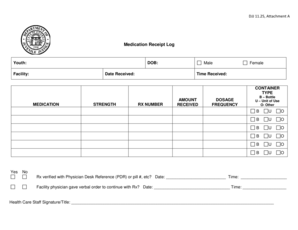
Medication Received Form


What is the Medication Received Form
The medication received form is a crucial document used to confirm the receipt of prescribed medications. It serves as a record for both healthcare providers and patients, ensuring that medications have been delivered and received as intended. This form typically includes details such as the patient's name, medication name, dosage, and the date of receipt. It is essential for maintaining accurate medical records and can be used for insurance purposes or compliance with healthcare regulations.
How to use the Medication Received Form
Using the medication received form involves several straightforward steps. First, ensure that you have the correct form, which can often be obtained from your healthcare provider or pharmacy. Next, fill in the required information accurately, including your personal details and specifics about the medication received. Once completed, the form should be signed and dated to validate the receipt. This signed document can then be submitted to your healthcare provider or stored for personal records.
Steps to complete the Medication Received Form
Completing the medication received form requires careful attention to detail. Follow these steps:
- Obtain the medication received form from your healthcare provider or pharmacy.
- Fill in your personal information, including your full name and contact details.
- Provide the details of the medication, such as the name, dosage, and quantity received.
- Include the date you received the medication.
- Sign and date the form to confirm receipt.
- Keep a copy for your records and submit the original as required.
Key elements of the Medication Received Form
Several key elements must be included in the medication received form to ensure its effectiveness and compliance. These elements typically consist of:
- Patient Information: Name, address, and contact details.
- Medication Details: Name of the medication, dosage, and quantity.
- Date of Receipt: When the medication was received.
- Signature: The patient's signature to confirm receipt.
Legal use of the Medication Received Form
The medication received form holds legal significance as it serves as proof of receipt of medications. For the form to be legally binding, it must be completed accurately and signed by the patient. Compliance with healthcare regulations, such as HIPAA, is essential to protect patient privacy. Additionally, the form may be required for insurance claims or audits, making it important to retain a copy for personal records.
State-specific rules for the Medication Received Form
Different states may have specific regulations regarding the use and submission of the medication received form. It is important to be aware of these rules, as they can affect how the form is completed and retained. Some states may require additional information or documentation to accompany the form, while others may have specific guidelines on electronic submissions. Checking with local healthcare authorities can provide clarity on any state-specific requirements.
Quick guide on how to complete medication received form 203397077
Effortlessly Prepare Medication Received Form on Any Device
Managing documents online has gained signNow traction among organizations and individuals alike. It serves as an ideal environmentally-friendly alternative to conventional printed and signed paperwork, allowing you to locate the necessary form and securely store it online. airSlate SignNow equips you with all the essential tools to create, modify, and electronically sign your documents swiftly and without delays. Manage Medication Received Form from any device using the airSlate SignNow applications for Android or iOS and enhance any document-related process today.
Easily Edit and Electronically Sign Medication Received Form
- Find Medication Received Form and click on Get Form to begin.
- Use the tools we offer to complete your document.
- Emphasize key sections of your documents or obscure sensitive information with features that airSlate SignNow provides specifically for that purpose.
- Generate your signature using the Sign tool, which takes seconds and carries the same legal validity as a conventional wet ink signature.
- Review all the details and then click the Done button to save your modifications.
- Select your preferred method for sharing your form, whether via email, SMS, invitation link, or download it to your computer.
Eliminate concerns about lost or misplaced documents, tedious form searches, or mistakes that require reprinting new document copies. airSlate SignNow meets your document management needs with just a few clicks from any device you choose. Modify and electronically sign Medication Received Form to ensure effective communication at every stage of your form preparation with airSlate SignNow.
Create this form in 5 minutes or less
Create this form in 5 minutes!
How to create an eSignature for the medication received form 203397077
How to create an electronic signature for a PDF online
How to create an electronic signature for a PDF in Google Chrome
How to create an e-signature for signing PDFs in Gmail
How to create an e-signature right from your smartphone
How to create an e-signature for a PDF on iOS
How to create an e-signature for a PDF on Android
People also ask
-
What is a medication receipt and how can airSlate SignNow help?
A medication receipt is a document that confirms the purchase or receipt of medication. airSlate SignNow allows you to efficiently create, manage, and eSign medication receipts, making the process faster and more secure for both you and your clients.
-
What features does airSlate SignNow offer for managing medication receipts?
airSlate SignNow provides features such as customizable templates, secure eSigning, document tracking, and mobile access, which makes managing medication receipts seamless. These tools ensure that your medication receipts are not only professional but also easy to store and retrieve.
-
Is there a cost associated with using airSlate SignNow for medication receipts?
Yes, airSlate SignNow offers various pricing plans that cater to different business needs. With these cost-effective options, you can utilize powerful functionalities for your medication receipts without breaking the bank.
-
How does airSlate SignNow ensure the security of my medication receipts?
Security is a top priority at airSlate SignNow. All medical receipts and documents are encrypted and stored securely, ensuring that your medication receipts are protected from unauthorized access and are compliant with legal standards.
-
Can I integrate airSlate SignNow with other systems for medication receipt management?
Absolutely! airSlate SignNow offers integrations with various business applications, allowing you to streamline your workflow. This makes it easier to manage medication receipts alongside other business processes and improves overall efficiency.
-
What benefits does using airSlate SignNow bring to my medication receipt process?
Using airSlate SignNow for your medication receipt process supercharges efficiency, reduces errors, and enhances customer satisfaction. The ability to electronically sign and store receipts simplifies record-keeping and improves accessibility for both your team and clients.
-
Is it possible to customize medication receipt templates in airSlate SignNow?
Yes, you can easily customize medication receipt templates in airSlate SignNow to fit your branding and specific needs. This flexibility allows you to maintain a professional look while ensuring that all necessary information is included.
Get more for Medication Received Form
- Tax computation statement form
- Choir lesson plan template form
- Atf online form
- Benevolent fund form pdf download
- B richiesta di registrazione e presa in carico citt metropolitana di cittametropolitana torino form
- This is not a tax bill do not send money or check form
- Form 6afill and sign online with lumin
- Form os 114 sut ct gov
Find out other Medication Received Form
- How To eSign New Hampshire Construction Rental Lease Agreement
- eSign Massachusetts Education Rental Lease Agreement Easy
- eSign New York Construction Lease Agreement Online
- Help Me With eSign North Carolina Construction LLC Operating Agreement
- eSign Education Presentation Montana Easy
- How To eSign Missouri Education Permission Slip
- How To eSign New Mexico Education Promissory Note Template
- eSign New Mexico Education Affidavit Of Heirship Online
- eSign California Finance & Tax Accounting IOU Free
- How To eSign North Dakota Education Rental Application
- How To eSign South Dakota Construction Promissory Note Template
- eSign Education Word Oregon Secure
- How Do I eSign Hawaii Finance & Tax Accounting NDA
- eSign Georgia Finance & Tax Accounting POA Fast
- eSign Georgia Finance & Tax Accounting POA Simple
- How To eSign Oregon Education LLC Operating Agreement
- eSign Illinois Finance & Tax Accounting Resignation Letter Now
- eSign Texas Construction POA Mobile
- eSign Kansas Finance & Tax Accounting Stock Certificate Now
- eSign Tennessee Education Warranty Deed Online