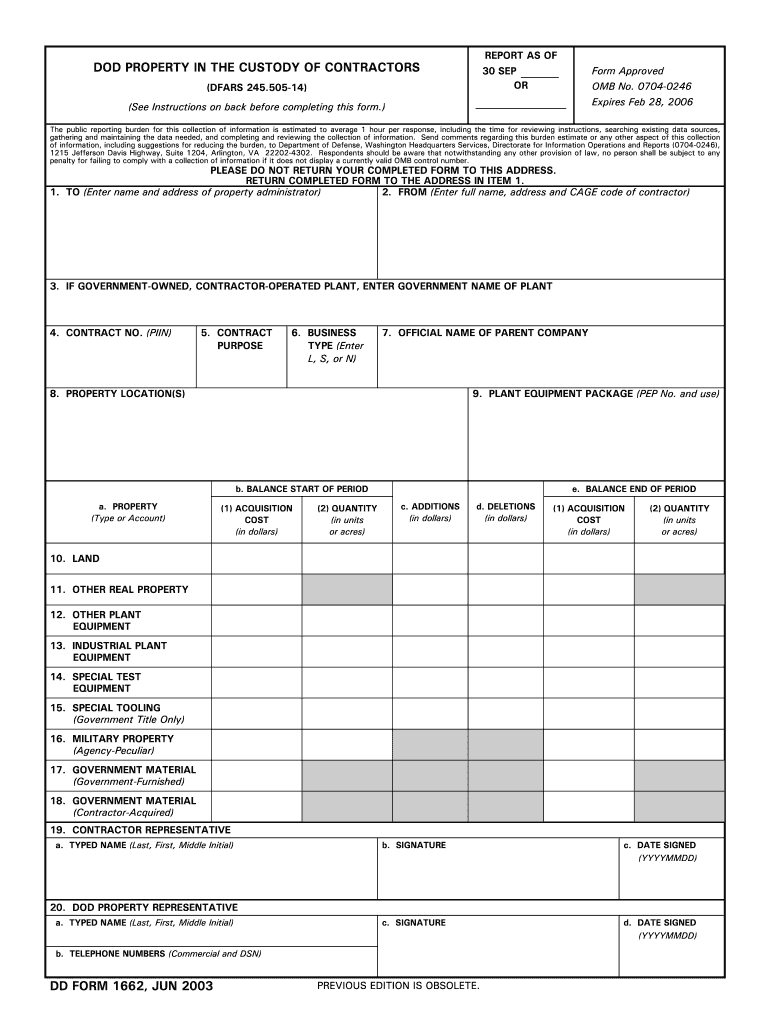
Dd1662 Form


What is the DD 1662?
The DD 1662 is a fillable form used by the United States Department of Defense. This form is primarily utilized for the purpose of documenting and certifying the transfer of property or equipment between military services or units. It serves as an official record that ensures accountability and traceability of government assets. The DD 1662 is essential for maintaining accurate inventory records and facilitating the proper management of military resources.
How to Obtain the DD 1662
To obtain the DD 1662, individuals or organizations must access it through official military channels. The form is typically available on the official Department of Defense website or through designated military supply offices. It is important to ensure that the most current version of the form is used, as outdated forms may not be accepted. Users may also contact their unit's administrative office for assistance in acquiring the DD 1662.
Steps to Complete the DD 1662
Completing the DD 1662 involves several key steps to ensure accuracy and compliance. First, gather all necessary information regarding the property or equipment being transferred, including serial numbers, descriptions, and condition. Next, fill out the form by entering the required details in the appropriate fields. Ensure that all signatures are obtained from authorized personnel to validate the transfer. Finally, review the completed form for any errors before submission to prevent delays in processing.
Legal Use of the DD 1662
The DD 1662 holds legal significance as it serves as a binding document that certifies the transfer of property within the military. For the form to be considered legally valid, it must be completed accurately and signed by authorized individuals. Compliance with relevant military regulations and policies is crucial to ensure that the transfer is recognized and documented appropriately. Failure to adhere to these legal requirements may result in complications regarding accountability and asset management.
Key Elements of the DD 1662
Several key elements are essential to the DD 1662, including:
- Property Description: A detailed account of the item being transferred, including its condition and specifications.
- Serial Numbers: Unique identifiers that help track and manage the property.
- Signatures: Required signatures from both the transferring and receiving parties to validate the transaction.
- Date of Transfer: The date on which the transfer is officially recorded.
Form Submission Methods
The completed DD 1662 can be submitted through various methods depending on the specific military branch's requirements. Common submission methods include:
- Online Submission: Some units may allow electronic submission through secure military portals.
- Mail: The form can be mailed to the appropriate administrative office for processing.
- In-Person Submission: Individuals may also deliver the completed form directly to their unit's supply office.
Quick guide on how to complete dd1662
Complete Dd1662 seamlessly on any device
Web-based document management has become increasingly popular among businesses and individuals. It offers an ideal eco-friendly alternative to conventional printed and signed documents, allowing you to access the appropriate form and securely store it online. airSlate SignNow provides you with all the resources necessary to create, modify, and electronically sign your documents quickly without delays. Manage Dd1662 on any device using the airSlate SignNow Android or iOS applications and enhance any document-focused operation today.
How to modify and electronically sign Dd1662 effortlessly
- Obtain Dd1662 and then click Get Form to begin.
- Utilize the tools available to fill out your form.
- Emphasize important sections of the documents or conceal sensitive information using tools provided by airSlate SignNow specifically for that purpose.
- Generate your eSignature using the Sign tool, which takes mere seconds and holds the same legal validity as a traditional handwritten signature.
- Review all the details and then click on the Done button to save your modifications.
- Decide how you wish to share your form, whether by email, SMS, or invitation link, or download it to your computer.
Eliminate concerns about lost or misplaced documents, tedious form searches, or mistakes that necessitate printing new copies. airSlate SignNow meets your document management requirements in just a few clicks from your chosen device. Modify and electronically sign Dd1662 to ensure outstanding communication throughout your form preparation process with airSlate SignNow.
Create this form in 5 minutes or less
Create this form in 5 minutes!
How to create an eSignature for the dd1662
How to create an electronic signature for a PDF online
How to create an electronic signature for a PDF in Google Chrome
How to create an e-signature for signing PDFs in Gmail
How to create an e-signature right from your smartphone
How to create an e-signature for a PDF on iOS
How to create an e-signature for a PDF on Android
People also ask
-
What is the DD 1662 fillable form?
The DD 1662 fillable form is a document used by the military to facilitate the enlistment or retention of individuals in service. It captures crucial personal information and service details. By using a fillable format, users can easily input their information digitally.
-
How can airSlate SignNow help with the DD 1662 fillable form?
airSlate SignNow provides a streamlined platform to send and eSign the DD 1662 fillable form quickly and securely. Our user-friendly interface ensures that you can complete the form efficiently, minimizing delays in the processing of your application.
-
Is there a cost associated with using the DD 1662 fillable form on airSlate SignNow?
Yes, there is a subscription fee for using airSlate SignNow, which includes access to various features for managing documents, including the DD 1662 fillable form. We offer different pricing plans to accommodate businesses of all sizes, ensuring you find the right solution for your needs.
-
What features does airSlate SignNow offer for the DD 1662 fillable form?
AirSlate SignNow includes features like template creation, cloud storage, and integration with other applications, enhancing the process of completing the DD 1662 fillable form. Users can easily share the form, track signatures, and automate workflows within the platform.
-
Are there any benefits to using airSlate SignNow for the DD 1662 fillable form?
Using airSlate SignNow for the DD 1662 fillable form offers benefits such as time savings, improved accuracy, and enhanced security for personal information. Additionally, our solution helps eliminate paper waste and provides easy access to your documents anytime, anywhere.
-
Can I integrate airSlate SignNow with other software while using the DD 1662 fillable form?
Yes, airSlate SignNow supports integration with various applications, making it easier to manage the DD 1662 fillable form alongside your other business processes. This includes popular tools like Google Drive, Dropbox, and Microsoft Office, facilitating a seamless workflow.
-
Is it possible to save and share the DD 1662 fillable form using airSlate SignNow?
Absolutely! With airSlate SignNow, you can save the completed DD 1662 fillable form securely in your account and share it effortlessly with others for review or eSigning. This feature simplifies collaboration and expedites the completion of necessary documentation.
Get more for Dd1662
- Family background report application form
- Braille readiness grid form
- Triggers cravings and avoiding relapse the recovery form
- Form adv ld 2
- 30b184efcd12d02cc55e8c5c83438745eead082f19dcff6e0c6d17e01aecda4d xlsx form
- Mississippimdhscse675revised 02092023mississippi d form
- Internal service level agreement template form
- Internal service level between departments agreement template form
Find out other Dd1662
- eSignature Michigan Courts Affidavit Of Heirship Simple
- eSignature Courts Word Mississippi Later
- eSignature Tennessee Sports Last Will And Testament Mobile
- How Can I eSignature Nevada Courts Medical History
- eSignature Nebraska Courts Lease Agreement Online
- eSignature Nebraska Courts LLC Operating Agreement Easy
- Can I eSignature New Mexico Courts Business Letter Template
- eSignature New Mexico Courts Lease Agreement Template Mobile
- eSignature Courts Word Oregon Secure
- Electronic signature Indiana Banking Contract Safe
- Electronic signature Banking Document Iowa Online
- Can I eSignature West Virginia Sports Warranty Deed
- eSignature Utah Courts Contract Safe
- Electronic signature Maine Banking Permission Slip Fast
- eSignature Wyoming Sports LLC Operating Agreement Later
- Electronic signature Banking Word Massachusetts Free
- eSignature Wyoming Courts Quitclaim Deed Later
- Electronic signature Michigan Banking Lease Agreement Computer
- Electronic signature Michigan Banking Affidavit Of Heirship Fast
- Electronic signature Arizona Business Operations Job Offer Free