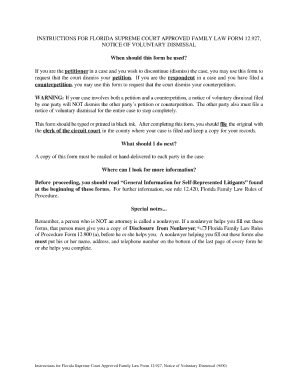
Florida Family Law Form 12927


What is the Florida Family Law Form 12927
The Florida Family Law Form 12927 is a legal document used in family law cases within the state of Florida. It is specifically designed to assist individuals in requesting the court to modify or enforce existing family law orders. This form is essential for those seeking to address changes in custody, child support, or visitation arrangements, ensuring that the legal process is followed correctly. Understanding its purpose is crucial for anyone navigating family law matters.
How to use the Florida Family Law Form 12927
Using the Florida Family Law Form 12927 involves several key steps. First, you must accurately fill out the form with the necessary information, including details about the existing court order and the changes you are requesting. After completing the form, it is important to review it for accuracy and completeness. Once verified, you can file the form with the appropriate court, following the specific submission guidelines set by the state. Utilizing this form correctly can facilitate smoother legal proceedings.
Steps to complete the Florida Family Law Form 12927
Completing the Florida Family Law Form 12927 requires careful attention to detail. Here are the steps to follow:
- Gather all relevant information regarding your existing family law orders.
- Fill out the form, ensuring that you provide accurate and complete information.
- Review the form for any errors or omissions.
- Sign and date the form as required.
- Make copies of the completed form for your records.
- File the original form with the appropriate court, adhering to local filing procedures.
Legal use of the Florida Family Law Form 12927
The legal use of the Florida Family Law Form 12927 is governed by specific state laws and regulations. It is important to ensure that the form is used in compliance with Florida family law statutes. This includes understanding the grounds for modification or enforcement of family law orders, as well as any supporting documentation that may be required. Proper legal use of this form can significantly impact the outcome of your case.
Key elements of the Florida Family Law Form 12927
The Florida Family Law Form 12927 includes several key elements that must be addressed. These elements typically encompass:
- Identification of the parties involved in the case.
- Details of the existing court order being modified or enforced.
- Specific requests for changes to custody, support, or visitation.
- Supporting evidence or documentation that justifies the requested changes.
Each of these components is vital for ensuring that the form is complete and meets legal requirements.
How to obtain the Florida Family Law Form 12927
The Florida Family Law Form 12927 can be obtained through various sources. It is available on the official Florida State Courts website, where you can download a copy. Additionally, local courthouses may provide printed copies of the form. Ensuring that you have the most current version of the form is essential for accurate submission.
Quick guide on how to complete florida family law form 12927
Prepare Florida Family Law Form 12927 effortlessly on any device
Online document management has become increasingly popular among businesses and individuals. It serves as an ideal environmentally friendly alternative to conventional printed and signed paperwork, enabling you to locate the correct form and securely store it online. airSlate SignNow equips you with all the resources required to create, edit, and electronically sign your documents quickly without any hold-ups. Manage Florida Family Law Form 12927 on any device using the airSlate SignNow Android or iOS applications and enhance any document-focused task today.
Ways to edit and electronically sign Florida Family Law Form 12927 with ease
- Locate Florida Family Law Form 12927 and click on Get Form to begin.
- Utilize the tools available to fill out your document.
- Emphasize important sections of your documents or obscure sensitive information with tools that airSlate SignNow offers specifically for that purpose.
- Create your signature using the Sign tool, which takes mere moments and holds the same legal validity as a traditional wet ink signature.
- Review the details and click on the Done button to save your modifications.
- Choose your preferred method to send your form, whether by email, SMS, invitation link, or download it to your computer.
Put an end to lost or misplaced documents, tedious form searching, or mistakes that necessitate printing new paper copies. airSlate SignNow fulfills your document management needs in just a few clicks from any device you prefer. Edit and electronically sign Florida Family Law Form 12927 and guarantee excellent communication at every stage of the form preparation process with airSlate SignNow.
Create this form in 5 minutes or less
Create this form in 5 minutes!
How to create an eSignature for the florida family law form 12927
How to create an electronic signature for a PDF online
How to create an electronic signature for a PDF in Google Chrome
How to create an e-signature for signing PDFs in Gmail
How to create an e-signature right from your smartphone
How to create an e-signature for a PDF on iOS
How to create an e-signature for a PDF on Android
People also ask
-
What is the Florida Family Law Form 12927?
The Florida Family Law Form 12927 is an essential legal document used in family law cases in Florida. It is designed to help individuals or families navigate legal processes effectively. Understanding this form is crucial for ensuring that your family law issues are addressed correctly.
-
How can airSlate SignNow help me with the Florida Family Law Form 12927?
airSlate SignNow streamlines the process of completing and signing the Florida Family Law Form 12927. Our platform offers an intuitive interface that makes it easy to fill out, send, and eSign documents securely, saving you time and reducing errors.
-
Is there a cost associated with using the Florida Family Law Form 12927 in airSlate SignNow?
While the Florida Family Law Form 12927 itself is often available for free, using airSlate SignNow comes with a subscription fee that offers great value. Our pricing plans are designed to be cost-effective while providing comprehensive features for document management and eSigning.
-
What features does airSlate SignNow offer for handling the Florida Family Law Form 12927?
airSlate SignNow includes a variety of features that enhance the experience of managing the Florida Family Law Form 12927. Key features include customizable templates, electronic signature capabilities, and secure cloud storage for all your important documents.
-
Can I integrate airSlate SignNow with other applications when working on the Florida Family Law Form 12927?
Yes, airSlate SignNow offers seamless integrations with popular applications to enhance your workflow when dealing with the Florida Family Law Form 12927. You can easily connect with tools such as Google Drive, Dropbox, and more, allowing for efficient document management.
-
How does airSlate SignNow ensure the security of the Florida Family Law Form 12927?
Security is a top priority at airSlate SignNow. We utilize advanced encryption technology to protect the Florida Family Law Form 12927 and all documents shared through our platform. Additionally, we comply with industry standards to ensure your data remains secure.
-
What are the benefits of using airSlate SignNow for the Florida Family Law Form 12927 compared to traditional methods?
Using airSlate SignNow for the Florida Family Law Form 12927 offers numerous advantages over traditional paper methods. These include faster turnaround times, reduced costs related to printing and mailing, and enhanced convenience through eSigning from anywhere, at any time.
Get more for Florida Family Law Form 12927
- Emblemhealth prior authorization form pdf 100288502
- Debt contract sub form
- Recovery fund sample affidavit of asset search myfloridalicense form
- Ics 213 rr example form
- Form 103 icai filled sample pdf
- Case report form sample
- Closed end motor vehicle lease form
- Merced irrigation districts petition for reconsideration of form
Find out other Florida Family Law Form 12927
- Sign Maine Construction Business Letter Template Secure
- Can I Sign Louisiana Construction Letter Of Intent
- How Can I Sign Maryland Construction Business Plan Template
- Can I Sign Maryland Construction Quitclaim Deed
- Sign Minnesota Construction Business Plan Template Mobile
- Sign Construction PPT Mississippi Myself
- Sign North Carolina Construction Affidavit Of Heirship Later
- Sign Oregon Construction Emergency Contact Form Easy
- Sign Rhode Island Construction Business Plan Template Myself
- Sign Vermont Construction Rental Lease Agreement Safe
- Sign Utah Construction Cease And Desist Letter Computer
- Help Me With Sign Utah Construction Cease And Desist Letter
- Sign Wisconsin Construction Purchase Order Template Simple
- Sign Arkansas Doctors LLC Operating Agreement Free
- Sign California Doctors Lease Termination Letter Online
- Sign Iowa Doctors LLC Operating Agreement Online
- Sign Illinois Doctors Affidavit Of Heirship Secure
- Sign Maryland Doctors Quitclaim Deed Later
- How Can I Sign Maryland Doctors Quitclaim Deed
- Can I Sign Missouri Doctors Last Will And Testament