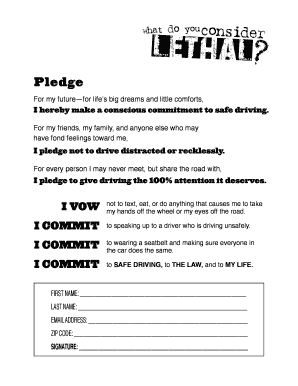
Safe Driving Pledge Form


What is the Safe Driving Pledge Form
The safe driving pledge form is a document designed to promote responsible driving behaviors among individuals. By signing this form, drivers commit to adhering to safe driving practices, which may include obeying traffic laws, avoiding distractions, and refraining from driving under the influence. This form is often utilized by organizations, schools, or community groups to encourage safer driving habits and reduce accidents.
How to use the Safe Driving Pledge Form
Using the safe driving pledge form involves a straightforward process. First, individuals can obtain the form from an organization or download it online. Once in possession of the form, the signer should read through the commitments outlined in the document carefully. After understanding the terms, they can fill in their personal information, such as name and contact details, and then sign the form. This can be done electronically for convenience, ensuring that the commitment to safe driving is documented efficiently.
Steps to complete the Safe Driving Pledge Form
Completing the safe driving pledge form consists of several simple steps:
- Obtain the safe driving pledge form from a reliable source.
- Read the terms and conditions outlined in the form to understand the commitments.
- Fill in your personal information accurately, including your name and contact information.
- Sign the form to indicate your commitment to safe driving practices.
- If using an electronic version, ensure that you follow the prompts for eSigning.
- Submit the completed form as directed by the organization, whether online or in person.
Legal use of the Safe Driving Pledge Form
The safe driving pledge form can hold legal significance, especially when it is signed and dated by the individual. For it to be legally binding, the form must comply with electronic signature laws, such as the ESIGN Act and UETA. These laws ensure that electronic signatures are recognized as valid and enforceable. Organizations may use the form to demonstrate that participants have agreed to specific driving commitments, which can be important in liability situations.
Key elements of the Safe Driving Pledge Form
Several key elements are typically included in the safe driving pledge form:
- Commitments: A clear outline of the safe driving practices the signer agrees to follow.
- Personal Information: Sections for the signer to provide their name, contact details, and possibly their driver's license number.
- Date: A space for the signer to date the pledge, indicating when the commitment was made.
- Signature: A section for the signer to provide their signature, which can be done electronically or by hand.
Examples of using the Safe Driving Pledge Form
The safe driving pledge form can be utilized in various contexts. For instance, schools may distribute the form to students and their parents to promote safe driving habits among young drivers. Employers may also require employees to sign the pledge as part of a workplace safety initiative. Additionally, community organizations may use the form during campaigns aimed at reducing traffic accidents, encouraging community members to commit to safer driving practices.
Quick guide on how to complete safe driving pledge form
Complete Safe Driving Pledge Form effortlessly on any device
Managing documents online has gained traction among businesses and individuals. It serves as an ideal eco-friendly substitute for traditional printed and signed documents, allowing you to access the correct form and securely save it online. airSlate SignNow equips you with all the necessary tools to create, modify, and eSign your documents quickly without delays. Handle Safe Driving Pledge Form on any device using airSlate SignNow's Android or iOS applications and enhance any document-centric process today.
How to modify and eSign Safe Driving Pledge Form with ease
- Obtain Safe Driving Pledge Form and click Get Form to begin.
- Leverage the tools we offer to complete your document.
- Emphasize crucial parts of your documents or disguise sensitive information using tools that airSlate SignNow offers specifically for that purpose.
- Create your eSignature using the Sign tool, which takes only seconds and carries the same legal validity as a conventional wet ink signature.
- Verify the details and click the Done button to save your changes.
- Choose how you wish to deliver your form, via email, SMS, or invitation link, or download it to your computer.
Eliminate the worry of lost or misplaced documents, tedious form hunting, or errors that necessitate printing new document copies. airSlate SignNow meets your document management needs with just a few clicks from any device you prefer. Modify and eSign Safe Driving Pledge Form to ensure excellent communication at any stage of the form preparation process with airSlate SignNow.
Create this form in 5 minutes or less
Create this form in 5 minutes!
How to create an eSignature for the safe driving pledge form
How to create an electronic signature for a PDF online
How to create an electronic signature for a PDF in Google Chrome
How to create an e-signature for signing PDFs in Gmail
How to create an e-signature right from your smartphone
How to create an e-signature for a PDF on iOS
How to create an e-signature for a PDF on Android
People also ask
-
What is a safe driving pledge form?
A safe driving pledge form is a document that allows individuals to commit to safe driving practices. This form can help organizations promote safety among their employees or community members by encouraging responsible driving habits. By using airSlate SignNow, you can easily create and distribute a safe driving pledge form to ensure everyone is on board with safety commitments.
-
How can I create a safe driving pledge form using airSlate SignNow?
Creating a safe driving pledge form with airSlate SignNow is simple and straightforward. You can start by selecting a template or customizing your own form to include specific safety guidelines. Our platform's user-friendly interface allows you to add fields, signatures, and branding to make your safe driving pledge form completely tailored to your needs.
-
Is there a cost associated with using the safe driving pledge form feature?
AirSlate SignNow provides a cost-effective solution for creating and managing documents, including the safe driving pledge form. Pricing varies based on your subscription plan, but you can take advantage of our free trial to test out all features before committing. With our competitive pricing, you’ll find that creating a safe driving pledge form won't break the bank.
-
What are the benefits of using a safe driving pledge form?
The benefits of using a safe driving pledge form include enhancing accountability and fostering a culture of safety within an organization. It helps reduce accidents and promotes awareness among employees or community members about safe driving practices. By implementing this form through airSlate SignNow, you can streamline the process of gathering pledges and support the safety mission effectively.
-
What features does airSlate SignNow offer for the safe driving pledge form?
AirSlate SignNow offers a range of features to enhance your safe driving pledge form experience. Users can easily customize forms, incorporate eSignature functionality, and track responses in real-time. These features not only simplify data collection but also enhance the overall impact of your safe driving initiative.
-
Can I integrate the safe driving pledge form with other tools or applications?
Yes, airSlate SignNow supports integrations with various tools and applications to enhance the usability of your safe driving pledge form. You can connect it with popular platforms like CRM systems, email marketing tools, and project management software. This integration capability helps in automating workflows and ensuring your safety initiatives are efficiently managed.
-
How will the safe driving pledge form improve employee engagement?
Implementing a safe driving pledge form through airSlate SignNow can signNowly boost employee engagement. It invites employees to actively participate in safety discussions and reassures them that their well-being is a priority. When employees pledge to drive safely, it fosters a sense of community and shared responsibility, which can lead to a more engaged and proactive workforce.
Get more for Safe Driving Pledge Form
Find out other Safe Driving Pledge Form
- How To Integrate Sign in Banking
- How To Use Sign in Banking
- Help Me With Use Sign in Banking
- Can I Use Sign in Banking
- How Do I Install Sign in Banking
- How To Add Sign in Banking
- How Do I Add Sign in Banking
- How Can I Add Sign in Banking
- Can I Add Sign in Banking
- Help Me With Set Up Sign in Government
- How To Integrate eSign in Banking
- How To Use eSign in Banking
- How To Install eSign in Banking
- How To Add eSign in Banking
- How To Set Up eSign in Banking
- How To Save eSign in Banking
- How To Implement eSign in Banking
- How To Set Up eSign in Construction
- How To Integrate eSign in Doctors
- How To Use eSign in Doctors