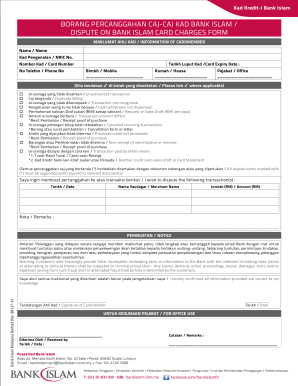
Dispute Form Bank Islam


What is the Dispute Form Bank Islam
The Dispute Form Bank Islam is a crucial document used to address discrepancies or issues related to transactions processed by Bank Islam. This form allows customers to formally report any disputes they may have regarding unauthorized charges, errors in billing, or other financial discrepancies. It serves as a means for customers to communicate their concerns directly to the bank, ensuring that their issues are documented and addressed appropriately.
How to use the Dispute Form Bank Islam
Using the Dispute Form Bank Islam involves several straightforward steps. First, customers need to obtain the form, which can typically be found on the bank's official website or at a local branch. Once the form is acquired, customers should fill it out with accurate details regarding the transaction in question, including the date, amount, and nature of the dispute. After completing the form, it should be submitted to the bank through the designated channels, such as online submission, mail, or in-person delivery at a branch.
Steps to complete the Dispute Form Bank Islam
Completing the Dispute Form Bank Islam requires careful attention to detail. Here are the essential steps:
- Gather relevant information, including transaction details and any supporting documentation.
- Fill out the form clearly, providing all required information, such as your account number and contact details.
- Describe the nature of the dispute succinctly, ensuring to include all pertinent facts.
- Review the completed form for accuracy before submission.
- Submit the form through the preferred method, ensuring you keep a copy for your records.
Legal use of the Dispute Form Bank Islam
The Dispute Form Bank Islam is legally recognized as a formal request for resolution of financial discrepancies. When properly completed and submitted, it provides a documented trail that can be used in case of further disputes or legal actions. It is important for customers to understand their rights under consumer protection laws, which may vary by state, and how these laws apply to the dispute process.
Key elements of the Dispute Form Bank Islam
Several key elements must be included in the Dispute Form Bank Islam to ensure its effectiveness:
- Account Information: Your account number and personal details.
- Transaction Details: Specifics about the transaction, including date and amount.
- Description of the Dispute: A clear explanation of the issue at hand.
- Supporting Documentation: Any evidence that supports your claim, such as receipts or statements.
- Signature: Your signature to authenticate the request.
Form Submission Methods (Online / Mail / In-Person)
The Dispute Form Bank Islam can be submitted through various methods, providing flexibility for customers. Options typically include:
- Online Submission: Many banks offer a secure online portal for submitting dispute forms directly.
- Mail: Customers can send the completed form to the bank's designated address via postal service.
- In-Person: Visiting a local branch allows customers to submit the form directly to a bank representative.
Quick guide on how to complete dispute form bank islam
Prepare Dispute Form Bank Islam effortlessly on any device
Digital document management has become increasingly favored by organizations and individuals alike. It offers an ideal eco-friendly alternative to traditional printed and signed papers, allowing you to find the appropriate form and securely store it online. airSlate SignNow equips you with all the tools required to create, modify, and eSign your documents swiftly without delays. Manage Dispute Form Bank Islam on any platform with airSlate SignNow Android or iOS applications and simplify any document-related process today.
The easiest way to modify and eSign Dispute Form Bank Islam without hassle
- Find Dispute Form Bank Islam and click Get Form to commence.
- Utilize the tools provided to complete your form.
- Emphasize signNow sections of your documents or obscure sensitive details with tools specifically offered by airSlate SignNow for that purpose.
- Generate your signature using the Sign tool, which takes mere seconds and carries the same legal validity as a standard wet ink signature.
- Review all the details and click on the Done button to finalize your modifications.
- Choose how you want to share your form: via email, SMS, an invitation link, or download it to your PC.
Eliminate the worry of lost or misfiled documents, the hassle of searching for forms, or errors that necessitate printing new copies. airSlate SignNow meets your document management needs in just a few clicks from your selected device. Edit and eSign Dispute Form Bank Islam while ensuring excellent communication throughout the form preparation process with airSlate SignNow.
Create this form in 5 minutes or less
Create this form in 5 minutes!
How to create an eSignature for the dispute form bank islam
How to create an electronic signature for a PDF online
How to create an electronic signature for a PDF in Google Chrome
How to create an e-signature for signing PDFs in Gmail
How to create an e-signature right from your smartphone
How to create an e-signature for a PDF on iOS
How to create an e-signature for a PDF on Android
People also ask
-
What is bidc rtl post non us and how does it relate to airSlate SignNow?
Bidc rtl post non us refers to a specific document signing and management process tailored for users outside the U.S. With airSlate SignNow, this feature allows businesses globally to seamlessly eSign and manage documents while ensuring compliance and security.
-
What are the pricing options for using bidc rtl post non us with airSlate SignNow?
AirSlate SignNow offers a variety of pricing plans designed to cater to different business needs, including those utilizing bidc rtl post non us. These plans are cost-effective and can be tailored based on user count and feature requirements, ensuring great value for international users.
-
What key features does airSlate SignNow provide for bidc rtl post non us?
Key features of airSlate SignNow for bidc rtl post non us include a user-friendly interface, customizable templates, multi-language support, and secure document storage. These features make it easy for businesses to efficiently handle their signing processes, regardless of location.
-
How can bidc rtl post non us benefit my business?
Implementing bidc rtl post non us with airSlate SignNow can signNowly streamline your document management and signing processes. This leads to faster deal closures, reduced operational costs, and enhanced collaboration with international partners.
-
Are there integrations available for bidc rtl post non us with airSlate SignNow?
Yes, airSlate SignNow offers multiple integrations with popular business applications, making it easy to incorporate bidc rtl post non us into your existing workflows. These integrations can enhance productivity and allow for cohesive document management across platforms.
-
Is airSlate SignNow compliant with regulations for bidc rtl post non us?
AirSlate SignNow prioritizes security and compliance, ensuring that all processes related to bidc rtl post non us adhere to local and international regulations. This commitment to compliance helps protect sensitive data and builds trust with users worldwide.
-
What support options are available for users of bidc rtl post non us?
Customers utilizing bidc rtl post non us with airSlate SignNow have access to a robust support system, including online resources, live chat, and email assistance. This support ensures that users can quickly resolve any issues and maximize their use of the platform.
Get more for Dispute Form Bank Islam
- Atm card application penfed penfed form
- Petplan claim form 219960589
- Verification of employment form template
- Fraud schemes and their characteristics resources to help you combat mortgage fraud form
- Solutions at mercer form
- Irs publication 17 pdf form
- Form 14216 3 apps irs
- International joint venture agreement template form
Find out other Dispute Form Bank Islam
- How To Integrate Sign in Banking
- How To Use Sign in Banking
- Help Me With Use Sign in Banking
- Can I Use Sign in Banking
- How Do I Install Sign in Banking
- How To Add Sign in Banking
- How Do I Add Sign in Banking
- How Can I Add Sign in Banking
- Can I Add Sign in Banking
- Help Me With Set Up Sign in Government
- How To Integrate eSign in Banking
- How To Use eSign in Banking
- How To Install eSign in Banking
- How To Add eSign in Banking
- How To Set Up eSign in Banking
- How To Save eSign in Banking
- How To Implement eSign in Banking
- How To Set Up eSign in Construction
- How To Integrate eSign in Doctors
- How To Use eSign in Doctors