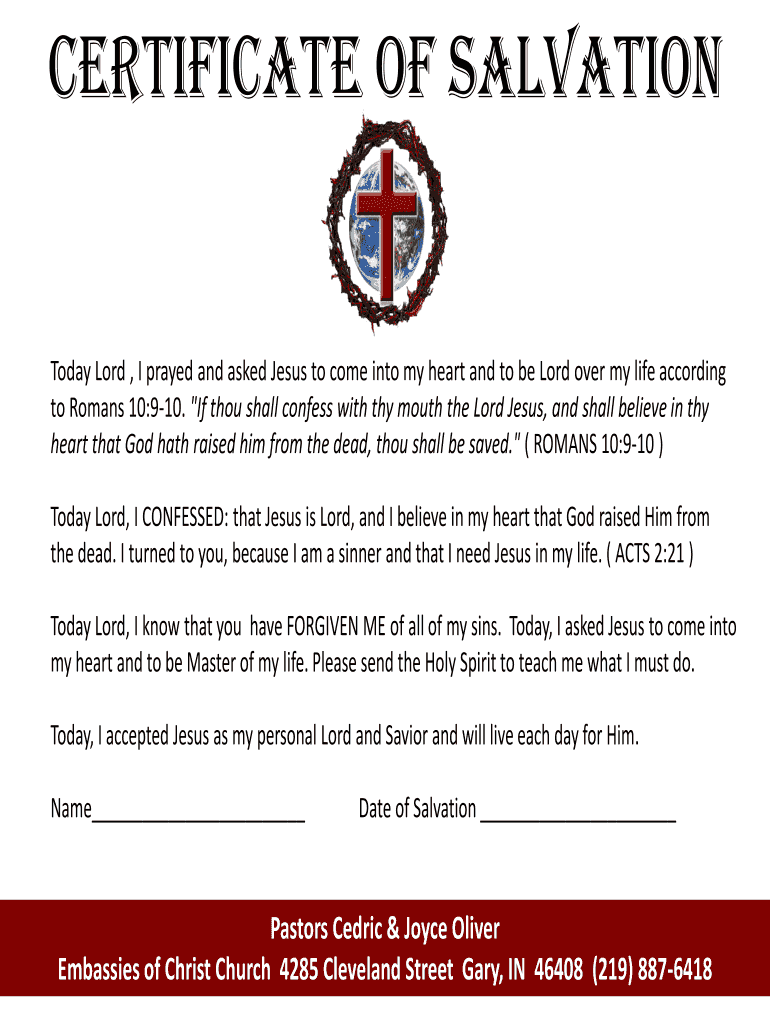
Salvation Certificate Form


What is the Salvation Certificate
The Salvation Certificate is an important document that signifies an individual's acceptance of faith and commitment to their spiritual journey. Often issued by religious institutions, such as the Corpus Christi Catholic School in Mobile, AL, this certificate serves as a formal acknowledgment of a person's baptism or confirmation. It typically includes the individual's name, date of the ceremony, and the name of the officiating clergy member. This document can be essential for various religious and personal milestones.
How to Obtain the Salvation Certificate
To obtain a Salvation Certificate, individuals usually need to follow a straightforward process. First, contact the religious institution where the baptism or confirmation took place. They may require specific information, such as your full name, date of birth, and the date of the ceremony. Some institutions may have a formal request form that needs to be filled out. After submitting the request, allow a few days for processing. In many cases, the certificate can be provided in a digital format, such as a PDF, for convenience.
Steps to Complete the Salvation Certificate
Completing a Salvation Certificate involves several key steps to ensure accuracy and compliance. Begin by gathering necessary information, including the full names of the individuals involved, the date of the ceremony, and the location. Next, fill out the certificate form, ensuring all details are correct. If the certificate is being completed digitally, use a reliable eSignature platform like signNow to sign and store the document securely. Finally, review the completed certificate for any errors before finalizing it.
Legal Use of the Salvation Certificate
The Salvation Certificate holds legal significance in certain contexts, particularly within religious communities. It can serve as proof of an individual's religious affiliation and may be required for participation in specific religious ceremonies or events. Additionally, the certificate can be used for personal identification purposes in matters related to faith-based organizations. It is essential to ensure that the certificate is completed accurately to uphold its validity in legal situations.
Key Elements of the Salvation Certificate
A Salvation Certificate typically includes several key elements that validate its authenticity. These elements include:
- Name of the individual: The full name of the person receiving the certificate.
- Date of the ceremony: The specific date when the baptism or confirmation took place.
- Officiant's details: The name and title of the clergy member who performed the ceremony.
- Religious institution: The name of the church or organization issuing the certificate.
- Signature: An official signature from the issuing authority, which may be digitally signed for electronic versions.
Examples of Using the Salvation Certificate
The Salvation Certificate can be utilized in various scenarios, including:
- Participating in religious rites of passage, such as weddings or confirmations.
- Providing proof of religious affiliation for school admissions, particularly in faith-based institutions.
- Documenting a personal spiritual journey for family records or future generations.
Quick guide on how to complete salvation certificate
Complete Salvation Certificate effortlessly on any device
Digital document management has gained popularity among businesses and individuals alike. It offers an ideal environmentally-friendly alternative to traditional printed and signed papers, allowing you to locate the correct form and securely store it online. airSlate SignNow provides all the necessary tools to create, modify, and electronically sign your documents quickly without any delays. Manage Salvation Certificate on any device using the airSlate SignNow apps for Android or iOS and enhance any document-related process today.
The easiest way to modify and eSign Salvation Certificate seamlessly
- Locate Salvation Certificate and click Get Form to begin.
- Make use of the tools we offer to complete your form.
- Highlight pertinent sections of your documents or obscure sensitive information using tools specifically designed for this purpose by airSlate SignNow.
- Create your electronic signature with the Sign tool, which takes just seconds and bears the same legal validity as a conventional wet ink signature.
- Review all the details and click on the Done button to save your modifications.
- Select your preferred method of sharing your form, whether it's via email, text message (SMS), invite link, or download it to your computer.
Say goodbye to lost or misfiled documents, tedious form searching, or errors that necessitate printing new copies. airSlate SignNow covers all your document management requirements in just a few clicks from any device you choose. Edit and eSign Salvation Certificate to ensure outstanding communication at any stage of your form preparation process with airSlate SignNow.
Create this form in 5 minutes or less
Create this form in 5 minutes!
How to create an eSignature for the salvation certificate
How to create an electronic signature for a PDF online
How to create an electronic signature for a PDF in Google Chrome
How to create an e-signature for signing PDFs in Gmail
How to create an e-signature right from your smartphone
How to create an e-signature for a PDF on iOS
How to create an e-signature for a PDF on Android
People also ask
-
What is a salvation certificate and why do I need one?
A salvation certificate is a document that signifies the completion of essential procedures or agreements. It is often used in various industries to ensure compliance and formal acknowledgment. By obtaining a salvation certificate through airSlate SignNow, you enhance your document management process, making it more efficient and legally binding.
-
How does airSlate SignNow handle salvation certificates?
airSlate SignNow allows users to create, send, and eSign salvation certificates effortlessly. The platform provides customizable templates that streamline the process, ensuring that all necessary information is captured quickly. This feature not only saves time but also enhances accuracy in documentation.
-
What are the benefits of using airSlate SignNow for salvation certificates?
Using airSlate SignNow for salvation certificates provides several benefits, including a simplified signing process, increased security through encryption, and real-time tracking of document status. Additionally, the platform's user-friendly interface makes it accessible for all users, ensuring that your focus remains on your business tasks rather than paperwork.
-
Is airSlate SignNow affordable for small businesses looking for salvation certificates?
Yes, airSlate SignNow offers a cost-effective solution for small businesses in need of salvation certificates. The pricing plans are designed to cater to different business sizes and requirements, ensuring everyone can find a suitable option. Moreover, the ability to streamline document handling can lead to signNow savings in time and resources.
-
Can I integrate airSlate SignNow with other applications for managing salvation certificates?
Absolutely! airSlate SignNow offers seamless integrations with various applications, such as CRMs, project management tools, and cloud storage services. This feature enhances your workflow when managing salvation certificates, allowing for a more cohesive operational process across your organization.
-
How secure are my documents, specifically salvation certificates, with airSlate SignNow?
airSlate SignNow prioritizes the security of your documents, including salvation certificates, through advanced encryption and secure access controls. You can rest assured that your sensitive information is protected from unauthorized access. Regular security audits and compliance with international standards further enhance document safety.
-
Can I customize my salvation certificate template in airSlate SignNow?
Yes, with airSlate SignNow, you can easily customize your salvation certificate templates to meet specific requirements. This flexibility allows you to add your branding, adjust the layout, and include any necessary fields for signatures or information. Customization enhances the professionalism of your documents and aligns with your business standards.
Get more for Salvation Certificate
Find out other Salvation Certificate
- Electronic signature North Dakota Plumbing Emergency Contact Form Mobile
- Electronic signature North Dakota Plumbing Emergency Contact Form Easy
- Electronic signature Rhode Island Plumbing Business Plan Template Later
- Electronic signature Louisiana Real Estate Quitclaim Deed Now
- Electronic signature Louisiana Real Estate Quitclaim Deed Secure
- How Can I Electronic signature South Dakota Plumbing Emergency Contact Form
- Electronic signature South Dakota Plumbing Emergency Contact Form Myself
- Electronic signature Maryland Real Estate LLC Operating Agreement Free
- Electronic signature Texas Plumbing Quitclaim Deed Secure
- Electronic signature Utah Plumbing Last Will And Testament Free
- Electronic signature Washington Plumbing Business Plan Template Safe
- Can I Electronic signature Vermont Plumbing Affidavit Of Heirship
- Electronic signature Michigan Real Estate LLC Operating Agreement Easy
- Electronic signature West Virginia Plumbing Memorandum Of Understanding Simple
- Electronic signature Sports PDF Alaska Fast
- Electronic signature Mississippi Real Estate Contract Online
- Can I Electronic signature Missouri Real Estate Quitclaim Deed
- Electronic signature Arkansas Sports LLC Operating Agreement Myself
- How Do I Electronic signature Nevada Real Estate Quitclaim Deed
- How Can I Electronic signature New Jersey Real Estate Stock Certificate