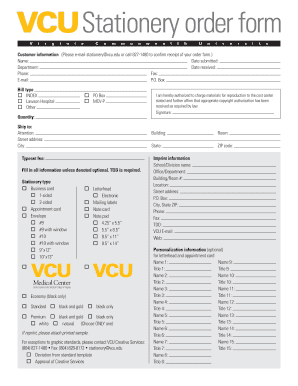
Vcu Letterhead Form


What is the VCU Letterhead
The VCU letterhead is an official document template used by Virginia Commonwealth University to represent the institution in formal communications. It is designed to maintain the university's brand standards and ensure consistency across all printed and digital materials. The letterhead typically includes the university's logo, name, address, and contact information, providing a professional appearance for correspondence.
How to Use the VCU Letterhead
Using the VCU letterhead involves incorporating the template into your documents for official communication. This can include letters, memos, and other forms of correspondence that require a formal presentation. It is essential to ensure that the letterhead is used in accordance with VCU's branding guidelines, which dictate the appropriate usage of logos, fonts, and colors. By adhering to these standards, you help maintain the integrity of the university's brand.
Steps to Complete the VCU Letterhead
Completing the VCU letterhead requires several key steps to ensure that all necessary information is included and formatted correctly:
- Download the official VCU letterhead template from the university's resources.
- Open the template in a compatible word processing program.
- Fill in the date and recipient's information, ensuring correct spelling and formatting.
- Add your message, maintaining a professional tone and clear language.
- Include your name and title at the end of the letter, followed by your signature if sending a printed copy.
Legal Use of the VCU Letterhead
The legal use of the VCU letterhead is governed by the university's policies and branding guidelines. When using the letterhead, it is crucial to ensure that the content adheres to legal standards for official communications. This includes using appropriate language, avoiding misleading statements, and ensuring that the information provided is accurate and relevant. Failure to comply with these standards can lead to misrepresentation of the university and potential legal ramifications.
Key Elements of the VCU Letterhead
Key elements of the VCU letterhead include:
- University Logo: The official logo that represents VCU.
- Institution Name: Clearly states "Virginia Commonwealth University."
- Contact Information: Includes the university's address, phone number, and email.
- Brand Colors: Specific colors that align with VCU's branding guidelines.
Examples of Using the VCU Letterhead
Examples of using the VCU letterhead include:
- Formal letters to students regarding academic matters.
- Official correspondence with faculty and staff.
- Communications with external organizations or partners.
- Invitations to university events or functions.
Quick guide on how to complete vcu letterhead
Effortlessly prepare Vcu Letterhead on any gadget
Digital document management has gained traction among companies and individuals alike. It offers an excellent eco-friendly substitute for conventional printed and signed paperwork, allowing you to access the right form and securely store it online. airSlate SignNow equips you with all the necessary tools to swiftly create, modify, and eSign your documents without delays. Manage Vcu Letterhead on any platform using airSlate SignNow's Android or iOS applications and streamline any document-related task today.
How to modify and eSign Vcu Letterhead effortlessly
- Find Vcu Letterhead and click Get Form to begin.
- Utilize the tools we offer to complete your document.
- Emphasize crucial sections of the documents or redact sensitive information using tools that airSlate SignNow provides specifically for that purpose.
- Create your eSignature with the Sign tool, which takes only seconds and carries the same legal validity as a traditional wet ink signature.
- Review all the details and then click on the Done button to save your modifications.
- Select how you wish to share your form, via email, text message (SMS), or invitation link, or download it to your computer.
Eliminate concerns about lost or misplaced files, tedious form searches, or mistakes that necessitate printing additional document copies. airSlate SignNow caters to all your document management requirements in just a few clicks from any device you select. Edit and eSign Vcu Letterhead to ensure excellent communication at every stage of your form preparation process with airSlate SignNow.
Create this form in 5 minutes or less
Create this form in 5 minutes!
How to create an eSignature for the vcu letterhead
How to create an electronic signature for a PDF online
How to create an electronic signature for a PDF in Google Chrome
How to create an e-signature for signing PDFs in Gmail
How to create an e-signature right from your smartphone
How to create an e-signature for a PDF on iOS
How to create an e-signature for a PDF on Android
People also ask
-
What is VCU letterhead in airSlate SignNow?
VCU letterhead in airSlate SignNow refers to the official branded template that users can apply to their documents. This feature ensures that all communications remain consistent with VCU's branding guidelines, conveying professionalism and authenticity in every interaction.
-
How can I customize my VCU letterhead in airSlate SignNow?
Customizing your VCU letterhead in airSlate SignNow is simple. You can upload your logo, choose your colors, and adjust the text layout to match your organization’s branding. This flexibility helps maintain a professional appearance for all documents sent through the platform.
-
Is there a cost associated with using VCU letterhead in airSlate SignNow?
The use of VCU letterhead in airSlate SignNow is included in your subscription plan, which varies depending on the features you choose. The pricing is designed to be cost-effective, making it easy for businesses to create and send professionally branded documents without additional costs for letterhead customization.
-
What are the main benefits of using VCU letterhead?
Using VCU letterhead enhances credibility and recognition in your communications. It reinforces your brand identity and ensures that all official documents are instantly recognizable to recipients, fostering trust and professionalism in every transaction.
-
Can I integrate VCU letterhead with other tools in airSlate SignNow?
Yes, airSlate SignNow allows you to integrate your VCU letterhead seamlessly with other applications. This enables you to automate workflows and share consistent branding across platforms, enhancing both efficiency and brand visibility in communications.
-
Is it easy to send documents with VCU letterhead using airSlate SignNow?
Absolutely! airSlate SignNow has a user-friendly interface that makes sending documents with VCU letterhead straightforward. You can create, sign, and send documents in just a few clicks, all while ensuring your branding is maintained throughout the process.
-
Can I use VCU letterhead for international communications?
Yes, VCU letterhead can be used for international communications through airSlate SignNow. The platform supports multiple languages and formats, ensuring that your brand stands out regardless of the location of your recipients.
Get more for Vcu Letterhead
Find out other Vcu Letterhead
- Sign Alabama Deed of Indemnity Template Later
- Sign Alabama Articles of Incorporation Template Secure
- Can I Sign Nevada Articles of Incorporation Template
- Sign New Mexico Articles of Incorporation Template Safe
- Sign Ohio Articles of Incorporation Template Simple
- Can I Sign New Jersey Retainer Agreement Template
- Sign West Virginia Retainer Agreement Template Myself
- Sign Montana Car Lease Agreement Template Fast
- Can I Sign Illinois Attorney Approval
- Sign Mississippi Limited Power of Attorney Later
- How Can I Sign Kansas Attorney Approval
- How Do I Sign New Mexico Limited Power of Attorney
- Sign Pennsylvania Car Lease Agreement Template Simple
- Sign Rhode Island Car Lease Agreement Template Fast
- Sign Indiana Unlimited Power of Attorney Online
- Can I Sign Idaho Affidavit of No Lien
- Sign New York Affidavit of No Lien Online
- How To Sign Delaware Trademark License Agreement
- How To Sign Nevada Retainer for Attorney
- How To Sign Georgia Assignment of License