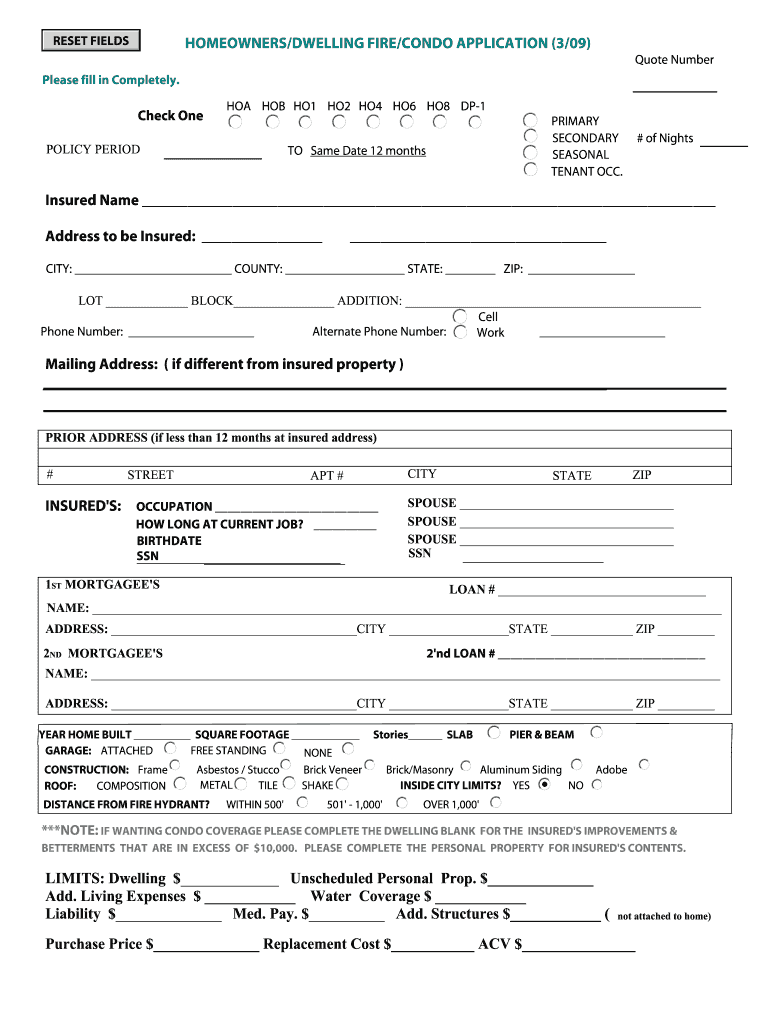
Home Insurance Application Form PDF


What is the homeowners insurance application form?
The homeowners insurance application form is a crucial document used by individuals seeking to obtain insurance coverage for their homes. This form collects essential information about the applicant, the property, and any existing insurance policies. It serves as a formal request to insurance companies, enabling them to assess risk and determine premium rates. The application typically includes details such as the applicant's personal information, the property's address, its value, and any specific coverage needs.
Key elements of the homeowners insurance application form
Understanding the key elements of the homeowners insurance application form can streamline the application process. Important sections often include:
- Personal Information: Name, address, contact details, and date of birth of the applicant.
- Property Details: Address of the home, type of dwelling, year built, and square footage.
- Coverage Options: Desired coverage limits, types of coverage (e.g., dwelling, personal property, liability), and any endorsements.
- Previous Insurance History: Information about past insurance policies, claims history, and any lapses in coverage.
- Payment Information: Preferred payment method and frequency of payments.
Steps to complete the homeowners insurance application form
Completing the homeowners insurance application form involves several straightforward steps:
- Gather Required Information: Collect all necessary personal and property details before starting the form.
- Fill Out the Form: Carefully input the information into the application, ensuring accuracy and completeness.
- Review the Application: Double-check all entries for errors or omissions to avoid delays in processing.
- Submit the Application: Send the completed form to the insurance company via the preferred submission method, whether online or by mail.
Legal use of the homeowners insurance application form
The homeowners insurance application form must be completed in compliance with relevant legal standards to be considered valid. This includes providing truthful information and adhering to state-specific regulations regarding insurance applications. Falsifying information can lead to denial of coverage or cancellation of the policy. Additionally, the form must be signed by the applicant, which can be done electronically to ensure a legally binding agreement.
How to use the homeowners insurance application form pdf
The homeowners insurance application form pdf is a convenient format for completing and submitting the application. Users can fill out the form digitally, ensuring that all information is neatly organized and legible. After filling out the form, it can be saved, printed, and submitted electronically or via traditional mail. Utilizing a pdf format also allows applicants to easily keep a copy for their records, which is essential for tracking the application process.
Required documents for the homeowners insurance application
When completing the homeowners insurance application, certain documents may be required to support the information provided. Commonly needed documents include:
- Proof of Identity: A government-issued ID, such as a driver's license or passport.
- Property Deed: Documentation verifying ownership of the property.
- Previous Insurance Policy: If applicable, a copy of any existing homeowners insurance policy.
- Property Appraisal: An assessment of the property's value, which may be requested by the insurance company.
Quick guide on how to complete home insurance application form pdf
Complete Home Insurance Application Form Pdf seamlessly on any device
Web-based document management has become increasingly favored by both organizations and individuals. It offers an ideal eco-friendly alternative to traditional printed and signed documents, allowing you to locate the necessary form and securely store it online. airSlate SignNow equips you with all the resources needed to create, modify, and eSign your documents quickly and efficiently. Manage Home Insurance Application Form Pdf on any device using the airSlate SignNow Android or iOS applications and streamline any document-related task today.
How to modify and eSign Home Insurance Application Form Pdf with ease
- Obtain Home Insurance Application Form Pdf and click on Get Form to begin.
- Utilize the tools we offer to fill out your document.
- Emphasize important sections of the documents or redact sensitive information with tools specifically designed for that purpose by airSlate SignNow.
- Create your eSignature using the Sign feature, which only takes seconds and has the same legal validity as a conventional wet ink signature.
- Review all the details and click on the Done button to save your changes.
- Select how you wish to send your form, via email, SMS, invitation link, or download it to your computer.
Say goodbye to lost or misplaced documents, tedious form searching, or errors that necessitate printing new copies. airSlate SignNow meets your document management needs in just a few clicks from your preferred device. Modify and eSign Home Insurance Application Form Pdf to ensure exceptional communication at every stage of your form preparation process with airSlate SignNow.
Create this form in 5 minutes or less
Create this form in 5 minutes!
How to create an eSignature for the home insurance application form pdf
How to create an electronic signature for a PDF online
How to create an electronic signature for a PDF in Google Chrome
How to create an e-signature for signing PDFs in Gmail
How to create an e-signature right from your smartphone
How to create an e-signature for a PDF on iOS
How to create an e-signature for a PDF on Android
People also ask
-
What is a homeowners insurance application form?
A homeowners insurance application form is a document that homeowners fill out to apply for insurance coverage on their property. This form typically requires details about the home, personal information, and any existing insurance. Completing the homeowners insurance application form accurately is essential to ensure proper coverage.
-
How can airSlate SignNow simplify the homeowners insurance application form process?
airSlate SignNow provides an easy-to-use platform that allows users to fill out and eSign homeowners insurance application forms electronically. This streamlines the application process, reduces paperwork, and speeds up document retrieval. Additionally, with its intuitive interface, users can quickly navigate through the homeowners insurance application form with ease.
-
Are there any costs associated with using airSlate SignNow for homeowners insurance application forms?
Yes, using airSlate SignNow involves a subscription fee, but it offers a cost-effective solution for managing documents, including homeowners insurance application forms. The pricing varies based on the features chosen, but it remains budget-friendly for individuals and businesses alike. By investing in this solution, you're ensuring a smoother process for your homeowners insurance application form.
-
What features does airSlate SignNow offer for homeowners insurance application forms?
AirSlate SignNow offers features like eSigning, document templates, and automated workflows specifically for homeowners insurance application forms. Users can easily create, store, and manage their forms within the platform, while also tracking the status of each application. These features signNowly enhance efficiency and organization for users working with homeowners insurance application forms.
-
Can I integrate airSlate SignNow with other applications for my homeowners insurance application form needs?
Yes, airSlate SignNow allows seamless integrations with various applications that can enhance your homeowners insurance application form management. Popular integrations include CRM systems, cloud storage services, and productivity tools. This flexibility ensures that your document workflow is consistent and efficient across all platforms.
-
What benefits does airSlate SignNow provide for homeowners dealing with insurance applications?
The primary benefit of using airSlate SignNow for homeowners insurance application forms is the ability to eSign documents remotely, saving both time and effort. It enhances the user experience by providing a secure and compliant method for managing sensitive information. With faster processing times, homeowners can secure coverage more efficiently.
-
Is airSlate SignNow secure for handling homeowners insurance application forms?
Absolutely! AirSlate SignNow prioritizes security and compliance, ensuring that all homeowners insurance application forms are handled securely. With advanced encryption, strong authentication protocols, and secure data storage, users can safely eSign and submit their documents without compromising their personal information.
Get more for Home Insurance Application Form Pdf
- Forest park community college transcript request form
- Tot form 100362461
- Va medical forms
- Sample request letter for lost receipt form
- Tefap eligibility form wisconsin
- Fayette county public schools student residency affidavit fcps form
- Joint ownership agreement template form
- Joint marketing agreement template form
Find out other Home Insurance Application Form Pdf
- How Do I eSign Hawaii Non-Profit PDF
- How To eSign Hawaii Non-Profit Word
- How Do I eSign Hawaii Non-Profit Presentation
- How Do I eSign Maryland Non-Profit Word
- Help Me With eSign New Jersey Legal PDF
- How To eSign New York Legal Form
- How Can I eSign North Carolina Non-Profit Document
- How To eSign Vermont Non-Profit Presentation
- How Do I eSign Hawaii Orthodontists PDF
- How Can I eSign Colorado Plumbing PDF
- Can I eSign Hawaii Plumbing PDF
- How Do I eSign Hawaii Plumbing Form
- Can I eSign Hawaii Plumbing Form
- How To eSign Hawaii Plumbing Word
- Help Me With eSign Hawaii Plumbing Document
- How To eSign Hawaii Plumbing Presentation
- How To eSign Maryland Plumbing Document
- How Do I eSign Mississippi Plumbing Word
- Can I eSign New Jersey Plumbing Form
- How Can I eSign Wisconsin Plumbing PPT