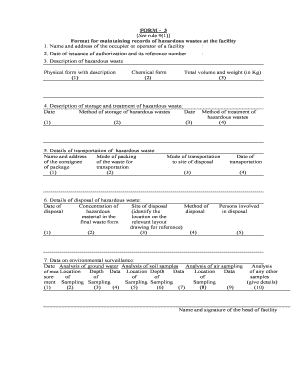
Form 3 Hazardous Waste Filled Format


What is the Form 3 Hazardous Waste Filled Format
The Form 3 hazardous waste filled format is a crucial document used in the management and tracking of hazardous waste in the United States. This form is designed to help organizations maintain accurate records of hazardous waste generated, stored, treated, and disposed of. It is essential for compliance with federal and state regulations regarding hazardous waste management. The filled form serves as a formal declaration of the types and quantities of hazardous waste handled by a facility, ensuring that proper procedures are followed to protect public health and the environment.
How to use the Form 3 Hazardous Waste Filled Format
Using the Form 3 hazardous waste filled format involves several steps to ensure accuracy and compliance. First, gather all necessary information regarding the hazardous waste generated by your facility, including waste types, quantities, and management methods. Next, accurately complete each section of the form, ensuring that all data is current and reflects the actual waste management practices. Once the form is filled out, it should be reviewed for completeness and accuracy before submission to the appropriate regulatory agency.
Steps to complete the Form 3 Hazardous Waste Filled Format
Completing the Form 3 hazardous waste filled format requires a systematic approach. Start by identifying the specific sections of the form, which may include:
- Identification of the generator of the hazardous waste
- Details of the waste streams, including descriptions and classifications
- Quantities of waste generated over a specified time frame
- Methods of waste treatment and disposal
After filling in the required information, ensure that all entries are accurate and double-check for any missing data. It may be beneficial to consult with compliance personnel or legal advisors to confirm that the form meets all regulatory requirements before submission.
Legal use of the Form 3 Hazardous Waste Filled Format
The legal use of the Form 3 hazardous waste filled format is governed by various federal and state regulations. Compliance with the Resource Conservation and Recovery Act (RCRA) is essential, as this act outlines the management of hazardous waste. The filled form serves as a legal record that can be audited by regulatory bodies, ensuring that the generator is adhering to waste management laws. Properly completed forms can protect organizations from potential legal penalties associated with non-compliance.
Key elements of the Form 3 Hazardous Waste Filled Format
Key elements of the Form 3 hazardous waste filled format include:
- Generator information: Name, address, and contact details
- Waste descriptions: Specific types of hazardous waste generated
- Quantities: Accurate measurements of waste produced
- Management methods: Details on how waste is treated, stored, or disposed of
These elements are vital for ensuring that the form meets regulatory standards and provides a clear record of hazardous waste management practices.
Examples of using the Form 3 Hazardous Waste Filled Format
Examples of using the Form 3 hazardous waste filled format can vary across industries. For instance, a manufacturing facility may use the form to document the types of hazardous materials used in production and the resultant waste generated. Similarly, a laboratory may fill out the form to track chemical waste disposal, ensuring compliance with safety regulations. Each example highlights the importance of accurate record-keeping in hazardous waste management.
Quick guide on how to complete form 3 hazardous waste filled format
Complete Form 3 Hazardous Waste Filled Format easily on any device
Digital document management has become widely adopted by businesses and individuals alike. It serves as an ideal eco-friendly substitute for conventional printed and signed documents, allowing you to obtain the necessary form and securely store it online. airSlate SignNow provides you with all the tools you need to create, modify, and eSign your documents quickly and without delays. Manage Form 3 Hazardous Waste Filled Format on any device using airSlate SignNow's Android or iOS applications and streamline any document-related procedure today.
The easiest way to alter and eSign Form 3 Hazardous Waste Filled Format effortlessly
- Find Form 3 Hazardous Waste Filled Format and click Get Form to begin.
- Utilize the tools we provide to fill out your form.
- Mark relevant sections of the documents or obscure sensitive details with tools that airSlate SignNow specifically offers for that purpose.
- Craft your signature using the Sign tool, which takes mere seconds and carries the same legal validity as a conventional wet ink signature.
- Review the details and click on the Done button to preserve your modifications.
- Choose how you would like to send your form, whether by email, SMS, invitation link, or download it to your computer.
Put an end to lost or misplaced documents, tedious form searching, or errors that necessitate creating new document copies. airSlate SignNow addresses your document management needs in just a few clicks from any device of your choosing. Modify and eSign Form 3 Hazardous Waste Filled Format to ensure excellent communication throughout every stage of your form preparation process with airSlate SignNow.
Create this form in 5 minutes or less
Create this form in 5 minutes!
How to create an eSignature for the form 3 hazardous waste filled format
How to create an electronic signature for a PDF online
How to create an electronic signature for a PDF in Google Chrome
How to create an e-signature for signing PDFs in Gmail
How to create an e-signature right from your smartphone
How to create an e-signature for a PDF on iOS
How to create an e-signature for a PDF on Android
People also ask
-
What is hazardous form 3 and how is it used?
Hazardous form 3 is a document designed for businesses to report and manage hazardous materials. It provides a standardized format for compliance with regulations, helping organizations maintain safety and accountability. Understanding how to effectively use hazardous form 3 is essential for ensuring proper documentation within your operations.
-
How does airSlate SignNow simplify the eSigning of hazardous form 3?
airSlate SignNow offers a user-friendly interface for signing hazardous form 3 electronically, streamlining the process signNowly. Our platform eliminates the need for paper-based signatures, saving time and resources. By using airSlate SignNow, you can complete your hazardous form 3 and keep your compliance efforts seamless and efficient.
-
What are the benefits of using airSlate SignNow for hazardous form 3?
Using airSlate SignNow for hazardous form 3 provides numerous benefits, including enhanced security, faster processing times, and reduced operational costs. Our solution ensures that your documents are safely stored and easily accessible. Additionally, you can track the status of your hazardous form 3 in real-time, which improves transparency and accountability.
-
Is there a cost associated with using airSlate SignNow for hazardous form 3?
Yes, there is a pricing structure for using airSlate SignNow to handle hazardous form 3. However, the service is designed to be cost-effective, offering various plans to fit your business needs. By investing in airSlate SignNow, you will benefit from streamlined operations and reduced administrative burdens.
-
Can I integrate airSlate SignNow with my existing systems for managing hazardous form 3?
Absolutely! airSlate SignNow offers integration capabilities with numerous applications, allowing you to manage hazardous form 3 within your existing workflows. This compatibility ensures a smooth transition and enhances your operational efficiency. You can enjoy the benefits of automated processes without disrupting your current systems.
-
What features does airSlate SignNow include for hazardous form 3?
airSlate SignNow includes several features specifically designed for managing hazardous form 3, such as customizable templates, automated reminders, and secure document storage. These features enhance your ability to create, track, and manage hazardous form 3 efficiently. Our platform also supports mobile access, making it easy to sign documents on the go.
-
How secure is the electronic signing process for hazardous form 3 with airSlate SignNow?
The electronic signing process for hazardous form 3 with airSlate SignNow is highly secure. We employ advanced encryption technology to protect your documents throughout the process. Additionally, our platform complies with industry standards and regulations to ensure the integrity and confidentiality of all hazardous form 3 submissions.
Get more for Form 3 Hazardous Waste Filled Format
- Reconventional demand beyond jurisdiction filing in court of form
- Rodney houston form
- Now into court through undersigned counsel comes plaintiff form
- Answer to original form
- Opelousas daily world classifieds listings form
- Download forms welcome to the orleans parish civil district
- Amoco production company versus texaco inc et al form
- Dane thomas vs state of louisiana the department of form
Find out other Form 3 Hazardous Waste Filled Format
- How To Integrate Sign in Banking
- How To Use Sign in Banking
- Help Me With Use Sign in Banking
- Can I Use Sign in Banking
- How Do I Install Sign in Banking
- How To Add Sign in Banking
- How Do I Add Sign in Banking
- How Can I Add Sign in Banking
- Can I Add Sign in Banking
- Help Me With Set Up Sign in Government
- How To Integrate eSign in Banking
- How To Use eSign in Banking
- How To Install eSign in Banking
- How To Add eSign in Banking
- How To Set Up eSign in Banking
- How To Save eSign in Banking
- How To Implement eSign in Banking
- How To Set Up eSign in Construction
- How To Integrate eSign in Doctors
- How To Use eSign in Doctors