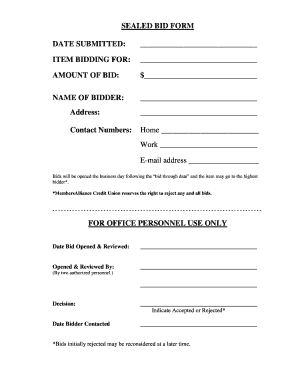
Sealed Bid Template Form


What is the sealed bid template?
A sealed bid template is a structured document used in competitive bidding processes where bidders submit their proposals confidentially. This form is essential in various sectors, including real estate, construction, and government contracts. The sealed bid ensures that all submissions are kept private until the designated opening time, promoting fairness and transparency in the selection process. By using a sealed bid template, organizations can standardize the information requested from bidders, making it easier to compare proposals and select the best option.
How to use the sealed bid template
Using a sealed bid template involves several key steps. First, download the template from a reliable source. Next, fill in the required information, including the project details, bidder information, and the bid amount. Ensure that all entries are clear and accurate to avoid disqualification. Once completed, print the document, sign it if necessary, and place it in a sealed envelope. Finally, submit the sealed bid by the specified deadline, either in person or via mail, depending on the instructions provided by the issuing organization.
Steps to complete the sealed bid template
Completing the sealed bid template requires careful attention to detail. Follow these steps for a successful submission:
- Review the bid requirements and instructions provided by the organization.
- Fill in the template with accurate and relevant information, including your company name, contact details, and bid amount.
- Include any additional documentation requested, such as references or qualifications.
- Double-check your entries for accuracy and completeness.
- Sign the document where required, ensuring that your signature is clear.
- Place the completed form in a secure envelope and seal it properly.
- Submit the bid before the deadline to ensure it is considered.
Legal use of the sealed bid template
The legal validity of a sealed bid template is contingent on compliance with relevant laws and regulations. In the United States, electronic signatures are recognized under the ESIGN Act and UETA, provided that certain conditions are met. To ensure your sealed bid is legally binding, it is crucial to use a reliable eSignature solution that complies with these laws. Additionally, make sure to retain copies of all submitted documents and any correspondence related to the bidding process for your records.
Key elements of the sealed bid template
A well-structured sealed bid template typically includes several key elements to facilitate the bidding process. These elements include:
- Bidder Information: Name, address, and contact details of the bidder.
- Project Details: Description of the project or service being bid on.
- Bid Amount: The proposed price for the project or service.
- Terms and Conditions: Any specific requirements or stipulations related to the bid.
- Signature Line: A space for the bidder's signature, confirming the authenticity of the bid.
Examples of using the sealed bid template
Sealed bid templates are commonly used in various scenarios. For instance, a construction company may use a sealed bid template to submit proposals for a new building project, ensuring that all bids are confidential until the opening date. Similarly, a government agency might utilize a sealed bid process to procure services, such as IT support or facility maintenance, allowing multiple vendors to compete fairly. Each example highlights the importance of transparency and fairness in the bidding process.
Quick guide on how to complete sealed bid template
Complete Sealed Bid Template effortlessly on any device
Online document administration has gained signNow traction among organizations and individuals alike. It serves as an ideal environmentally friendly alternative to conventional printed and signed documents, allowing you to obtain the proper format and securely store it online. airSlate SignNow provides all the tools necessary to create, modify, and eSign your documents promptly without delays. Manage Sealed Bid Template on any platform using airSlate SignNow Android or iOS applications and enhance any document-related process today.
The most effective way to edit and eSign Sealed Bid Template smoothly
- Find Sealed Bid Template and select Get Form to commence.
- Utilize the tools we provide to finalize your document.
- Mark important sections of the documents or obscure sensitive information with tools that airSlate SignNow offers specifically for that purpose.
- Create your signature using the Sign tool, which takes mere seconds and holds the same legal validity as a traditional wet ink signature.
- Verify all the details and click on the Done button to save your adjustments.
- Select how you wish to deliver your form, whether by email, SMS, or invite link, or download it to your computer.
Eliminate concerns about lost or misplaced files, cumbersome form navigation, or mistakes that necessitate printing new document copies. airSlate SignNow meets your document management needs in just a few clicks from any device of your choosing. Modify and eSign Sealed Bid Template and ensure remarkable communication at any stage of the form preparation process with airSlate SignNow.
Create this form in 5 minutes or less
Create this form in 5 minutes!
How to create an eSignature for the sealed bid template
How to create an electronic signature for a PDF online
How to create an electronic signature for a PDF in Google Chrome
How to create an e-signature for signing PDFs in Gmail
How to create an e-signature right from your smartphone
How to create an e-signature for a PDF on iOS
How to create an e-signature for a PDF on Android
People also ask
-
What is a sealed bid form template?
A sealed bid form template is a pre-designed document that allows businesses to collect and manage bids securely. It ensures that all submissions remain confidential until the designated opening time, making it an essential tool for competitive bidding processes.
-
How can I create a sealed bid form template with airSlate SignNow?
Creating a sealed bid form template with airSlate SignNow is straightforward. You can customize existing templates or design your own using our intuitive drag-and-drop interface, allowing for easy inclusion of necessary fields and instructions for bidders.
-
What are the key features of the sealed bid form template offered by airSlate SignNow?
The sealed bid form template from airSlate SignNow includes features such as secure eSignature capabilities, document tracking, and the ability to set deadlines for submissions. These features enhance the integrity and efficiency of the bidding process.
-
Is there a cost associated with using the sealed bid form template?
Yes, using the sealed bid form template is part of airSlate SignNow's pricing plans. We offer various subscription tiers to suit different business needs, ensuring you have access to powerful document management tools at a cost-effective rate.
-
Can I integrate the sealed bid form template with other software?
Absolutely! airSlate SignNow allows you to integrate the sealed bid form template with various third-party applications, including CRM and project management tools. This integration streamlines your workflow and enhances overall productivity.
-
What benefits can I expect from using the sealed bid form template?
Using the sealed bid form template provides several benefits, including increased efficiency, better organization, and improved compliance with bidding regulations. It simplifies the bidding process, giving you more time to focus on evaluating submissions.
-
Are there any customization options available for the sealed bid form template?
Yes, airSlate SignNow provides numerous customization options for the sealed bid form template. You can tailor the appearance and content to reflect your branding and ensure all necessary information is captured effectively.
Get more for Sealed Bid Template
- Southeastrans standing order form 458561351
- Try saying something form
- Asme r 1 report form
- Where to get a rescission vap form in illinois
- Evaluation of the postpartum doula by the spousepartner dona form
- Landlord rent agreement template form
- Landlord tenant agreement template form
- Landlord tenant settlement agreement template form
Find out other Sealed Bid Template
- eSignature Nebraska Finance & Tax Accounting Business Letter Template Online
- Help Me With eSignature Indiana Healthcare / Medical Notice To Quit
- eSignature New Jersey Healthcare / Medical Credit Memo Myself
- eSignature North Dakota Healthcare / Medical Medical History Simple
- Help Me With eSignature Arkansas High Tech Arbitration Agreement
- eSignature Ohio Healthcare / Medical Operating Agreement Simple
- eSignature Oregon Healthcare / Medical Limited Power Of Attorney Computer
- eSignature Pennsylvania Healthcare / Medical Warranty Deed Computer
- eSignature Texas Healthcare / Medical Bill Of Lading Simple
- eSignature Virginia Healthcare / Medical Living Will Computer
- eSignature West Virginia Healthcare / Medical Claim Free
- How To eSignature Kansas High Tech Business Plan Template
- eSignature Kansas High Tech Lease Agreement Template Online
- eSignature Alabama Insurance Forbearance Agreement Safe
- How Can I eSignature Arkansas Insurance LLC Operating Agreement
- Help Me With eSignature Michigan High Tech Emergency Contact Form
- eSignature Louisiana Insurance Rental Application Later
- eSignature Maryland Insurance Contract Safe
- eSignature Massachusetts Insurance Lease Termination Letter Free
- eSignature Nebraska High Tech Rental Application Now