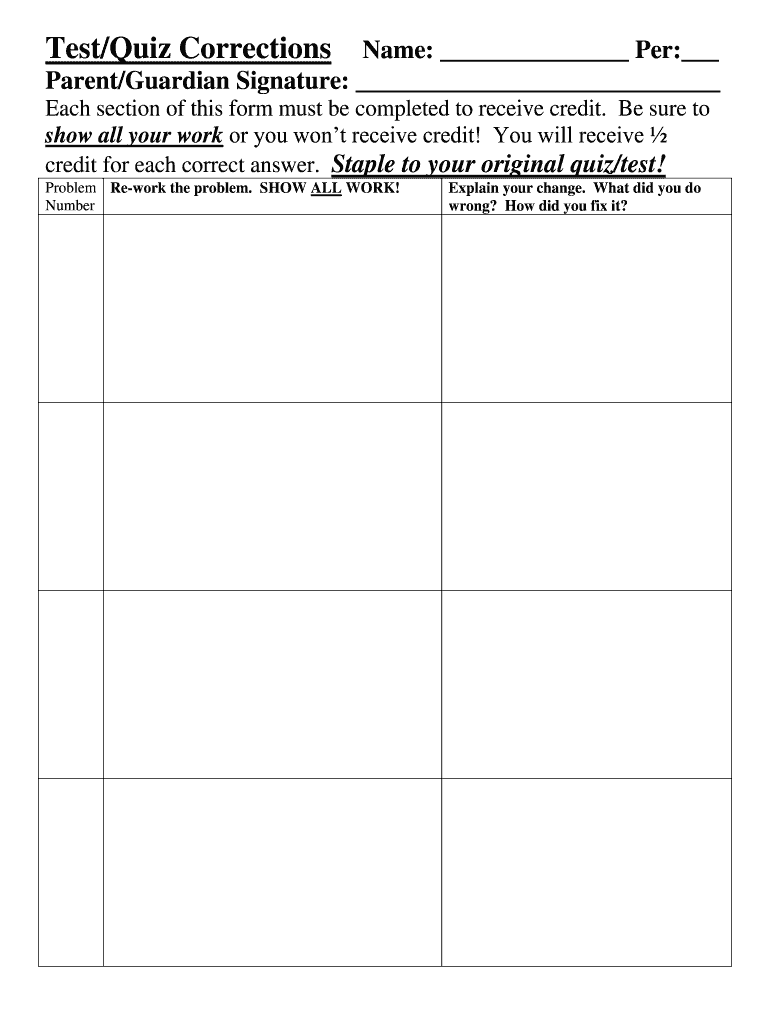
TestQuiz Corrections Kyrene Form


What is the TestQuiz Corrections Kyrene
The TestQuiz Corrections Kyrene is a specific form used within the Kyrene School District to address and rectify errors in student assessments. This form allows educators and administrators to document corrections to grades or assessments, ensuring that student records accurately reflect their performance. It is an essential tool for maintaining academic integrity and providing students with fair opportunities to succeed.
How to use the TestQuiz Corrections Kyrene
To utilize the TestQuiz Corrections Kyrene, educators should first identify the specific assessment that requires correction. Once the assessment is selected, the form must be filled out with relevant details, including the student's name, the original score, the corrected score, and the reason for the correction. After completing the form, it should be submitted to the appropriate administrative office for review and approval. This process ensures that all corrections are documented and verified as part of the student's academic record.
Steps to complete the TestQuiz Corrections Kyrene
Completing the TestQuiz Corrections Kyrene involves several key steps:
- Identify the assessment that needs correction.
- Gather necessary information, such as the student's name and original score.
- Fill out the form accurately, providing details about the correction.
- Submit the completed form to the designated administrative office.
- Await confirmation of the correction from school officials.
Legal use of the TestQuiz Corrections Kyrene
The TestQuiz Corrections Kyrene must be used in compliance with educational regulations and policies established by the Kyrene School District. This ensures that all corrections are legitimate and properly documented, protecting both the students' rights and the integrity of the academic process. Educators should familiarize themselves with district guidelines to ensure that corrections are processed legally and ethically.
Key elements of the TestQuiz Corrections Kyrene
Several key elements are essential for the effective use of the TestQuiz Corrections Kyrene:
- Student Information: Accurate identification of the student is crucial.
- Assessment Details: Clear documentation of the assessment in question.
- Correction Explanation: A concise reason for the correction must be provided.
- Signatures: Required signatures from educators or administrators to validate the correction.
Examples of using the TestQuiz Corrections Kyrene
Examples of when to use the TestQuiz Corrections Kyrene include:
- Correcting a miscalculated score on a math test.
- Updating a grade after a re-evaluation of a student's essay.
- Documenting corrections due to clerical errors in grading.
Quick guide on how to complete testquiz corrections kyrene
Complete TestQuiz Corrections Kyrene effortlessly on any device
Digital document management has gained popularity among businesses and individuals alike. It serves as an excellent eco-friendly alternative to traditional printed and signed paperwork, allowing you to obtain the right form and securely store it online. airSlate SignNow provides all the necessary tools to create, modify, and eSign your documents swiftly and without delays. Manage TestQuiz Corrections Kyrene on any device using the airSlate SignNow Android or iOS applications and enhance any document-related process today.
How to alter and eSign TestQuiz Corrections Kyrene without difficulty
- Find TestQuiz Corrections Kyrene and click on Get Form to begin.
- Make use of the tools we offer to finish your form.
- Emphasize pertinent sections of the documents or redact sensitive information using tools that airSlate SignNow specifically offers for that purpose.
- Craft your signature with the Sign tool, which takes seconds and carries the same legal validity as a conventional wet ink signature.
- Review all details and click on the Done button to save your modifications.
- Select how you want to deliver your form—via email, text message (SMS), or invitation link, or download it to your computer.
Forget about lost or misplaced files, tedious form searches, or mistakes that necessitate reprinting document copies. airSlate SignNow fulfills your document management needs in just a few clicks from any device you choose. Alter and eSign TestQuiz Corrections Kyrene and assure outstanding communication at every stage of the form preparation process with airSlate SignNow.
Create this form in 5 minutes or less
Create this form in 5 minutes!
How to create an eSignature for the testquiz corrections kyrene
How to create an electronic signature for a PDF online
How to create an electronic signature for a PDF in Google Chrome
How to create an e-signature for signing PDFs in Gmail
How to create an e-signature right from your smartphone
How to create an e-signature for a PDF on iOS
How to create an e-signature for a PDF on Android
People also ask
-
What are TestQuiz Corrections Kyrene and how do they work?
TestQuiz Corrections Kyrene is a feature designed to streamline the process of reviewing and correcting assessments. It allows educators to easily manage and edit quiz results, ensuring accurate feedback for students. This tool enhances the learning experience by providing timely corrections and insights.
-
How much does TestQuiz Corrections Kyrene cost?
The pricing for TestQuiz Corrections Kyrene varies based on the subscription plan you choose. airSlate SignNow offers flexible pricing options to accommodate different budgets and needs. You can explore our pricing page for detailed information on plans and features.
-
What features are included with TestQuiz Corrections Kyrene?
TestQuiz Corrections Kyrene includes features such as automated grading, customizable feedback options, and detailed analytics. These tools help educators save time and improve the accuracy of their assessments. Additionally, the integration with airSlate SignNow enhances document management capabilities.
-
How can TestQuiz Corrections Kyrene benefit educators?
Educators can benefit from TestQuiz Corrections Kyrene by simplifying the grading process and providing immediate feedback to students. This feature allows for more efficient use of time, enabling teachers to focus on instruction rather than administrative tasks. Ultimately, it enhances student engagement and learning outcomes.
-
Can TestQuiz Corrections Kyrene integrate with other platforms?
Yes, TestQuiz Corrections Kyrene can seamlessly integrate with various educational platforms and tools. This integration allows for a more cohesive workflow, making it easier to manage assessments and student data. airSlate SignNow supports multiple integrations to enhance your experience.
-
Is there a trial period for TestQuiz Corrections Kyrene?
Yes, airSlate SignNow offers a trial period for TestQuiz Corrections Kyrene, allowing users to explore its features before committing to a subscription. This trial gives educators the opportunity to assess how well the tool meets their needs. Sign up today to start your free trial.
-
What types of documents can I manage with TestQuiz Corrections Kyrene?
With TestQuiz Corrections Kyrene, you can manage a variety of documents related to assessments, including quizzes, tests, and feedback forms. The platform allows for easy editing and sharing of these documents, ensuring that all stakeholders have access to the necessary information. This flexibility enhances collaboration among educators and students.
Get more for TestQuiz Corrections Kyrene
Find out other TestQuiz Corrections Kyrene
- How To eSign Washington High Tech Presentation
- Help Me With eSign Vermont Healthcare / Medical PPT
- How To eSign Arizona Lawers PDF
- How To eSign Utah Government Word
- How Can I eSign Connecticut Lawers Presentation
- Help Me With eSign Hawaii Lawers Word
- How Can I eSign Hawaii Lawers Document
- How To eSign Hawaii Lawers PPT
- Help Me With eSign Hawaii Insurance PPT
- Help Me With eSign Idaho Insurance Presentation
- Can I eSign Indiana Insurance Form
- How To eSign Maryland Insurance PPT
- Can I eSign Arkansas Life Sciences PDF
- How Can I eSign Arkansas Life Sciences PDF
- Can I eSign Connecticut Legal Form
- How Do I eSign Connecticut Legal Form
- How Do I eSign Hawaii Life Sciences Word
- Can I eSign Hawaii Life Sciences Word
- How Do I eSign Hawaii Life Sciences Document
- How Do I eSign North Carolina Insurance Document