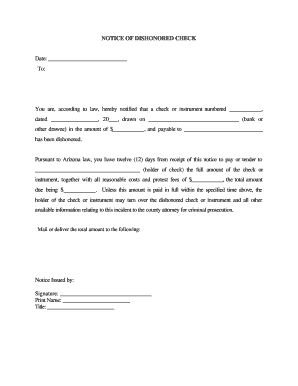
Arizona Vehicle Sold Notice Online Form


What is the Arizona Vehicle Sold Notice Online
The Arizona Vehicle Sold Notice is an official document that notifies the Arizona Department of Transportation (ADOT) when a vehicle is sold or transferred to a new owner. This notice is crucial for both the seller and the buyer, as it helps to update the vehicle's registration records and protects the seller from liability for any future incidents involving the vehicle. The online version of this form, accessible through the azmvdnow.gov portal, streamlines the process, making it easier for individuals to complete the necessary steps without needing to visit a physical office.
Steps to complete the Arizona Vehicle Sold Notice Online
Completing the Arizona Vehicle Sold Notice online involves a few straightforward steps. First, users must visit the azmvdnow.gov website and log in or create an account if they do not already have one. Once logged in, navigate to the section for vehicle notices. Select the option for the Vehicle Sold Notice and fill out the required fields, which typically include details about the vehicle, the seller, and the buyer. After ensuring that all information is accurate, submit the form electronically. A confirmation will be provided upon successful submission, which serves as a record of the notification.
Legal use of the Arizona Vehicle Sold Notice Online
The Arizona Vehicle Sold Notice is legally binding when completed and submitted according to state regulations. It is essential to provide accurate information to avoid any legal complications. The notice serves as proof that the seller has transferred ownership, which can protect them from liability for any incidents that occur after the sale. Using the online platform ensures compliance with the necessary legal standards, as it adheres to the requirements set forth by the Arizona Department of Transportation.
Key elements of the Arizona Vehicle Sold Notice Online
When filling out the Arizona Vehicle Sold Notice online, several key elements must be included to ensure its validity. These elements typically consist of:
- The vehicle identification number (VIN)
- The make, model, and year of the vehicle
- The seller's name and address
- The buyer's name and address
- The date of sale
Providing complete and accurate information in these fields is critical for the notice to be processed correctly and legally recognized.
How to use the Arizona Vehicle Sold Notice Online
To effectively use the Arizona Vehicle Sold Notice online, users should first ensure they have all necessary information at hand. After logging into their account on the azmvdnow.gov website, they can easily navigate to the Vehicle Sold Notice section. The online form is designed to guide users through each step, prompting them for the required information. Once the form is completed, users can submit it electronically, which eliminates the need for paper forms and in-person visits, making the process more efficient.
State-specific rules for the Arizona Vehicle Sold Notice Online
Arizona has specific regulations regarding the completion and submission of the Vehicle Sold Notice. It is important for users to be aware of these rules to ensure compliance. For instance, the notice must be submitted within a designated timeframe following the sale to be considered valid. Additionally, both the seller and buyer should retain copies of the notice for their records. Familiarity with these state-specific rules can help prevent potential issues during the vehicle transfer process.
Quick guide on how to complete arizona vehicle sold notice online
Accomplish Arizona Vehicle Sold Notice Online effortlessly on any device
Digital document management has become increasingly popular among companies and individuals. It offers an ideal eco-friendly substitute for traditional printed and signed documents, enabling you to obtain the correct form and securely store it online. airSlate SignNow equips you with all the necessary tools to generate, modify, and electronically sign your documents swiftly without delays. Manage Arizona Vehicle Sold Notice Online on any device with airSlate SignNow's Android or iOS applications and streamline any document-related process today.
How to modify and electronically sign Arizona Vehicle Sold Notice Online without hassle
- Obtain Arizona Vehicle Sold Notice Online and click Get Form to initiate.
- Utilize the tools we offer to finish your form.
- Emphasize important parts of your documents or redact sensitive details with tools that airSlate SignNow provides specifically for that purpose.
- Create your signature using the Sign tool, which takes mere seconds and has the same legal validity as a traditional wet ink signature.
- Review the information and click on the Done button to save your modifications.
- Select your preferred method to send your form: via email, SMS, or invitation link, or download it to your computer.
Eliminate concerns about lost or misplaced documents, tedious form searches, or errors that necessitate printing new document copies. airSlate SignNow addresses your document management needs in just a few clicks from any device of your preference. Modify and electronically sign Arizona Vehicle Sold Notice Online and ensure excellent communication at any stage of your document preparation process with airSlate SignNow.
Create this form in 5 minutes or less
Create this form in 5 minutes!
How to create an eSignature for the arizona vehicle sold notice online
How to create an electronic signature for a PDF online
How to create an electronic signature for a PDF in Google Chrome
How to create an e-signature for signing PDFs in Gmail
How to create an e-signature right from your smartphone
How to create an e-signature for a PDF on iOS
How to create an e-signature for a PDF on Android
People also ask
-
What is the process to azmvdnow gov create account?
To azmvdnow gov create account, visit the official site and click on the registration button. You will need to provide your personal details and follow the prompts to complete your registration. Ensure that you're using a valid email as you may need to verify your account afterward.
-
Is there a cost associated with azmvdnow gov create account?
Creating an account on azmvdnow gov is free of charge. There are no hidden fees involved in the registration process. However, some premium features may incur charges once you start using additional services offered.
-
What are the key features of the azmvdnow gov account?
When you azmvdnow gov create account, you gain access to various features like document eSigning, templates for frequently used documents, and tracking options. These features streamline your document management processes, making it efficient and user-friendly.
-
How does azmvdnow gov enhance document security?
The azmvdnow gov platform implements advanced security measures such as encryption and multi-factor authentication. These features ensure that your documents remain confidential and secure throughout the eSigning process.
-
Can I integrate my azmvdnow gov account with other applications?
Yes, the azmvdnow gov platform supports integrations with several business applications. This capability allows users to seamlessly connect their accounts with tools like CRM systems, project management software, and cloud storage solutions.
-
What benefits does creating an account on azmvdnow gov offer?
By azmvdnow gov create account, you can streamline your document workflow, reduce paper usage, and improve turnaround times. The platform's user-friendly interface also allows for quick and easy access to your documents anytime and anywhere.
-
Is customer support available for azmvdnow gov account holders?
Yes, customer support is readily available for users who have created an account on azmvdnow gov. You can signNow out through various channels, including email, chat, and phone, ensuring that your queries are resolved promptly.
Get more for Arizona Vehicle Sold Notice Online
Find out other Arizona Vehicle Sold Notice Online
- Can I eSignature South Dakota Lawers Document
- Can I eSignature Oklahoma Orthodontists Document
- Can I eSignature Oklahoma Orthodontists Word
- How Can I eSignature Wisconsin Orthodontists Word
- How Do I eSignature Arizona Real Estate PDF
- How To eSignature Arkansas Real Estate Document
- How Do I eSignature Oregon Plumbing PPT
- How Do I eSignature Connecticut Real Estate Presentation
- Can I eSignature Arizona Sports PPT
- How Can I eSignature Wisconsin Plumbing Document
- Can I eSignature Massachusetts Real Estate PDF
- How Can I eSignature New Jersey Police Document
- How Can I eSignature New Jersey Real Estate Word
- Can I eSignature Tennessee Police Form
- How Can I eSignature Vermont Police Presentation
- How Do I eSignature Pennsylvania Real Estate Document
- How Do I eSignature Texas Real Estate Document
- How Can I eSignature Colorado Courts PDF
- Can I eSignature Louisiana Courts Document
- How To Electronic signature Arkansas Banking Document