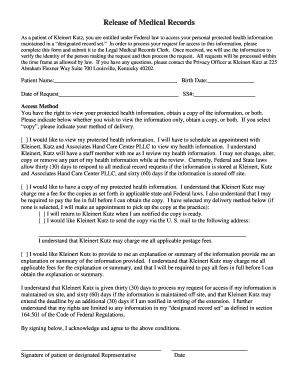
Kleinert Kutz Medical Records Form


What is the Kleinert Kutz Medical Records Form
The Kleinert Kutz Medical Records Form is a document used to request and authorize the release of medical records from Kleinert Kutz, a specialized medical practice. This form is essential for patients who wish to obtain their medical history or share their health information with other healthcare providers. It ensures that the patient's rights are protected while facilitating the transfer of sensitive medical data.
How to use the Kleinert Kutz Medical Records Form
To use the Kleinert Kutz Medical Records Form, individuals must first complete the form with accurate personal information, including their name, date of birth, and contact details. Patients should specify the records they wish to obtain and the purpose of the request. Once completed, the form must be submitted to the Kleinert Kutz office via the designated method, which may include mail, fax, or in-person delivery. It is important to keep a copy of the submitted form for personal records.
Steps to complete the Kleinert Kutz Medical Records Form
Completing the Kleinert Kutz Medical Records Form involves several straightforward steps:
- Gather necessary personal information, including full name, date of birth, and contact information.
- Indicate the specific medical records requested, including dates of service or particular treatments.
- Provide the name and contact information of the recipient if the records are to be sent elsewhere.
- Sign and date the form to authorize the release of the records.
- Submit the completed form through the preferred method outlined by Kleinert Kutz.
Legal use of the Kleinert Kutz Medical Records Form
The Kleinert Kutz Medical Records Form is legally binding once it is signed by the patient. This form complies with federal and state regulations regarding patient privacy and the handling of medical records. It is crucial for patients to understand that their consent is necessary for the release of their medical information, and they have the right to revoke this consent at any time.
Key elements of the Kleinert Kutz Medical Records Form
Several key elements must be included in the Kleinert Kutz Medical Records Form to ensure its validity:
- Patient Information: Full name, date of birth, and contact details.
- Specific Records Requested: Clear identification of the medical records needed.
- Authorization Statement: A declaration that the patient authorizes the release of their records.
- Signature and Date: The patient’s signature and the date of signing to validate the request.
Form Submission Methods
The Kleinert Kutz Medical Records Form can be submitted through various methods, ensuring convenience for patients. Common submission options include:
- Mail: Sending the completed form to the Kleinert Kutz office address.
- Fax: Faxing the form directly to the office, if available.
- In-Person: Delivering the form personally to the office for immediate processing.
Quick guide on how to complete kleinert kutz medical records form
Effortlessly Prepare Kleinert Kutz Medical Records Form on Any Device
Digital document management has gained traction among businesses and individuals alike. It offers an excellent eco-friendly substitute for conventional printed and signed paperwork, allowing you to obtain the necessary form and securely store it online. airSlate SignNow provides all the resources you require to create, modify, and eSign your documents swiftly without any delays. Handle Kleinert Kutz Medical Records Form on any platform using airSlate SignNow Android or iOS applications and simplify any document-related process today.
How to Modify and eSign Kleinert Kutz Medical Records Form with Ease
- Locate Kleinert Kutz Medical Records Form and then click Get Form to initiate.
- Utilize the tools provided to submit your documentation.
- Emphasize important sections of the documents or redact sensitive data using the features that airSlate SignNow specifically provides for that purpose.
- Generate your signature with the Sign tool, which takes mere seconds and carries the same legal validity as a conventional wet ink signature.
- Review all the details carefully and then click on the Done button to save your modifications.
- Select your preferred method of sending your form—via email, text message (SMS), invitation link, or download it to your computer.
Eliminate concerns about lost or misplaced documents, tedious form navigation, or errors that require reprinting new document copies. airSlate SignNow addresses all your document management needs in just a few clicks from any device you choose. Modify and eSign Kleinert Kutz Medical Records Form and ensure excellent communication throughout the form preparation process with airSlate SignNow.
Create this form in 5 minutes or less
Create this form in 5 minutes!
How to create an eSignature for the kleinert kutz medical records form
How to create an electronic signature for a PDF online
How to create an electronic signature for a PDF in Google Chrome
How to create an e-signature for signing PDFs in Gmail
How to create an e-signature right from your smartphone
How to create an e-signature for a PDF on iOS
How to create an e-signature for a PDF on Android
People also ask
-
What is the Kleinert Kutz Medical Records Form?
The Kleinert Kutz Medical Records Form is a specific document used to collect and authorize the sharing of medical records between patients and healthcare providers. This form ensures that sensitive patient information is handled securely and in accordance with privacy laws.
-
How can I access the Kleinert Kutz Medical Records Form?
You can easily access the Kleinert Kutz Medical Records Form through airSlate SignNow. Simply sign up for an account, choose the form from our template library, and customize it to meet your specific needs.
-
What are the benefits of using the Kleinert Kutz Medical Records Form with airSlate SignNow?
Using the Kleinert Kutz Medical Records Form with airSlate SignNow offers several benefits, including streamlined document management, improved patient confidentiality, and the ability to eSign documents quickly. This enhances your operational efficiency while ensuring compliance with regulations.
-
Is there a cost associated with using the Kleinert Kutz Medical Records Form?
While the Kleinert Kutz Medical Records Form itself can be accessed for free, airSlate SignNow operates on a subscription model. This cost-effective solution provides you with unlimited document sending and signing capabilities.
-
Can I integrate the Kleinert Kutz Medical Records Form with other software?
Yes, airSlate SignNow allows for seamless integration of the Kleinert Kutz Medical Records Form with various platforms, including CRM systems and practice management software. This enhances your workflow and ensures that patient records flow smoothly between systems.
-
How secure is the Kleinert Kutz Medical Records Form when using airSlate SignNow?
The Kleinert Kutz Medical Records Form is secured with bank-level encryption when using airSlate SignNow. We prioritize data privacy and compliance, ensuring that your patients' sensitive information is well protected throughout the signing process.
-
How can I customize the Kleinert Kutz Medical Records Form?
Customizing the Kleinert Kutz Medical Records Form is easy with airSlate SignNow. Our user-friendly interface allows you to add fields, adjust text, and include your branding elements to tailor the form to your specific requirements.
Get more for Kleinert Kutz Medical Records Form
Find out other Kleinert Kutz Medical Records Form
- Electronic signature Florida Lawers Cease And Desist Letter Fast
- Electronic signature Lawers Form Idaho Fast
- Electronic signature Georgia Lawers Rental Lease Agreement Online
- How Do I Electronic signature Indiana Lawers Quitclaim Deed
- How To Electronic signature Maryland Lawers Month To Month Lease
- Electronic signature North Carolina High Tech IOU Fast
- How Do I Electronic signature Michigan Lawers Warranty Deed
- Help Me With Electronic signature Minnesota Lawers Moving Checklist
- Can I Electronic signature Michigan Lawers Last Will And Testament
- Electronic signature Minnesota Lawers Lease Termination Letter Free
- Electronic signature Michigan Lawers Stock Certificate Mobile
- How Can I Electronic signature Ohio High Tech Job Offer
- How To Electronic signature Missouri Lawers Job Description Template
- Electronic signature Lawers Word Nevada Computer
- Can I Electronic signature Alabama Legal LLC Operating Agreement
- How To Electronic signature North Dakota Lawers Job Description Template
- Electronic signature Alabama Legal Limited Power Of Attorney Safe
- How To Electronic signature Oklahoma Lawers Cease And Desist Letter
- How To Electronic signature Tennessee High Tech Job Offer
- Electronic signature South Carolina Lawers Rental Lease Agreement Online