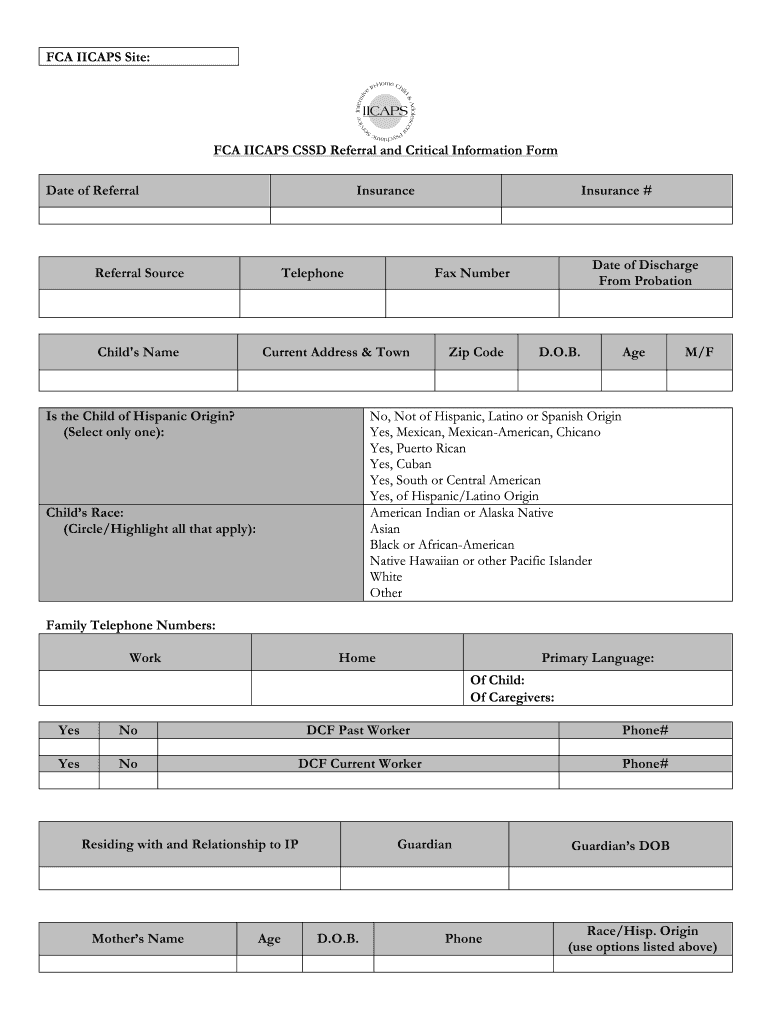
Iicaps Referral Form


What is the Iicaps Referral Form
The Iicaps referral form is a specialized document used within the Individualized Intensive Child and Adolescent Psychiatric Services (IICAPS) framework. This form facilitates the referral process for children and adolescents requiring intensive mental health services. It captures essential information about the child’s needs, background, and the specific services being requested. The form plays a critical role in ensuring that the appropriate level of care is provided to support the mental health and well-being of the youth involved.
How to use the Iicaps Referral Form
Using the Iicaps referral form involves several key steps. First, gather all relevant information about the child, including personal details, medical history, and current challenges. Next, complete each section of the form accurately, ensuring that all required fields are filled out. It's important to provide detailed descriptions to help the service providers understand the child's situation. Once the form is completed, it can be submitted electronically or printed for manual submission, depending on the requirements of the service provider.
Steps to complete the Iicaps Referral Form
Completing the Iicaps referral form involves a systematic approach to ensure accuracy and comprehensiveness. Follow these steps:
- Begin by entering the child’s personal information, including name, date of birth, and contact details.
- Provide information about the family, including guardianship details and any other relevant contacts.
- Detail the child’s medical and psychological history, including previous treatments and current medications.
- Explain the reasons for the referral, highlighting specific behaviors or issues that necessitate intensive services.
- Review the completed form for accuracy and completeness before submission.
Legal use of the Iicaps Referral Form
The legal use of the Iicaps referral form is governed by various regulations that ensure the protection of the child’s privacy and the integrity of the information provided. Compliance with the Health Insurance Portability and Accountability Act (HIPAA) is essential, as it safeguards sensitive health information. Additionally, the form must be filled out with accurate and truthful information to avoid any legal repercussions. Proper documentation and adherence to legal standards enhance the validity of the referral process.
Key elements of the Iicaps Referral Form
The Iicaps referral form contains several key elements that are crucial for effective processing. These include:
- Child’s Information: Basic details such as name, age, and contact information.
- Family Background: Information about guardians and family dynamics.
- Medical History: Previous treatments, medications, and psychological evaluations.
- Referral Reason: A clear explanation of the child’s current challenges and the need for services.
- Consent: Signatures from guardians indicating consent for treatment and information sharing.
How to obtain the Iicaps Referral Form
The Iicaps referral form can typically be obtained through mental health service providers, schools, or community health organizations that offer IICAPS services. Many providers also offer the form digitally on their websites, allowing for easy access and completion. It is advisable to contact the specific service provider directly to ensure that you are using the most current version of the form and to clarify any additional requirements for submission.
Quick guide on how to complete iicaps referral form
Complete Iicaps Referral Form effortlessly on any device
Online document management has become popular among businesses and individuals. It serves as an ideal eco-friendly alternative to traditional printed and signed documents, allowing you to obtain the appropriate form and securely keep it online. airSlate SignNow equips you with all the resources you require to create, alter, and eSign your documents rapidly without delays. Handle Iicaps Referral Form on any device using airSlate SignNow's Android or iOS applications and simplify any document-related task today.
How to modify and eSign Iicaps Referral Form effortlessly
- Find Iicaps Referral Form and click Get Form to begin.
- Utilize the tools we offer to finish your document.
- Emphasize important sections of your documents or redact sensitive information with tools designed specifically for that purpose by airSlate SignNow.
- Create your signature with the Sign tool, which only takes seconds and holds the same legal validity as a conventional wet ink signature.
- Verify the details and then click on the Done button to save your changes.
- Choose how you wish to deliver your form, whether by email, SMS, invitation link, or download it to your computer.
Don't worry about lost or misplaced documents, tedious form searches, or errors that require printing new document copies. airSlate SignNow meets all your document management requirements in just a few clicks from any device of your preference. Modify and eSign Iicaps Referral Form and ensure excellent communication at every stage of the document preparation process with airSlate SignNow.
Create this form in 5 minutes or less
Create this form in 5 minutes!
How to create an eSignature for the iicaps referral form
How to create an electronic signature for a PDF online
How to create an electronic signature for a PDF in Google Chrome
How to create an e-signature for signing PDFs in Gmail
How to create an e-signature right from your smartphone
How to create an e-signature for a PDF on iOS
How to create an e-signature for a PDF on Android
People also ask
-
What is the iicaps referral form?
The iicaps referral form is a specialized document designed for facilitating the referral process in the Intensive In-Home Child and Adolescent Psychiatric Services (IICAPS). With airSlate SignNow, users can easily create, send, and eSign this form, ensuring efficient communication and streamlined workflows.
-
How does airSlate SignNow help with the iicaps referral form?
airSlate SignNow simplifies the management of the iicaps referral form by allowing users to create customizable templates, ensuring all required information is seamlessly captured. The platform's eSignature capabilities mean that stakeholders can sign the form electronically, speeding up the overall referral process.
-
Is the iicaps referral form customizable?
Yes, the iicaps referral form can be fully customized within airSlate SignNow. Users can add or modify fields, adjust formatting, and include branding elements to meet their specific needs, ensuring the form aligns with their organizational requirements.
-
What are the benefits of using airSlate SignNow for the iicaps referral form?
Using airSlate SignNow for the iicaps referral form provides numerous benefits, including reduced processing time, improved accuracy, and enhanced security. The electronic documentation and signing process make it easier to manage referrals while maintaining compliance with legal requirements.
-
Can I integrate airSlate SignNow with other tools for iicaps referral form management?
Absolutely! airSlate SignNow offers several integrations with popular applications and tools, making it easier to manage the iicaps referral form alongside your existing workflows. This interoperability streamlines processes and enhances efficiency for users across various platforms.
-
What is the pricing for using airSlate SignNow for the iicaps referral form?
Pricing for airSlate SignNow varies based on the selected plan and features. While there are cost-effective options available, it’s best to visit our pricing page for detailed information specific to using the iicaps referral form and other features tailored to your organization.
-
Is there customer support available for using the iicaps referral form in airSlate SignNow?
Yes, airSlate SignNow offers robust customer support to assist with any questions regarding the iicaps referral form. Whether you need help with setup, troubleshooting, or general inquiries, our support team is readily available via multiple channels.
Get more for Iicaps Referral Form
- Form 3a safety supervisor
- Alberta driver abstract form
- Stable tally sheet oregon form
- Assurant preneed forms
- Registration of a death form gro 73 pdf 58 kb nidirect
- Annual home school affidavit utah code 53g6204if y form
- Rules amp regulations little falls arts amp crafts fair form
- Lawn maintenance agreement template form
Find out other Iicaps Referral Form
- Sign Connecticut Real Estate Business Plan Template Simple
- How To Sign Wisconsin Plumbing Cease And Desist Letter
- Sign Colorado Real Estate LLC Operating Agreement Simple
- How Do I Sign Connecticut Real Estate Operating Agreement
- Sign Delaware Real Estate Quitclaim Deed Secure
- Sign Georgia Real Estate Business Plan Template Computer
- Sign Georgia Real Estate Last Will And Testament Computer
- How To Sign Georgia Real Estate LLC Operating Agreement
- Sign Georgia Real Estate Residential Lease Agreement Simple
- Sign Colorado Sports Lease Agreement Form Simple
- How To Sign Iowa Real Estate LLC Operating Agreement
- Sign Iowa Real Estate Quitclaim Deed Free
- How To Sign Iowa Real Estate Quitclaim Deed
- Sign Mississippi Orthodontists LLC Operating Agreement Safe
- Sign Delaware Sports Letter Of Intent Online
- How Can I Sign Kansas Real Estate Job Offer
- Sign Florida Sports Arbitration Agreement Secure
- How Can I Sign Kansas Real Estate Residential Lease Agreement
- Sign Hawaii Sports LLC Operating Agreement Free
- Sign Georgia Sports Lease Termination Letter Safe