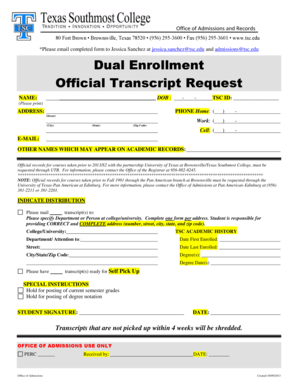
Tsc Transcript 2013


What is the TSC Transcript?
The TSC transcript is an official document that provides a comprehensive record of a student's academic performance. It includes details such as courses taken, grades received, and overall GPA. This transcript is often required for various purposes, including college admissions, job applications, and scholarship opportunities. Understanding the contents and significance of the TSC transcript is essential for students navigating their educational and professional paths.
How to Obtain the TSC Transcript
To obtain the TSC transcript, individuals typically need to follow a specific process set by their educational institution. This process may vary by state or school district, but generally includes the following steps:
- Visit the official website of the educational institution.
- Locate the transcript request section, often found under student services or registrar's office.
- Complete the TSC transcript request form, providing necessary personal information and details about the transcripts needed.
- Submit the form online or via mail, depending on the institution's requirements.
- Pay any applicable fees, if required, to process the request.
Steps to Complete the TSC Transcript Request
Completing the TSC transcript request involves several key steps to ensure accuracy and compliance. Here is a simplified guide:
- Gather necessary information, including your student ID, dates of attendance, and the address where the transcript should be sent.
- Fill out the TSC transcript request form carefully, ensuring all information is correct and complete.
- Review the form for any errors before submission to avoid delays.
- Submit the form through the designated method, whether online, by mail, or in person.
- Keep a copy of the submitted form for your records.
Legal Use of the TSC Transcript
The TSC transcript is a legally recognized document that can be used in various formal settings. It serves as proof of academic achievement and is often required by colleges, employers, and licensing boards. To ensure its legal validity, the transcript must be issued directly from the educational institution and include official signatures or seals, as necessary. Understanding the legal implications of the TSC transcript is crucial for its proper use in applications and other official matters.
Key Elements of the TSC Transcript
A well-prepared TSC transcript typically includes several key elements that provide a complete picture of a student's academic history. These elements often consist of:
- Student's full name and identification number.
- List of courses taken, including course codes and titles.
- Grades received for each course.
- Overall grade point average (GPA).
- Dates of attendance and graduation, if applicable.
Form Submission Methods
Submitting the TSC transcript request can be done through various methods, depending on the institution's policies. Common submission methods include:
- Online submission through the institution's website, which may offer a secure portal for requests.
- Mailing the completed form to the registrar's office or designated department.
- In-person submission at the school's administrative office.
Quick guide on how to complete tsc transcript
Complete Tsc Transcript seamlessly on any device
Online document management has become favored by businesses and individuals alike. It offers an ideal eco-friendly substitute for conventional printed and signed documents, allowing you to access the correct form and securely store it online. airSlate SignNow equips you with all the necessary tools to create, modify, and electronically sign your documents quickly and efficiently. Handle Tsc Transcript on any device using the airSlate SignNow Android or iOS applications and enhance any document-driven operation today.
How to modify and electronically sign Tsc Transcript effortlessly
- Locate Tsc Transcript and click on Get Form to begin.
- Use the tools provided to fill out your document.
- Emphasize relevant sections of the documents or obscure sensitive information with the specialized tools that airSlate SignNow offers for that purpose.
- Create your signature with the Sign feature, which only takes moments and carries the same legal validity as a conventional wet ink signature.
- Review all the details and click on the Done button to save your modifications.
- Select your preferred method to share your form, whether by email, text message (SMS), invitation link, or download it to your computer.
Eliminate concerns about lost or misplaced files, tedious form searching, or mistakes that necessitate printing new document copies. airSlate SignNow addresses your document management needs in just a few clicks from a device of your selection. Modify and electronically sign Tsc Transcript and ensure exceptional communication at all stages of the document preparation process with airSlate SignNow.
Create this form in 5 minutes or less
Find and fill out the correct tsc transcript
Create this form in 5 minutes!
How to create an eSignature for the tsc transcript
How to create an electronic signature for a PDF online
How to create an electronic signature for a PDF in Google Chrome
How to create an e-signature for signing PDFs in Gmail
How to create an e-signature right from your smartphone
How to create an e-signature for a PDF on iOS
How to create an e-signature for a PDF on Android
People also ask
-
What is a TSC transcript request?
A TSC transcript request is a formal process to obtain academic transcripts from the Texas State University System. By utilizing airSlate SignNow, you can streamline your TSC transcript request submission, ensuring that all necessary documents are securely signed and sent without delays.
-
How much does airSlate SignNow cost for TSC transcript requests?
airSlate SignNow offers a range of pricing plans to fit every budget, starting with a free version. For expedited TSC transcript request processing and additional features, consider our premium plans, which provide enhanced tools for document management.
-
Can I integrate airSlate SignNow with other platforms for my TSC transcript request?
Absolutely! airSlate SignNow integrates with various applications like Google Drive, Dropbox, and more. This enables you to import and export documents seamlessly, making your TSC transcript request process more efficient.
-
What features does airSlate SignNow offer for TSC transcript requests?
Our platform provides features such as electronic signatures, document templates, and status tracking, which are particularly beneficial for TSC transcript requests. These tools help ensure that your requests are completed quickly and accurately.
-
Is airSlate SignNow secure for TSC transcript requests?
Yes, airSlate SignNow prioritizes security by implementing industry-standard encryption and compliance measures. This means your sensitive information associated with TSC transcript requests is protected throughout the entire process.
-
How can airSlate SignNow simplify my TSC transcript request process?
airSlate SignNow simplifies the TSC transcript request process by providing an intuitive interface that guides you through each step. You can complete and eSign documents effortlessly, reducing the time it takes to get your requests submitted.
-
What are the benefits of using airSlate SignNow for TSC transcript requests?
By using airSlate SignNow for TSC transcript requests, you benefit from a faster turnaround time and reduced paperwork. Our platform enhances organization and ensures that all submissions are managed in one centralized location.
Get more for Tsc Transcript
- Biting report kiddie academy form
- Cerere reziliere contract moldtelecom form
- Akc litter registration application american kennel club form
- Nab form pb 18
- Lulaway security jobs form
- Florida birth certificate application form pdf 73783294
- Acknowledgement of debt template form
- Rental property partnership agreement template form
Find out other Tsc Transcript
- Sign South Dakota Sales Invoice Template Free
- How Can I Sign Nevada Sales Proposal Template
- Can I Sign Texas Confirmation Of Reservation Or Order
- How To Sign Illinois Product Defect Notice
- Sign New Mexico Refund Request Form Mobile
- Sign Alaska Sponsorship Agreement Safe
- How To Sign Massachusetts Copyright License Agreement
- How Do I Sign Vermont Online Tutoring Services Proposal Template
- How Do I Sign North Carolina Medical Records Release
- Sign Idaho Domain Name Registration Agreement Easy
- Sign Indiana Domain Name Registration Agreement Myself
- Sign New Mexico Domain Name Registration Agreement Easy
- How To Sign Wisconsin Domain Name Registration Agreement
- Sign Wyoming Domain Name Registration Agreement Safe
- Sign Maryland Delivery Order Template Myself
- Sign Minnesota Engineering Proposal Template Computer
- Sign Washington Engineering Proposal Template Secure
- Sign Delaware Proforma Invoice Template Online
- Can I Sign Massachusetts Proforma Invoice Template
- How Do I Sign Oklahoma Equipment Purchase Proposal