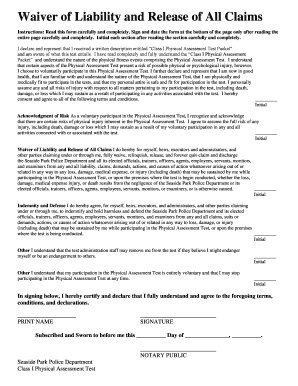
Release of All Claims Form


What is the Release of All Claims Form
The release of all claims form is a legal document that allows an individual or entity to relinquish any claims or rights they may have against another party. This form is often used in various contexts, including settlements, employment agreements, and waivers of liability. By signing this document, the releasor acknowledges that they will not pursue any further legal action related to the claims being released. It is crucial for both parties to understand the implications of this form, as it can affect their legal rights and obligations.
How to Use the Release of All Claims Form
Using the release of all claims form involves several steps to ensure that it is completed accurately and legally. First, identify the specific claims being released and the parties involved. Next, fill out the form with the necessary details, including names, dates, and any relevant information about the claims. Once the form is completed, both parties should review it carefully to ensure accuracy. Finally, both parties must sign the document, ideally in the presence of a witness or notary, to enhance its legal validity.
Key Elements of the Release of All Claims Form
Several key elements must be included in the release of all claims form to ensure its effectiveness. These elements typically include:
- Identification of Parties: Clearly state the names and addresses of the releasor and the releasee.
- Description of Claims: Provide a detailed description of the claims being released, including any relevant dates and circumstances.
- Consideration: Mention any compensation or consideration exchanged for the release of claims.
- Signature Lines: Include spaces for both parties to sign and date the form.
- Notary Acknowledgment: If applicable, a section for notarization to validate the signatures.
Steps to Complete the Release of All Claims Form
Completing the release of all claims form involves a systematic approach to ensure that all necessary information is included. Follow these steps:
- Gather Information: Collect all relevant details about the claims and the parties involved.
- Fill Out the Form: Enter the required information accurately, ensuring clarity and completeness.
- Review: Both parties should review the form for any errors or omissions.
- Sign: Have both parties sign the document, preferably in front of a witness or notary.
- Distribute Copies: Provide each party with a signed copy of the form for their records.
Legal Use of the Release of All Claims Form
The release of all claims form is legally binding when executed properly. It is essential for the form to comply with applicable laws, including state-specific regulations regarding waivers and releases. To ensure legal enforceability, the form should be clear, concise, and free of ambiguity. Additionally, both parties must have the legal capacity to enter into the agreement, and the release should not be obtained under duress or coercion.
Examples of Using the Release of All Claims Form
There are various scenarios in which a release of all claims form may be utilized. Common examples include:
- Settlement Agreements: Used in legal disputes to settle claims without further litigation.
- Employment Releases: Often required when an employee leaves a company, waiving the right to future claims against the employer.
- Liability Waivers: Used by businesses to limit liability for injuries or damages that may occur during activities or events.
Quick guide on how to complete release of all claims form 23408823
Effortlessly prepare Release Of All Claims Form on any device
The management of online documents has become increasingly popular among businesses and individuals alike. It offers an ideal environmentally friendly alternative to traditional printed and signed documents, as you can access the appropriate form and securely store it online. airSlate SignNow equips you with all the tools necessary to create, modify, and electronically sign your documents quickly and easily. Manage Release Of All Claims Form on any device using the airSlate SignNow apps for Android or iOS and simplify any document-related process today.
The easiest way to modify and electronically sign Release Of All Claims Form with minimal effort
- Locate Release Of All Claims Form and click Get Form to begin.
- Utilize the tools we provide to fill out your form.
- Emphasize pertinent sections of the documents or hide sensitive information using the tools that airSlate SignNow specifically offers for this purpose.
- Create your electronic signature with the Sign function, which takes just seconds and carries the same legal validity as a conventional handwritten signature.
- Verify all the details and click on the Done button to save your updates.
- Choose your preferred delivery method for your form, whether by email, SMS, or an invite link, or download it to your computer.
Say goodbye to lost or misplaced documents, tedious searches for forms, or mistakes that necessitate printing new copies. airSlate SignNow meets your document management needs in just a few clicks from any device you choose. Edit and electronically sign Release Of All Claims Form and guarantee outstanding communication at every phase of your form preparation with airSlate SignNow.
Create this form in 5 minutes or less
Create this form in 5 minutes!
How to create an eSignature for the release of all claims form 23408823
How to create an electronic signature for a PDF online
How to create an electronic signature for a PDF in Google Chrome
How to create an e-signature for signing PDFs in Gmail
How to create an e-signature right from your smartphone
How to create an e-signature for a PDF on iOS
How to create an e-signature for a PDF on Android
People also ask
-
What is a release of all claims form?
A release of all claims form is a legal document that indicates that one party relinquishes their right to pursue any further claims or legal actions against another party. It is typically used in various scenarios, including settlements or after the completion of a contract. Utilizing airSlate SignNow, you can seamlessly create and sign your release of all claims form online, ensuring security and convenience.
-
How much does it cost to use airSlate SignNow for a release of all claims form?
airSlate SignNow offers a variety of pricing plans to accommodate different business needs, starting with a free trial. Pricing for features related to the release of all claims form and other documents varies based on the chosen plan, which can include functionalities like unlimited eSignatures and document tracking. Check our pricing page for the most current information and to find a plan that suits you best.
-
What features are included with airSlate SignNow for creating a release of all claims form?
With airSlate SignNow, you gain access to a range of features for your release of all claims form, including customizable templates, secure electronic signatures, and document storage. Additionally, our platform allows for real-time collaboration and notifications, ensuring that all parties are updated throughout the signing process. This makes managing your documents more efficient and organized.
-
Can I integrate airSlate SignNow with other software for my release of all claims form?
Yes, airSlate SignNow offers integration with numerous third-party applications and services, making it easy to work with your existing systems. You can connect our platform to CRM tools, cloud storage solutions, and productivity apps to streamline the process of managing your release of all claims form. This ensures a seamless workflow for your team.
-
How secure is the airSlate SignNow platform for handling a release of all claims form?
Security is a top priority at airSlate SignNow. We employ advanced encryption methods and adhere to industry standards to protect your release of all claims form and any sensitive information it contains. Our platform also provides audit trails and compliance features, giving you peace of mind regarding the security of your documents.
-
What are the benefits of using airSlate SignNow for my release of all claims form?
Using airSlate SignNow for your release of all claims form offers multiple benefits, including time savings through electronic signing and document management. The platform is user-friendly, allowing anyone to create, send, and sign documents quickly, without needing extensive technical knowledge. Furthermore, you can track the status of your forms easily, which enhances your overall workflow.
-
Is there customer support available for using airSlate SignNow with a release of all claims form?
Absolutely! airSlate SignNow provides dedicated customer support to assist you with any questions or issues regarding your release of all claims form. Our support team is available through various channels, including live chat, email, and phone, ensuring that you have the help you need whenever you require it.
Get more for Release Of All Claims Form
Find out other Release Of All Claims Form
- Sign Maryland Delivery Order Template Myself
- Sign Minnesota Engineering Proposal Template Computer
- Sign Washington Engineering Proposal Template Secure
- Sign Delaware Proforma Invoice Template Online
- Can I Sign Massachusetts Proforma Invoice Template
- How Do I Sign Oklahoma Equipment Purchase Proposal
- Sign Idaho Basic rental agreement or residential lease Online
- How To Sign Oregon Business agreements
- Sign Colorado Generic lease agreement Safe
- How Can I Sign Vermont Credit agreement
- Sign New York Generic lease agreement Myself
- How Can I Sign Utah House rent agreement format
- Sign Alabama House rental lease agreement Online
- Sign Arkansas House rental lease agreement Free
- Sign Alaska Land lease agreement Computer
- How Do I Sign Texas Land lease agreement
- Sign Vermont Land lease agreement Free
- Sign Texas House rental lease Now
- How Can I Sign Arizona Lease agreement contract
- Help Me With Sign New Hampshire lease agreement