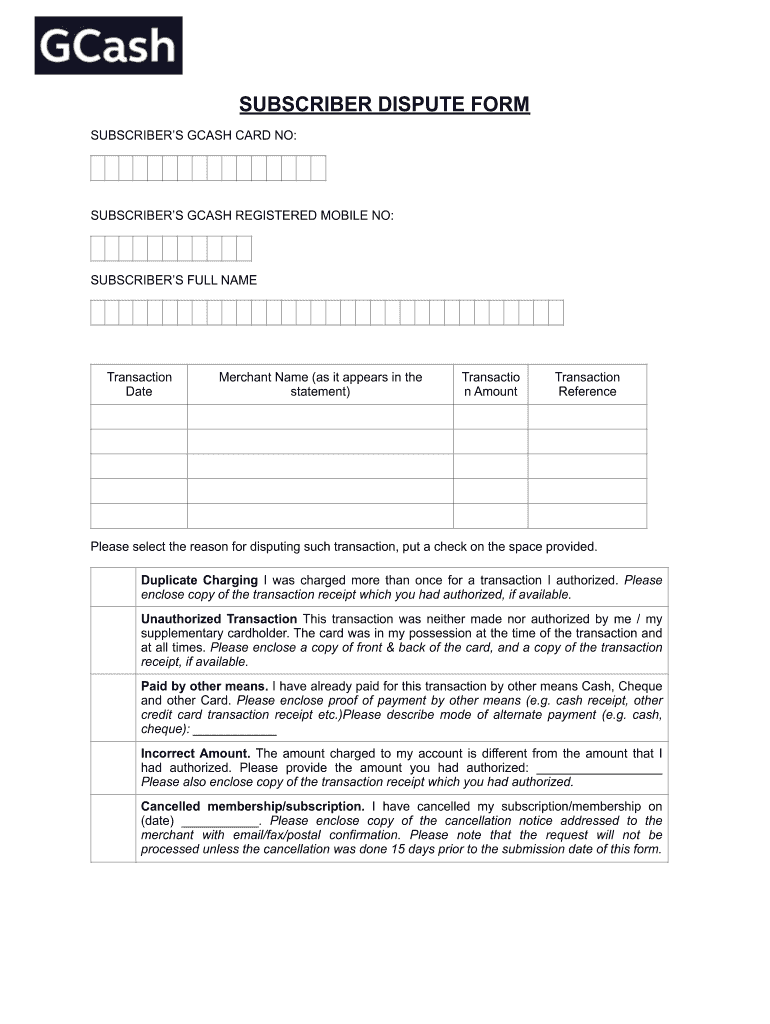
Gcash Transaction Slip Printable Form


What is the Gcash Transaction Slip Printable
The Gcash Transaction Slip Printable is a digital document that serves as a record of transactions made through the Gcash platform. This slip is essential for both personal and business use, providing a clear summary of the transaction details, including the date, amount, and recipient information. It can be used for tracking expenses, verifying payments, and maintaining accurate financial records. The printable format allows users to keep a hard copy for their records, which can be particularly useful for tax purposes or when reconciling accounts.
How to use the Gcash Transaction Slip Printable
Using the Gcash Transaction Slip Printable is straightforward. First, access your Gcash account and navigate to the transaction history section. Here, you can select the specific transaction you wish to document. Once you find the transaction, you can choose the option to print or download the transaction slip. This slip can then be printed directly or saved as a PDF for electronic storage. It is advisable to keep these slips organized for easy access during financial reviews or audits.
Key elements of the Gcash Transaction Slip Printable
A Gcash Transaction Slip Printable typically includes several key elements that provide essential information about the transaction. These elements include:
- Date: The date when the transaction occurred.
- Transaction ID: A unique identifier for the transaction.
- Amount: The total amount of money involved in the transaction.
- Recipient Details: Information about the recipient, including their name and contact information.
- Sender Details: Information about the sender, including their name and contact information.
- Description: A brief description of the transaction purpose.
Steps to complete the Gcash Transaction Slip Printable
Completing the Gcash Transaction Slip Printable involves a few simple steps. First, log in to your Gcash account and go to your transaction history. Identify the transaction you want to document. Click on the transaction details to view more information. From this screen, you will have the option to print the transaction slip. Make sure all the details are correct before printing. If necessary, you can edit or annotate the slip to add any additional notes relevant to your records.
Legal use of the Gcash Transaction Slip Printable
The Gcash Transaction Slip Printable can be used legally as proof of payment or receipt in various situations. It is essential for maintaining accurate financial records, especially for tax reporting and compliance. When used correctly, this document can serve as evidence in disputes or audits. To ensure its legal validity, it is crucial to keep the slip secure and maintain any related documentation that supports the transaction.
Quick guide on how to complete gcash transaction slip printable
Effortlessly Prepare Gcash Transaction Slip Printable on Any Device
Digital document management has become increasingly favored by businesses and individuals. It serves as an ideal eco-friendly alternative to traditional printed and signed documents, allowing you to access the necessary forms and securely store them online. airSlate SignNow equips you with all the tools required to create, modify, and eSign your documents quickly and without delays. Handle Gcash Transaction Slip Printable on any device using airSlate SignNow's Android or iOS applications and enhance any document-related process today.
How to Alter and eSign Gcash Transaction Slip Printable with Ease
- Locate Gcash Transaction Slip Printable and click on Get Form to commence.
- Utilize the tools we offer to fill out your form.
- Emphasize important sections of your documents or redact sensitive information with tools specifically designed by airSlate SignNow for this purpose.
- Create your eSignature using the Sign tool, which takes seconds and carries the same legal validity as a traditional wet ink signature.
- Review the details and click on the Done button to save your modifications.
- Select how you would like to send your form, via email, SMS, invitation link, or download it to your computer.
Eliminate concerns about lost or misfiled documents, tedious form navigation, or errors that necessitate new printed copies. airSlate SignNow meets your document management needs in just a few clicks from any device of your choosing. Modify and eSign Gcash Transaction Slip Printable to ensure exceptional communication throughout the document preparation process with airSlate SignNow.
Create this form in 5 minutes or less
Create this form in 5 minutes!
How to create an eSignature for the gcash transaction slip printable
How to create an electronic signature for a PDF online
How to create an electronic signature for a PDF in Google Chrome
How to create an e-signature for signing PDFs in Gmail
How to create an e-signature right from your smartphone
How to create an e-signature for a PDF on iOS
How to create an e-signature for a PDF on Android
People also ask
-
What is a GCash receipt generator?
A GCash receipt generator is a tool that allows users to create accurate and professional-looking receipts for transactions made through GCash. This generator simplifies the process of receipt creation, making it quick and easy for individuals and businesses to document their transactions.
-
How does the airSlate SignNow GCash receipt generator work?
The airSlate SignNow GCash receipt generator enables users to input transaction details to automatically create a digital receipt. Once the information is entered, users can customize the receipt's appearance, ensuring it aligns with their branding before distributing it to the relevant parties.
-
Is the GCash receipt generator free to use?
airSlate SignNow offers a range of pricing plans, including a free trial to test the GCash receipt generator. After the trial, users can choose from various subscription options that best fit their business needs, ensuring flexibility and affordability.
-
What are the key features of the GCash receipt generator?
Key features of the airSlate SignNow GCash receipt generator include customizable templates, the ability to add logos, digital signatures, and multi-language support. These features enhance the usability of the receipts and ensure they are professional and compliant with business standards.
-
Can I integrate the GCash receipt generator with other applications?
Yes, the airSlate SignNow GCash receipt generator can be integrated with various applications such as CRM systems and accounting tools. This seamless integration helps streamline processes and allows businesses to manage their receipts alongside other important transactions effortlessly.
-
What are the benefits of using a GCash receipt generator?
Using the airSlate SignNow GCash receipt generator saves time and reduces the risk of errors in manual receipt creation. Additionally, it provides a professional touch that enhances customer satisfaction and ensures that all transaction details are accurately recorded.
-
Is customer support available for the GCash receipt generator?
Absolutely! airSlate SignNow offers customer support for users of the GCash receipt generator, helping you troubleshoot issues and make the most of the tool. Whether you need assistance with setup or feature usage, the support team is there to ensure a smooth experience.
Get more for Gcash Transaction Slip Printable
- Specialty pharmacy program exception form anthem
- Vocabulary workshop level e answer key pdf form
- Club cash advance form pub
- How is a controlled experiment performed virtual lab
- What did cupid say when asked where is there honey underground form
- Mo 1040 v form
- Birthright citizenship is not actually in the constitution form
- G1 usc indd usc trojans form
Find out other Gcash Transaction Slip Printable
- eSign Iowa Legal Separation Agreement Easy
- How To eSign New Jersey Life Sciences LLC Operating Agreement
- eSign Tennessee Insurance Rental Lease Agreement Later
- eSign Texas Insurance Affidavit Of Heirship Myself
- Help Me With eSign Kentucky Legal Quitclaim Deed
- eSign Louisiana Legal Limited Power Of Attorney Online
- How Can I eSign Maine Legal NDA
- eSign Maryland Legal LLC Operating Agreement Safe
- Can I eSign Virginia Life Sciences Job Description Template
- eSign Massachusetts Legal Promissory Note Template Safe
- eSign West Virginia Life Sciences Agreement Later
- How To eSign Michigan Legal Living Will
- eSign Alabama Non-Profit Business Plan Template Easy
- eSign Mississippi Legal Last Will And Testament Secure
- eSign California Non-Profit Month To Month Lease Myself
- eSign Colorado Non-Profit POA Mobile
- How Can I eSign Missouri Legal RFP
- eSign Missouri Legal Living Will Computer
- eSign Connecticut Non-Profit Job Description Template Now
- eSign Montana Legal Bill Of Lading Free