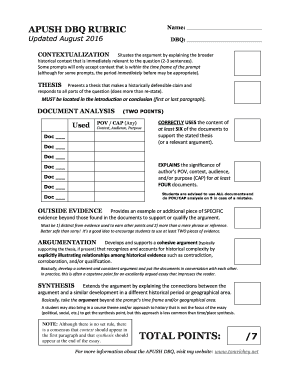
Dbq Rubric 2016


What is the DBQ Rubric
The DBQ rubric is a scoring tool used in Advanced Placement (AP) U.S. History courses to evaluate students' Document-Based Questions (DBQs). It provides a structured framework for assessing the quality of students' arguments, use of evidence, and historical reasoning. The rubric typically includes criteria such as thesis development, argumentation, use of documents, and contextualization. Each criterion is assigned a specific point value, contributing to a total score that can range from one to seven. Understanding the DBQ rubric is essential for students aiming to excel in AP U.S. History assessments.
Key Elements of the DBQ Rubric
Several key elements define the DBQ rubric. These include:
- Thesis Statement: A clear and historically defensible thesis that addresses the prompt.
- Use of Evidence: The ability to support the argument with relevant historical evidence from the provided documents.
- Analysis and Reasoning: The effectiveness of the argument, including the analysis of documents and the connection to the thesis.
- Contextualization: Placing the argument within a broader historical context to enhance understanding.
- Complexity: The use of nuanced reasoning and consideration of counterarguments.
How to Use the DBQ Rubric
Using the DBQ rubric effectively involves several steps. First, students should familiarize themselves with the rubric's criteria and point distribution. When preparing a DBQ response, students should outline their thesis and ensure that each paragraph aligns with the rubric's expectations. As they draft, they should continually refer back to the rubric to check that they are meeting each criterion. After completing their response, self-assessment against the rubric can help identify strengths and areas for improvement before submission.
Steps to Complete the DBQ Rubric
Completing the DBQ rubric involves a systematic approach:
- Read the Prompt: Understand what the question is asking and identify the key themes.
- Analyze the Documents: Examine each document for its relevance and how it supports your argument.
- Develop a Thesis: Craft a clear thesis statement that directly answers the prompt.
- Organize Your Argument: Create an outline that incorporates evidence from the documents and historical context.
- Write the DBQ: Draft your response, ensuring to address all rubric criteria.
- Review and Revise: Use the rubric to evaluate your work and make necessary adjustments.
Examples of Using the DBQ Rubric
Examples of using the DBQ rubric can provide clarity on how to apply its criteria. For instance, when responding to a prompt about the causes of the American Revolution, a student might reference specific documents that illustrate colonial grievances. They would then analyze how these grievances support their thesis. By explicitly connecting evidence to their argument, they can demonstrate their understanding of the rubric's expectations. Reviewing sample DBQ responses that have been scored can also offer insights into effective strategies and common pitfalls.
Quick guide on how to complete dbq rubric 398208696
Complete Dbq Rubric effortlessly on any device
Online document management has gained popularity among businesses and individuals. It offers an ideal environmentally-friendly substitute to traditional printed and signed documents, as you can easily find the appropriate form and securely store it online. airSlate SignNow provides all the necessary tools to create, edit, and eSign your documents quickly without delays. Manage Dbq Rubric on any device using the airSlate SignNow Android or iOS applications and streamline any document-related process today.
How to edit and eSign Dbq Rubric with ease
- Find Dbq Rubric and click Get Form to begin.
- Utilize the tools we provide to complete your form.
- Highlight pertinent parts of the documents or obscure sensitive information with tools that airSlate SignNow specifically offers for that purpose.
- Create your signature with the Sign tool, which takes just seconds and carries the same legal standing as a conventional wet ink signature.
- Review all the details and click on the Done button to save your changes.
- Choose how you want to send your form, whether by email, text message (SMS), or invitation link, or download it to your computer.
Say goodbye to lost or misplaced files, tedious document searches, or errors that require printing new document copies. airSlate SignNow meets your document management needs in a few clicks from any device of your choice. Edit and eSign Dbq Rubric and ensure exceptional communication at any stage of your form preparation process with airSlate SignNow.
Create this form in 5 minutes or less
Find and fill out the correct dbq rubric 398208696
Create this form in 5 minutes!
How to create an eSignature for the dbq rubric 398208696
How to create an electronic signature for a PDF online
How to create an electronic signature for a PDF in Google Chrome
How to create an e-signature for signing PDFs in Gmail
How to create an e-signature right from your smartphone
How to create an e-signature for a PDF on iOS
How to create an e-signature for a PDF on Android
People also ask
-
What is the dbq grading scale out of 7, and how does it work?
The dbq grading scale out of 7 is a method used to evaluate Document-Based Questions in educational settings. This scale allows educators to assess students' analysis, argumentation, and document integration skills. By using this grading system, teachers can provide more structured feedback to improve student performance.
-
How can airSlate SignNow assist in implementing the dbq grading scale out of 7?
airSlate SignNow can streamline the grading process for the dbq grading scale out of 7 by allowing educators to create, share, and sign grading rubrics efficiently. This cloud-based solution enables teachers to collaborate on assessments and maintain transparency with students. Additionally, it simplifies document management and eSignature tasks.
-
What are the key features of airSlate SignNow that support the dbq grading scale out of 7?
airSlate SignNow offers features like customizable templates, easy document sharing, and robust signing capabilities that align perfectly with the dbq grading scale out of 7. Users can create grading rubrics tailored to their needs and distribute them to students seamlessly. These features enhance the educational experience while ensuring accurate assessments.
-
Is airSlate SignNow a cost-effective solution for schools using the dbq grading scale out of 7?
Yes, airSlate SignNow offers competitive pricing that makes it a cost-effective solution for schools implementing the dbq grading scale out of 7. With flexible subscription plans, educational institutions can choose an option that fits their budget without sacrificing essential functionalities. This allows educators to focus more on teaching and less on administrative tasks.
-
How can I integrate airSlate SignNow with other educational tools while using the dbq grading scale out of 7?
airSlate SignNow provides integration capabilities with various educational tools, facilitating efficient grading using the dbq grading scale out of 7. Educators can connect it with learning management systems and other software to streamline workflows. This ensures that all grading and feedback processes are linked and organized.
-
What benefits does airSlate SignNow provide for feedback related to the dbq grading scale out of 7?
Using airSlate SignNow for feedback on the dbq grading scale out of 7 enhances communication between teachers and students. Feedback documents can be signed and returned electronically, ensuring timely responses. This digital process allows for more detailed and personalized assessments, contributing to student improvement.
-
Can airSlate SignNow help with tracking student performance related to the dbq grading scale out of 7?
Absolutely! airSlate SignNow allows educators to maintain records of assessments based on the dbq grading scale out of 7, enabling efficient tracking of student performance. By storing grading rubrics and feedback in the cloud, teachers can easily analyze trends and address areas needing improvement. This data-driven approach enhances educational outcomes.
Get more for Dbq Rubric
- Longley jones management companyapplication form
- Ccri official transcript form
- Sample filled form a2 sbi
- Grade change form 380591225
- Progressive discipline flow chart form
- School hearing screening worksheet hearing screening form
- School hearing screening worksheet form
- Lending agreement template form
Find out other Dbq Rubric
- Electronic signature Oregon Finance & Tax Accounting Lease Agreement Online
- Electronic signature Delaware Healthcare / Medical Limited Power Of Attorney Free
- Electronic signature Finance & Tax Accounting Word South Carolina Later
- How Do I Electronic signature Illinois Healthcare / Medical Purchase Order Template
- Electronic signature Louisiana Healthcare / Medical Quitclaim Deed Online
- Electronic signature Louisiana Healthcare / Medical Quitclaim Deed Computer
- How Do I Electronic signature Louisiana Healthcare / Medical Limited Power Of Attorney
- Electronic signature Maine Healthcare / Medical Letter Of Intent Fast
- How To Electronic signature Mississippi Healthcare / Medical Month To Month Lease
- Electronic signature Nebraska Healthcare / Medical RFP Secure
- Electronic signature Nevada Healthcare / Medical Emergency Contact Form Later
- Electronic signature New Hampshire Healthcare / Medical Credit Memo Easy
- Electronic signature New Hampshire Healthcare / Medical Lease Agreement Form Free
- Electronic signature North Dakota Healthcare / Medical Notice To Quit Secure
- Help Me With Electronic signature Ohio Healthcare / Medical Moving Checklist
- Electronic signature Education PPT Ohio Secure
- Electronic signature Tennessee Healthcare / Medical NDA Now
- Electronic signature Tennessee Healthcare / Medical Lease Termination Letter Online
- Electronic signature Oklahoma Education LLC Operating Agreement Fast
- How To Electronic signature Virginia Healthcare / Medical Contract