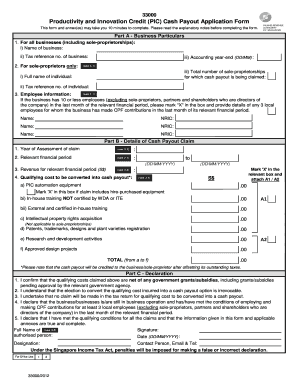
Payout Form


What is the cash payout form?
The cash payout form is a document used to request a cash payment from an organization or entity. This form is commonly required in various scenarios, such as cash payouts for insurance claims, rebates, or other financial transactions. It serves as an official request, ensuring that all necessary information is documented and processed correctly. Understanding the purpose and requirements of the cash payout application form is essential for ensuring a smooth transaction.
How to use the cash payout form
Using the cash payout form involves several straightforward steps. First, ensure you have the correct version of the form, which can typically be obtained from the issuing organization. Next, fill out the form with accurate information, including your personal details, the amount requested, and any supporting documentation required. Once completed, submit the form according to the specified submission methods, which may include online submission, mailing, or in-person delivery.
Steps to complete the cash payout form
Completing the cash payout form involves a series of clear steps:
- Obtain the correct cash payout form from the relevant organization.
- Fill in your personal information, including your name, address, and contact details.
- Specify the amount you are requesting and the reason for the payout.
- Attach any required documentation, such as receipts or identification.
- Review the form for accuracy and completeness before submission.
Legal use of the cash payout form
The cash payout form must be used in compliance with applicable laws and regulations. This includes ensuring that the information provided is truthful and that all necessary signatures are obtained. The form may be subject to legal scrutiny, particularly in cases involving large sums or sensitive transactions. Utilizing a reliable electronic signature platform can enhance the form's legal standing by providing verification and compliance with eSignature laws.
Required documents for the cash payout form
When submitting a cash payout form, certain documents may be required to support your request. Commonly needed documents include:
- Proof of identity, such as a government-issued ID.
- Receipts or invoices related to the payout request.
- Any additional forms or documentation specified by the issuing organization.
Form submission methods
There are various methods for submitting the cash payout form, depending on the organization’s requirements. Common submission methods include:
- Online: Many organizations allow for electronic submission through their websites.
- Mail: You can send the completed form and supporting documents via postal mail.
- In-Person: Some organizations may require you to submit the form in person at a designated location.
Quick guide on how to complete payout form 14842206
Complete Payout Form effortlessly on any device
Online document management has become increasingly popular among companies and individuals. It serves as an ideal eco-friendly alternative to traditional printed and signed documents, as you can find the necessary form and securely store it online. airSlate SignNow provides all the tools you require to create, modify, and electronically sign your documents quickly without delays. Handle Payout Form on any platform with airSlate SignNow Android or iOS applications and streamline any document-based process today.
How to alter and eSign Payout Form effortlessly
- Find Payout Form and click on Get Form to begin.
- Utilize the tools we provide to complete your document.
- Highlight important sections of your documents or redact sensitive information using tools that airSlate SignNow offers specifically for that purpose.
- Create your signature with the Sign tool, which takes mere seconds and holds the same legal authority as a conventional wet ink signature.
- Review all the details and click on the Done button to save your changes.
- Select how you would like to send your form, whether by email, SMS, or invitation link, or download it to your computer.
Forget about lost or misplaced documents, cumbersome form searching, or errors that necessitate printing new document copies. airSlate SignNow addresses your document management needs in just a few clicks from a device of your choice. Edit and eSign Payout Form while ensuring excellent communication at any stage of the document preparation process with airSlate SignNow.
Create this form in 5 minutes or less
Create this form in 5 minutes!
How to create an eSignature for the payout form 14842206
How to create an electronic signature for a PDF online
How to create an electronic signature for a PDF in Google Chrome
How to create an e-signature for signing PDFs in Gmail
How to create an e-signature right from your smartphone
How to create an e-signature for a PDF on iOS
How to create an e-signature for a PDF on Android
People also ask
-
What is a cash payout form?
A cash payout form is a document used by businesses to request cash payments to be dispensed to individuals or entities. It simplifies the process of allocating funds by providing all necessary details in one place, ensuring clarity and compliance in cash transactions.
-
How does airSlate SignNow facilitate cash payout form processing?
airSlate SignNow streamlines the processing of cash payout forms by enabling users to create, send, and eSign documents digitally. This reduces paperwork, minimizes errors, and speeds up the approval process, making it easier to manage cash transactions efficiently.
-
Are there any costs associated with using the cash payout form feature in airSlate SignNow?
Yes, while airSlate SignNow offers competitive pricing, specific costs depend on the plan you choose. Each plan includes features such as the cash payout form along with eSigning capabilities, helping you select the best value for your business needs.
-
Can I customize the cash payout form in airSlate SignNow?
Absolutely! airSlate SignNow allows you to customize your cash payout form to fit your organization's branding and specific needs. You can easily add logos, modify fields, and set up workflows that suit your business processes.
-
What are the benefits of using airSlate SignNow for cash payout forms?
Using airSlate SignNow for cash payout forms offers numerous benefits including enhanced efficiency, reduced turnaround times, and improved accuracy. With electronic signatures, you can eliminate manual processes and ensure secure handling of financial documents.
-
Does airSlate SignNow integrate with other financial software for cash payout form management?
Yes, airSlate SignNow seamlessly integrates with various financial software, enabling better cash payout form management. This integration helps consolidate your workflows and provides a unified solution for your business’s financial needs.
-
Is there a mobile app available for handling cash payout forms with airSlate SignNow?
Yes, airSlate SignNow offers a mobile app that allows you to manage cash payout forms on the go. Whether you need to send, receive, or eSign documents, the mobile app ensures that you can handle all your cash transactions from anywhere.
Get more for Payout Form
Find out other Payout Form
- Sign Nebraska Contract Safe
- How To Sign North Carolina Contract
- How Can I Sign Alabama Personal loan contract template
- Can I Sign Arizona Personal loan contract template
- How To Sign Arkansas Personal loan contract template
- Sign Colorado Personal loan contract template Mobile
- How Do I Sign Florida Personal loan contract template
- Sign Hawaii Personal loan contract template Safe
- Sign Montana Personal loan contract template Free
- Sign New Mexico Personal loan contract template Myself
- Sign Vermont Real estate contracts Safe
- Can I Sign West Virginia Personal loan contract template
- How Do I Sign Hawaii Real estate sales contract template
- Sign Kentucky New hire forms Myself
- Sign Alabama New hire packet Online
- How Can I Sign California Verification of employment form
- Sign Indiana Home rental application Online
- Sign Idaho Rental application Free
- Sign South Carolina Rental lease application Online
- Sign Arizona Standard rental application Now