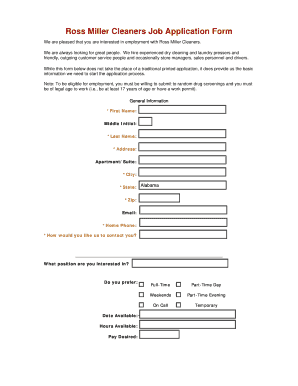
Cleaning Job Application Form


What is the Cleaning Job Application Form
The cleaning job application form is a document used by individuals seeking employment in the cleaning industry. This form collects essential information about the applicant, including personal details, work history, and references. It serves as a formal request for consideration in cleaning positions, whether in residential, commercial, or institutional settings. The servest cleaning job application form specifically caters to those applying for roles within the Servest organization, ensuring that all necessary information is gathered for the hiring process.
How to use the Cleaning Job Application Form
To effectively use the cleaning job application form, applicants should first download or access the form online. Once the form is available, it is important to read all instructions carefully. Applicants should fill out the form with accurate and truthful information, ensuring that all required fields are completed. After filling out the form, it can be submitted electronically or printed for physical submission, depending on the employer's requirements. Utilizing a digital platform like signNow can streamline this process, allowing for easy eSignature and secure submission.
Steps to complete the Cleaning Job Application Form
Completing the cleaning job application form involves several key steps:
- Access the servest cleaning job application form through the appropriate channel.
- Read the instructions carefully to understand the requirements.
- Fill in personal information, including name, address, and contact details.
- Provide employment history, detailing previous jobs and responsibilities.
- List references who can vouch for your work ethic and reliability.
- Review the form for accuracy and completeness.
- Submit the form electronically or print it for mailing or in-person delivery.
Legal use of the Cleaning Job Application Form
The legal use of the cleaning job application form is crucial for both applicants and employers. When completed correctly, the form serves as a binding document in the hiring process. To ensure its legality, the form must comply with relevant employment laws and regulations, including those related to discrimination and privacy. Using a reliable eSignature platform like signNow enhances the legal standing of the form by providing secure signing options and maintaining compliance with laws such as the ESIGN Act and UETA.
Key elements of the Cleaning Job Application Form
Several key elements are essential for the cleaning job application form to be effective:
- Personal Information: Full name, address, phone number, and email.
- Employment History: Previous positions held, employers, dates of employment, and job responsibilities.
- References: Names and contact information of individuals who can provide recommendations.
- Availability: Days and times the applicant is available to work.
- Signature: A section for the applicant to sign, indicating the accuracy of the information provided.
Form Submission Methods (Online / Mail / In-Person)
Submitting the cleaning job application form can be done through various methods, depending on the employer's preferences. Common submission methods include:
- Online Submission: Many employers allow applicants to submit their forms electronically through their websites or email.
- Mail: Applicants can print the completed form and send it via postal service to the employer's address.
- In-Person: Some applicants may choose to deliver the form directly to the employer's office, allowing for immediate interaction.
Quick guide on how to complete cleaning job application form
Effortlessly Prepare Cleaning Job Application Form on Any Device
Digital document management has become increasingly favored by businesses and individuals. It offers a perfect eco-friendly substitute for traditional printed and signed documents, allowing you to locate the right form and securely store it online. airSlate SignNow equips you with all the necessary tools to swiftly create, modify, and electronically sign your documents without delays. Manage Cleaning Job Application Form on any device using airSlate SignNow's Android or iOS applications and streamline any document-related process today.
How to Modify and eSign Cleaning Job Application Form with Ease
- Locate Cleaning Job Application Form and click Obtain Form to begin.
- Utilize the tools we offer to fill out your form.
- Emphasize important sections of your documents or obscure sensitive details with tools that airSlate SignNow provides specifically for that purpose.
- Create your eSignature with the Sign feature, which only takes seconds and holds the same legal validity as a conventional wet ink signature.
- Verify the details and click on the Finish button to save your modifications.
- Choose how you prefer to share your form, via email, text message (SMS), or invite link, or download it to your computer.
Eliminate worries about lost or misplaced files, monotonous form searching, or errors that necessitate printing new document copies. airSlate SignNow addresses your requirements in document management in just a few clicks from any device you prefer. Edit and eSign Cleaning Job Application Form while ensuring excellent communication at every stage of your form preparation process with airSlate SignNow.
Create this form in 5 minutes or less
Create this form in 5 minutes!
How to create an eSignature for the cleaning job application form
How to create an electronic signature for a PDF online
How to create an electronic signature for a PDF in Google Chrome
How to create an e-signature for signing PDFs in Gmail
How to create an e-signature right from your smartphone
How to create an e-signature for a PDF on iOS
How to create an e-signature for a PDF on Android
People also ask
-
What is the servest cleaning job application form?
The servest cleaning job application form is a digital document designed for applicants to submit their information when applying for cleaning jobs at Servest. This form streamlines the hiring process by allowing prospective employees to easily provide their details and qualifications online.
-
How do I fill out the servest cleaning job application form?
To fill out the servest cleaning job application form, you simply need to access the form online, enter your personal and professional information, and submit it digitally. The form is user-friendly and ensures that all necessary information is collected efficiently.
-
Is there a cost associated with the servest cleaning job application form?
No, there is no cost associated with completing the servest cleaning job application form. It is designed to be free for applicants, allowing them to apply for job opportunities without any financial barrier.
-
What features does the servest cleaning job application form offer?
The servest cleaning job application form offers features such as easy online submission, auto-save functionality, and compatibility with various devices. This ensures that applicants can complete and submit their forms conveniently, no matter where they are.
-
How does the servest cleaning job application form benefit job seekers?
The servest cleaning job application form benefits job seekers by simplifying the application process, making it quick and efficient. Additionally, it enables applicants to easily showcase their qualifications, which can help them stand out in the hiring process.
-
Can the servest cleaning job application form integrate with other software?
Yes, the servest cleaning job application form can integrate with various HR and applicant tracking systems. This means that once the application is submitted, it can seamlessly flow into the company's hiring processes without manual input.
-
How long does it take to complete the servest cleaning job application form?
Typically, the servest cleaning job application form can be completed in about 10 to 15 minutes. This timeframe allows applicants to thoughtfully fill out their information without feeling rushed, ensuring accuracy and completeness.
Get more for Cleaning Job Application Form
Find out other Cleaning Job Application Form
- eSignature Texas Healthcare / Medical Bill Of Lading Simple
- eSignature Virginia Healthcare / Medical Living Will Computer
- eSignature West Virginia Healthcare / Medical Claim Free
- How To eSignature Kansas High Tech Business Plan Template
- eSignature Kansas High Tech Lease Agreement Template Online
- eSignature Alabama Insurance Forbearance Agreement Safe
- How Can I eSignature Arkansas Insurance LLC Operating Agreement
- Help Me With eSignature Michigan High Tech Emergency Contact Form
- eSignature Louisiana Insurance Rental Application Later
- eSignature Maryland Insurance Contract Safe
- eSignature Massachusetts Insurance Lease Termination Letter Free
- eSignature Nebraska High Tech Rental Application Now
- How Do I eSignature Mississippi Insurance Separation Agreement
- Help Me With eSignature Missouri Insurance Profit And Loss Statement
- eSignature New Hampshire High Tech Lease Agreement Template Mobile
- eSignature Montana Insurance Lease Agreement Template Online
- eSignature New Hampshire High Tech Lease Agreement Template Free
- How To eSignature Montana Insurance Emergency Contact Form
- eSignature New Jersey High Tech Executive Summary Template Free
- eSignature Oklahoma Insurance Warranty Deed Safe