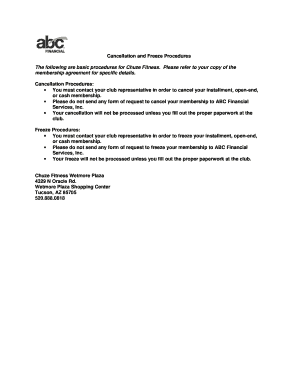
Chuze Cancellation Form


What is the Chuze Cancellation Form
The Chuze cancellation form is a specific document required for members who wish to terminate their membership with Chuze Fitness. This form serves as an official request to cancel the membership agreement and ensures that the cancellation is processed according to the terms set by the gym. It is important to complete this form accurately to avoid any misunderstandings or potential fees associated with the cancellation.
How to use the Chuze Cancellation Form
Using the Chuze cancellation form involves several straightforward steps. First, ensure you have the correct version of the form, which can typically be obtained from the Chuze Fitness website or at a local gym location. Once you have the form, fill it out with the necessary personal information, including your membership details and the reason for cancellation. After completing the form, submit it according to the instructions provided, either online, via mail, or in person, to ensure it is processed efficiently.
Steps to complete the Chuze Cancellation Form
Completing the Chuze cancellation form requires careful attention to detail. Follow these steps:
- Obtain the cancellation form from the Chuze Fitness website or your local gym.
- Fill in your personal information, including your name, membership number, and contact details.
- Indicate the reason for your cancellation, if required.
- Review the form for accuracy to avoid delays in processing.
- Submit the form as directed, ensuring you keep a copy for your records.
Legal use of the Chuze Cancellation Form
The Chuze cancellation form is legally binding once submitted. This means that by signing and submitting the form, you are formally requesting the termination of your membership, which Chuze Fitness is obligated to honor, provided that all terms and conditions are met. It is essential to understand the implications of your cancellation request, including any potential fees or notice periods outlined in your membership agreement.
Key elements of the Chuze Cancellation Form
Several key elements must be included in the Chuze cancellation form to ensure it is valid and processed correctly. These elements typically include:
- Your full name and contact information.
- Your membership identification number.
- The date of your cancellation request.
- Your signature or electronic acknowledgment.
- Any additional information requested by Chuze Fitness regarding your cancellation.
Form Submission Methods (Online / Mail / In-Person)
The Chuze cancellation form can be submitted through various methods, depending on your preference. Options typically include:
- Online: Submit the form via the Chuze Fitness website, if available.
- Mail: Send the completed form to the designated address provided by Chuze Fitness.
- In-Person: Deliver the form directly to your local Chuze Fitness location for immediate processing.
Quick guide on how to complete cancelling chuze membership
Effortlessly prepare cancelling chuze membership on any device
Managing documents online has become increasingly favored by organizations and individuals. It offers an ideal eco-friendly substitute for traditional printed and signed documents, allowing you to access the correct form and securely save it online. airSlate SignNow provides all the necessary tools to create, edit, and electronically sign your documents quickly without any delays. Manage chuze cancel membership on any platform with airSlate SignNow's Android or iOS applications and enhance any document-centric procedure today.
How to edit and electronically sign cancel chuze membership with ease
- Find cancel chuze fitness membership and click on Get Form to begin.
- Utilize the tools we offer to complete your document.
- Emphasize important sections of your documents or redact sensitive information with specific tools provided by airSlate SignNow.
- Create your eSignature using the Sign feature, which takes moments and carries the same legal validity as a conventional ink signature.
- Review all details and hit the Done button to save your changes.
- Choose your preferred method to send your form, whether by email, text message (SMS), invitation link, or download it to your computer.
Say goodbye to lost or misplaced documents, tedious form navigation, or mistakes that necessitate printing new copies. airSlate SignNow meets your document management needs in just a few clicks from any device you choose. Edit and electronically sign chuze cancellation and ensure excellent communication at every step of the form preparation process with airSlate SignNow.
Create this form in 5 minutes or less
Related searches to cancel chuze
Create this form in 5 minutes!
How to create an eSignature for the myiclubonline com
How to create an electronic signature for a PDF online
How to create an electronic signature for a PDF in Google Chrome
How to create an e-signature for signing PDFs in Gmail
How to create an e-signature right from your smartphone
How to create an e-signature for a PDF on iOS
How to create an e-signature for a PDF on Android
People also ask chuze cancel
-
What is the process to chuze cancel membership?
To chuze cancel membership, members must log in to their account, navigate to the account settings, and follow the cancellation prompts. It's important to confirm the cancellation to ensure it's processed correctly. For assistance, members can contact customer support for guidance during the cancellation process.
-
Are there any fees associated with chuze cancel membership?
No, there are generally no fees associated with chuze cancel membership if you cancel before the next billing cycle. However, it's advisable to check your membership agreement as policies can vary. signNow out to customer support for detailed information regarding fees.
-
Can I chuze cancel membership at any time?
Yes, you can chuze cancel membership at any time. The cancellation will take effect at the end of your current billing cycle, ensuring that you maintain access until then. Always review your membership terms for specific cancellation timelines.
-
Will I lose all my membership benefits immediately after I chuze cancel membership?
Once you chuze cancel membership, your access to benefits will continue until the end of your billing period. After that, all memberships perks and privileges will be discontinued. Make sure to utilize any remaining benefits before cancellation takes effect.
-
What happens to my payment information when I chuze cancel membership?
When you chuze cancel membership, your payment method is removed from your account, ensuring no further charges are applied. To maintain control over your financial information, it’s important to confirm that all billing details are updated before cancellation.
-
Can I reactivate my account after I chuze cancel membership?
Yes, you can reactivate your account if you decide to chuze cancel membership and later change your mind. Simply follow the reactivation process on the website or contact customer support for assistance. Note that reactivation may depend on the current rates and promotions.
-
Does chuze cancel membership affect my ability to access promotions?
Yes, chuze cancel membership will result in the loss of access to ongoing promotions associated with your account. However, if you decide to reactivate your membership, you may become eligible for new promotions available at that time.
Get more for cancel chuze fitness
- Vanity amp personalized chicago white sox cyberdrive illinois form
- Illinois plates form
- Buyeramp39s guide cyberdrive illinois form
- Veterans request plate form
- Disclosure of ownership form non disclosure agreement nda
- Illinois vsd 190 form pdf
- Illinois dui form
- Enhanced skills driving school oral contract and agreement form
Find out other chuze cancellation form
- How To Sign Oregon Real Estate Resignation Letter
- Can I Sign Oregon Real Estate Forbearance Agreement
- Sign Pennsylvania Real Estate Quitclaim Deed Computer
- How Do I Sign Pennsylvania Real Estate Quitclaim Deed
- How Can I Sign South Dakota Orthodontists Agreement
- Sign Police PPT Alaska Online
- How To Sign Rhode Island Real Estate LLC Operating Agreement
- How Do I Sign Arizona Police Resignation Letter
- Sign Texas Orthodontists Business Plan Template Later
- How Do I Sign Tennessee Real Estate Warranty Deed
- Sign Tennessee Real Estate Last Will And Testament Free
- Sign Colorado Police Memorandum Of Understanding Online
- How To Sign Connecticut Police Arbitration Agreement
- Sign Utah Real Estate Quitclaim Deed Safe
- Sign Utah Real Estate Notice To Quit Now
- Sign Hawaii Police LLC Operating Agreement Online
- How Do I Sign Hawaii Police LLC Operating Agreement
- Sign Hawaii Police Purchase Order Template Computer
- Sign West Virginia Real Estate Living Will Online
- How Can I Sign West Virginia Real Estate Confidentiality Agreement