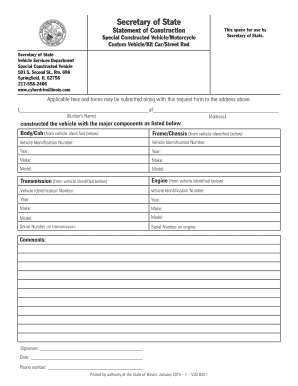
Illinois Vsd 190 Form PDF


What is the Illinois Vsd 190 Form Pdf
The Illinois Vsd 190 form is a crucial document used primarily for vehicle registration and title transfer in the state of Illinois. This form is essential for individuals who are looking to register a vehicle that is not currently titled in Illinois or for those who have purchased a vehicle from a private seller. The Vsd 190 form serves as a declaration of ownership and provides necessary information about the vehicle, including its make, model, year, and Vehicle Identification Number (VIN).
How to use the Illinois Vsd 190 Form Pdf
Using the Illinois Vsd 190 form involves several steps. First, you need to download the form from a reliable source. Once you have the form, fill it out with accurate information regarding the vehicle and the owner. Ensure that all required fields are completed, including details about the seller and buyer if applicable. After filling out the form, it must be signed by the appropriate parties. The completed form can then be submitted to the Illinois Secretary of State's office for processing.
Steps to complete the Illinois Vsd 190 Form Pdf
Completing the Illinois Vsd 190 form requires careful attention to detail. Follow these steps for accurate completion:
- Download the Vsd 190 form from a trusted source.
- Provide your personal information, including your name, address, and contact details.
- Enter the vehicle details, such as make, model, year, and VIN.
- Include information about the seller if the vehicle was purchased.
- Sign and date the form to validate your submission.
- Submit the completed form to the appropriate office, either online, by mail, or in person.
Legal use of the Illinois Vsd 190 Form Pdf
The Illinois Vsd 190 form is legally binding and must be completed accurately to ensure compliance with state laws regarding vehicle registration. This form is recognized by the Illinois Secretary of State and is essential for establishing legal ownership of a vehicle. Inaccuracies or omissions can lead to delays in registration or potential legal issues, making it vital to ensure that all information is correct and complete.
How to obtain the Illinois Vsd 190 Form Pdf
The Illinois Vsd 190 form can be obtained through various means. It is available for download on the official Illinois Secretary of State website. Alternatively, you can visit local Secretary of State offices to request a physical copy. Additionally, some auto dealerships and service centers may provide this form to customers who are purchasing a vehicle.
Key elements of the Illinois Vsd 190 Form Pdf
The Illinois Vsd 190 form includes several key elements that are necessary for its validity. These elements include:
- Owner's information: Name, address, and contact details.
- Vehicle details: Make, model, year, and VIN.
- Seller's information: Required if the vehicle was purchased.
- Signatures: Necessary for both the buyer and seller to validate the form.
- Date of transaction: Important for record-keeping and legal purposes.
Quick guide on how to complete illinois vsd 190 form pdf
Prepare Illinois Vsd 190 Form Pdf seamlessly on any device
Digital document management has become increasingly popular among businesses and individuals. It offers an ideal eco-friendly alternative to traditional printed and signed documents, as you can easily find the right template and securely store it online. airSlate SignNow equips you with all the tools necessary to create, edit, and eSign your papers swiftly without delays. Manage Illinois Vsd 190 Form Pdf on any device using the airSlate SignNow Android or iOS applications and streamline your document-related tasks today.
The easiest way to modify and eSign Illinois Vsd 190 Form Pdf effortlessly
- Find Illinois Vsd 190 Form Pdf and click on Get Form to begin.
- Utilize the tools we provide to complete your document.
- Mark important sections of the documents or obscure sensitive information using tools that airSlate SignNow specifically offers for this purpose.
- Create your electronic signature with the Sign tool, which takes mere seconds and carries the same legal value as a conventional wet ink signature.
- Review all the details and click on the Done button to save your changes.
- Select how you want to deliver your form, via email, text message (SMS), or invitation link, or download it to your computer.
No more concerns about lost or misplaced documents, tedious form searches, or errors that necessitate printing new document versions. airSlate SignNow fulfills all your document management requirements in just a few clicks from any device you choose. Edit and eSign Illinois Vsd 190 Form Pdf while ensuring effective communication at every step of your form preparation process with airSlate SignNow.
Create this form in 5 minutes or less
Create this form in 5 minutes!
How to create an eSignature for the illinois vsd 190 form pdf
How to create an eSignature for a PDF document in the online mode
How to create an eSignature for a PDF document in Chrome
The best way to generate an eSignature for putting it on PDFs in Gmail
The way to create an electronic signature straight from your mobile device
How to generate an eSignature for a PDF document on iOS devices
The way to create an electronic signature for a PDF document on Android devices
People also ask
-
What is VSD 190 and how does it relate to airSlate SignNow?
VSD 190 is a document format used for electronic signatures in compliance with specific legal standards. With airSlate SignNow, you can seamlessly integrate VSD 190 into your workflows, ensuring that your documents are securely signed and legally binding.
-
What features does airSlate SignNow offer for VSD 190 documents?
airSlate SignNow provides robust features for handling VSD 190 documents, including customizable templates, audit trails, and real-time notifications. These features ensure that your signing process is efficient and compliant with legal requirements.
-
How much does it cost to use airSlate SignNow for VSD 190 documents?
airSlate SignNow offers flexible pricing plans based on your business needs, including options for handling VSD 190 documents. Prices vary depending on the features you choose, but you can expect a cost-effective solution that enhances your document management process.
-
Can I integrate airSlate SignNow with other applications for managing VSD 190 files?
Yes, airSlate SignNow supports integrations with various applications to manage VSD 190 files efficiently. Popular integrations include CRM systems and cloud storage services, allowing you to streamline your document workflows and enhance productivity.
-
What are the benefits of using airSlate SignNow for VSD 190 document signing?
Using airSlate SignNow for VSD 190 document signing delivers several benefits, including faster turnaround times and improved legal compliance. Its user-friendly interface and automated workflows ensure that signing is straightforward for both senders and signers.
-
Is airSlate SignNow compliant with legal standards for VSD 190 documents?
Absolutely, airSlate SignNow meets all the necessary legal standards for VSD 190 document signing. This ensures that your electronically signed documents are legally binding and protected under regulations such as the E-SIGN Act and UETA.
-
What support options are available for users dealing with VSD 190 documents?
airSlate SignNow provides comprehensive support options for users handling VSD 190 documents. You can access a knowledge base, video tutorials, and customer support representatives ready to assist you with any inquiries or technical issues.
Get more for Illinois Vsd 190 Form Pdf
Find out other Illinois Vsd 190 Form Pdf
- Can I eSignature Oregon Orthodontists LLC Operating Agreement
- How To eSignature Rhode Island Orthodontists LLC Operating Agreement
- Can I eSignature West Virginia Lawers Cease And Desist Letter
- eSignature Alabama Plumbing Confidentiality Agreement Later
- How Can I eSignature Wyoming Lawers Quitclaim Deed
- eSignature California Plumbing Profit And Loss Statement Easy
- How To eSignature California Plumbing Business Letter Template
- eSignature Kansas Plumbing Lease Agreement Template Myself
- eSignature Louisiana Plumbing Rental Application Secure
- eSignature Maine Plumbing Business Plan Template Simple
- Can I eSignature Massachusetts Plumbing Business Plan Template
- eSignature Mississippi Plumbing Emergency Contact Form Later
- eSignature Plumbing Form Nebraska Free
- How Do I eSignature Alaska Real Estate Last Will And Testament
- Can I eSignature Alaska Real Estate Rental Lease Agreement
- eSignature New Jersey Plumbing Business Plan Template Fast
- Can I eSignature California Real Estate Contract
- eSignature Oklahoma Plumbing Rental Application Secure
- How Can I eSignature Connecticut Real Estate Quitclaim Deed
- eSignature Pennsylvania Plumbing Business Plan Template Safe