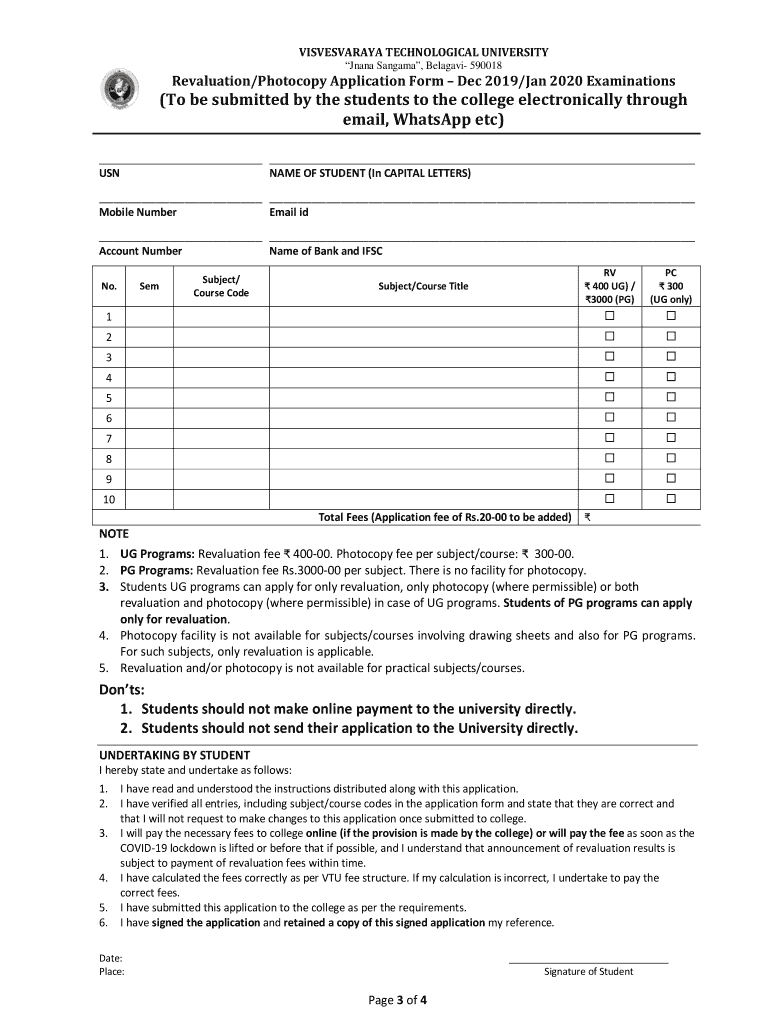
Vtu Revaluation Application Form


What is the VTU Revaluation Application
The VTU Revaluation Application is a formal request submitted by students seeking to have their examination results reviewed. This process allows students to challenge their grades if they believe there has been an error in the evaluation of their answer scripts. The application is essential for ensuring that students receive fair assessment outcomes and can be submitted for various subjects as per the regulations set by Visvesvaraya Technological University (VTU).
Steps to Complete the VTU Revaluation Application
Completing the VTU Revaluation Application involves several key steps:
- Gather Required Information: Collect your examination details, including roll number, subject codes, and the specific grades you wish to challenge.
- Access the Application Form: The application can typically be found on the official VTU website or through your institution's academic office.
- Fill Out the Form: Provide accurate details in the application form, ensuring all required fields are completed.
- Pay the Revaluation Fees: Submit the necessary fees associated with the revaluation process, which may vary depending on the number of subjects.
- Submit the Application: Send the completed application form along with payment proof to the designated office, either online or in person.
Legal Use of the VTU Revaluation Application
The VTU Revaluation Application is legally recognized as a formal request for academic review. It must adhere to the guidelines established by the university, ensuring that all submissions are processed fairly and transparently. Students should be aware of their rights regarding the revaluation process and ensure that their applications comply with the stipulated rules to avoid any complications.
Eligibility Criteria
To be eligible for the VTU Revaluation Application, students must meet specific criteria, including:
- Having appeared for the examination in question.
- Submitting the application within the designated time frame following the release of results.
- Paying the required revaluation fees for each subject being challenged.
Required Documents
When submitting the VTU Revaluation Application, students must provide certain documents to support their request. These typically include:
- A copy of the examination results.
- Payment receipt for the revaluation fees.
- Any additional documents as specified by the university guidelines.
Form Submission Methods
The VTU Revaluation Application can be submitted through various methods, ensuring convenience for students:
- Online Submission: Many institutions allow students to submit their applications electronically through the university's official portal.
- In-Person Submission: Students can also choose to submit their applications directly at the university's examination office.
- Mail Submission: Some students may opt to send their applications via postal service, ensuring they meet the deadline.
Quick guide on how to complete vtu revaluation application
Effortlessly Complete Vtu Revaluation Application on Any Device
Digital document administration has become increasingly popular among businesses and individuals alike. It offers an ideal environmentally-friendly substitute for traditional printed and signed paperwork, as you can easily locate the necessary form and securely store it online. airSlate SignNow equips you with all the resources required to create, modify, and electronically sign your documents quickly and without any holdups. Manage Vtu Revaluation Application on any device using the airSlate SignNow Android or iOS applications and enhance any document-related task today.
How to Modify and eSign Vtu Revaluation Application with Ease
- Locate Vtu Revaluation Application and click Get Form to begin.
- Utilize the tools available to complete your form.
- Emphasize important sections of your documents or redact confidential information using tools specifically provided by airSlate SignNow for that purpose.
- Generate your eSignature with the Sign feature, which takes mere seconds and carries the same legal validity as a conventional handwritten signature.
- Review the information and then click the Done button to preserve your modifications.
- Choose your preferred method of sending your form, whether by email, SMS, invite link, or download it to your computer.
Put an end to the hassle of lost or misfiled documents, tedious form searches, or mistakes that require new printed copies. airSlate SignNow meets all your document management needs in just a few clicks from any device you prefer. Modify and eSign Vtu Revaluation Application and ensure outstanding communication at every phase of your form preparation process with airSlate SignNow.
Create this form in 5 minutes or less
Create this form in 5 minutes!
How to create an eSignature for the vtu revaluation application
How to create an electronic signature for a PDF online
How to create an electronic signature for a PDF in Google Chrome
How to create an e-signature for signing PDFs in Gmail
How to create an e-signature right from your smartphone
How to create an e-signature for a PDF on iOS
How to create an e-signature for a PDF on Android
People also ask
-
What are the vtu revaluation fees for submitting an application?
The vtu revaluation fees can vary depending on the specific courses and the number of subjects you wish to re-evaluate. It's important to check the official VTU guidelines or website for the current fee structure. Typically, the vtu revaluation fees need to be paid online when submitting your request, ensuring a smooth process.
-
How can I pay for the vtu revaluation fees?
VTU revaluation fees can be paid through the official online portal of the university. After logging in, you can select the revaluation option, and the system will guide you to complete the payment using various methods like credit card, debit card, or other online payment systems. Keeping a transaction receipt is advisable for future reference.
-
What is the deadline for paying vtu revaluation fees?
The deadline for paying vtu revaluation fees is typically announced by VTU during the semester after the results are declared. Students are advised to keep track of these announcements to ensure they pay the fees on time. Missing the deadline could result in ineligibility for the revaluation process.
-
Are there any benefits to opting for vtu revaluation?
Yes, opting for vtu revaluation can provide a second chance to improve your grades if you believe that your performance was not accurately reflected in the evaluation. This process can potentially lead to an enhancement in your overall academic standing. Additionally, it demonstrates proactive engagement in your educational journey.
-
How long does it take to receive results after paying vtu revaluation fees?
After paying the vtu revaluation fees, it usually takes a few weeks to receive the results, depending on the university's processing time. The university will notify students once the re-evaluation process is complete. Staying updated through the official VTU portal can help track the status of your request.
-
Can I apply for vtu revaluation for multiple subjects?
Yes, students are allowed to apply for vtu revaluation for multiple subjects in the same application process. However, keep in mind that the total vtu revaluation fees will increase based on the number of subjects selected for re-evaluation. Each subject will be charged separately as per the current fee structure.
-
Is there any limit on the number of times I can apply for revaluation?
Typically, there is no strict limit on the number of times a student can apply for vtu revaluation, provided they meet the conditions set by VTU. However, students should consider the implications of repeated requests and the associated vtu revaluation fees for each application. It is advisable to carefully evaluate the need for revaluation before applying.
Get more for Vtu Revaluation Application
- Instructor recommendation universal college application form
- Form cr c carers report the moray council moray gov
- Bestcase client questionnaire florida form
- Elmira city school district parent portal form
- Math 6 notes 8 1 answer key form
- Dd2492 form
- Lodgers agreement template form
- Loft conversion party wall agreement template form
Find out other Vtu Revaluation Application
- Electronic signature Indiana Postnuptial Agreement Template Later
- Electronic signature New York Postnuptial Agreement Template Secure
- How Can I Electronic signature Colorado Prenuptial Agreement Template
- Electronic signature California Divorce Settlement Agreement Template Free
- Electronic signature Virginia Prenuptial Agreement Template Free
- How Do I Electronic signature Maryland Affidavit of Residence
- Electronic signature Florida Child Support Modification Simple
- Electronic signature North Dakota Child Support Modification Easy
- Electronic signature Oregon Child Support Modification Online
- How Can I Electronic signature Colorado Cohabitation Agreement
- Electronic signature Arkansas Leave of Absence Letter Later
- Electronic signature New Jersey Cohabitation Agreement Fast
- Help Me With Electronic signature Alabama Living Will
- How Do I Electronic signature Louisiana Living Will
- Electronic signature Arizona Moving Checklist Computer
- Electronic signature Tennessee Last Will and Testament Free
- Can I Electronic signature Massachusetts Separation Agreement
- Can I Electronic signature North Carolina Separation Agreement
- How To Electronic signature Wyoming Affidavit of Domicile
- Electronic signature Wisconsin Codicil to Will Later