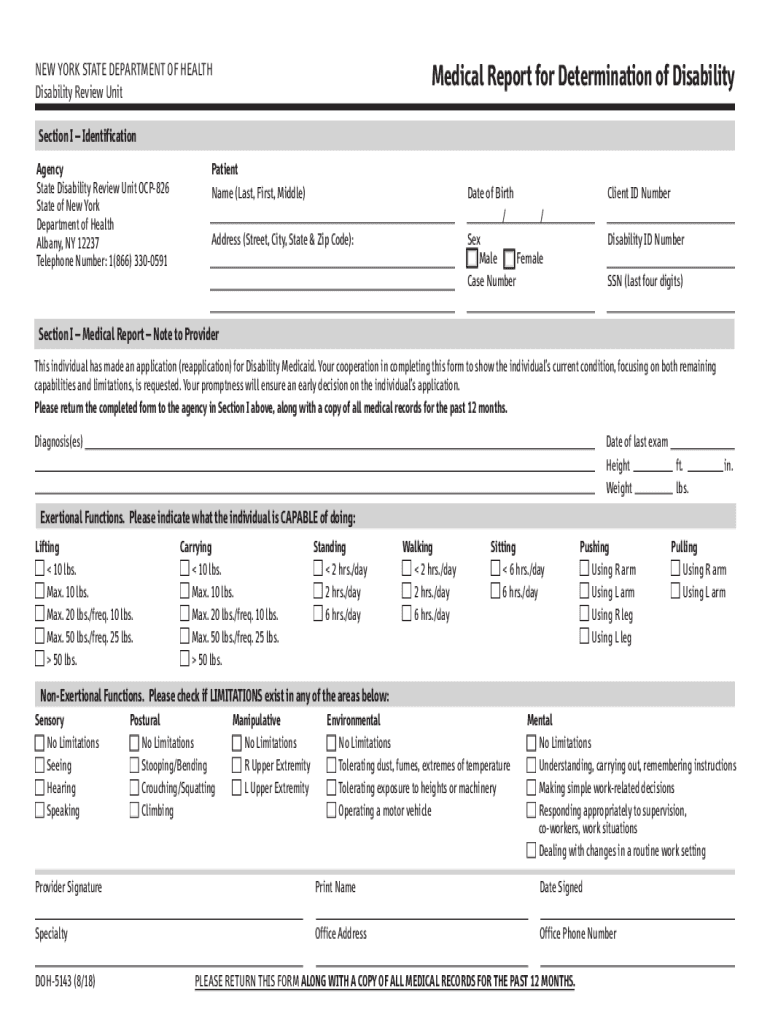
DOH 5143 Medical Report for Determination of Disability 2018-2026


What is the DOH 5143 Medical Report For Determination Of Disability
The DOH 5143 is a medical report specifically designed for the determination of disability within the United States. This form is typically used to provide comprehensive medical information about an individual's health status and how it affects their ability to work or perform daily activities. It is often required by various state agencies to assess eligibility for disability benefits. The report must be completed by a qualified medical professional who can accurately evaluate the patient's condition and its impact on their functional capabilities.
How to Obtain the DOH 5143 Medical Report For Determination Of Disability
To obtain the DOH 5143 medical report, individuals typically need to contact their healthcare provider or a medical institution that can facilitate the completion of the form. Patients may need to provide relevant medical history and documentation to assist the healthcare provider in accurately filling out the report. It is important to ensure that the healthcare professional is familiar with the requirements for the DOH 5143 to ensure that all necessary information is included.
Steps to Complete the DOH 5143 Medical Report For Determination Of Disability
Completing the DOH 5143 involves several key steps:
- Gather relevant medical records and documentation that detail the patient's health history.
- Schedule an appointment with a qualified healthcare provider who is authorized to complete the report.
- During the appointment, the healthcare provider will assess the patient's condition and discuss how it affects their daily life and work capabilities.
- The provider will then fill out the DOH 5143 form, ensuring all sections are completed accurately.
- Review the completed form for accuracy before submission.
Key Elements of the DOH 5143 Medical Report For Determination Of Disability
The DOH 5143 includes several critical elements that must be addressed for the report to be valid:
- Patient Information: Basic details such as name, address, and date of birth.
- Medical History: A comprehensive overview of the patient's medical background, including past diagnoses and treatments.
- Current Condition: Detailed information about the current health status and any ongoing treatments.
- Functional Limitations: An assessment of how the medical condition limits the patient's ability to perform daily activities or work tasks.
- Healthcare Provider's Assessment: The medical professional's evaluation and recommendations based on the findings.
Legal Use of the DOH 5143 Medical Report For Determination Of Disability
The DOH 5143 serves a legal purpose in the context of disability claims. It is often required by state agencies that administer disability benefits programs. The report must be filled out accurately and truthfully, as any discrepancies or inaccuracies can lead to delays or denials of benefits. It is essential for both the healthcare provider and the patient to understand the legal implications of the information provided in the DOH 5143.
Eligibility Criteria for the DOH 5143 Medical Report For Determination Of Disability
Eligibility for using the DOH 5143 typically requires that the individual has a medical condition that significantly impairs their ability to work or engage in daily activities. This may include physical disabilities, mental health disorders, or chronic illnesses. The healthcare provider will evaluate the patient's condition against established criteria to determine if the DOH 5143 is appropriate for their situation. Documentation of the condition and its impact is crucial for a successful determination.
Quick guide on how to complete doh 5143 medical report for determination of disability
Effortlessly prepare DOH 5143 Medical Report For Determination Of Disability on any device
Online document management has gained traction among businesses and individuals. It serves as an excellent eco-friendly alternative to conventional printed and signed documents, allowing you to find the right form and securely store it online. airSlate SignNow equips you with all the tools necessary to create, edit, and eSign your documents swiftly without any holdups. Handle DOH 5143 Medical Report For Determination Of Disability on any platform with airSlate SignNow's Android or iOS applications and streamline any document-related task today.
How to edit and eSign DOH 5143 Medical Report For Determination Of Disability with ease
- Find DOH 5143 Medical Report For Determination Of Disability and then click Get Form to begin.
- Utilize the tools we offer to complete your form.
- Emphasize important sections of your documents or redact sensitive information with tools that airSlate SignNow provides specifically for this purpose.
- Create your signature using the Sign feature, which takes mere seconds and holds the same legal significance as a traditional handwritten signature.
- Review all the details and then click on the Done button to save your modifications.
- Choose your preferred method to send your form, whether via email, SMS, or invite link, or download it to your computer.
Say goodbye to lost or misplaced files, tedious form searches, or errors that necessitate printing new document copies. airSlate SignNow addresses all your document management needs in just a few clicks from your device of choice. Edit and eSign DOH 5143 Medical Report For Determination Of Disability to ensure excellent communication throughout your form preparation workflow with airSlate SignNow.
Create this form in 5 minutes or less
Find and fill out the correct doh 5143 medical report for determination of disability
Create this form in 5 minutes!
How to create an eSignature for the doh 5143 medical report for determination of disability
How to create an electronic signature for a PDF online
How to create an electronic signature for a PDF in Google Chrome
How to create an e-signature for signing PDFs in Gmail
How to create an e-signature right from your smartphone
How to create an e-signature for a PDF on iOS
How to create an e-signature for a PDF on Android
People also ask
-
What is DOH 5143 and how does it relate to airSlate SignNow?
DOH 5143 refers to a specific compliance requirement that businesses must adhere to when managing electronic signatures. airSlate SignNow is designed to help organizations meet these compliance standards efficiently, ensuring that all eSignatures are legally binding and secure.
-
How much does airSlate SignNow cost for users needing to comply with DOH 5143?
The pricing for airSlate SignNow varies based on the features and number of users. For businesses focused on compliance with DOH 5143, we offer tailored plans that provide all necessary tools at a competitive price, ensuring you get the best value for your investment.
-
What features does airSlate SignNow offer to support DOH 5143 compliance?
airSlate SignNow includes features such as secure document storage, audit trails, and customizable workflows that are essential for meeting DOH 5143 requirements. These features ensure that your documents are handled securely and that you can easily track compliance.
-
Can airSlate SignNow integrate with other software to help with DOH 5143 compliance?
Yes, airSlate SignNow offers seamless integrations with various software applications, enhancing your ability to comply with DOH 5143. This allows you to streamline your document management processes and maintain compliance across different platforms.
-
What are the benefits of using airSlate SignNow for DOH 5143 compliance?
Using airSlate SignNow for DOH 5143 compliance provides numerous benefits, including increased efficiency, reduced paperwork, and enhanced security. By digitizing your document processes, you can ensure compliance while saving time and resources.
-
Is airSlate SignNow user-friendly for those unfamiliar with DOH 5143?
Absolutely! airSlate SignNow is designed with user experience in mind, making it easy for anyone to navigate, even if they are not familiar with DOH 5143. Our intuitive interface and helpful resources ensure that you can quickly learn how to use the platform effectively.
-
How does airSlate SignNow ensure the security of documents related to DOH 5143?
airSlate SignNow employs advanced security measures, including encryption and secure access controls, to protect documents related to DOH 5143. This commitment to security helps businesses maintain compliance while safeguarding sensitive information.
Get more for DOH 5143 Medical Report For Determination Of Disability
- Nbpnp labormarket stream self assessment form
- Appendix 12 imo ship shore safety checklist form doc
- The credit repair consultation form figeroux amp associates
- Physical demands analysis template form
- Mass mutual rmd request form
- Lonpac windscreen claim form
- Electronic table top autoclaves form
- Modelo sc 2777 form
Find out other DOH 5143 Medical Report For Determination Of Disability
- eSignature Arizona Contract of employment Online
- eSignature Texas Contract of employment Online
- eSignature Florida Email Contracts Free
- eSignature Hawaii Managed services contract template Online
- How Can I eSignature Colorado Real estate purchase contract template
- How To eSignature Mississippi Real estate purchase contract template
- eSignature California Renter's contract Safe
- eSignature Florida Renter's contract Myself
- eSignature Florida Renter's contract Free
- eSignature Florida Renter's contract Fast
- eSignature Vermont Real estate sales contract template Later
- Can I eSignature Texas New hire forms
- How Can I eSignature California New hire packet
- How To eSignature South Carolina Real estate document
- eSignature Florida Real estate investment proposal template Free
- How To eSignature Utah Real estate forms
- How Do I eSignature Washington Real estate investment proposal template
- Can I eSignature Kentucky Performance Contract
- eSignature Nevada Performance Contract Safe
- eSignature California Franchise Contract Secure